
If one or more physical drives are damaged, then it seems that it is simply impossible to recover the data. In fact, this is not the case, the amount of information that can be retrieved from the array strongly depends on the type of RAID and the number of broken media.
Software RAID is an extremely unreliable thing, disconnect just one drive and the entire array will no longer be detected by the system. An array with a broken media can be rebuilt using special programs, in our tests I will use Hetman RAID Recovery . Once launched, it will automatically detect the type of controller, program name or motherboard manufacturer, based on which technologies the RAID was assembled. Then the utility will collect it from the remaining "live" drives, scan and find all the remaining information that can be saved to another location.
The program installation file is available only for Windows OS. To run it under Linux, you will need to either install an additional system on your computer, or use a virtual machine under Windows. In our case, I chose the second option.
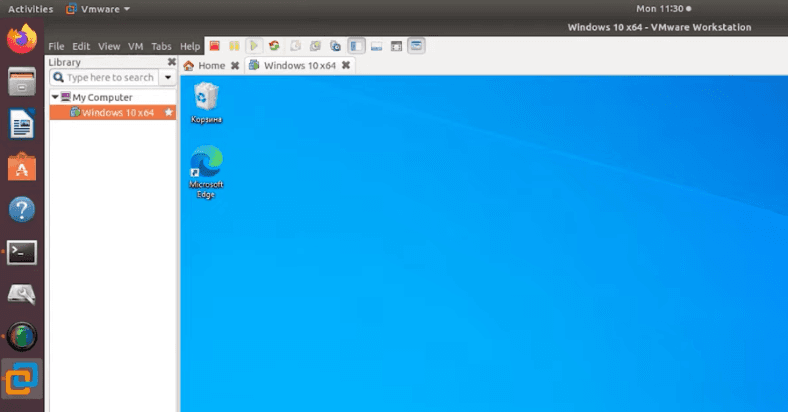
Recovering files from RAID-1
The test array of the first type consists of two identical drives. This type is very reliable in itself, as it can consist of an even number of physical disks that act as a "full mirror". If only one media is damaged, then the entire device cannot be mounted in Linux.
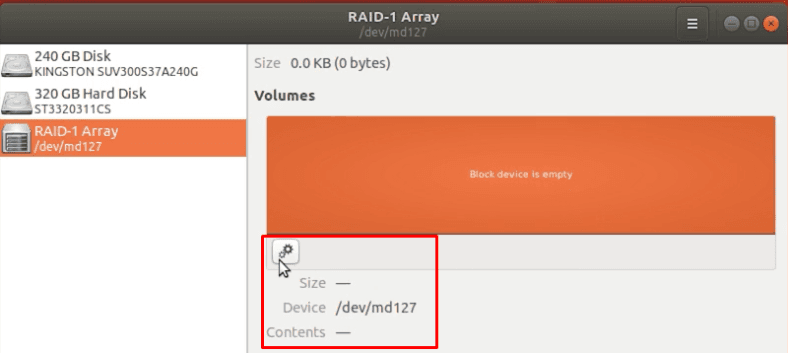
We start the program, it found and rebuilt the device, all the parameters are correct.
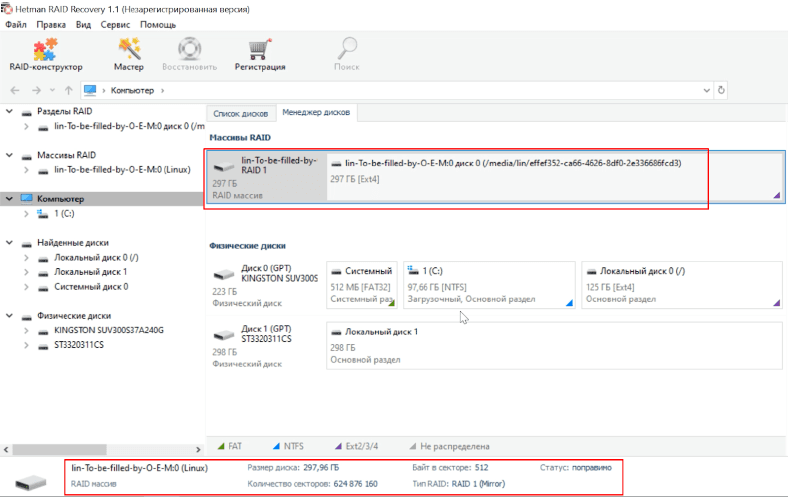
Since a "live" disk contains a full copy of all information, we launch a quick analysis, mark the files and directories we need, and save it to any other disk.

Recovering data from RAID 5
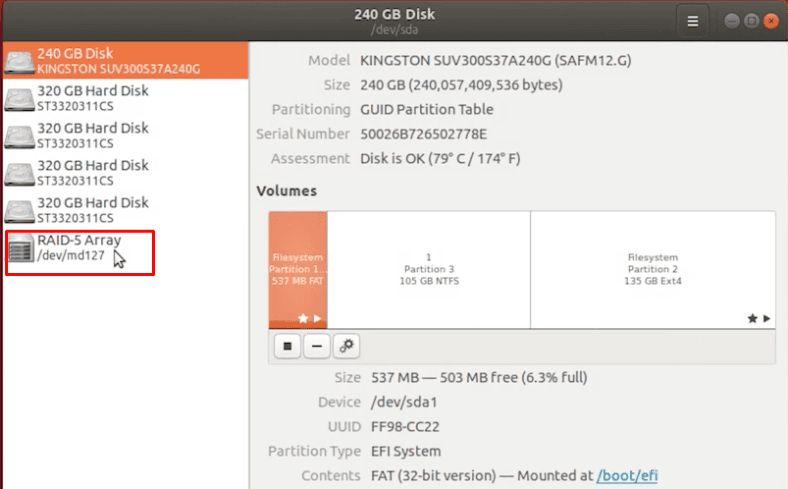
A RAID-5 type is a redundant striped array of drives without a defined parity drive. The main feature of this type is that the array is guaranteed to work even if one disk fails. But, when I tried to mount it on Linux, nothing came of it. To rectify the situation, you need to connect a clean "hard drive" to the place of the broken one, or rebuild using software.
The test RAID 5 consists of 5 physical disks, one of which is guaranteed to be broken. We add them to the Windows virtual machine, launch Hetman RAID Recovery, the array is detected and all settings and properties are specified correctly.
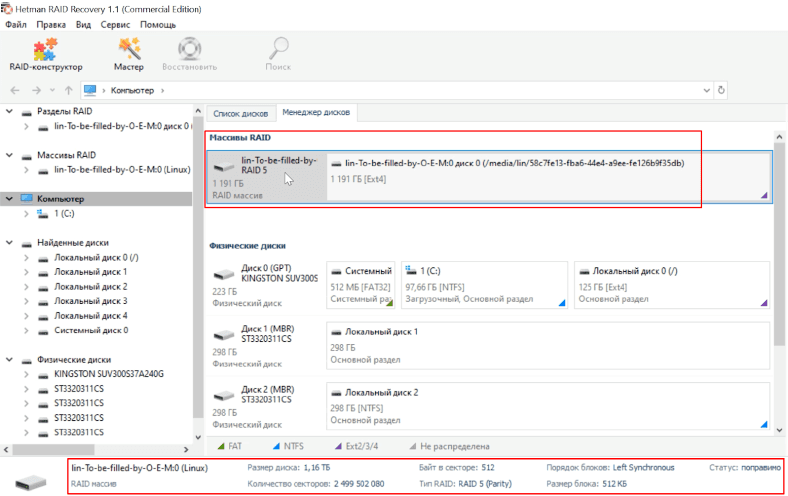
As it should be, one drive is empty. Since this is RAID 5, we run the quick analysis again, find the necessary data using the preview function and restore it. When the save process is over, all files will be located in the selected directory.
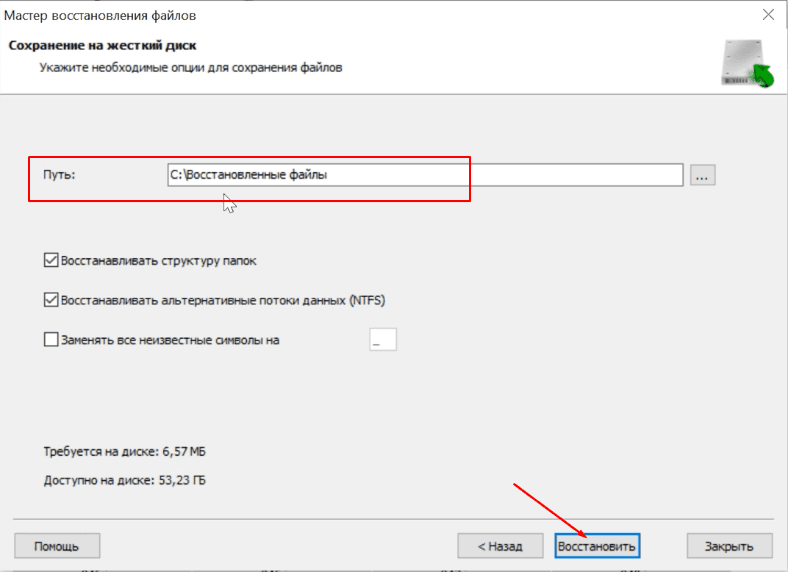
Now let's consider the option when two out of five physical media are damaged. The program has detected a RAID and two hard drives are empty.
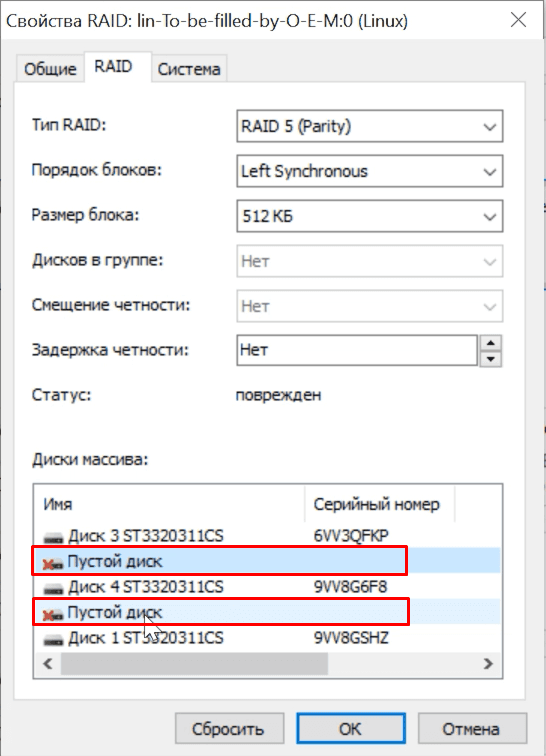
Recovering data from such an array is not an easy task, we launch a full scan, depending on the size of the hard drives, it can take up to a day. As a result, the program found untouched data, but several files are partially or completely erased, they cannot be restored.
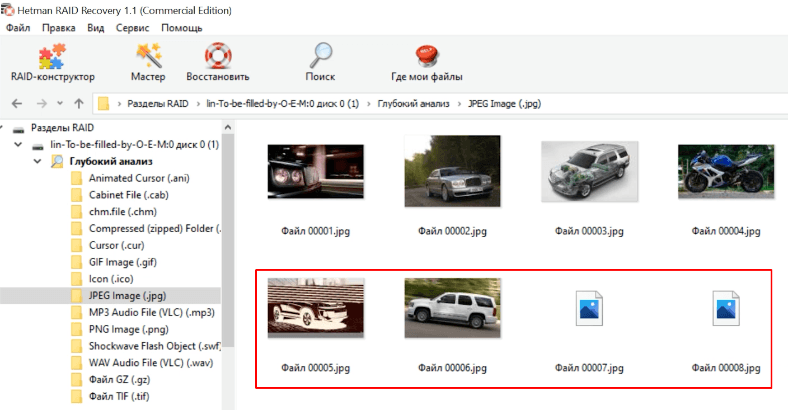
If two or more physical media are damaged, RAID 5 becomes completely inoperable, which promises 100% loss of all data. Therefore, our result can be considered satisfactory.
How to Recover RAID-0 Data
Our test RAID 0 includes 5 hard drives, which is one of the most unreliable. In fact, it is not RAID at all, since it does not store redundant information about stored files. If at least one "hard drive" fails, then the entire device cannot be mounted in the OS. All data becomes unavailable.
A RAID-0 type is a striped array of physical media. It shows good performance due to its high read / write speed, but hardware failure will be critical for it. Let's see if we can recover at least some of the lost data.
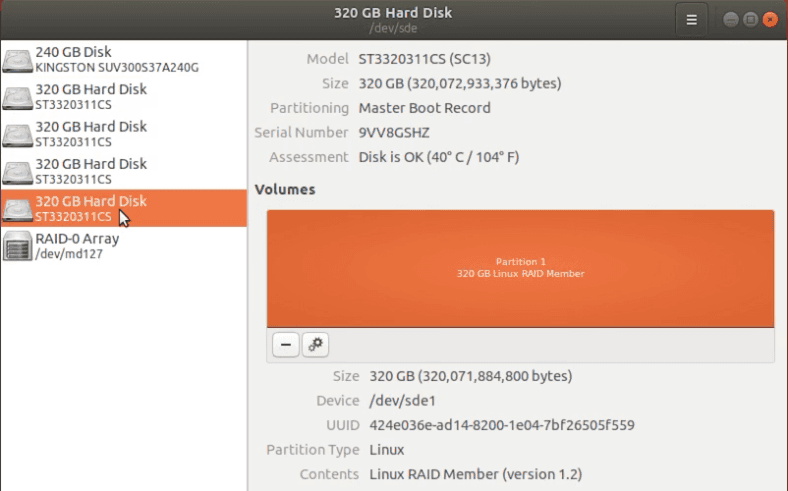
Add disks to the virtual machine and run the utility. Hetman Partition Recovery was able to correctly determine the type and properties of the array with a screech, one disk appears empty.
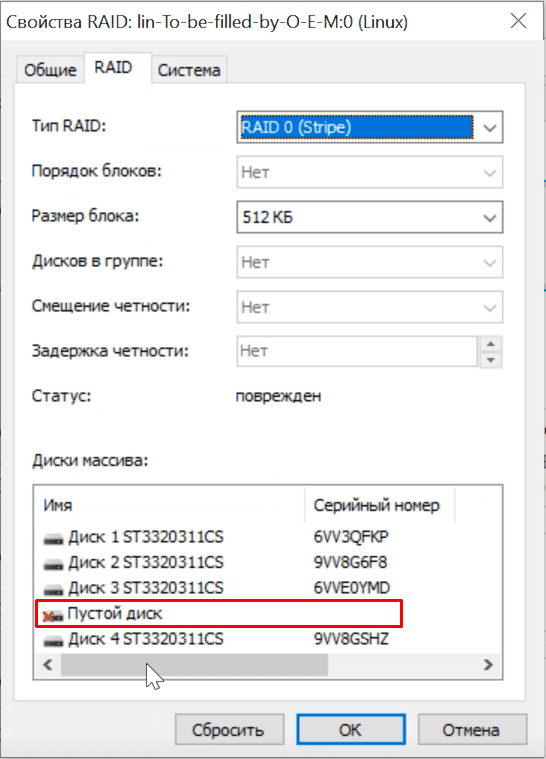
A quick scan is pointless, we immediately launch a deep analysis. All live files were detected and previewed, but also a lot of corrupted data. Select the files using the preview and click "Restore".
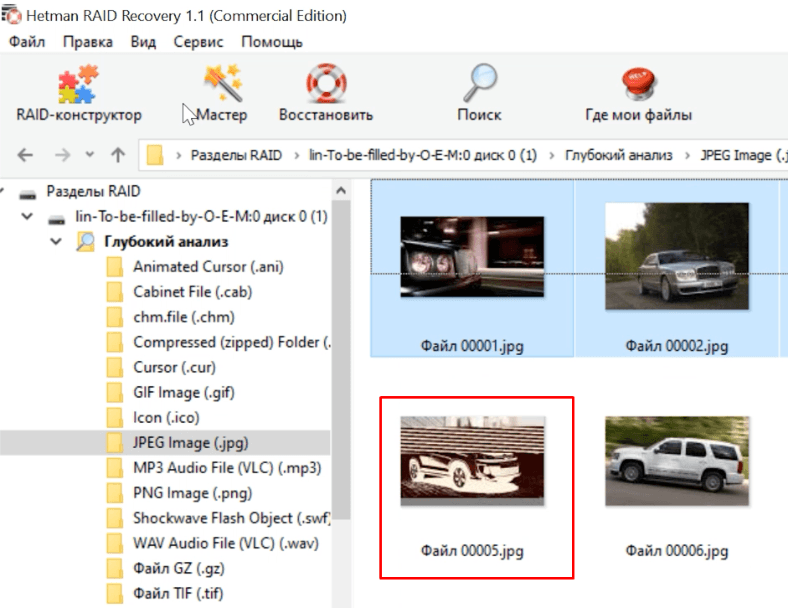
Output
As tests have shown, the amount of information recovered directly depends on the type of the array. Data from RAID 5 or 1 can be recovered almost in full, thanks to "mirrors" or information redundancy. Even if several hard drives are damaged, the chances of getting most of the files you need are quite high.
Failure of at least one media becomes critical for RAID 0. In most cases, you will only be able to recover a small portion of the stored data. As for the program, it was able to automatically recognize the connected drives and correctly determine the type of array, which made it possible to recover files.
See the source for the full article with all additional video tutorials .