In my previous article, I talked about how I assembled a computer to experiment with Intel's 16-bit protected mode. In the same place I announced the following article, in which I promised to install an OS on this computer “which will reveal the potential of the 286 processor to the fullest extent,” without naming this OS.
The intrigue did not last long - @tormozedison guessed this OS on the first try, so I can with a clear conscience put its name in the title.
The disclaimer remains in effect, only instead of disgusting pictures of the piece of iron here you will be shown monstrous screenshots.
Historical background (about the processor)
The Intel 80286 has a dual track record. On the one hand, it is considered technically backward compared to its less fortunate competitors such as the Motorola 68000, Zilog Z8000 or NatSemi NS32016. On the other hand, it turned out to be too sophisticated for the PC-clone market, which expected only a faster 8086 from Intel.
In reality, the 80286 was not that technically backward at all. In one of its peculiarities, it even surpassed its time: the next microprocessor with a built-in memory protection device - Motorola 68030 - appeared as much as 5 years later. Well, despite the 16 bits and a small number of registers, the 80286 did not lag behind its competitors in benchmarks for the entire first half of the 1980s, until long pipelines and processor cache came into play.
As far as excessive complexity is concerned, there is a rationale here. As we know, since 1976, two different teams at Intel have been working on two projects in parallel. The first and most important of them - a stack processor with object-oriented memory, support for OS and high-level languages in microcode - was released in 1981 under the name iAPX432 and became a deafening fiasco. The second, spare, more mundane and successive project in relation to the previous experience was x86. And the protected mode in 80286 was designed explicitly taking into account the experience gained from the implementation of the "OS in silicon" in iAPX432.
, , IBM PC . «-» , 8088, IBM . : 1982, Intel 80286, 1984, PC AT. , Microsoft IBM, , , UNIX-. . Intel 80386, Compaq PC- . 80286 , “Bang for the buck”.
80286 , , . 80286 (MS-DOS , FreeDOS; ELKS), (Linux, FreeBSD, Windows NT 9x).
, , :
IBM OS/2 1.x,
Microsoft (SCO) Xenix 286,
Windows 3.0 3.1 («» Windows for Workgroups 3.11),
Novell NetWare 286,
Minix 2..
FreeDOS ELKS, abandonware. , NetWare − , Windows 3 − , .
Minix , , (, ), Minix. , Minix − «» , . .
Minix 2.0.4 − «» , , Minix 3. Minix 3 « » Intel, “backdoor OS” IME. , , Minix , 286.
, Minix GoTek FlashFloppy. .
, , Linux. . (ROOT.MNX), /usr
(USR.MNX). 720 , , 1.44, :
$ cat ROOT.MNX USR.MNX > 00_install.img
, «» 1.44, :
$ truncate -s 1440k 00_install.img
, /usr
. , USR.TAZ , − , , − :
$ dd if=USR.TAZ of=01_usr.img bs=1440k count=1 skip=0
$ dd if=USR.TAZ of=02_usr.img bs=1440k count=1 skip=1
$ dd if=USR.TAZ of=03_usr.img bs=1440k count=1 skip=2
$ truncate -s 1440k 03_usr.img
, *.TAZ − , tar .
( ) ( ). ( ), .
, FAT32, GoTek, 80286 .
, :

, , , − «=». RAM-. , , /usr
. fd0p2
, .

: , -.
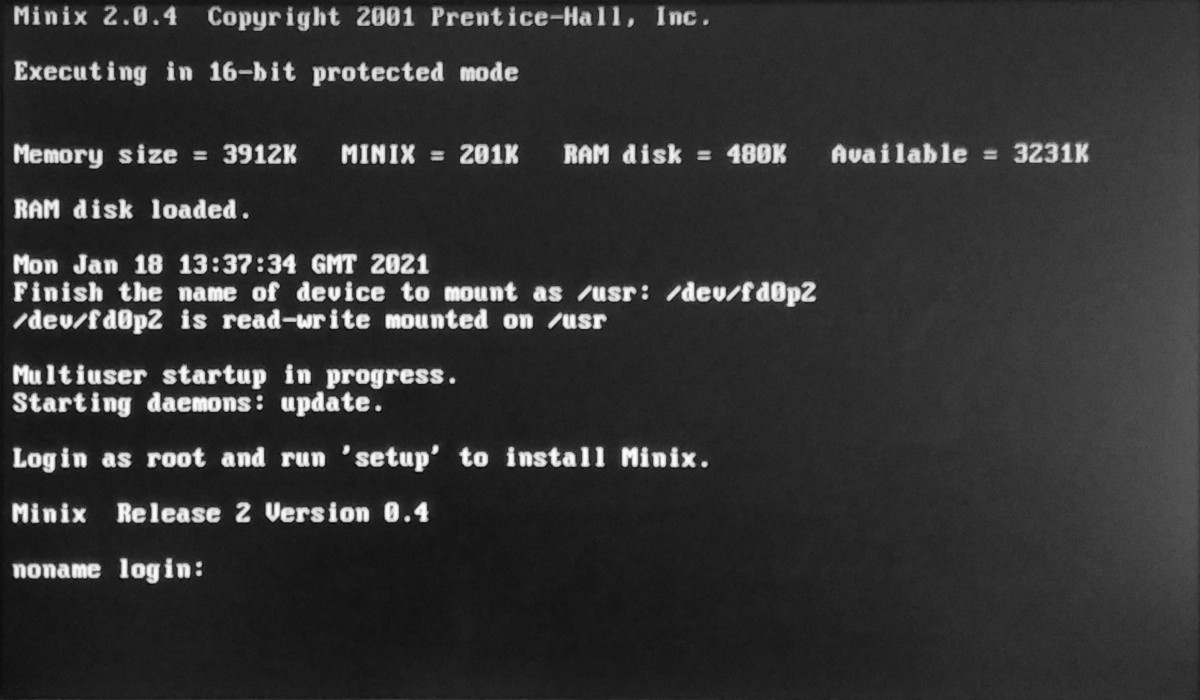
“root” setup
. part
.
part
, :
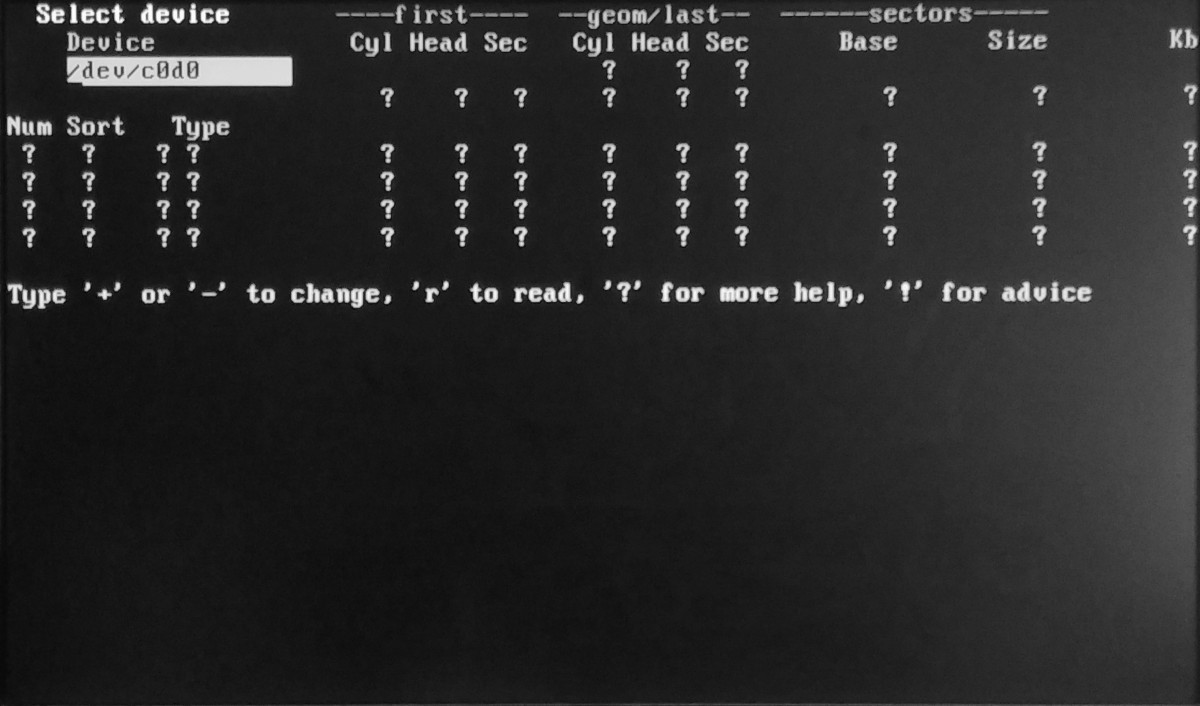
, - . “↓” “↑” (“c0d0” − master- IDE) “r”, .
, , “more help” “advice”, , - MBR , GPT EFI. , IDE Minix, ATA-, , BIOS. MBR .

100 . : fsck
16- Minix 32 . 16- Minix 128 .
. Minix : /
1440 , () /usr
.
(2 ), “Minix swapping isn't very good yet”. , : - .
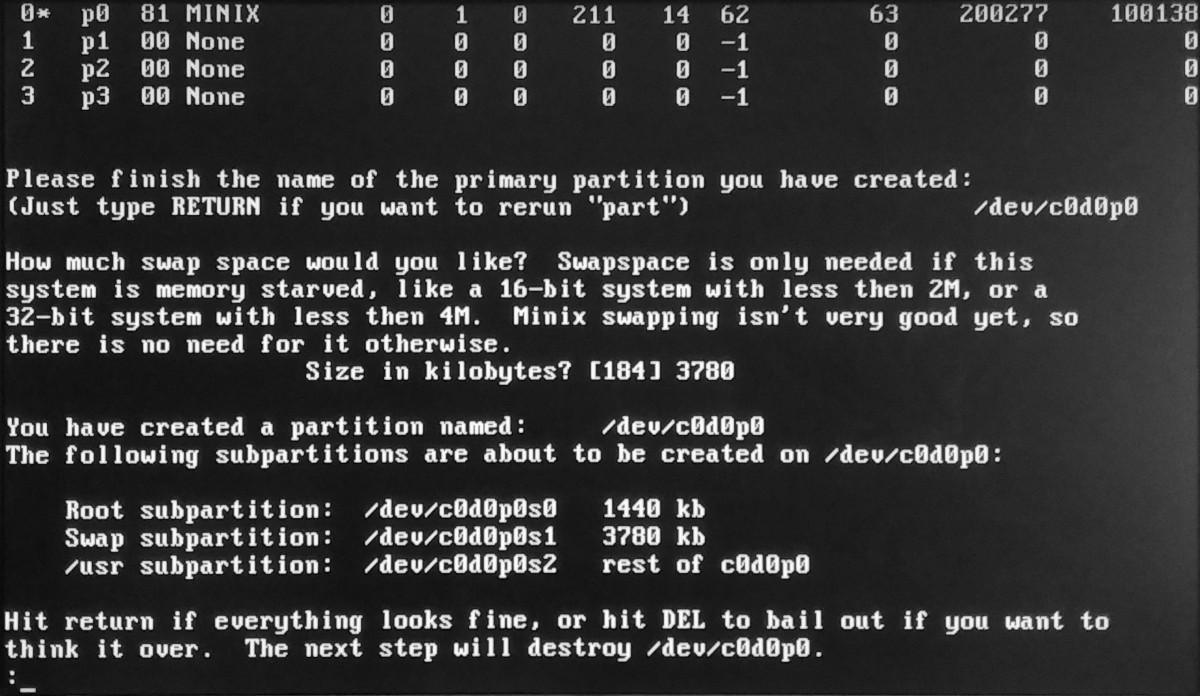
, .
GoTek, .
/
/usr
. , halt
, boot c0d0p0
. c , . “root”. setup <path>
tar-, .
# setup /usr
What is the size of the images on the diskettes? [all]
What floppy drive to use? [0]
Please insert input volume 1 and hit return
Minix, (SYS.TAZ) (CMD.TAZ). , (NET.TAZ), - , /usr
, :
# setup /
, , , .
…
In the next article, which will become available very soon, I will just talk about setting up a network. A short tutorial, just to the point. Well, and a little about the possible topics of the next articles.
useful links
Introduction to iAPX 432 Architecture .
-
Andrew S. Tanenbaum, Albert S. Woodhull. Operating Systems: Design and Implementation. 2nd edition.
-
-