There are all kinds of people among YouTrack users. These are developers who need to focus on one task and keep all development stages at hand, and managers, whose goal is to efficiently switch between multiple tasks without losing context, and non-technical teams, who need to quickly get to know a new tool and get started. At JetBrains, we are committed to ensuring that YouTrack can be a reliable assistant to each of our users, regardless of their area of work.
Today we are pleased to introduce you to the new YouTrack Lite alternative interface. It has customizable table-style task lists, an easy-to-use WYSIWYG text editor, and tabs with recently viewed tasks and articles. For details, welcome to the post.

What is YouTrack Lite?
YouTrack Lite interface is an alternative to the familiar YouTrack Classic, optimized for creating, viewing and updating tasks. According to our idea, the Lite interface will be especially useful for new users, as well as for those who work with many tasks in parallel and who do not always need the full set of YouTrack Classic features, such as time tracking or integration with version control systems. Of course, we added something new instead.
Perfectionist Paradise: Structure and Order
YouTrack Lite allows you to display a list of tasks in a tabular form. Of course, you organize the table - just the way you want it. You can select the required fields for the table and change the order of the columns, as well as filter tasks by their fields - separate controls are responsible for this. A separate text search filter allows you to further refine your query.
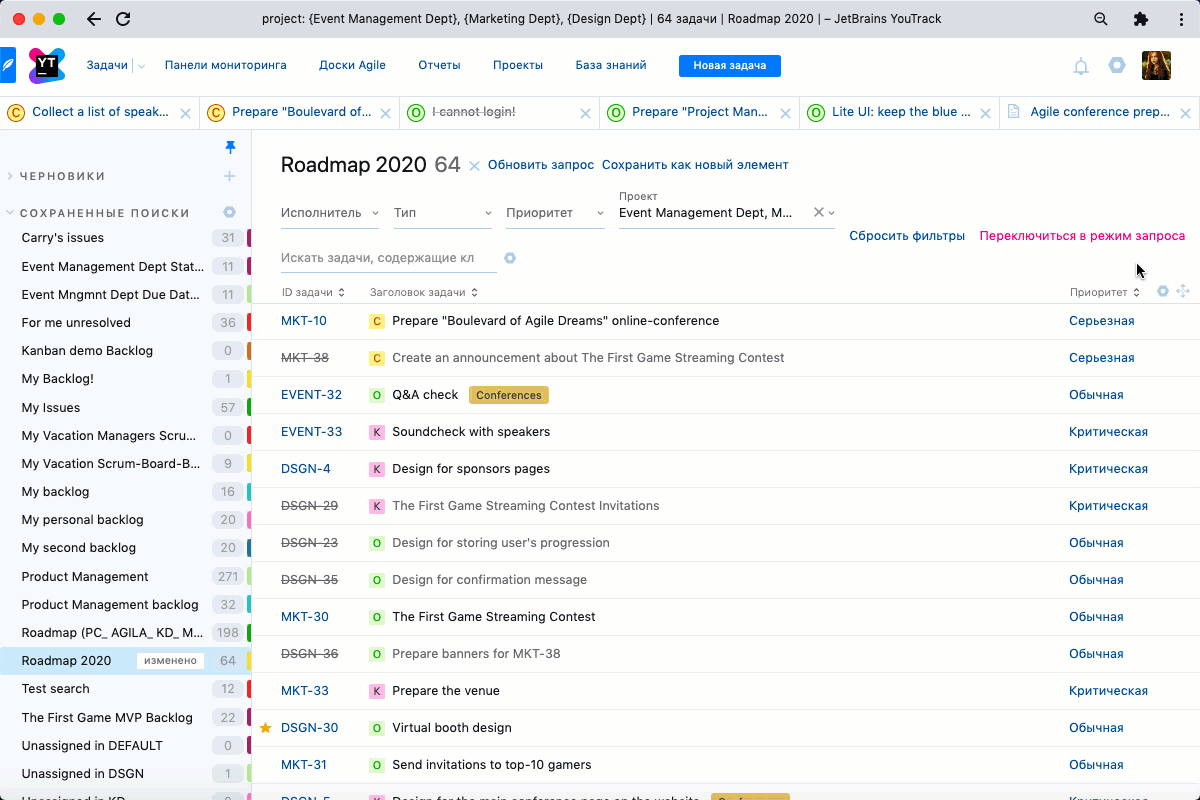
And if you suddenly need more powerful search capabilities, you can always switch to query mode: you will see the familiar search bar from YouTrack Classic, allowing you to perform smart searches, for example, by time period.
All saved searches are, of course, available for use - on the left you will see the familiar sidebar with saved lists. In addition, with just one click, you can save a new search query to use it again in the future.

Switching between browser tabs is always the risk of losing context. Sometimes you have to go through several tasks to find the one you need, and this should take a minimum of your time. It is no longer necessary to go to the task page to view detailed information about it. Click on the task, and a quick view of the task will open in the sidebar on the right. You can edit, comment, or update a task right here in the quick view - while still seeing the task list and staying in the current context.

What I See, I Sing: WYSIWYG Text Editor
You no longer need to memorize tag combinations to italicize text or add a checklist. In addition to the familiar markdown editor, YouTrack Lite offers a new WYSIWYG editor for tasks and comments. With it, you can add tables and checklists, as well as format text to draw the attention of colleagues to the most important points:

We have not forgotten about the emotional component of communication between colleagues: now among the set of reactions you can find the emoji "thank you" and "okay" in textual representation to express your reaction unambiguously.
Recently viewed tasks and articles come in handy like never before
Do you find that your browser is literally overloaded with YouTrack tabs? Or that you are looking for an issue you recently viewed? This happens to me regularly - I work simultaneously with many tasks. Among fifty open tabs, it can be very difficult to find the one that I deliberately left hanging open in order to pick up ready-made materials from it if necessary. And now there is a solution for that. Recently viewed tasks and articles remain available as tabs at the top of the page. You can fasten any of them so that it is always at hand.

Choosing between YouTrack Lite and Classic
Sometimes you have to work with several tasks at the same time, and sometimes, on the contrary, concentrate on one task and keep track of every detail, including aspects of development and time tracking. You can always choose the interface that best suits your current needs. Switching between YouTrack Classic and Lite is just one click: the switch is in the View menu under your avatar. By hovering over the question mark, you can compare the Classic and Lite views. The same switch is in the Workspace tab of your profile.

What else is new?
First of all, import from Confluence. This is an important step in the evolution of our knowledge base - now users can migrate their documents to the YouTrack knowledge base and continue working from the same place. Please note that the import has been released in experimental mode - we will actively collect feedback to improve it.
In addition, YouTrack now allows you to connect Space as a version control system - commits from Space will be linked to the corresponding tasks, and commands from commit messages are automatically applied to tasks. Finally, support engineers will be able to view the originals of the emails from which the tasks were created. This will allow you not to miss important details that might not be included in the task when converting from the letter.
YouTrack Lite and other innovations are free to try . Existing cloud instances of YouTrack will be updated to the new version within 2-3 weeks.
Your opinion is very important to us! Share your impressions in the comments or write to us personally in support - we are always happy to talk and help.