
It all started with an error that started appearing every few minutes: “ Invalid Json Token. Line: 1 Ch: 1 ”and the game was automatically minimized.
A quick googling showed that they have been faced with this for several years (from 2016 or earlier)

The same mistake
There are many references on different resources. In particular, on the steamcommunity forum, however
, looking for solutions to the problem. There are many similar tips:
- reinstall;
- disable effects in the game;
- clear the cache, etc.
It helped someone, but mostly not.
I was lucky to come across a post from a person who wrote that a complete reinstallation of Windows, Steam and downloading the game did not help him . Because my intention was to reinstall Steam and download everything from scratch somewhere, but the size of the game with all the additions (250+ GB) motivated me to look further.
The most informative was someone's feedback that the included VPN helps (and sometimes restarting the router does it). A quick check showed that the VPN enabled solution was indeed working. Along the way, I noticed that their store breaks down in the presence of an error. I assumed that the problem is not in some bit of the game's config file, but something more global.
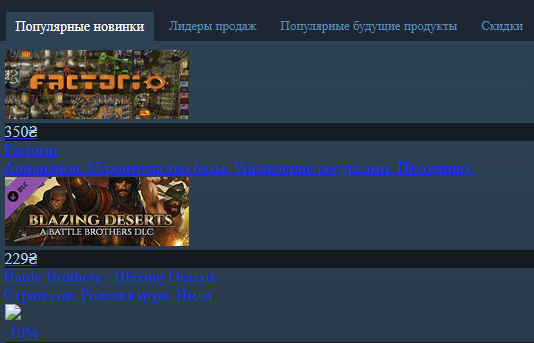
In 2020, a normal store should look ... differently
I tried to install Google DNS in the network settings, in the hope that these are problems with DNS on the side of the provider (I came across this). But the error remained.
Remembering that the Steam store is essentially an HTML page displayed in their client, I launched Fiddler:
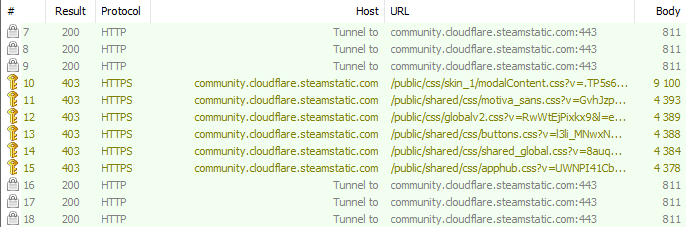
Fiddler - Requests The
requests with a status of 403 on their CDN are immediately striking. In response, js-scripts, CSS, content should have come, but the server responds to all requests with 403 + some HTML text that I saved and opened:
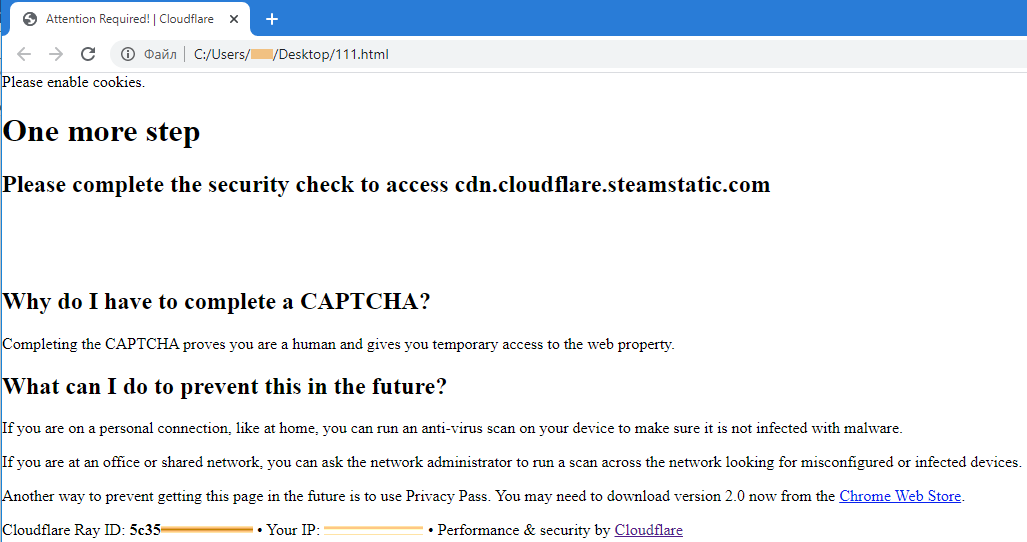
Oops ...
Actually, I didn't have to search for a long time, that's the reason. I have a normal dynamic IP. For some reason, for a given IP (and possibly for the entire subnet) firewallCloudflare considers it necessary to require filling in the captcha . The Steam developers did not provide error handling.
And even if captcha was added. For those who have not used Steam, let me explain: they all have a mandatory two-factor authentication with confirmation via email. After that, it would be at least strange to introduce captcha in the store at random moments.
At the same time, their website looks the same in the browser: the same requests, and there is nowhere to enter a captcha. If the CDN has something against your IP, it will load pure HTML without styles or images.
Be that as it may, communication with the three support staff did not work.
Neither a detailed scenario with an explanation and screenshots, nor an explanation that the first error (Invalid Json Token) is just one of the manifestations tied to a specific game, and the global problem itself lies in the mechanism of the store and site implementation, were not accepted by them.
The support responses were as follows:
- reinstall;
- contact the game developer;
- go to the game developer, also we cannot reproduce locally, so the problem is on your side .
Read more about their answers here:
support
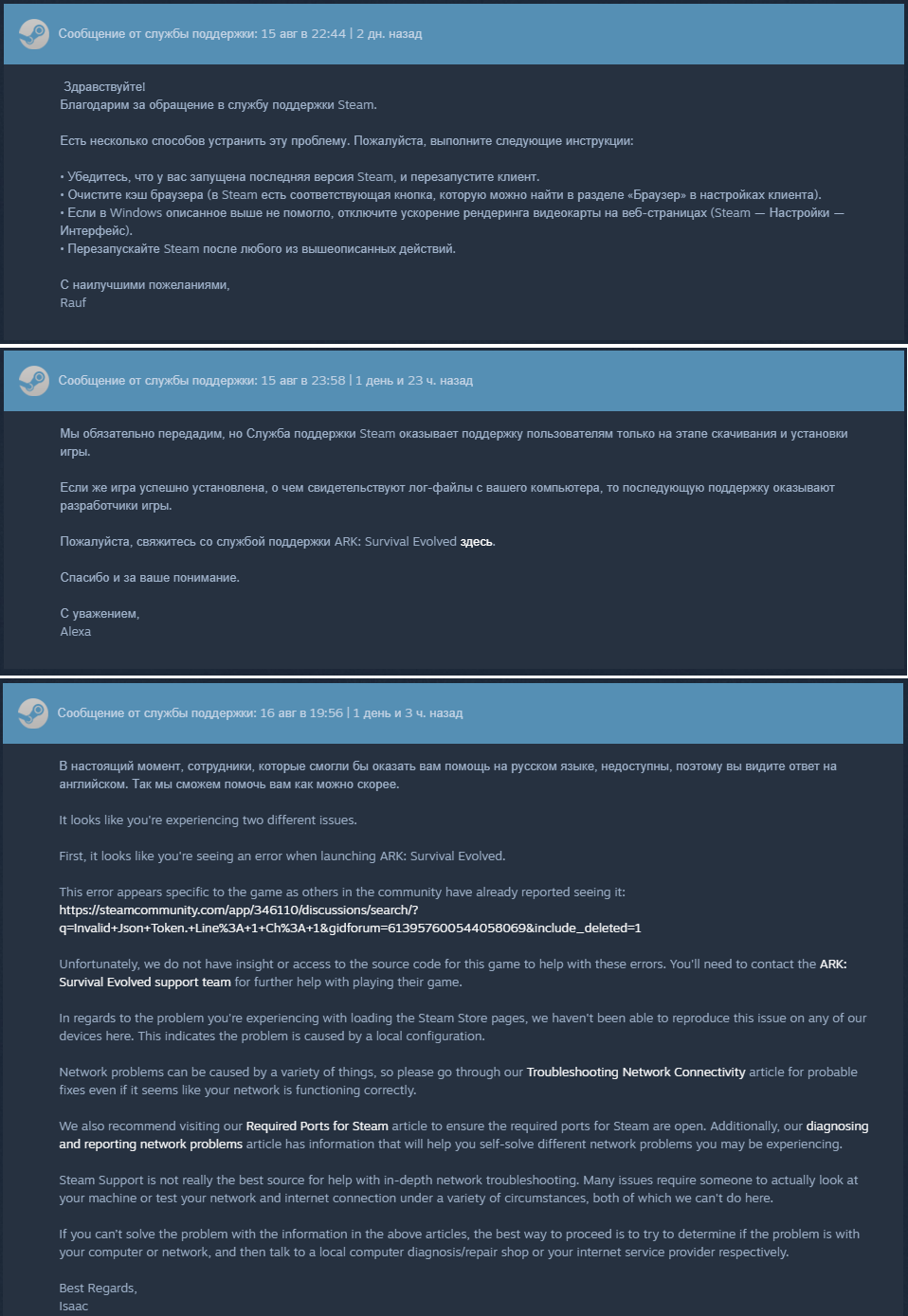
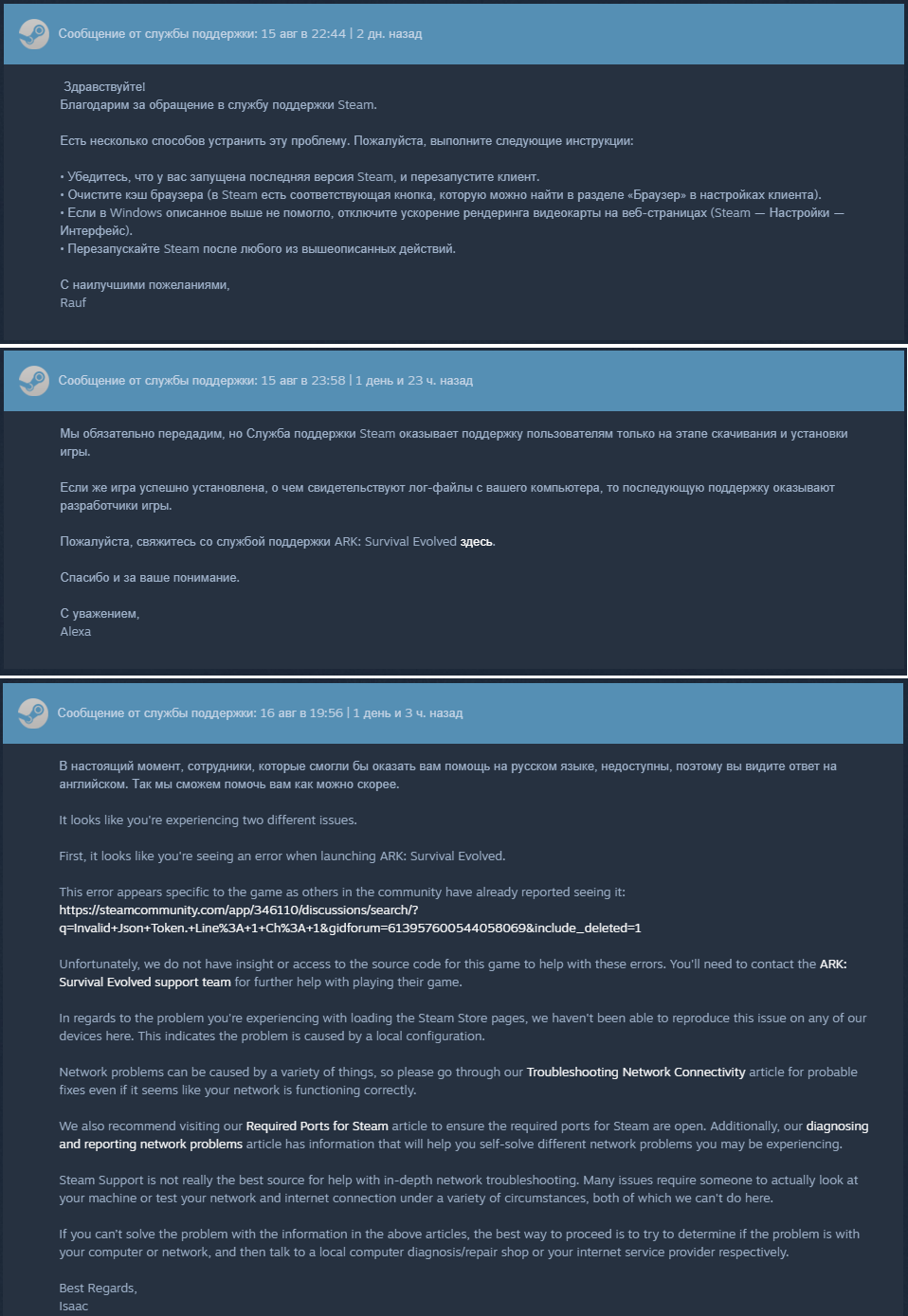
Sitting at a VPN is most often to increase your ping and change the country (which can be sensitive for the incentive in terms of purchases). For Cloudflare, a VPN IP address can generally be like a red rag to a bull.