Many people think that the history of the mass appearance of tablets and smartphones actually began with Apple, and it's hard to argue with that. However, there were other developments, which, however, did not become so popular. Looking through the closet, I came across a Windows tablet MSI WindPad, which is about to "knock" 10 years old. It became interesting to compare MSI to my new Microsoft Surface X tablet and see how Windows has changed over the years.
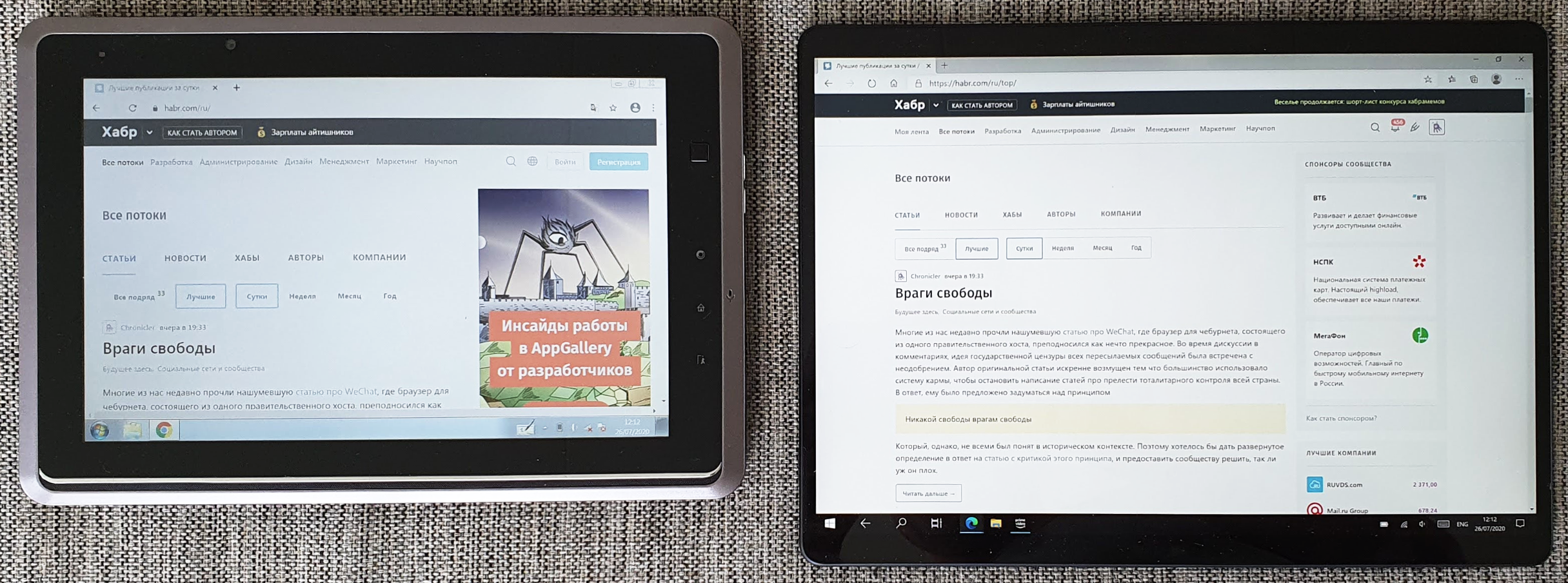
Watch out for traffic.
Iron
Immediately, I note that it will be about tablets, tk. Windows 7 itself doesn't surprise anyone. At the time of its creation, the MSI WindPad was a very progressive device with the following characteristics:
- AMD Brazos Dual Core 1GHz processor
- DDR3 2GB memory
- 10 "1280x800 IPS-screen with multitouch support
- 2 cameras 1.3MPx - normal and for video calls
- Slots Mini-HDMI, SD, SIM-card, USB 2.0
- GPS availability.
As you can see, everything is quite good. It's nice to be able to replace both the memory and the SSD - something we've lost in modern tablets.

Source: www.techspot.com/review/441-msi-windpad-110w-windows-8/page2.html
A full-fledged USB and an SD card are quite convenient if, for example, you need to rewrite a photo from a SLR camera. Mini HDMI is also quite popular today. But progress in the thickness of a modern device is visible to the naked eye:

On the top left of the MSI is a square touch controller, something like an optical mouse sensor that allows you to move the mouse cursor with your finger. However, there was no practical benefit from it, and now it has gone down in history. However, the screen, as already mentioned, is touch-sensitive, so there are no problems here. USB is functional, and quite convenient for connecting a USB flash drive or keyboard. On the bottom right of the Surface X, you can see the USB-C connector, which, as you can see, has decreased by a factor of 4 compared to its “ancestor”. The headphone jack is already a thing of history.
The final hardware point of interest is that the latest Surface X uses an ARM64 processor - since last year Windows has officially supported the ARM architecture.
Software
As an OS on MSI, Windows 7 is installed, which today looks already with a slight touch of "vintage": The
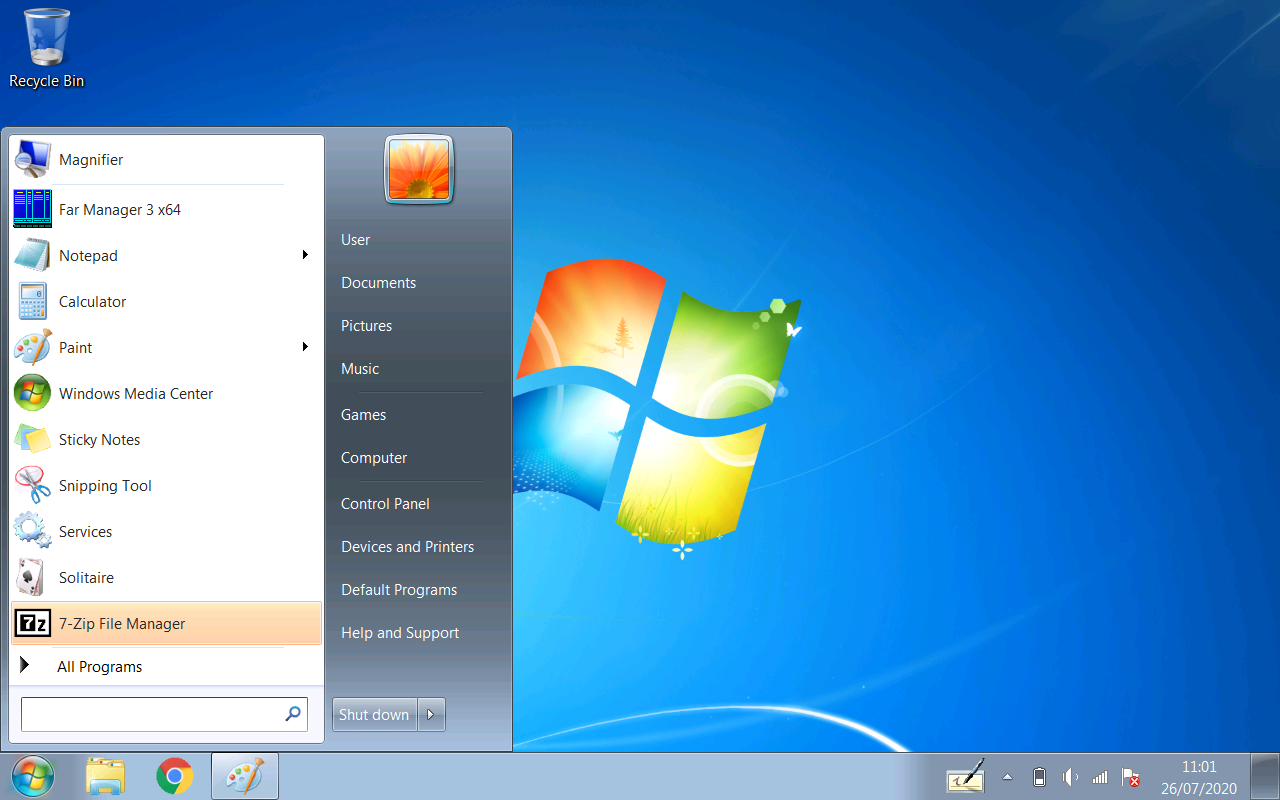
hardware was determined by the system, as you can see, there is even support for multitouch up to 4 clicks:

And it really works, for example, in Chrome you can scale the page with three fingers ... True, slowly. To understand the speed of the modern web on such devices, the main page of Habr is loaded in 23 seconds , and the latest version of Chrome itself opens in 9 seconds. Yet the processor only has a clock speed of 1GHz, even though it is dual-core. You can open an online benchmark and see the browser speed in more detail:

It is interesting that in 10 years the speed has increased exactly 10 times:

As you can see, in addition to WebGL support, the 10-year-old MSI, in principle, passed all the tests, and indeed, if you are in no hurry (reaction to each press for 2-3 seconds), then you can even use it, for example, read Habr:

But really , the resolution is still not enough, 800 vertical pixels is not enough by modern standards.
Windows 7 did not yet have a fully functional "tablet mode", but there was already support for the on-screen keyboard:
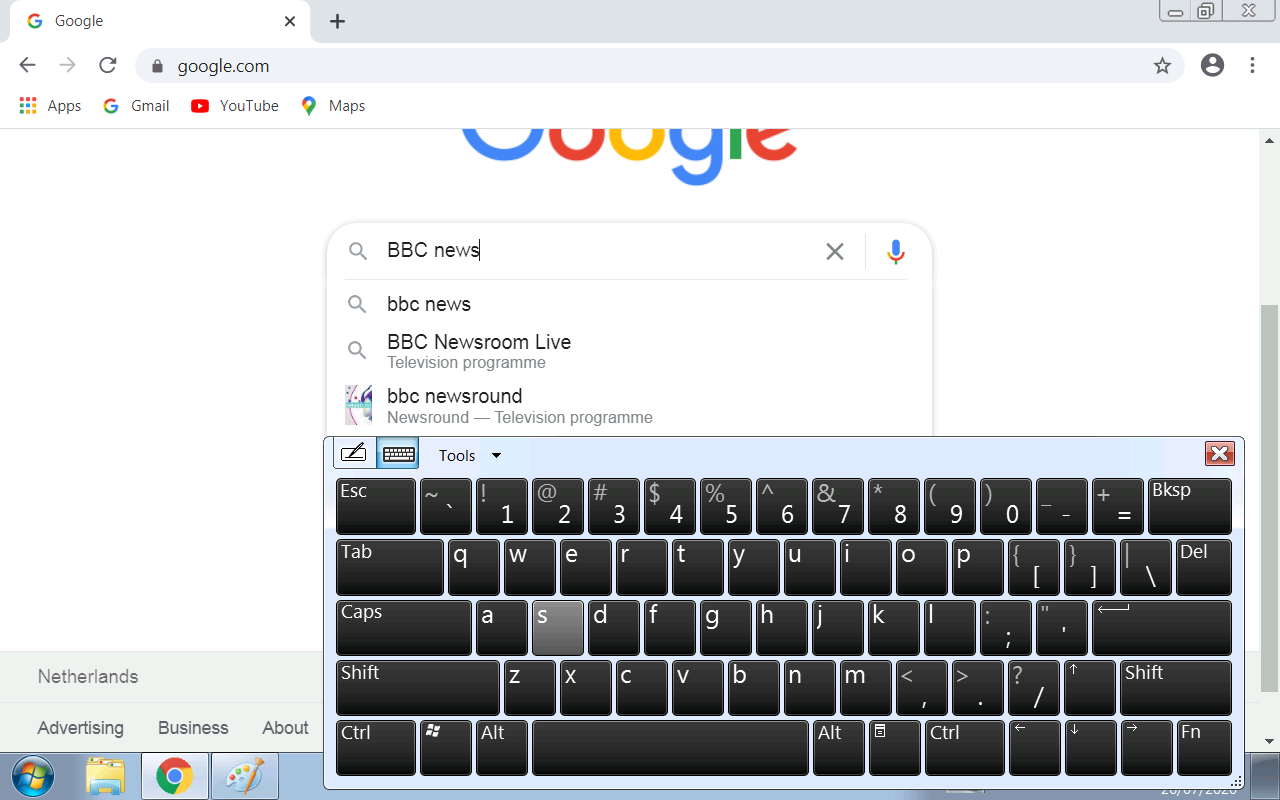
Even handwriting support causes some emotion - writing with your finger on the screen is inconvenient and noticeably slower than just typing a letter on the on-screen keyboard. But it was probably convenient for someone:

Handwriting input works in a very archaic way - the text is not automatically filled in the text field, you need to press the Insert button when finished. But everything works and is recognized autonomously, without any online services.
By the way, official support for Windows 7 has already been discontinued, and updates are no longer coming:

Alas, this is the fate of all modern electronics. Now almost everything goes to the web, and in 10 years almost any modern device will surely turn into a "brick", tk. will not be able to connect to a no longer existing server, receive new data, and at least somehow work at all. In this regard, Windows 7 is still quite autonomous - you can log into the system without a login, there was no "app store" yet, and the user was given almost complete freedom of action (the
Completion
Sometimes it's interesting to look back and see how devices used to work. Oddly enough, the 10-year-old device turned out to be quite workable, and in terms of the variety of interfaces (USB, SD, SSD) it can even give odds to some