I am continuing the theme of the software emulator for PlayStation 1, PlayStation 2 and PlayStation Portable - Omega Red. In details:
- Gamepad support for Omega Red emulator
- New PS1 graphics renderer for Omega Red emulator
- Omega Red + PS1 emulator = Kojima genius
- PS2 / PSP emulator + game play streaming (YouTube, Facebook, Twitch) = new version of Omega Red
- PS2 / PSP emulator + Google Drive + YouTube = "madness" continues
- How I made friends PlayStation 2 and PlayStation Portable (spoiler - combined into one emulator)
- Omega Red PS2 Emulator
I wrote this publication in connection with the inclusion of support for 7z archives for the BIOS collections and changing the refresh rate of the emulator rendering image. Additionally, after a series of questions, I recorded a video guide on setting up and running games from scratch.
Welcome to the "cat".
This project uses the WPF C # framework as an intermediate layer between the emulator renderer and the graphical display context: the renderer draws the frame to the texture and the WPF framework embeds this texture into the program's user interface. Embedding a DirectX texture into the user interface is the bottleneck for the WPF graphics driver - WPF is derived from Windows XP SP2 and has a DirectX9 layer at its core, and embedding a DirectX9 texture uses CPU time. As a result, the processor load increases, which can be detrimental to the work of the emulator itself - there are pauses in the audio stream in the playback of the synthesized result.
You can unload the processor by setting the DirectX9 texture embedding skip pattern. The current texture refresh rate can be monitored via the "Show the number of frames per second" option: You can

reduce the CPU load by skipping frames by using the "Frame drop mode:" option:
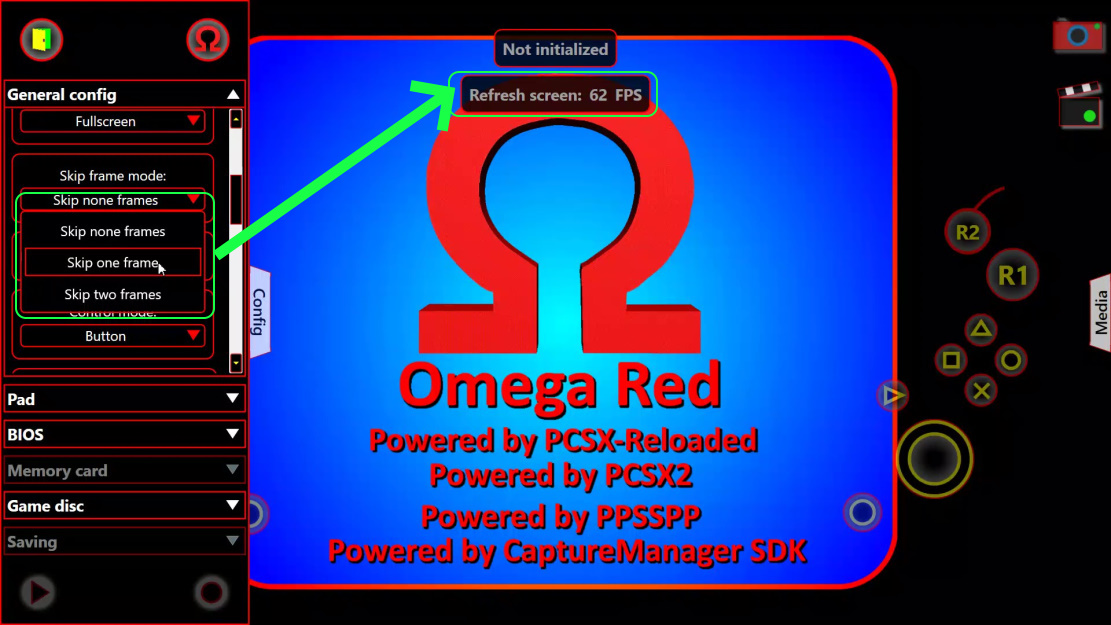
The program is currently available at the link: Omega Red and is presented on GitHub: OmegaRed .