
Flutter offers various widgets for working with a specific set of shapes, for example ClipRect , ClipRRect , ClipOval . But there is also ClipPath , with which we can create any types of shapes.
In this article, we'll focus on what you can do using ClipPath and CustomClipper . Go!
Content:
- ClipPath
- lineTo
- moveTo
- quadraticBezierTo
- cubicTo
- arcToPoint
- arcTo
- addRect
- addRRect
- addOval
- addPolygon
- addPath
- relativeLineTo
ClipPath
Thanks to ClipPath, we can create very complex and unusual shapes. The clipper property of ClipPath will help us with this.
@override
Widget build(BuildContext context) {
return Scaffold(
backgroundColor: Colors.grey,
body: Center(
child: ClipPath(
clipper: MyCustomClipper(), // <--
child: Container(
width: 200,
height: 200,
color: Colors.pink,
),
),
),
);
}The value for clipper must be an instance of the class that the CustomClipper<Path>two methods inherit and override.
class MyCustomClipper extends CustomClipper<Path> {
@override
Path getClip(Size size) {
Path path = Path();
return path;
}
@override
bool shouldReclip(CustomClipper<Path> oldClipper) => false
} getClip , . Size, , hild ClipPath.
shouldReclip , clipper . , true, – false.
CustomClipper. , .
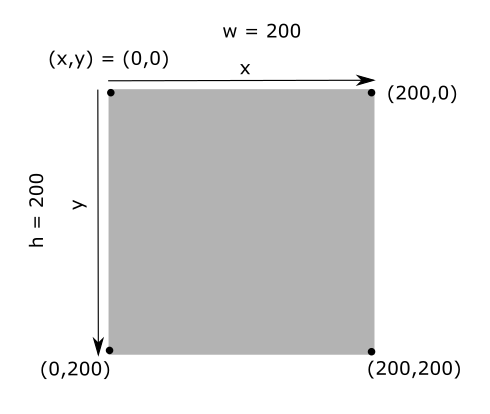
, (x,y). x , y – . , (0, 0).
. .
lineTo
.
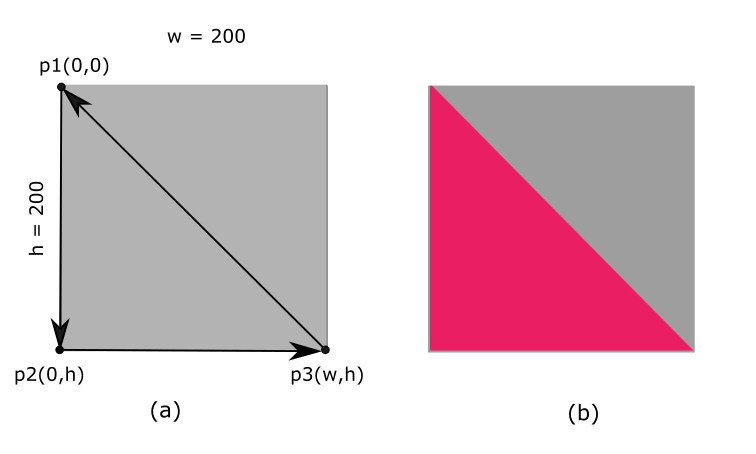
(a), p1(0, 0). p2(0, h), – p3(w, h). p3 p1, .
(b) .
@override
Path getClip(Size size) {
Path path = Path()
..lineTo(0, size.height) // p1p2
..lineTo(size.width, size.height) // p2p3
..close();
return path;
}moveTo
.
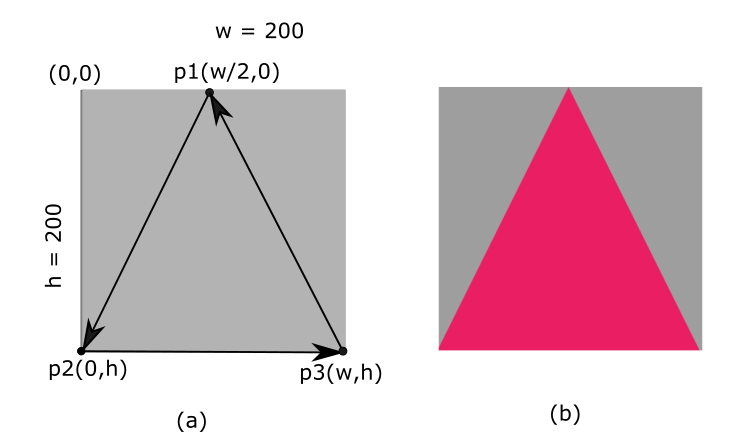
, (0, 0) p1(w/2, 0).
@override
Path getClip(Size size) {
Path path = Path() // (0, 0)
..moveTo(size.width/2, 0) // (width/2, 0)
..lineTo(0, size.width)
..lineTo(size.width, size.height)
..close();
return path;
}quadraticBezierTo
.
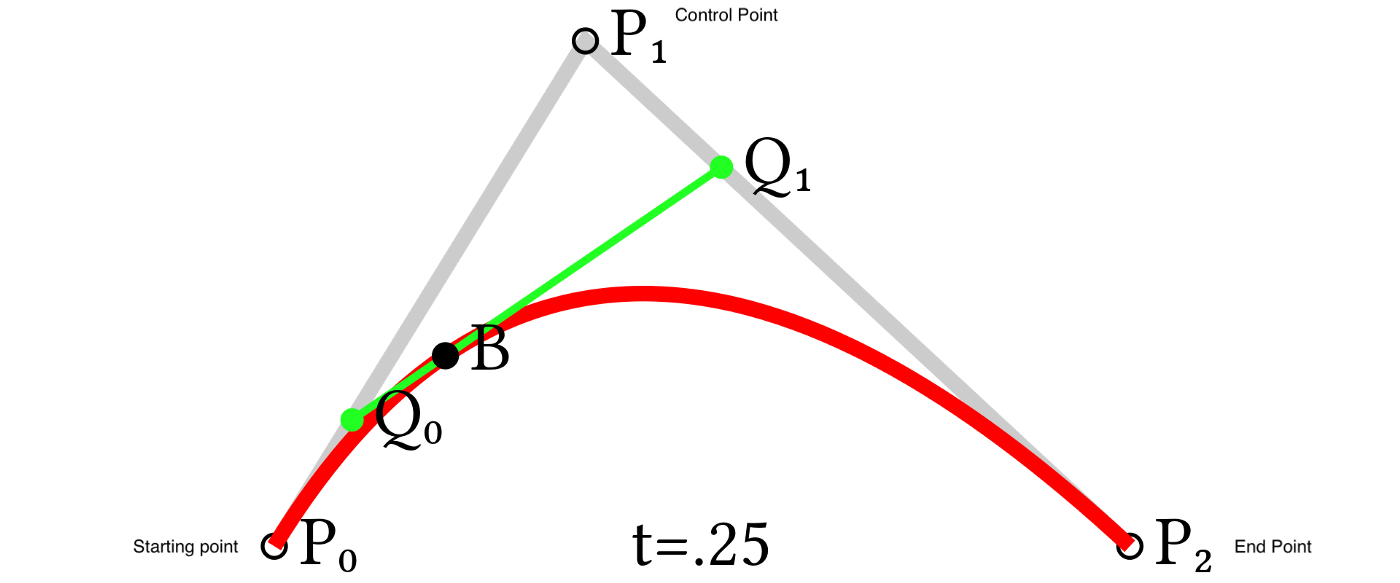
: Wikipedia
, , . P0 – , P1 – , P2 – .
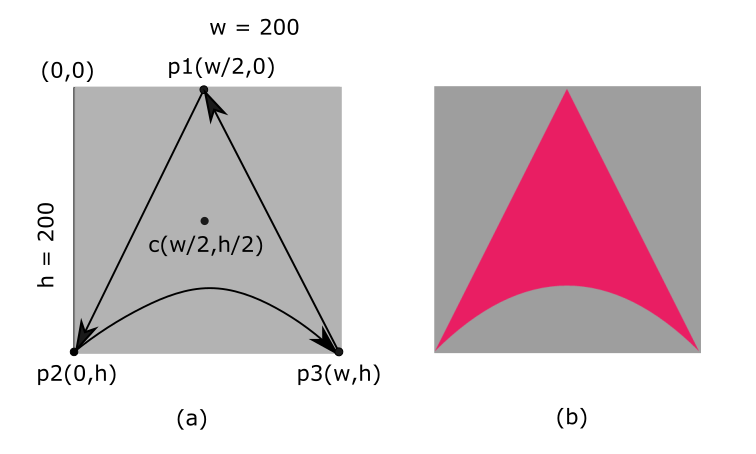
(), p2(0, h) p3(w, h) c(w/2, h/2).
@override
Path getClip(Size size) {
// , quadraticBezierTo
var controlPoint = Offset(size.width / 2, size.height / 2);
var endPoint = Offset(size.width, size.height);
Path path = Path()
..moveTo(size.width / 2, 0)
..lineTo(0, size.height)
..quadraticBezierTo(
controlPoint.dx, controlPoint.dy, endPoint.dx, endPoint.dy)
..close();
return path;
}cubicTo
2 .
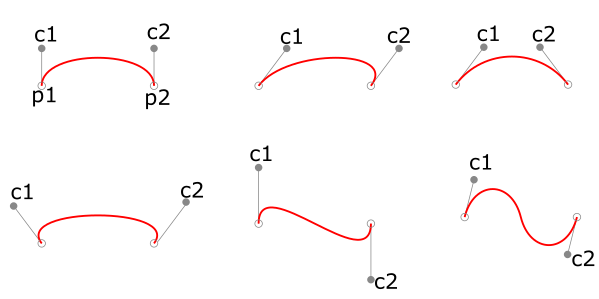
.

(a), p2 p3 c1 c2.
@override
Path getClip(Size size) {
var controlPoint1 = Offset(50, size.height - 100);
var controlPoint2 = Offset(size.width - 50, size.height);
var endPoint = Offset(size.width, size.height - 50);
Path path = Path()
..moveTo(size.width / 2, 0)
..lineTo(0, size.height - 50)
..cubicTo(controlPoint1.dx, controlPoint1.dy, controlPoint2.dx,
controlPoint2.dy, endPoint.dx, endPoint.dy)
..close();
return path;
}arcToPoint
. , , ( / ).
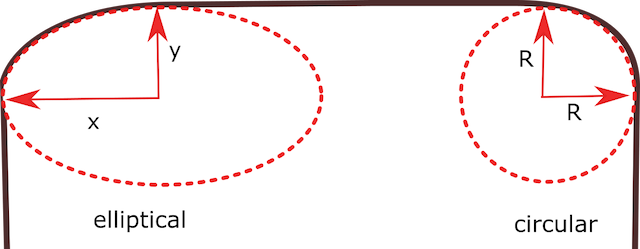
. , (x, y), – R.
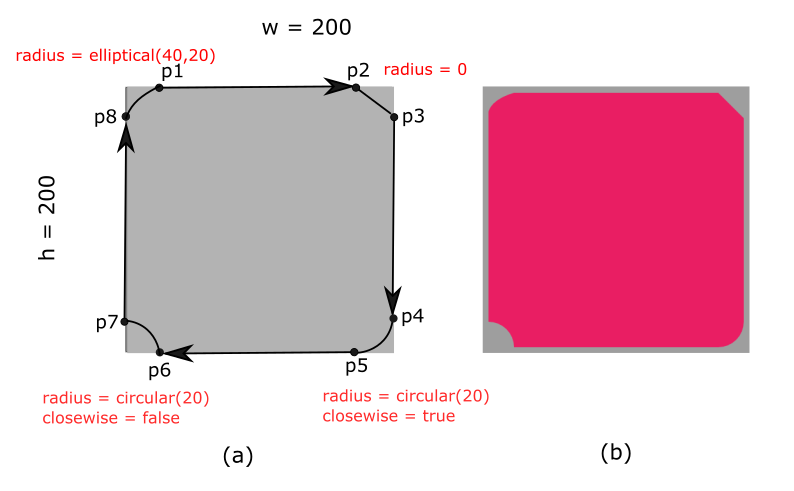
(a) , p1. p2 p3, , , , . p4 p5 (. – ). p6 p7, . p8 p1, .
@override
Path getClip(Size size) {
double radius = 20;
Path path = Path()
..moveTo(radius, 0)
..lineTo(size.width-radius, 0)
..arcToPoint(Offset(size.width, radius))
..lineTo(size.width, size.height - radius)
..arcToPoint(Offset(size.width - radius, size.height),radius: Radius.circular(radius))
..lineTo(radius, size.height)
..arcToPoint(Offset(0, size.height - radius), radius: Radius.circular(radius), clockwise: false)
..lineTo(0, radius)
..arcToPoint(Offset(radius, 0), radius: Radius.elliptical(40, 20))
..close();
return path;
}arcTo
, , Rect, (startAngle) (sweepAngle).

. 0 PI ( PI ~3.14), – 2 PI.
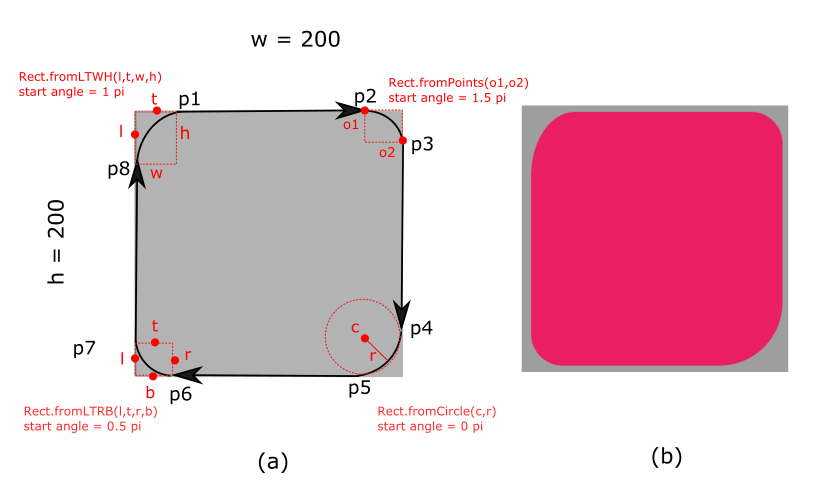
Rect, , , LTRB (Left, Top, Right, Bottom) LTWH (Left, Top, Width, Height). (a) .
@override
Path getClip(Size size) {
double radius = 50;
Path path = Path()
..lineTo(size.width - radius, 0)
..arcTo(
Rect.fromPoints(
Offset(size.width - radius, 0), Offset(size.width, radius)), // Rect
1.5 * pi, //
0.5 * pi, //
true) //
..lineTo(size.width, size.height - radius)
..arcTo(Rect.fromCircle(center: Offset(size.width - radius, size.height - radius), radius: radius), 0, 0.5 * pi, false)
..lineTo(radius, size.height)
..arcTo(Rect.fromLTRB(0, size.height - radius, radius, size.height), 0.5 * pi, 0.5 * pi, false)
..lineTo(0, radius)
..arcTo(Rect.fromLTWH(0, 0, 70, 100), 1 * pi, 0.5 * pi, false)
..close();
return path;
}addRect
. Rect: fromPoints, fromLTWH, fromCircle, fromLTRB fromCircle.
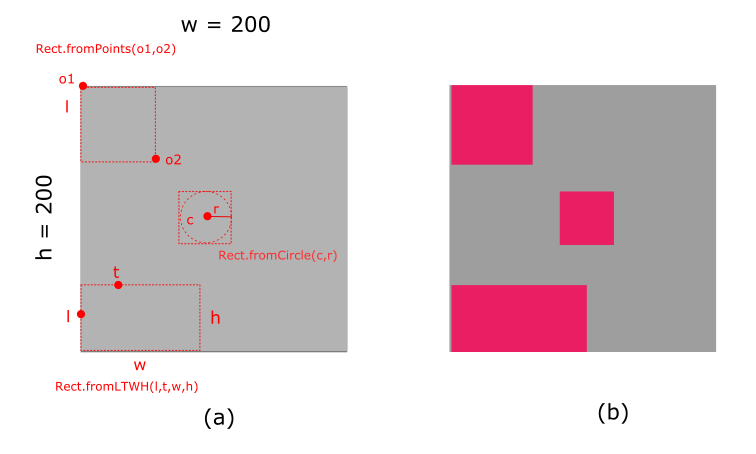
@override
Path getClip(Size size) {
Path path = Path()
..addRect(Rect.fromPoints(Offset(0, 0), Offset(60, 60)))
..addRect(Rect.fromLTWH(0, size.height - 50, 50, 50))
..addRect(Rect.fromCircle(center: Offset(size.width / 2, size.height / 2), radius: 20))
..close();
return path;
}addRRect
. , , .

@override
Path getClip(Size size) {
double radius = 10;
Path path = Path()
..addRRect(RRect.fromLTRBR(0, 0, 60, 60, Radius.circular(radius)))
..addRRect(RRect.fromRectAndRadius(
Rect.fromLTWH(0, size.height - 50, 50, 50), Radius.circular(radius)))
..addRRect(RRect.fromRectAndCorners(
Rect.fromCircle(
center: Offset(size.width / 2, size.height / 2), radius: 30
),
topLeft: Radius.circular(radius)))
..close();
return path;
}addOval
. addRect, Rect .

@override
Path getClip(Size size) {
Path path = Path()
..addOval(Rect.fromPoints(Offset(0, 0), Offset(60, 60)))
..addOval(Rect.fromLTWH(0, size.height - 50, 100, 50))
..addOval(Rect.fromCircle(center: Offset(size.width / 2, size.height / 2), radius: 20))
..close();
return path;
}addPolygon
.
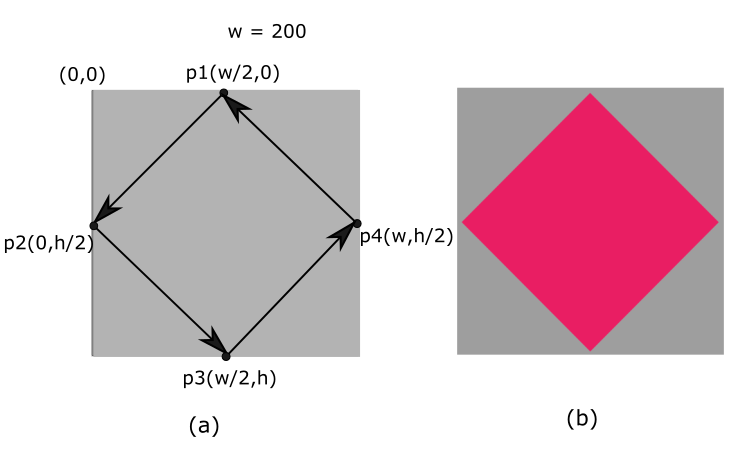
@override
Path getClip(Size size) {
var points = [
Offset(size.width / 2, 0), // p1
Offset(0, size.height / 2), // p2
Offset(size.width / 2, size.height), // p3
Offset(size.width, size.height / 2) // p4
];
Path path = Path()
..addPolygon(points, false)
..close();
return path;
}addPath
, . .

(a), (path 1 path 2), path 1 , path 2 path 1. path 2 (w/2, 0), (0, 0) .
@override
Path getClip(Size size) {
Path path1 = Path()
..lineTo(0, size.height)
..lineTo(size.width/2, size.height)
..lineTo(0, 0);
Path path2 = Path()
..lineTo(size.width/2, size.height)
..lineTo(size.width/2, 0)
..lineTo(0, 0);
path1.addPath(path2, Offset(size.width/2,0));
return path1;
}relativeLineTo
lineTo, , .

(a) p1p2 relativeLineTo, p2 p1. p2(x, y) = (p1.x + 50, p1.y + h)
@override
Path getClip(Size size) {
Path path = Path()
..moveTo(size.width/2, 0)
..relativeLineTo(50, size.height)
..lineTo(size.width , size.height)
..close();
return path;
}:relativeMoveTo,relativeQuadraticBezierTo,relativeArcToPoint,relativeCubicToquadraticBezierTo,arcToPoint,cubicTo,relativeLineTolineTo.
I hope this material will be useful to you and help you create new cool shapes.
- Source code on Github
- The flutter_chat_bubble project created with
CustomClipper