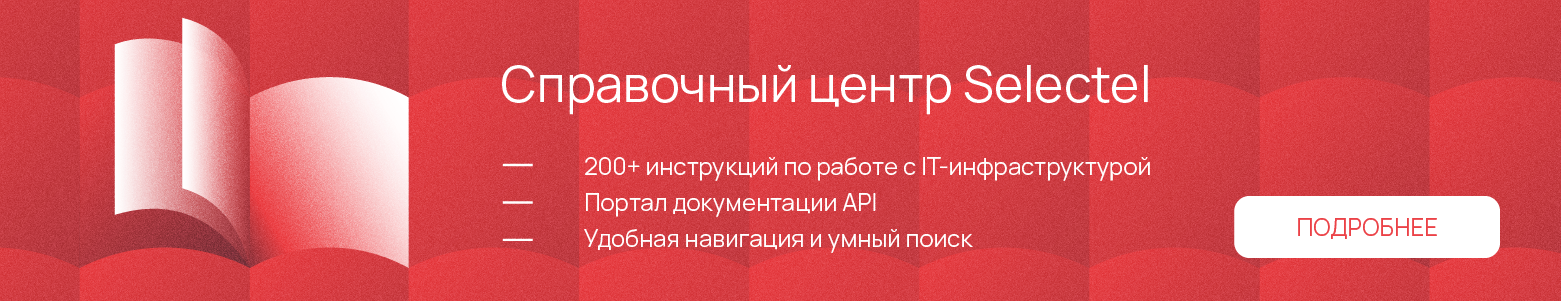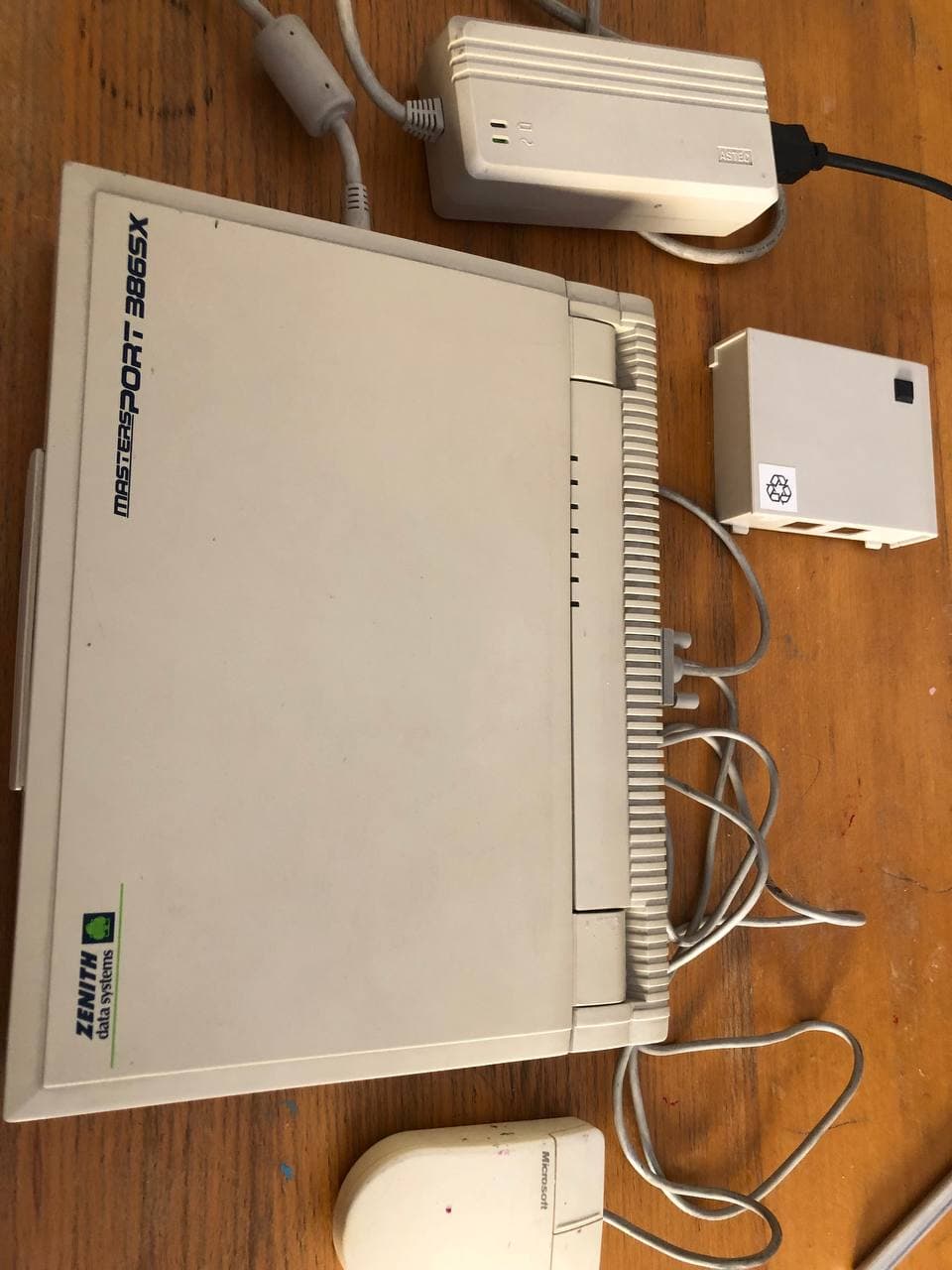
Hello, Habr! Today I am publishing an article detailing a very old laptop - Zenith Mastersport 386sx. It was released in 1990 and has managed to become quite popular due to its reliability. This device really looks like a laptop, and not an attempt to fit a stationary PC in a suitcase, as it happened with earlier models.
Its dimensions are 11 by 8.5 inches. The weight is also small - only 2.7 kg, which is comparable to modern models. Not bad when you consider that he is more than three decades old. Traditionally, all the fun is under the cut.
Where did I get it?
This time - not at the flea market, where I 've been writing about purchases lately , but at the Spanish analogue of Avito - the Wallapop service. The laptop caught my eye quite by accident - I just saw that a very old device was being sold and decided to ask the price.

The owner sold it for 30 euros - along with a Microsoft mouse and a native charger. He posted the laptop as non-working, but I was lucky and it turned out to be a mistake, everything works as it should. I managed to drop the cost to 15 euros, since I was really not ready to buy a non-working, albeit very interesting, laptop for 30 euros. The seller apparently wanted to get rid of the trash, so he gave in.

Having paid, in a couple of days I became the owner of this miracle of technology from the end of the last century.
Unexpected surprise
Realizing that the seller might not be very careful about checking the device's functionality, I decided to start my own check. First, I connected the laptop along with the power adapter to the network - and indeed, no signs of life. Adapter LED was off.
Then I turned everything off, waited a bit, and turned the adapter back on - this time the LED glowed brightly with a gentle green light. Having measured the voltage, I got quite standard values, so at least the power supply is working.
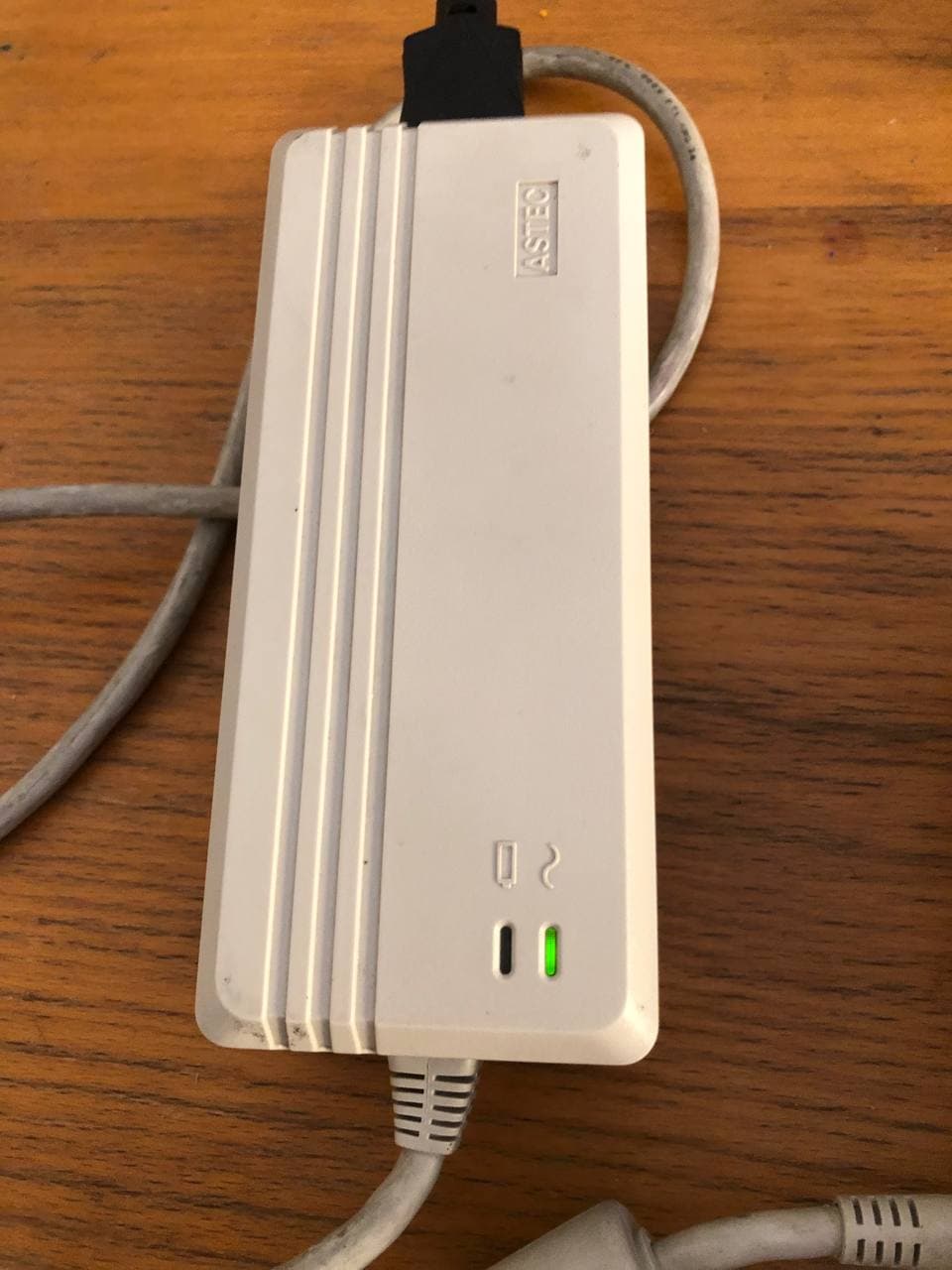
Then I took a completely logical step - I took out the battery (this is done quite simply) and connected the adapter without it. To my delight, the LED did not go out. Pressing the power button, I saw that the laptop showed signs of life - the startup process began. I don't know how long it was with the previous owner, but most likely it was turned on for the first time in many years.
Then I was even more surprised - the hard disk turned out to be in order (after 30 years!) And MS-DOS 4.0 appeared on the screen. I entered a couple of commands to check the list of files, etc. and realized that there is also Windows 3.0 on the disk.
How do I start it? As easy as shelling pears - you just need to enter win on the command line - and the old OS started up without any problems. Waiting for a trick every second, since the laptop is still very old, I did not hope for a successful completion of the boot process. But no - everything went well, and as a result, a start table appeared familiar to Windows users. It turned out that even Microsoft Office is installed on the disk, and it is quite licensed.
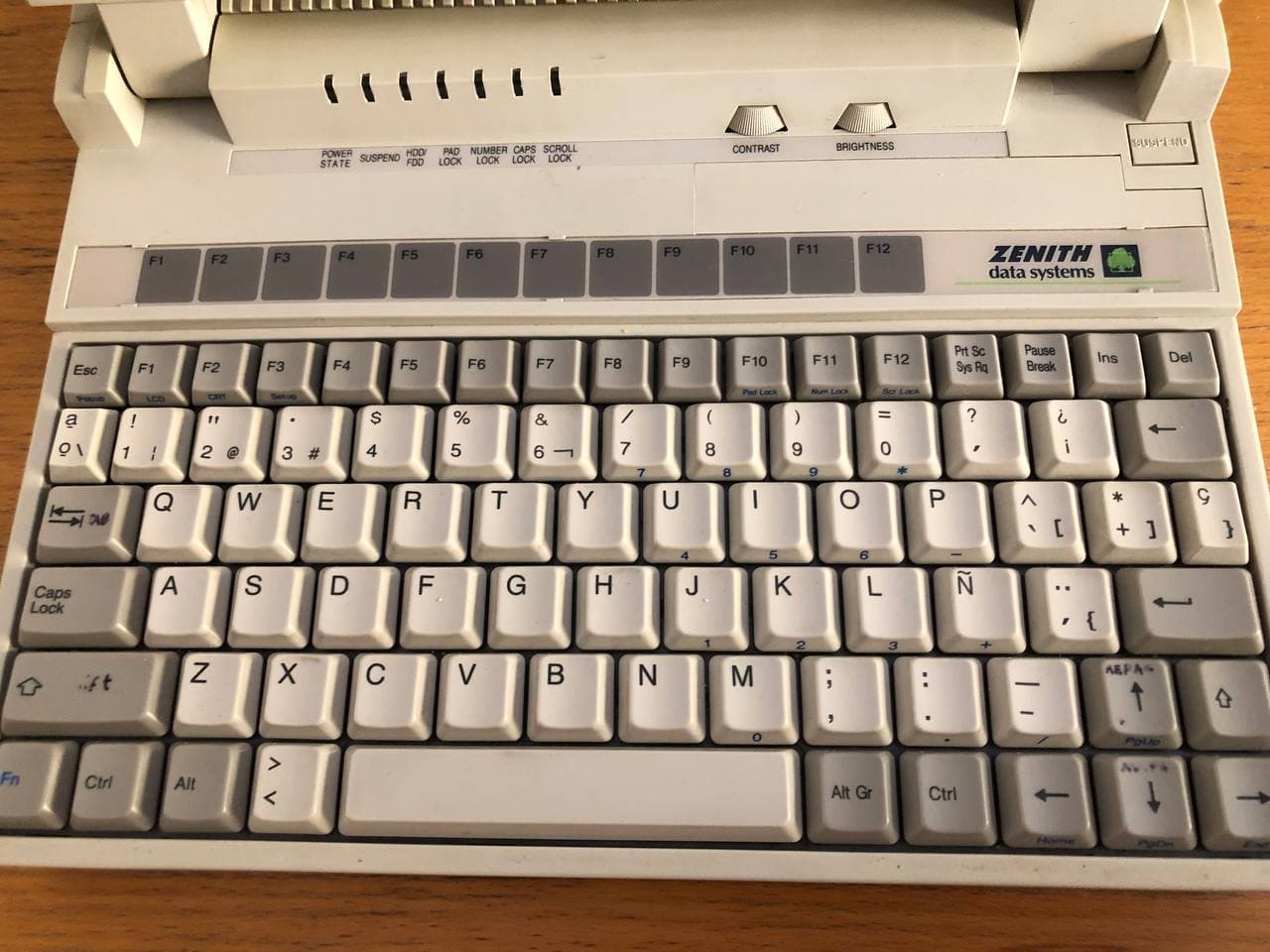
Features and configuration
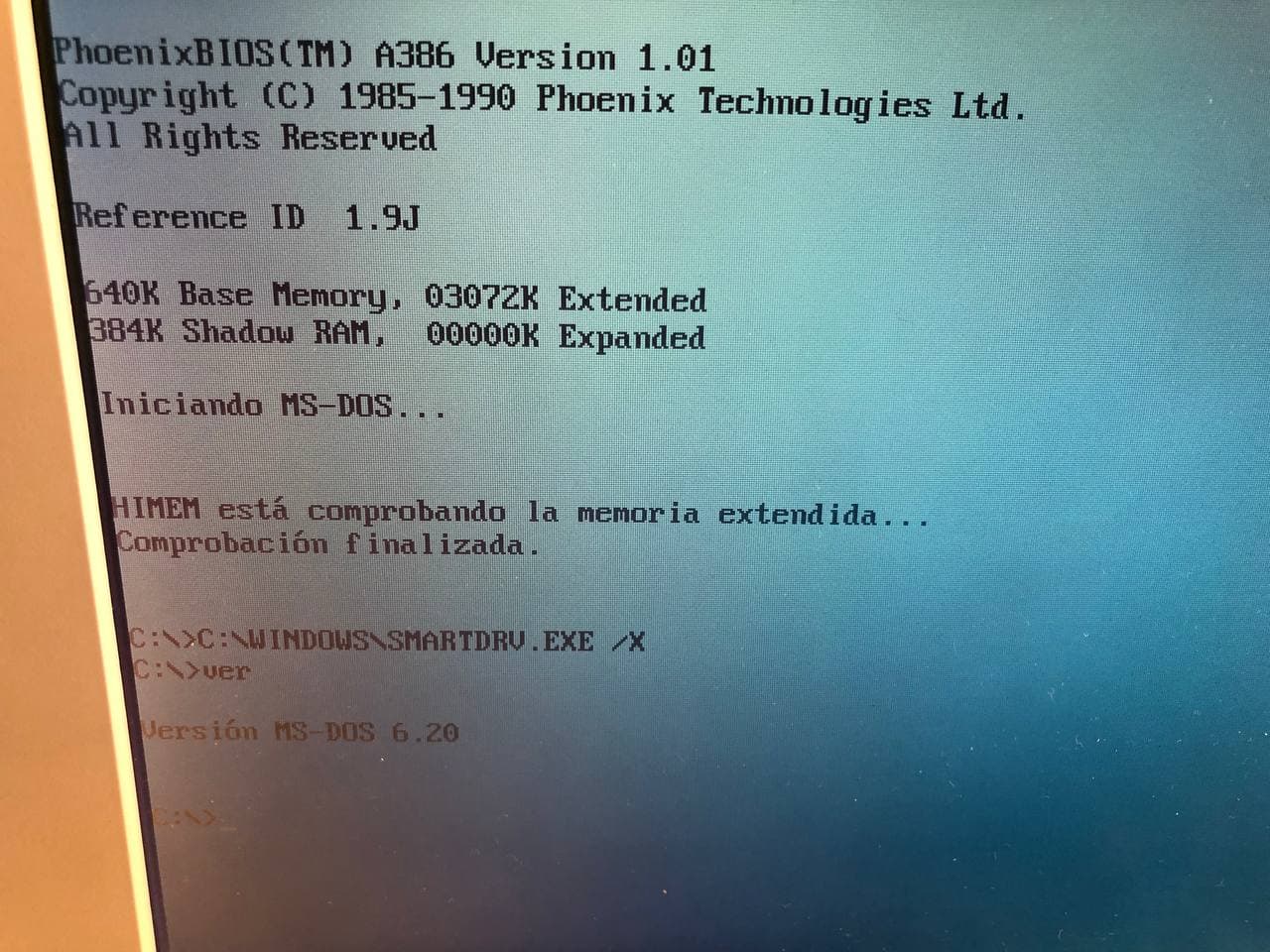
This laptop went on sale for $ 3,999 , base configuration. It included:
• Processor: Intel i386SX 20 MHz
• RAM: 2 MB (soldered on the board), expandable up to 8 MB - slots for additional modules were available. My laptop has 4MB of memory.
• Hard disk: 85 MB (IDE, so it can be expanded to several tens of gigabytes).
• OS: MS-DOS 6.20 (originally 4.0) + Windows 3.0.
• Display: 640 * 480 pixels, grayscale.
Additionally, 3 floppy disks and a laptop bag were provided. The full model name is IWL-360-06.
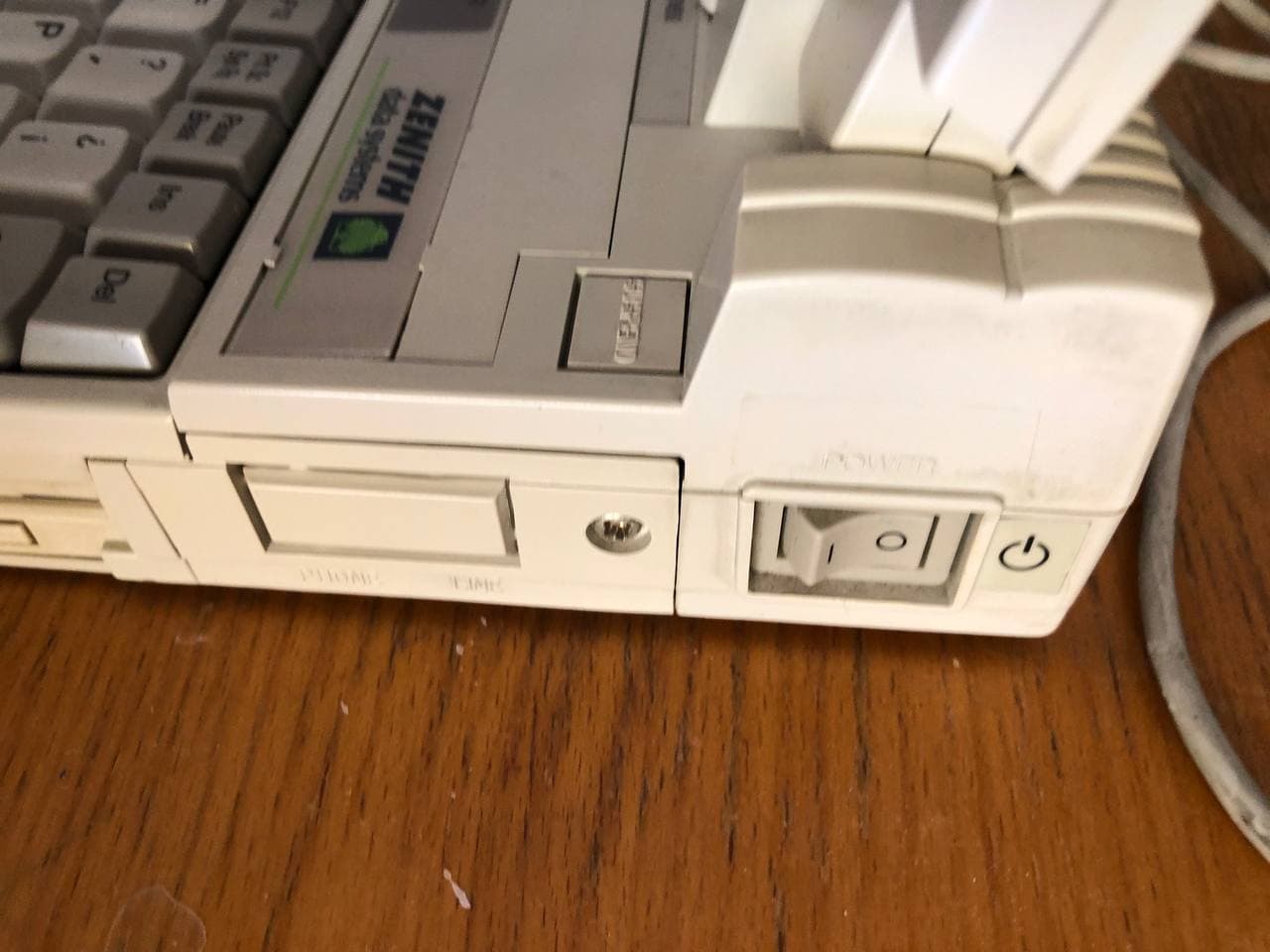
In more advanced versions, a modem was also installed for communication with the outside world. Unfortunately, the basic model does not have a modem, so you will not be able to test its operation.
There are three more ports - parallel, serial for connecting a mouse and a VGA port for displaying images on an external screen. Conveniently!
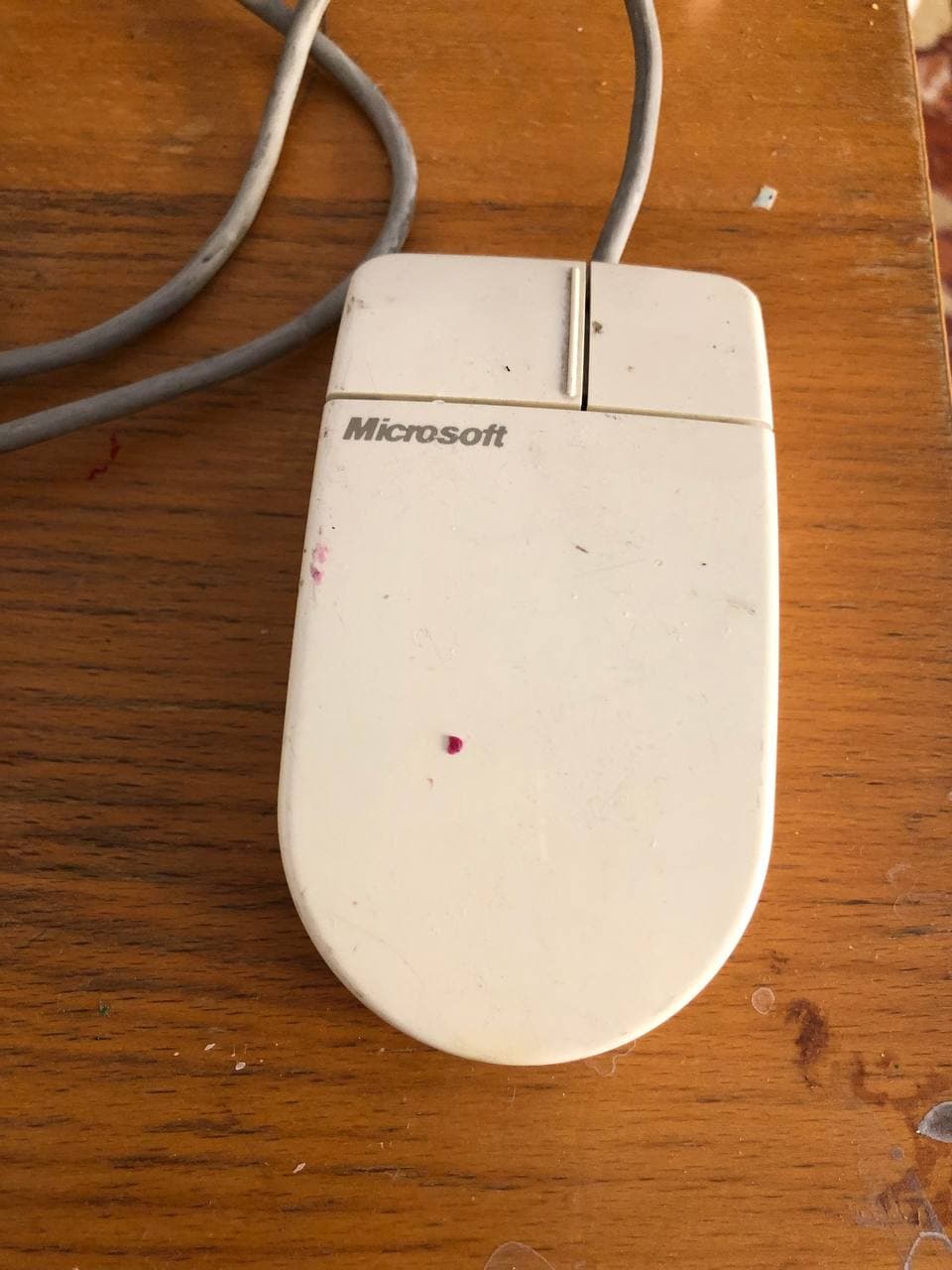
There are several LEDs on the front panel to display different operating modes, the status of pressing the Caps Lock button, etc. Plus there is a large Pause button.

There is also a brightness and contrast setting on the front panel.
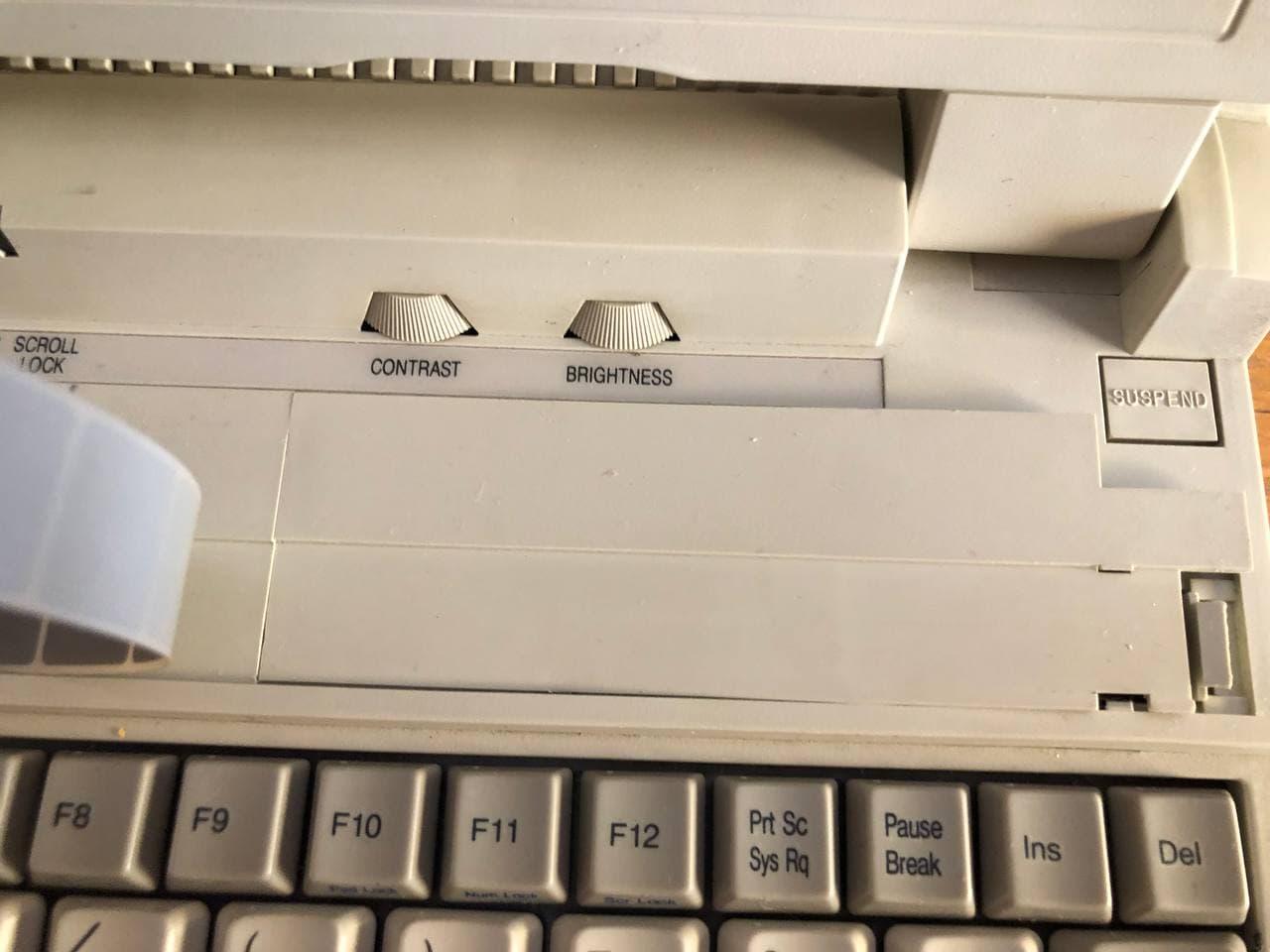
When I turned it on for the first time, I thought that the display was almost out of order, since the image was dim. But in the end I turned the regulators and everything worked out.
Why the laptop did not work with the battery
Since it hasn't been turned on for many years, it looks like the battery has gone to zero. Initially I thought it was broken and simply closes the circuit, causing the adapter to disconnect. But everything turned out to be more interesting - since it was set to zero, the current consumption was higher than what the charger supports (there is a maximum of 1A).

I used a smart charger, choosing Ni-Cd mode, and to my surprise, the battery came to life and the laptop started to turn on even with it. Moreover, she kept the device working for about half an hour, which was an excellent result for that time.
Unfortunately, in the future I left the laptop on the shelf for a couple of weeks, and the battery was again discharged to zero. It was not possible to restore it a second time, so I took Ni-Cd batteries that I bought earlier at a flea market for a radio-controlled car, removed two cans and got the same 7.2 V and about 2000 mAh.

Such a battery holds a charge for about 35 minutes, which is quite enough. In addition, there is no threat of its complete discharge, since the batteries themselves are made using modern technology. For comparison, here is a photo of old and new cans.
Charger

It is large, but very weak by modern standards - it gives out only 35 W, 1 A maximum. So it is not surprising that the power supply went into protection when the standard charge parameters were exceeded. The connector is not the same as it is now, then the connectors were made by who in what way.
Additional bonuses
On the same front panel (i.e. top case) there is also a strip with the designations of the function keys and the company logo.
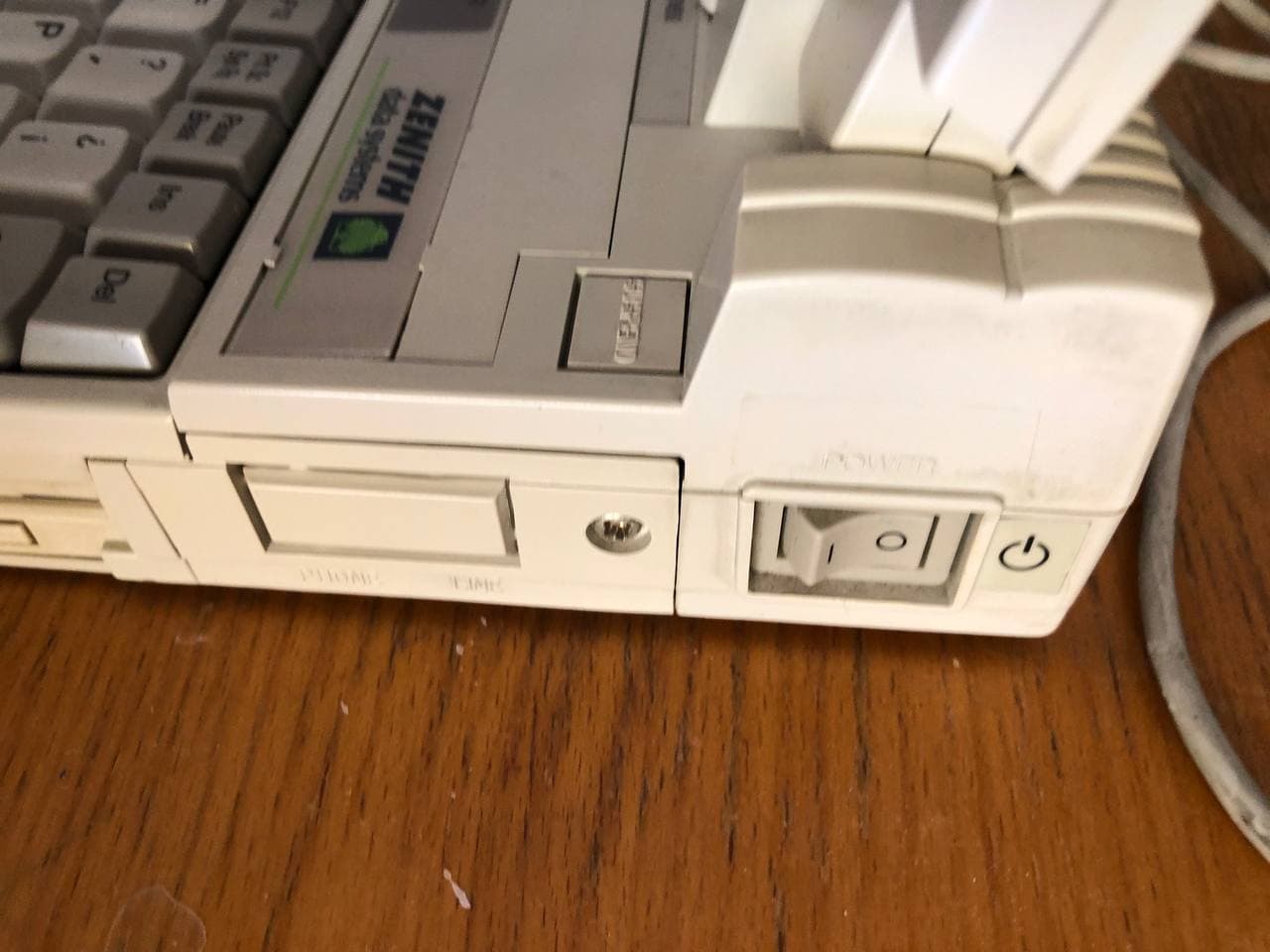
It looks like a decorative insert, but, as it turned out, everything is not so simple - under it there are slots for expanding memory and installing a coprocessor (I'm afraid to make a mistake here, so experts - please correct me in the comments).

After turning on Windows, a familiar window interface appears with familiar, despite a 30-year period, programs. Included:
- Microsoft Office.
- Microsoft Word 6.0.
- Microsoft Excel.
- Power Point.
- Publisher.
- Help.
- Acrobat Reader.

And then there is the tapeworm and the sapper, which has hardly changed (now, after a relatively recent update, of course, it has changed, but before that for a quarter of a century everything was exactly the same as on the screen of this laptop, only in color).
Here is a video review of the laptop:
In general, this is all that I can show for now - perhaps in the future I will disassemble the laptop and talk about its components, since I have not seen a single article with a similar analysis for this model. So don't switch.