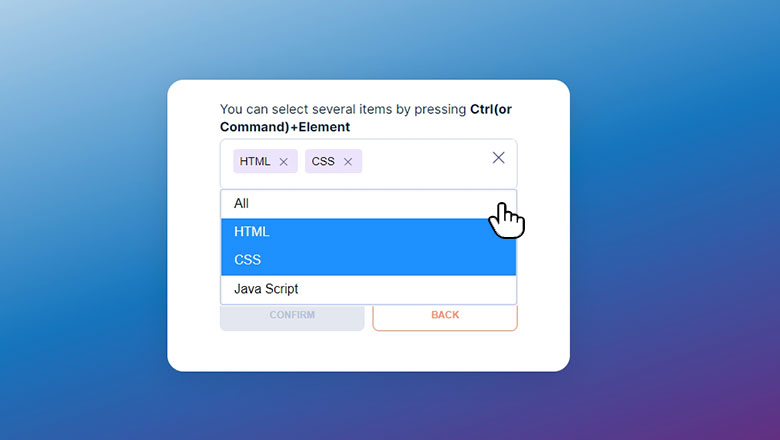
Those of the layout designers who often rivet registration or feedback forms will surely face the task of displaying multiple choice of results - multiselect. Unfortunately, not all tag elements <select>
can still be styled out of the box as desired by the designer. In this small tutorial, I would like to share my experience in solving this problem based on knowledge of CSS and a little vanilla JS.
What's wrong with native select?
<select>
10-15 , , ( ). , jQuery, .
:
<form class="createAccount" name="" action="">
<div class="form_label">
<span class="form_text">Your technology</span>
<div class="multiselect_block">
<label for="select-1" class="field_multiselect">Technology</label>
<select id="select-1" class="field_select" name="technology" multiple>
<option value="all">All</option>
<option value="HTML">HTML</option>
<option value="CSS">CSS</option>
<option value="JavaScript">Java Script</option>
</select>
</div>
<span class="error_text"></span>
</div>
</form>
, , <select>
multiple
, error_text

* Ctrl Shift . .
, . , - .... .
<div class="form_label">
<span class="form_text">Your technology</span>
<div class="multiselect_block">
<label for="select-1" class="field_multiselect">Technology</label>
<input id="checkbox-1" class="multiselect_checkbox" type="checkbox">
<label for="checkbox-1" class="multiselect_label"></label>
<select id="select-1" class="field_select" name="technology" multiple style="@media (min-width: 768px) { height: calc(4 * 38px)}">
<option value="all">All</option>
<option value="HTML">HTML</option>
<option value="CSS">CSS</option>
<option value="JavaScript">Java Script</option>
</select>
<span class="field_multiselect_help">You can select several items by pressing <b>Ctrl(or Command)+Element</b></span>
</div>
<span class="error_text"></span>
</div>
,
CSS select
.form_label {
position: relative;
min-height: 88px;
}
.form_text {
vertical-align: top;
display: block;
margin-bottom: 6px;
font-weight: 500;
font-size: 12px;
line-height: 16px;
letter-spacing: 0.04em;
color: #686ea1;
}
.form_text:after {
content: "*";
position: relative;
top: 0;
font-size: 13px;
color: #f00;
}
.form_label input,
.field_multiselect {
position: relative;
width: 100%;
display: block;
min-height: 46px;
border: 1px solid #cdd6f3;
box-sizing: border-box;
border-radius: 8px;
padding: 12px 40px 10px 16px;
font-size: 14px;
color: #a8acc9;
outline-color: #cdd6f3;
}
.form_label input::placeholder,
.field_multiselect::placeholder {
color: #a8acc9;
}
.form_label input:hover,
.field_multiselect:hover {
box-shadow: 0 0 2px rgba(0, 0, 0, 0.16);
}
.form_label input:focus,
.field_multiselect:focus {
box-shadow: 0 0 2px rgba(0, 0, 0, 0.16);
}
.field_multiselect_help {
position: absolute;
max-width: 100%;
background-color: #fff;
top: -48px;
left: 0;
opacity: 0;
}
.form_label input.error {
border-color: #eb5757;
}
.error_text {
color: #eb5757;
}
.field_multiselect {
padding-right: 60px;
}
.field_multiselect:after {
content: "";
position: absolute;
right: 14px;
top: 15px;
width: 6px;
height: 16px;
background: url("data:image/svg+xml,%3Csvg width='6' height='16' viewBox='0 0 6 16' fill='none' xmlns='http://www.w3.org/2000/svg'%3E%3Cpath d='M3 0L6 5H0L3 0Z' fill='%23A8ACC9'/%3E%3Cpath d='M3 16L6 11H0L3 16Z' fill='%23A8ACC9'/%3E%3C/svg%3E") 50% 50% no-repeat;
}
.multiselect_block {
position: relative;
width: 100%;
}
.field_select {
position: absolute;
top: calc(100% - 2px);
left: 0;
width: 100%;
border: 2px solid #cdd6f3;
border-bottom-right-radius: 2px;
border-bottom-left-radius: 2px;
box-sizing: border-box;
outline-color: #cdd6f3;
z-index: 6;
}
.field_select[multiple] {
overflow-y: auto;
}
.field_select option {
display: block;
padding: 8px 16px;
width: calc(370px - 32px);
cursor: pointer;
}
.field_select option:checked {
background-color: #eceff3;
}
.field_select option:hover {
background-color: #d5e8fb;
}
.field_multiselect button {
position: relative;
padding: 7px 34px 7px 8px;
background: #ebe4fb;
border-radius: 4px;
margin-right: 9px;
margin-bottom: 10px;
}
.field_multiselect button:hover, .field_multiselect button:focus {
background-color: #dbd1ee;
}
.field_multiselect button:after {
content: "";
position: absolute;
top: 7px;
right: 10px;
width: 16px;
height: 16px;
background: url("data:image/svg+xml,%3Csvg width='24' height='24' viewBox='0 0 24 24' fill='none' xmlns='http://www.w3.org/2000/svg'%3E%3Cpath fill-rule='evenodd' clip-rule='evenodd' d='M19.4958 6.49499C19.7691 6.22162 19.7691 5.7784 19.4958 5.50504C19.2224 5.23167 18.7792 5.23167 18.5058 5.50504L12.5008 11.5101L6.49576 5.50504C6.22239 5.23167 5.77917 5.23167 5.50581 5.50504C5.23244 5.7784 5.23244 6.22162 5.50581 6.49499L11.5108 12.5L5.50581 18.505C5.23244 18.7784 5.23244 19.2216 5.50581 19.495C5.77917 19.7684 6.22239 19.7684 6.49576 19.495L12.5008 13.49L18.5058 19.495C18.7792 19.7684 19.2224 19.7684 19.4958 19.495C19.7691 19.2216 19.7691 18.7784 19.4958 18.505L13.4907 12.5L19.4958 6.49499Z' fill='%234F5588'/%3E%3C/svg%3E") 50% 50% no-repeat;
background-size: contain;
}
.multiselect_label {
position: absolute;
top: 1px;
left: 2px;
width: 100%;
height: 44px;
cursor: pointer;
z-index: 3;
}
.field_select {
display: none;
}
input.multiselect_checkbox {
position: absolute;
right: 0;
top: 0;
width: 40px;
height: 40px;
border: none;
opacity: 0;
}
.multiselect_checkbox:checked ~ .field_select {
display: block;
}
.multiselect_checkbox:checked ~ .multiselect_label {
width: 40px;
left: initial;
right: 4px;
background: #ffffff url("data:image/svg+xml,%3Csvg width='24' height='24' viewBox='0 0 24 24' fill='none' xmlns='http://www.w3.org/2000/svg'%3E%3Cpath fill-rule='evenodd' clip-rule='evenodd' d='M19.4958 6.49499C19.7691 6.22162 19.7691 5.7784 19.4958 5.50504C19.2224 5.23167 18.7792 5.23167 18.5058 5.50504L12.5008 11.5101L6.49576 5.50504C6.22239 5.23167 5.77917 5.23167 5.50581 5.50504C5.23244 5.7784 5.23244 6.22162 5.50581 6.49499L11.5108 12.5L5.50581 18.505C5.23244 18.7784 5.23244 19.2216 5.50581 19.495C5.77917 19.7684 6.22239 19.7684 6.49576 19.495L12.5008 13.49L18.5058 19.495C18.7792 19.7684 19.2224 19.7684 19.4958 19.495C19.7691 19.2216 19.7691 18.7784 19.4958 18.505L13.4907 12.5L19.4958 6.49499Z' fill='%234F5588'/%3E%3C/svg%3E") 50% 50% no-repeat;
}
.multiselect_checkbox:checked ~ .field_multiselect_help {
opacity: 1;
}
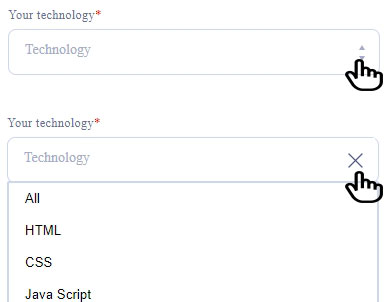
. SVG CSS, , . <select>
<label class="multiselect_label">
<input type="checkbox" class="multiselect_checkbox">
z-index css :checked
. . . .
///////////// Multiselect field
let multiselect_block = document.querySelectorAll(".multiselect_block");
multiselect_block.forEach(parent => {
let label = parent.querySelector(".field_multiselect");
let select = parent.querySelector(".field_select");
let text = label.innerHTML;
select.addEventListener("change", function(element) {
let selectedOptions = this.selectedOptions;
label.innerHTML = "";
for (let option of selectedOptions) {
let button = document.createElement("button");
button.type = "button";
button.className = "btn_multiselect";
button.textContent = option.value;
button.onclick = _ => {
option.selected = false;
button.remove();
if (!select.selectedOptions.length) label.innerHTML = text
};
label.append(button);
}
})
})
<option>
, . .
, , <select>
Ctrl Shift . ( data ), .
multiselect
. , , id <label>
.
It's not perfect in terms of accessibility, but it's better this way than the native or jQuery library. The beauty of the tag <select>
is that for smartphones, the engines themselves will show a multi-selection when focusing on the tag, and you do not need to think about how to cram 15-20 points so that the layout does not break.
I hope someone will find it useful