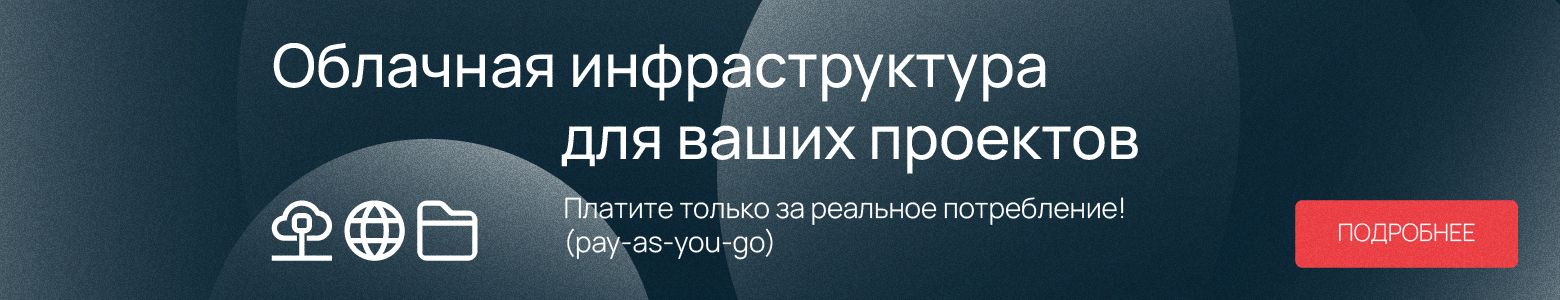Today we will have as many as two main characters - both the server and the operating system running on it. Except, for obvious reasons, the Apple Xserve, all the servers that were presented in the previous articles of this series worked under Windows NT - from the very first NT 3.1 to the already quite mature NT 4.0.
It was easier that way - the systems are relatively understandable and familiar, given that there was no need to raise complex services on them, and these systems themselves were indeed quite widespread, which meets the requirement of authenticity. But Windows NT was not the market leader until about 1998, until that moment, for 15 years the most popular server operating system for local area networks was another system - Novell NetWare.
I had met her only once before, when in high school I took courses in HTML - it was on her that the network of the university where they took place was built. And then - I knew this only from the network login window in Windows 95. Now it's time to fill this gap, join - it will be nostalgic!
Unix dominated the Internet, Linux had just appeared, the magnificent OS / 2 was never able to realize its advantages, and hundreds of thousands of servers were running a system like nothing else, lovingly nicknamed "Netvar".
The server also matches the system - today it may seem unusual, but in 1993 it was a relatively mass model. The second hero of this article is Compaq Prosignia VS, a mid-range server based on an Intel 486DX2 66 MHz processor built around the EISA bus. When this server fell into my hands, the first thing I began to puzzle over the choice of operating system. One of the first options that came to mind was NetWare, completely unfamiliar to me.
Not a black box
Let's start with the server that came into the “Digital Vintage” collection quite recently, just a couple of weeks ago. Outwardly - a regular computer in a Miditower-type case, low, one might even say - compact, but weighty, made of thick metal. According to the tradition of those years, it was almost white. Stands on solid gray legs.
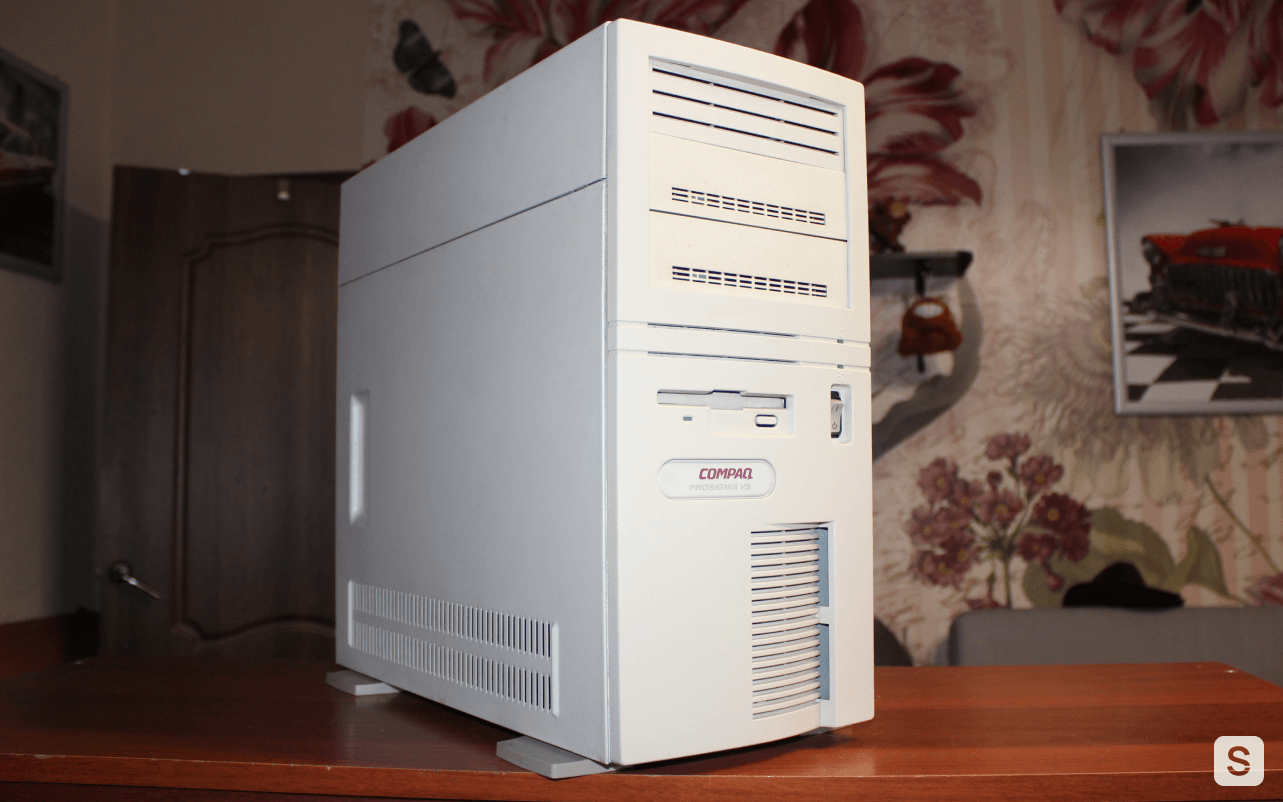
Three five-inch bays - in the popular Minitowers one less, in the harsh and representative Bigtowers - sometimes twice as many. On the front panel there is a key (not a button!) Of the power switch and indicators of power on and disk activity. Neither give nor take - a workstation or even just a solid branded computer.
Exactly how the once advanced workstation was sold, it was even installed ... Windows 95! The lack of a sound card and the connectors of the integrated network adapter, clearly visible in the photo, made us pay closer attention. After a short googling, it becomes clear that this is still a server, which is directly stated in the Kompak (“tsompazhia” - and I've heard such a pronunciation!) Brochure.
The Prosignia VS is the youngest of the two lines of Compaq servers and is intended for use as a workgroup server or small business. Proliant, known to this day, became the older line - more productive and functional servers got into it - among them there were already two-processor models, hot-swappable components were supported.
Both series inherited from SystemPro, the world's first dual-processor IBM PC-compatible servers. Compaq was very fond of using the prefix / suffix "Pro" in the names of corporate lines - in addition to those mentioned, there were also DeskPro and Prolinea. By the way, over time, all servers passed under the Proliant flags, and computers and laptops for small and medium businesses began to be called Prosignia.
In a couple of days I already had the computer. No restoration was required - all that had to be done was to wash the front panels and the split case cover. Replacement required a CMOS battery - here it is the same as on the later HP NetServer LH Pro , five-volt alkaline. Replacing with a battery box is already a done job.
The disks, two fairy gigabytes (no longer native, which is interesting from the server of a competing brand - HP) turned out to be alive, although their loop could not withstand the interest shown and after three days decided to stop transmitting data. They are installed in 5.25 "bays, and this is how it was originally conceived - there are no seats for 3.5" drives. One bay is free, but CD-ROM is not a cheap option. Of the drives, only a 3.5 ”floppy drive.
Let's take a look at the back - not a single expansion board is installed, but unlike common AT form-factor boards - there are many connectors for integrated devices on the rear panel, they are located like in more modern ATX boards. There are a couple of PS / 2 connectors for a mouse and keyboard, and an integrated video. Familiar serial and parallel ports - one each. And also the attributes of advanced systems - a port for external SCSI devices and two network connectors - for twisted pair (10BASE-T) and coaxial (10BASE-2).
The controller itself is one, but then it was customary to provide a choice of the physical layer used - 10 Mbps Ethernet could work on different infrastructure. Some network cards had a third AUI connector - for connecting an external transceiver operating with a "thick" coaxial cable (10BASE-5), the so-called "vampire". So he was nicknamed for the fact that he pierced the cable to access the core and the screen.
Time Machine
The side panel, which occupies approximately ⅔ of the chassis height, is secured with thumb screws for easy removal. On the reverse side of it there is a description of switches and jumpers, including those for hard drives from a native delivery. The layout of the motherboard is very similar to the future ATX - 5 expansion slots (all EISA) and a smaller part of the chips that make up the chipset are at the bottom, the processor, memory expansion slots and the rest of the large logic are in the upper half, covered by a hinged transparent casing that plays the role of an air duct.

Memory slots - 4, with support for FPM SIMM with parity. 8 MB is soldered along the right edge of the board, in total, according to the data from the brochure, you can install up to 72 MB of memory. We have 16 installed so far - one of the slots has an 8 MB bar. Another slot is for a L2 cache module, in our case, 256 KB.

Chips of integrated devices take up a large share of the space. The network controller called Compaq NetFlex-L is implemented on the AMD PCNet32 chip. The SCSI controller is NCR Tolerant 53C710, this family will soon go to Symbios Logic, and then it will be inherited by LSI. Both devices are connected to the EISA bus. The video controller is Cirrus Logic with 512 Kbytes of video memory, it is connected to a regular ISA and does not show performance miracles, but they are not expected from it.
In the list of built-in devices, you will not find a mention of the IDE controller - this interface is not provided in Prosignia VS. One of the possible reasons (besides Compaq's arrogance) is the lack of IDE support from some server operating systems, for example, the same Windows NT 3.1.
An attentive eye will pay attention to the fact that some of the chipset's microcircuits are made in a BGA (Ball Grid Array) package - little news from the future. The first BGA chipset from Intel will appear only in 1996 - the i430HX for workstations with one or two Pentiums. But if the i430HX consists of 2 microcircuits, then there are much more chips on the Prosignia VS board. And the markings on them, you guessed it, are by no means Intel.

Most chips are copyrighted by Compaq itself. The company did not give a name to the chipset, but advertised the architecture underlying it - Compaq Tri-Flex Architecture. Unfortunately, data about it can be found with great difficulty and only bit by bit. Apparently, this is a more functional analogue of the Intel Xpress chipset, which also provides fast processor access to cache, memory and EISA bus and supports multiprocessor configurations, but according to the developer's statement, it is more productive.
Other Compaq workstations and servers were produced on the basis of this series of chipsets. The architecture was first introduced as part of the SystemPro / XL dual-processor server; later, other servers and workstations based on i486 and Pentium processors were released on its basis. At the same time, more modest Compaq PCs were content with third-party ISA-based chipsets.
"The monster is staggering and barking"
After turning on Prosignia VS, the first thing you will notice is the sound. Server SCSI drives are rarely quiet, especially early models. And the age and wear of the bearings do not contribute to silence. And if you expect such a sound from a huge NetServer LM cube , then little Prosignia simply explodes the silence of a warm evening off the banks of the Neva with a roar of disks. The fans are very quiet and they are not able to soften the timbre of the disks, the same LM does not hurt the ear so much - it has a louder air flow pumped by powerful PanaFlow fans.
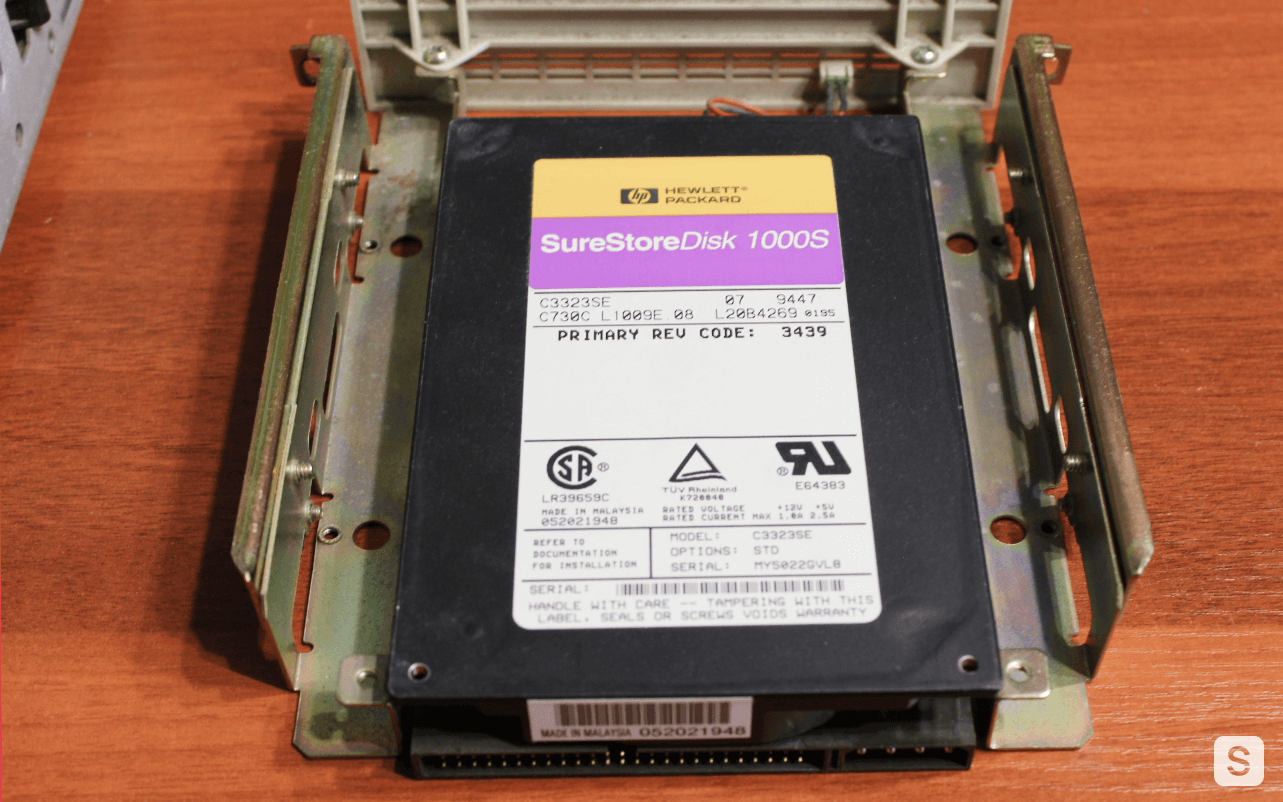
Probably because of the loud disks, the server received a rather loud system speaker - after a couple of tens of seconds after turning it on, it announces a system error, albeit quite expected - a data failure in the CMOS memory. Strange - while he sees only onboard 8 MB of memory. When replacing the bar, there is no reaction. We are looking for a floppy disk with a configurator - this is an EISA machine, without a special utility it cannot be fully configured, and Compaq also preferred to put the utility for configuring the main BIOS parameters into the utility on a floppy disk or disk.
During the setup process, it becomes clear that the memory is in order - just the full amount is determined only after rebooting or when saving BIOS settings. At this point, the battery has already been replaced with a new one and things are going quickly - first, the default settings are filled in, then the settings utility is installed in the service partition of the hard disk - now it will be available when booting by pressing the F10 key.
As a result, a 32 MB partition was created, the primary one with its own type label, but in fact it is a regular FAT partition with MS-DOS, and the utilities are launched from under it. Immediately we finish the memory volume up to 32 MB, adding a couple more strips with parity of 8 MB each.
Now you can examine the configurator settings. In general, they do not represent anything unusual and are similar to the same NetServer LM. But one of the sections is quite curious - this is ASR, Automatic Server Recovery. Among its options is the ability to configure the terminal output not only to one of the serial ports, but also work through the built-in network interface.
Unfortunately, we have not yet been able to find instructions or at least a normal description of the operation of this system - it may be possible to try to configure this in the future. In the meantime, setting the network settings manually does not help - the network card continues to be used by the OS, it is not possible to connect via Telnet.
Install DOS first
Yes, that's right - NetWare requires a small 10-30 MB partition with DOS installed. You can use both regular MS-DOS / PC-DOS and DR-DOS from Novell. A minimal installation is sufficient, no extended memory drivers or SmartDrive disk cache are required. My choice is MS-DOS 6.22, for it we will create another 32 MB primary partition with the FAT file system.
This section should be active, not the system section of the CMOS configuration utility. Leave the rest of the space unallocated. On the second disk, create a primary partition equal in capacity to two partitions on the first disk. It can also be formatted to FAT and used, for example, to store a DOS backup.
Chances are, you're under the impression that NetWare is a shell, like early versions of Windows or just DOS program. This is not true - this is really a separate operating system, it does not rely on DOS functionality, it uses its own drivers for disk and network devices, peripherals. DOS is used only to start the system kernel, which after loading takes over control and loads its own modules. Programs in NetWare are also called modules, more precisely - NLM, NetWare Loadable Module.
Finally, the system can be installed. We use the latest version of the third line - 3.12. We will install the system from floppy disks, but you can also use the distribution kit located on your hard disk or CD-ROM. In total, you will need almost a dozen floppy disks - 9 for the system, 2 for the DOS client, 3 for the drivers.
In the delivery of the system there are more than three dozen of them - in addition to those listed, the kit includes clients for other operating systems, a basic mail system and voluminous documentation in several European languages. The client's kit contains drivers for some of the network cards, but the rest will have to be searched for on the Internet.
First, insert the "installation" floppy disk and run install.bat - the system kernel will be installed (by default, to the c: \ server.312 directory), the installer will also remove unnecessary lines from autoexec.bat and config.sys and add the NetWare server kernel launch .exe to startup.
During the installation process, you will be prompted for a server name and a unique IPX network address (native TCP / IP support is not yet available!). In my case, this data had to be specified again when continuing the installation, perhaps I did something wrong, however, the system eventually installed successfully.
After starting the kernel, we find ourselves in the console of the new system.

Without downloading the drivers, we will not be able to access the hard drives, only the DOS partition will be available. Therefore, you must first download the disk and network drivers to the NetWare folder. In our case, we need three drivers - cpqs710.dsk and cpqscsi.dsk for the disk controller and pcntnw.lan for the network.
In the NetWare console, run the commands:
load cpqs710
load cpqscsi
load c:\server.312\pcntnw.lan #
Please note that for ISA cards you may need to register a port and an interrupt. The EISA card was configured automatically, due to the device data provided by the EISA subsystem. Now that the drivers are loaded, you can run the installer for the actual system:
load install
A short menu will appear allowing you to configure disks and volumes. Supported by software RAID1, this requires creating equal-sized NetWare partitions on both disks. That is why we created a partition at the beginning of the second disk, otherwise, due to the nature of the broadcast, the size of the partitions differed by 100 KB and the mirror was not created.
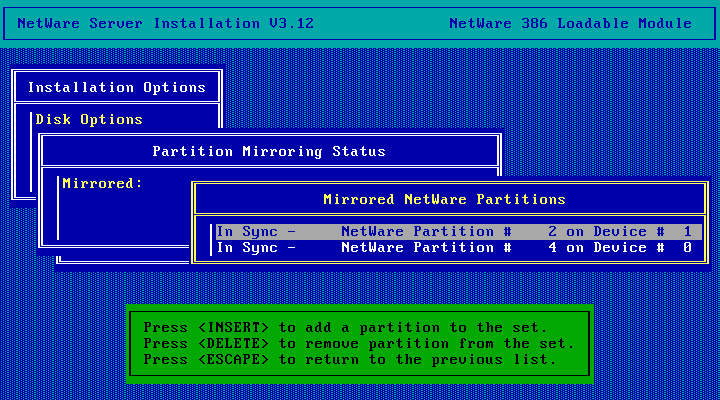
After setting up mirroring, create two volumes in the NetWare partition - sys, about 100 MB in size and data - the rest of the space. Note that volumes in NetWare are referenced by name, not drive letter. For example sys: /directory/file.ext.

As soon as the volume configuration is completed, go to the System Option menu and select "Copy System and Public files" - the installation of system services will be performed, for which we all started. During installation, you will need to insert 8 floppy disks marked as System 1 - System 8. After copying the files, you will need to create system configuration files - startup.ncf and autoexec.ncf , the system will immediately offer to write the commands executed before installation in them.

In my case, I had to edit the suggested paths, otherwise the network card driver would not start. You also need to register the network bindings and the necessary services. The screenshot shows an example of a file that mounts all available volumes, additionally starts the remote control service and the server status monitor.

The install module can also be run after the system is installed, if you need to change disk settings, edit the above files or install additional products. This completes the NetWare installation, you can stop the server with the down and exit commands and start it again with the server command in DOS. After downloading, it will become available for connecting clients.

To be continued

It's a little unfair to cut off the story at the most interesting place, but it's not without reason that this technique is so popular - after all, if you stop at something boring, you won't want to continue reading, right? Therefore, we will postpone the story about setting up the client part, working with the server and a little workstation automation for the second part of the article. And as an added bonus, the patient reader will have a review of an office PC of the same age as Prosignia VS.
I hope that the story about the server and the almost forgotten operating system was interesting for you. I deliberately did not go into the details of setting up the system, because this is still a source of nostalgia and a simple guide for those who want to try to spin NetWare in their virtual machine or, perhaps, on authentic hardware - a regular PC of those years is also suitable for the system, in many offices in the vastness of our country, it was they who played the role of a server. As a source of more detailed information, I recommend the Frolov brothers' book "Networks of computers in your office", it is still available on their website .
Thank you for your attention and see you soon!