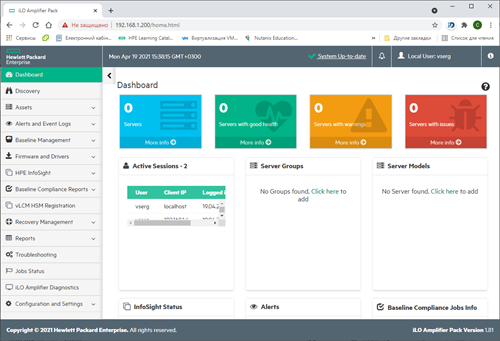In the previous article, I covered how to register your services with HPE InfoSight. This requires that you have already deployed the Amplifier Pack. So below I will tell you in detail how this can be done and what options exist.
iLO Amplifier Pack can be deployed in virtual environments MS Hyper-V, VMware ESXi, Linux KVM on any server in the local infrastructure.
To download the iLO Amplifier Pack, you need to follow the link and download the file for the corresponding hypervisor (at the moment, from personal experience, I recommend downloading version 1.71, since version 1.81 has a glitch - the entered settings are not applied. After configuring version 1.71, upgrade to 1.81 ). Required virtual resources for deployment:
vCore- 4 Cores
RAM - 8Gb
vDisk - 100Gb
Net- 1 or 2 100 / 1000Gb / s
1. Deployment of iLO Amplifier Pack in VMware ESXi environment: in VSphere Client in the required resource pool, right-click and select Deploy OVF Template

Next, in the window that opens, select Local file and click on the "Select files" button:

«». «Next» , , «Next».

-, .

, «Next».

datastore, , «Next».

, . .

«Finish». .

2. iLO Amplifier Pack MS Hyper-V.
"iLO_Amplifier_for_Windows_v1.71_Z7550-97043.zip" , Hyper-V. Hyper-V « Hyper-V» -> « »:

«»:

« » «» , :

«»:
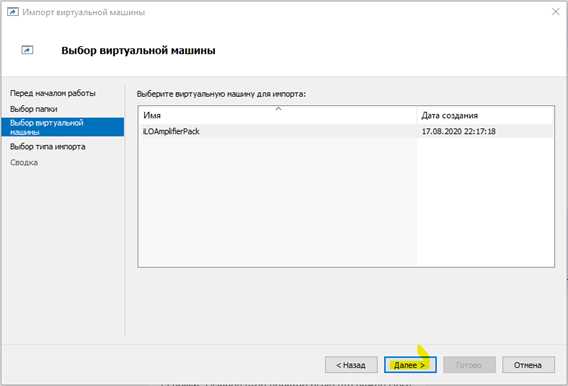
« » « (c )»:

, , :

. , «»:

« », , «»:

, ( ) «»:

Ethernet . , - . , , «». .
3. iLO Amplifier Pack Linux KVM. Virtual Machine Manager, «» « »

« » («Import existing disk image»):
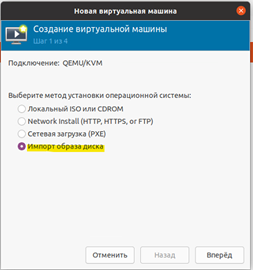
«» («Browse») « »:

«Choose the operating system you are installing:» Debian Strech (Debian 9), Red Hat Enterprise Linux 8.0 SUSE Linux Enterprise Server. «Generic default» .

( 8192 MB) 4 vCores) «» («Forward»).

( ) , « » («Customize configuration before install») «» («Finish»):

:
;
, .. iLO Amplifier Pack . « » -> «», , . «» «». : , iLO Amplifier Pack IP- IP- , . SUSE Linux. Enterprise Server 15 SP2, rtl8139 «» («Apply»).

« » («Begin Installation»). .
4. iLO Amplifier Pack . iLO Amplifier Pack , - :

«- » «Initial Setup» «Enter» , «Accept»:
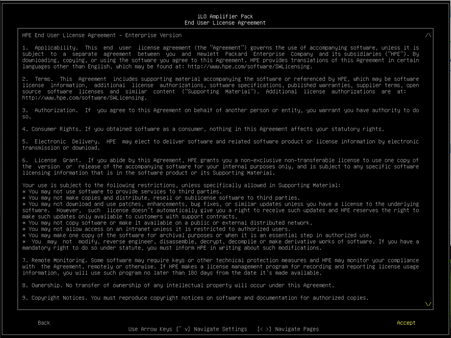
NIC 1 NIC 2. « » « », - «Enter». « » « »:

DNS .

, , , IP- NTP .

( «administrator» ):

. «Finish», .

, :

WEB- , , «Esc» CLi () :

5. , .

. Dashboard :