
For a collector, this is a laptop with shades of suffering if your copy does not have recovery discs or at least a backup of branded drivers. In this article in the format "dear diary" I want to talk about the stages of its maintenance, share my impressions of the ultraportable twenty years ago and, finally, compare the most non-standard processor of those times with the "normal" Pentium 3.
I keep a diary of a collector of old pieces of iron in Telegram . This article is also published here in a format compatible with older devices. Tested on Sony Vaio C1.
About boxes
I have been looking closely at the Sony Vaio of the early 2000s for a long time, but I often missed lots in a dubious condition, looking for something special, preferably in a box and with a complete set. I bought this one: I wanted to feel like you walk into a store in 2001, shell out an amount equivalent to two and a half thousand dollars, and get a modern new laptop in return.

The laptop itself turned out to be in a very decent condition, although not new: small scratches on the lid, a film seems to be glued on the screen, and dust under it.

In addition to the laptop, the box contained everything that was mentioned in the instructions. In addition to the instruction itself, it is available online , and this is the only thing that has survived on Sony's servers. The laptop itself, a standard three-cell battery, a power supply, an adapter for connecting to a VGA monitor, two spare attachments for the trackpoint.
The factory specifications for the laptop version PCG-C1VFK are as follows:
- Processor: Transmeta Crusoe TM5600 667 MHz, 512 KB cache
- RAM: 128 MB SDRAM, soldered on the motherboard
- Hard drive: 15 GB 2.5 inches, IDE
- Display: 8.95 inches, 1024x480
- Video System: ATI Rage with 8 MB VRAM, MPEG2 Hardware Decoder
- Sound: Yamaha DS-XG
- Connectors: PCMCIA Type II, RJ-11 for built-in modem, microphone, headphones, composite video output, VGA (via adapter), USB 1.1, FireWire 400, Memory Stick slot.
- Optional: video camera with a resolution of 320x240, Bluetooth 1.0 module
- Standard OS: Windows 2000
- Dimensions: 248x152x27mm
- Weight: 990 grams with standard battery
The Vaio C1 or PictureBook series has been produced since 1998 in Japan, and since the beginning of 2000 it has been sold in Europe and the USA. Until September 2000, notebooks of the series used the Intel Pentium II processor, then there was a transition to Transmeta. No later than 2003, the model was discontinued, and its descendant can be considered a series of Sony Vaio P 2009, also equipped with an eight-inch screen stretched across the width.
My version was released in March 2001, equipped with the latest Windows 2000, which replaced Windows 98 and ME in previous versions. For the first time in notebooks of the series, a Bluetooth module is built in, and compared to the versions on the Pentium II, the infrared port is removed (instead of it, a card reader for Sony branded cards). The laptop is equipped with stereo speakers (in other portable devices, mono sound came across until the end of the 2000s). Perhaps the most unusual thing for a portable early 2000s is the built-in webcam, a unique feature of Sony, which became the standard in other devices five years later.
In my copy, at some point, the memory was increased: due to the proprietary module of 64 megabytes, the total volume was brought to the maximum possible 192 megabytes according to the passport.

And they changed the hard drive to a 12GB IBM Travelstar. The very first activation showed that the HDD needed to be changed. It is very loud, and this is not a bug: IBM drives of this era, in principle, work like that. In the video below, the microphone is installed right under the laptop, which is not entirely fair. But the noise of the hard drive is annoying anyway:
About battery rebuild
I began to bring the laptop into serviceable condition by going over the battery. This is the first time I do this on a laptop: before that, either I managed to find a new battery, or autonomous work was not required. It is almost impossible to get even a used battery right there, not to mention a new one. The standard battery contains three 18650 cells:

The capacity of each "can" is 2100 mAh. I change them to new ones with a capacity of 3600 mAh. This is not a simple matter: you need to open the battery case without damage (I almost succeeded), remove the old cans attached by spot welding and install new ones without damaging the controller board. With the replacement, I suffered for a long time: contacts for soldering were removed on the purchased elements, but with them it was far from immediately possible to fit all three elements into the case.
Result: 2 hours 45 minutes of battery life in a mode of video playback in Mpeg4 format, which is difficult for a laptop of these years. In the reviewZDNet of those years mentions the result in 2 hours 15 minutes, in a sparing office mode. If you wish, you can try to find an extended six-cell battery that protrudes from the body downward and serves as a stand for a laptop. With her, a decent 5-7 hours are quite likely, but even without this, the result is good.
About disassembly and assembly
The next step is to disassemble the laptop and replace the hard drive. For replacement, I purchase a modern 128 gigabyte mSATA SSD and an mSATA-IDE converter board in a 2.5-inch case.

Maintainability of the laptop is average, but still better than in the more modern Sony Vaio TZ . Almost all the internals of the laptop are accessible after removing the keyboard and the top of the case, but having to disassemble the laptop to the bottom just to replace the HDD is not ideal.

At the same time, I remove the motherboard to inspect the processor. Above you can see the on-board memory, connectors for the keyboard, mouse and control buttons on the case.
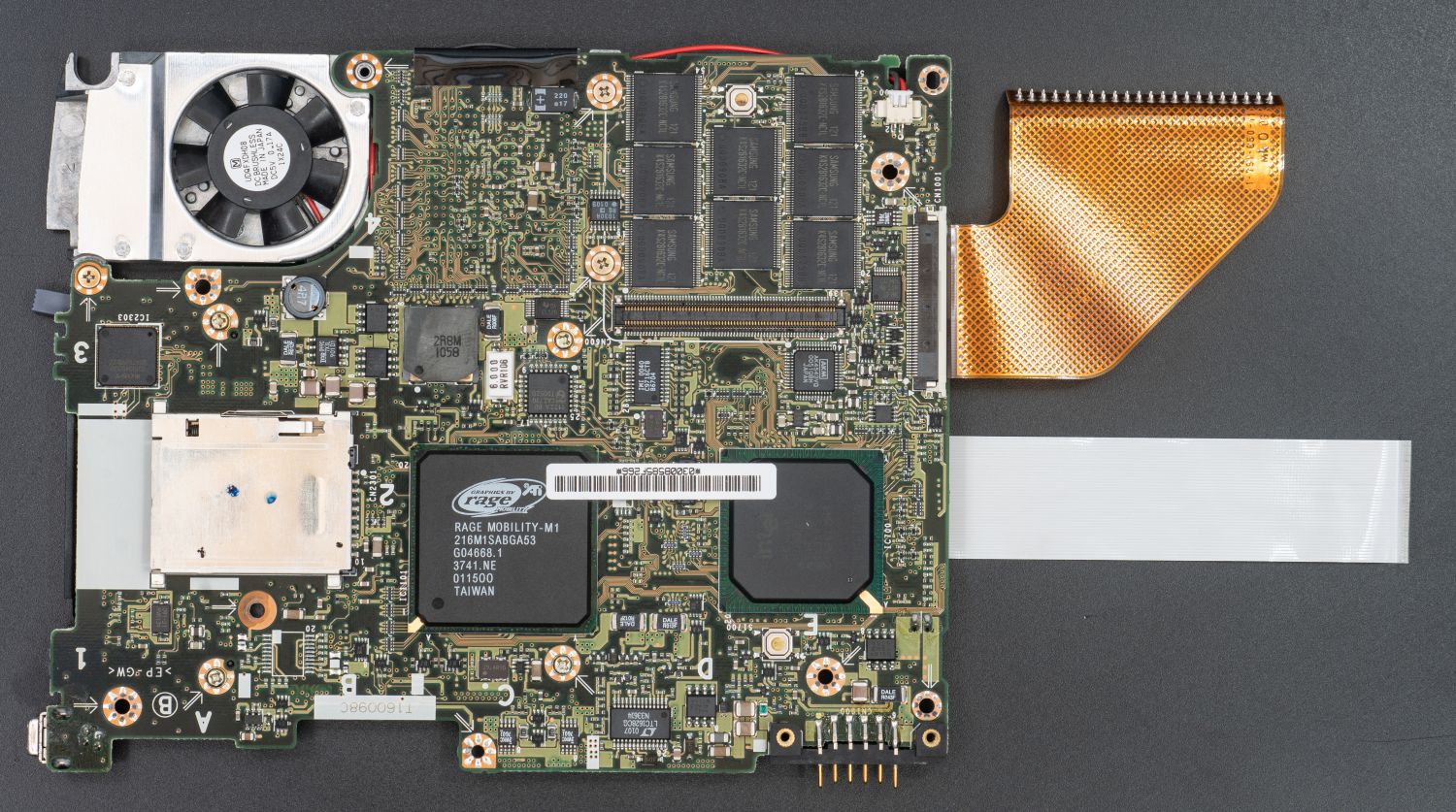
On the back is a graphics accelerator and a chipset, all of a sudden, from Intel. Above, there are also memory chips and a proprietary expansion slot.

I remove a thin radiator with a cooler, under it I see the fossilized remnants of a thermal pad. With difficulty I remove them, trying not to split the crystal:

I change the gasket and put everything back together:

I get an almost silent laptop: only the cooler makes sounds here, and only under load, in the "office" mode it is almost never heard. Changing the HDD to SSD surprisingly did not bring any noticeable acceleration of Windows work: as it worked "more or less normally", so it works.
About recovery
The previous owner installed a non-standard Windows ME for this model with a basic set of drivers. This option would work without any problems on a laptop from any other manufacturer, but this is Sony! Not only is there unique hardware (webcam, Bluetooth module). The laptop is also equipped with a proprietary Jog Dial, which simply does not work without Sony software.

Okay, you can do without the wheel, but even such basic things as adjusting the display brightness and volume do not work without proprietary utilities. Even before buying a laptop, I was familiar with the suffering of the respected Invair(you can read his review of a laptop of a similar model here ): he followed the path of a clean installation of Windows ME and installation over the necessary drivers and software. Nothing is impossible, but one of my requirements was to avoid such retro pain. Therefore, I checked with the seller in advance if the kit contains recovery discs. And they were still included:
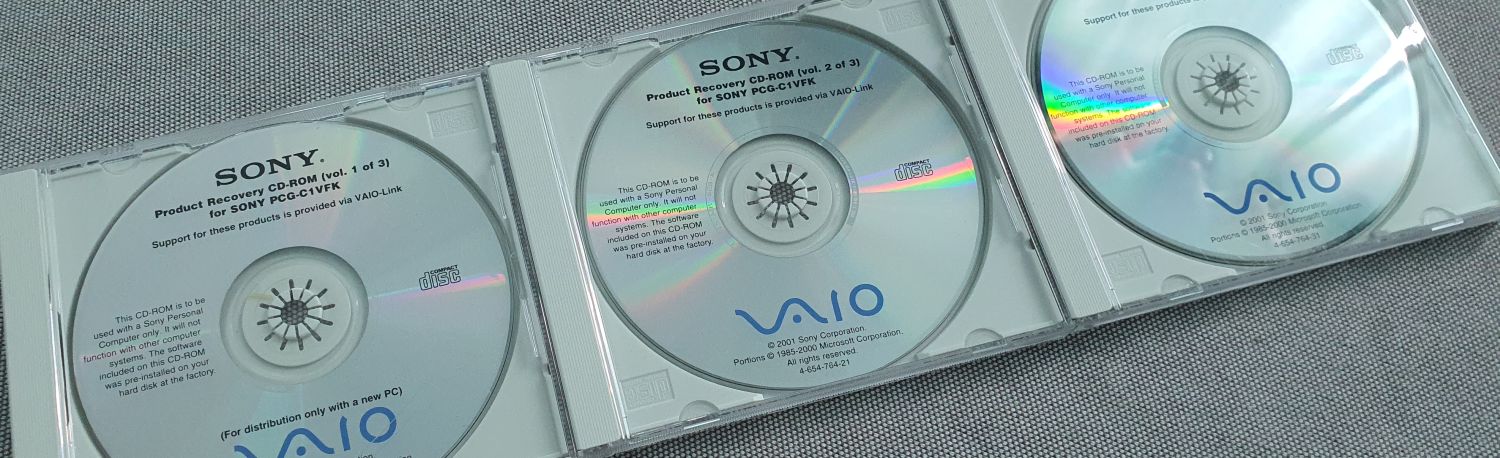
This is an important point, since I did not find these disks on the network (they will appear there soon, but thanks to me). Drivers also cannot be simply downloaded from the manufacturer's website - everything has been deleted long ago. The easiest and most correct way to recover is from an authentic backup. But I didn't have an optical drive in the kit. I had to buy in addition:
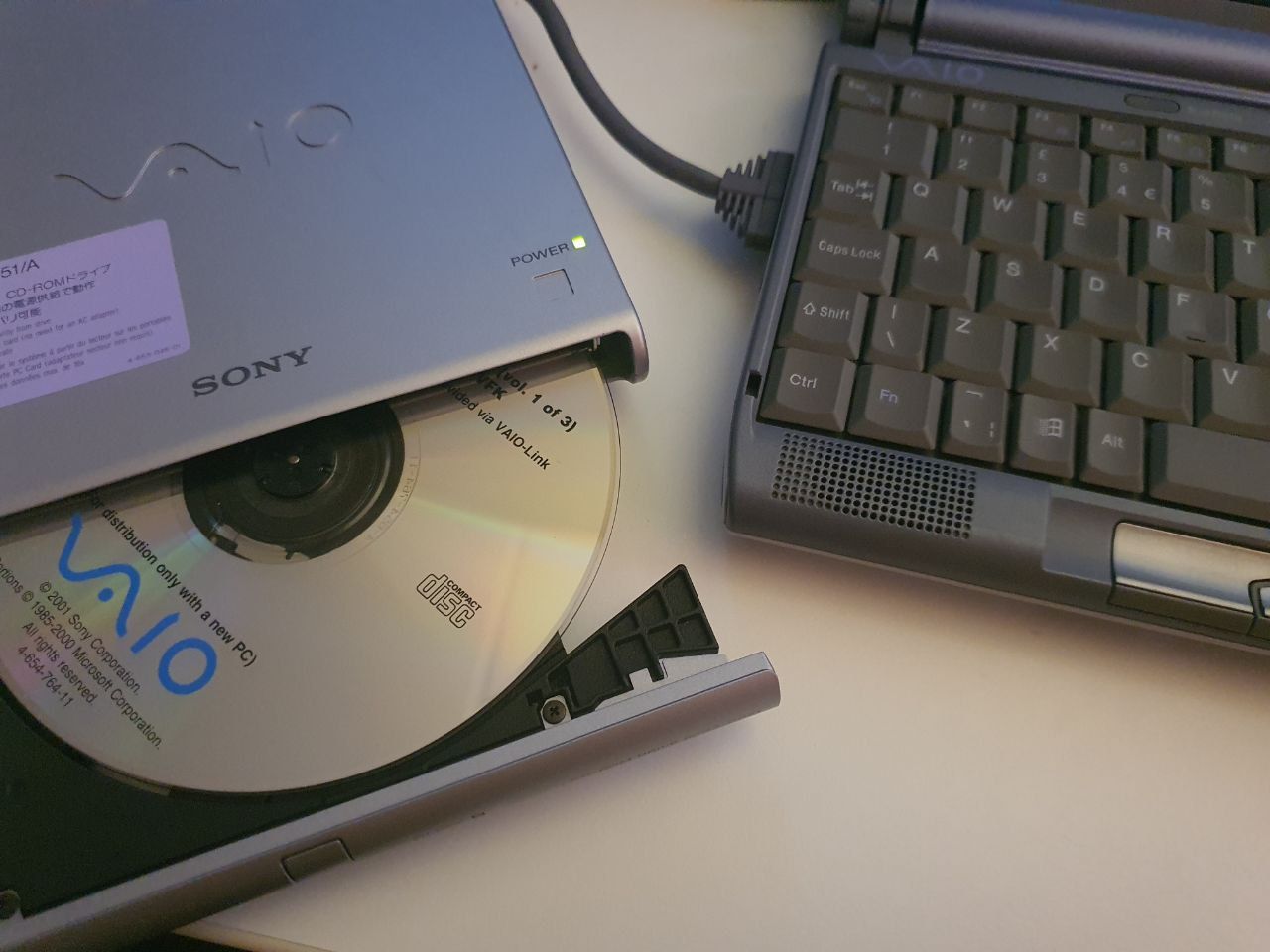
Two out of three disks contain a Windows 2000 image with all drivers and software. On the third - separately drivers and programs for installation on top of a clean OS.
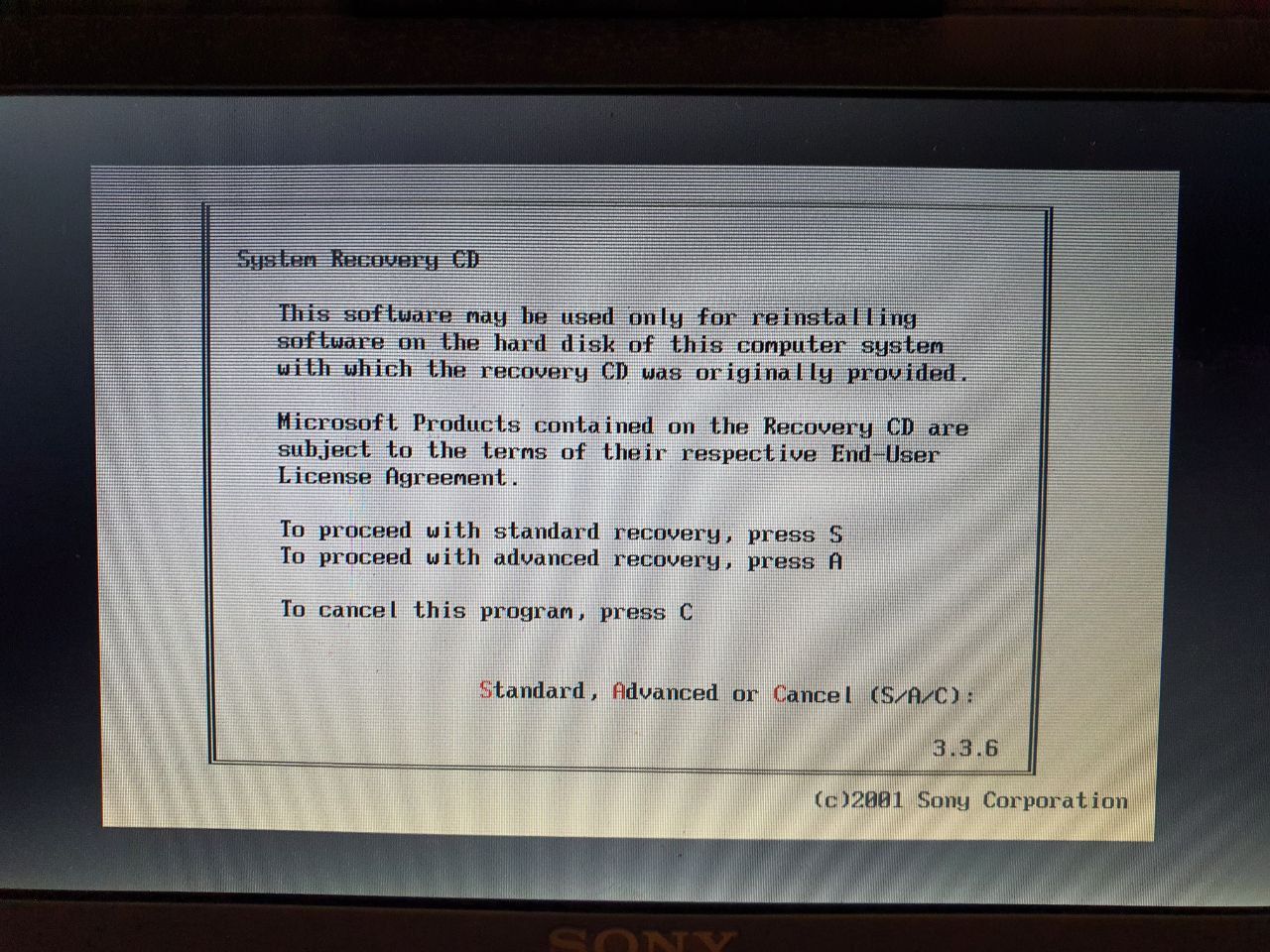
In half an hour, the laptop was returned to the state of "like a store". To install the Russian locale, I needed files from the Windows 2000 distribution kit. At first I wanted to look for the image on the network, but then I found that the distribution kit was on the hard drive - it is part of Recovery. Conveniently!
About impressions
In those years, I would still try to install a clean system, with a minimum of software from a vendor who is eating resources. Now, on the contrary, I am happy with the branded wallpaper:

A branded media player that supports synchronization with mini-disc recorders, one of the earliest versions:
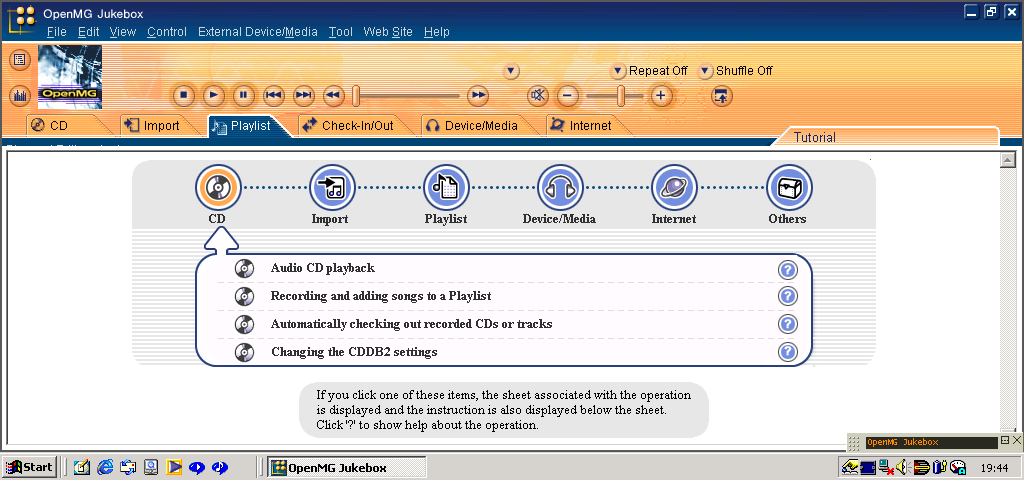
Jog Dial in the lower right corner:
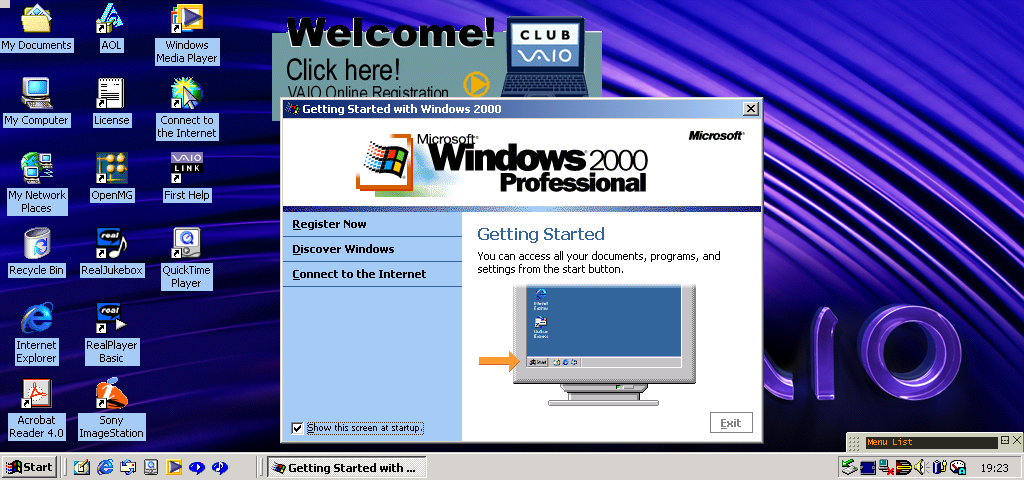
The Jog Dial was then so popular with the owners of the Vaio C1 that they even tried to reproduce its functionality in Linux. It did not seem so useful to me: it is more usual to launch programs through the start menu or the taskbar. But in some cases it is impossible to do without it (the same screen brightness adjustment), and sometimes it is useful. For example, in Microsoft Word, you can hang the scroll wheel on the document and quickly switch between pages.

But the mouse joystick was very useful. The implementation of the IBM-patented trackpoint here is no worse than in the original, and for such a compact device this option is much better than any micro-touchpads that they tried to implement later in the Sony Vaio P. Windows 2000 is pleased with the stability: the laptop does not fall into a blue screen, it normally goes to sleep and returns from it. It sounds like something normal, but in Win 9x / ME this behavior is not guaranteed at all.
About the camera

The Vaio C1 uses a very interesting camera. The matrix is made using CCD technology. Supports photography and video recording with a resolution of 320x240 and a frequency of 30 frames per second. In this case, focusing is manual - using a twist on the camera body. This seems to be a straightforward working option for conf-calls, but no. Although Windows 2000 is the direct ancestor of modern Windows 10, it does not connect to the Internet just as badly as Windows 98. Even if you install Windows XP, there will not be enough performance for a modern service. And 20 years ago the C1 camera was used as a camera: against the background of the first mobile phones with the same functionality, the QVGA resolution was quite adequate for itself.

Sony tried to make this feature convenient: the camera rotates around its axis, there is high-quality software with a bunch of settings, and even the camera shortcut button and photography is two-position, like in real cameras. However, after 20 years, the result still looks mediocre.
About Transmeta Crusoe
Transmeta was founded in 1995. In 2000, they introduced their first product, the Crusoe series of processors. These processors are built on the VLIW architecture and have little in common with conventional x86 processors. Code Morphing technology was responsible for the translation of commands (I would like to say - emulation x86, although this is not entirely correct). The most interesting feature of Code Morphing is that it was a software solution.
When the computer boots up, the translator fits into the RAM and consumes 16 megabytes of usable volume. This design even made it possible to deliver software updates, for example, add support for some instructions or fix bugs. Optimization of the code, speeding up the execution of frequently used instructions was declared as an advantage of this approach. Another feature of the processor is LongRun technology. In a sense, it is analogous to Intel Speedstep: a way to reduce processor power consumption when it is not needed. This seems to be the only Crusoe feature that is visible from the side:

Transmeta argued that the technology was very flexible, allowing you to raise the processor voltage and frequency unnoticed by the user when needed and without lags. Let's take your word for it, although I did observe some brakes after idle time. In the benchmarks, there is no difference between the power consumption modes, "adaptive" and "maximum", the results are the same. Taken together, these technologies promised decent performance with very low power consumption, which is partly confirmed by my battery life tests. The choice of Sony and other manufacturers in favor of the Crusoe gave them the ability to create very compact devices. But not necessarily the most powerful ones. Let's check it out by comparing the performance of the Sony C1 to the ThinkPad 600X .
The ThinkPad 600X laptop was released in 1999 and is based on the Pentium III processor with a frequency of 500 MHz. Quite an adequate competitor to the Crusoe processor with a frequency of 667 MHz and an inevitable overhead in the form of an instruction translator. Of course, in 2001, laptops with a processor frequency of 750 and even 900 MHz were already produced, but they were not compact. Let's start with the versatile SuperPi test, which I ran even on a 386 PC:
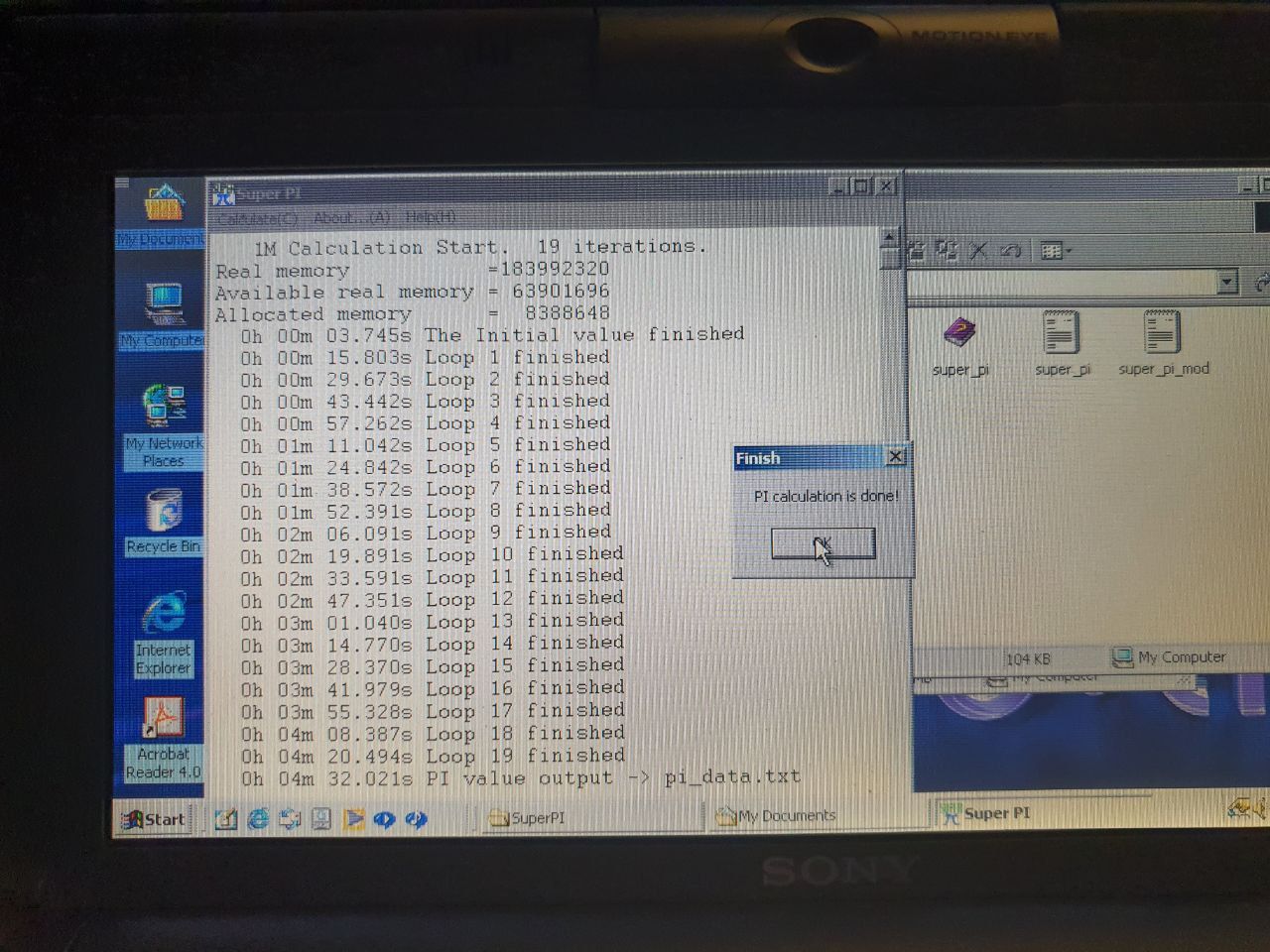
4 minutes 32 seconds. On Pentium III 500 I get 4:58, Transmeta is ahead! The Pentium III 900 laptop showed a result of 3 minutes 3 seconds. Is Transmeta really that good?

Not really. A realistic benchmark in the archiver WinRAR 3.80 showed an average data compression rate of 95 kilobytes per second. Pentium III 500 - 206 kilobytes per second, more than twice as fast. Finally, the CPUmark 99 benchmark on the Crusoe, which was relevant at that time, gives a result of 42.1 points:

Third pentium - 46.4 points, slightly higher. It seems a complex scheme with translation of instructions for a processor with a foreign architecture sometimes works well, sometimes not very well, but in general the performance per megahertz of the Transmeta Crusoe is lower than that of "normal" processors. There is no dramatic lag either. Even if in some tasks the Crusoe corresponds to some 300 MHz Pentium II, this is not bad: quite sufficient (for its era) power comes out in a compact case.
I wanted to write that Transmeta was unlucky: they released a product at the very end of the dot-com boom. At the end of 2001, the entire industry was depressed and dizzy from previous successes. Competitors quickly surpassed the Crusoe processors (and the Efficeon released in 2004 with a frequency of up to 1.7 GHz), if not in energy efficiency, then in performance for sure. Transmeta had many opportunities to gain a foothold in the market - when, for example, there was a problem with hot Pentium 4s unsuitable for compact laptops, or when there was a demand for cheap netbooks at the end of the decade. They could have carved out a niche for embedded processors (and even tried to), and later perhaps even compete with ARM in the smartphone market.
But none of this happened: the range of ultraportables on the Crusoe in the early 2000s was the only moderate victory over Intel, then there were only rare shipments of niche thin clients. In my subjective impression, Transmeta was such a rock 'n' roll band that burst into the classical music festival. It was fun, loud, but slightly inappropriate. An unusual approach, unique architecture, a stellar team of great professionals. But at the same time, a not entirely clear business development strategy and certainly the lack of opportunities to compete with the giants, Intel and AMD, which have perfected not only R&D, but also production, quality control, supply chain and marketing.
In theory, in its second life, Crusoe could become an excellent platform for experiments. At one time, Transmeta showed that x86 streaming is only one of the options. Demonstrated, for example, a "native" interpreter for software written in Java. What a field for experimentation, if half of the processor is implemented in software! Unfortunately, this did not work either. The source codes are closed, the possibility of, for example, running Linux natively was not even considered. A team of amateurs capable of picking up Code Morphing and writing something of their own did not work out - the devices never became widespread. The only thing that was done was collectedinformation on the successful launch of Linux on the same Sony Vaio. It's a pity that it happened so: without experiments, from the user's point of view, a laptop on Crusoe is no different from its neighbor based on the "boring" Pentium 3.
About DOS, screen and keyboard
How good is this laptop now, in 2021? Undoubtedly, in my terms, this is "game", the maximum laptop uprising, a very non-standard product of twenty years ago. Is it the perfect retro laptop? I don’t think so. It still has a lot of compromises for the sake of compactness, and my main complaints relate to the screen. Small viewing angles of a TN matrix are not a big problem, but a slight, almost imperceptible picture jitter is. This seems to be due to the fact that the image is displayed in interlaced mode. At any backlight level other than maximum, the inverter starts to hum. Finally, in Vaio C1, image scaling is not implemented at all. On the one hand, this is understandable: you cannot take an image with an aspect ratio of 4: 3 and stretch it almost to 20: 9. And even if it was possible, it would turn out to be something like this:
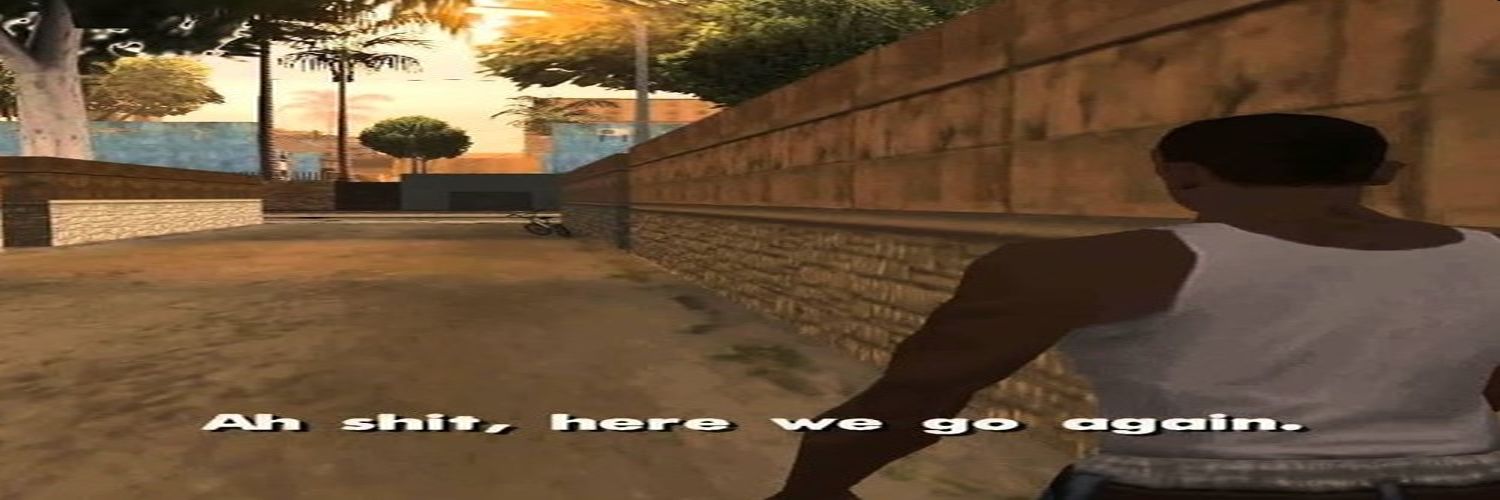
Those games that will run on it (and thanks to discrete graphics, a lot will go), I would prefer to watch with thick black stripes on the sides. Okay, but not perfect. There are also problems with DOS games. On the one hand, DOS on the Vaio C1 is quite possible, although not officially supported. Even Yamaha's sound chip is capable of emulating Sound Blaster. But again the problem with the screen:
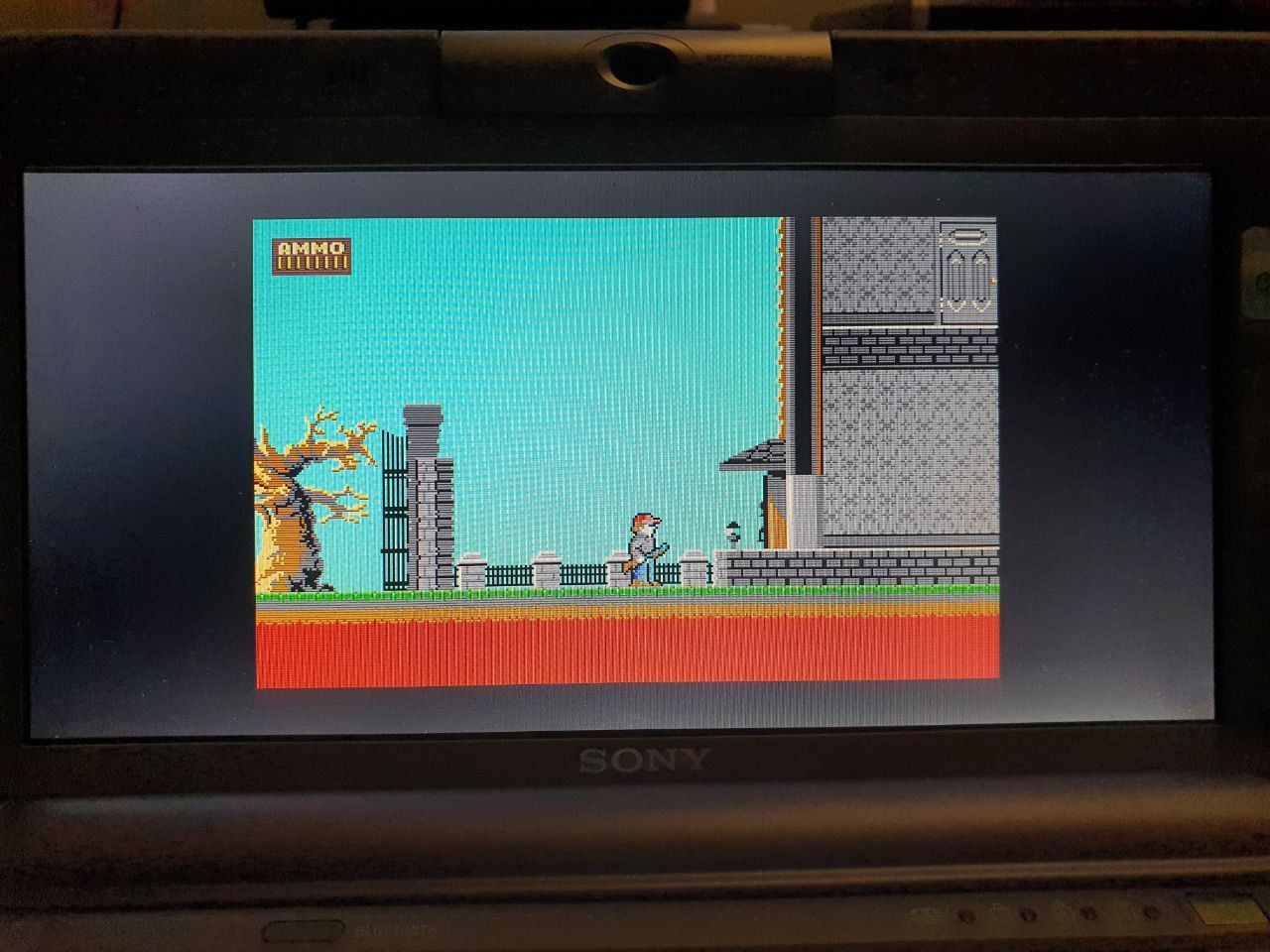
In a DOS game, a picture with a resolution of 400 pixels in height not only has black bars on all sides. She also has the wrong proportions, as on a classic CRT monitor or LCD with scaling it should be stretched to the standard ratio of 4: 3. Again, it's a shame: there seems to be a universal and very compact laptop with DOS support and correct sound, but it will work normally only when connected to an external monitor.

Why was a wide screen used in this laptop at all, although it was not customary to do so in those days? To fit a normal keyboard. An example of an abnormal keyboard is the related Sony PCG-U1, also based on the Crusoe:
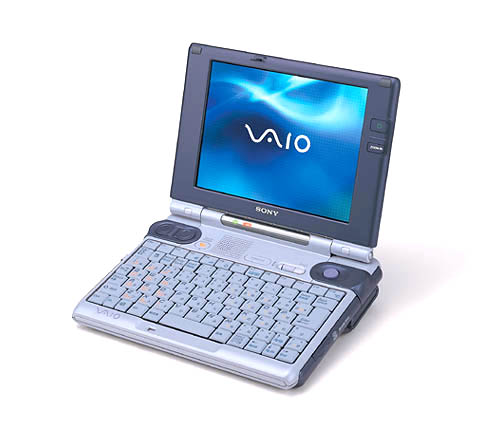
It uses a 6.4-inch screen. The result is a completely miniature laptop, but the buttons on it are most convenient to press with your thumbs, like on a phone. No blind dialing. The Vaio C1 has very comfortable keys, large in size, with good travel depth. It is pleasant to type on it, it is an excellent office subnotebook. However, here you will have to get used to.
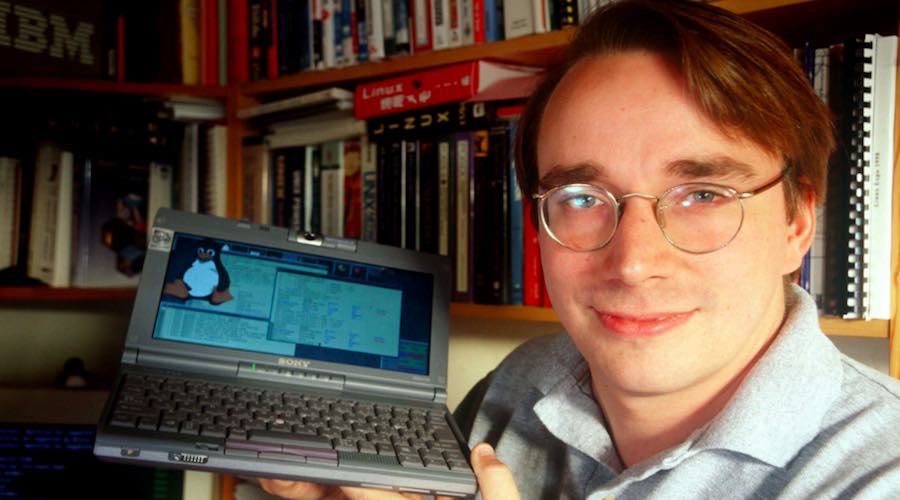
Pictured is Linus Torvalds, who worked at Transmeta until 2003. He is holding a Sony C1 laptop, but an earlier version, based on a Pentium II processor. And you can see that the block of cursor keys was moved down earlier. Later, this layout was abandoned, putting a speaker in place of the cursor keys. Here's what happened:

This is not very convenient: pressing Shift to the right is very easy to make a mistake and jump to the line above instead of typing letters. In addition, the location of the keys depends on the region, somewhere Shift is located to the left of the "up" button, which is probably more correct. I would prefer to remove the completely unnecessary FN button and instead make Shift larger, but ... There is no one else to write feedback.
Here is such an interesting retro, a very non-standard laptop, even by Sony standards. Now this is my main candidate if I suddenly want to take old equipment on vacation. He is completely ready for this: the battery is new, the drive is large, it works silently. You can watch movies, listen to music in Winamp, type texts in Word 2000, play the regular Pinball and maybe even Quake. In general, to have fun as if the last 20 years have not happened at all.