Including the addition of negative keywords and phrases, tk. the wordstat.yandex.ru service has not given full statistics for a long time. If earlier 3-4 word queries were entered into the search bar, now these are rather long phrases. As a result, a huge proportion of user requests are unique and never repeat. Accordingly, the service does not show them.
Therefore, the work to identify such "invisible" is done "on the fly": we look at the statistics of phrases for which there were transitions, we replenish the list of minuses.
An example of phrases that were used for referrals (Yandex.Direct interface):
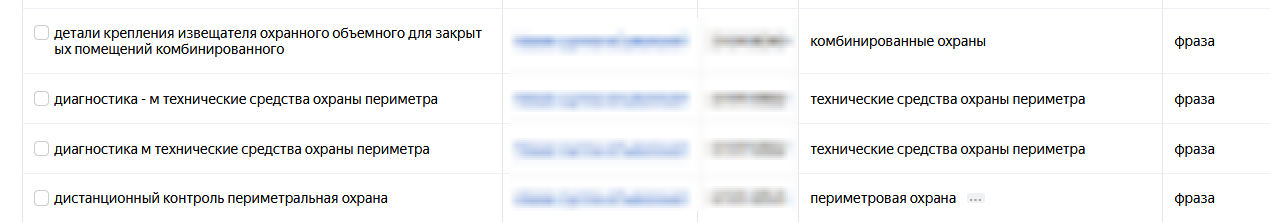
This is not the only way. For example, it is possible to work with phrases for which there were impressions, but there were no clicks. A couple of days ago, I found out that not everyone knows about this.
Data can be retrieved using additional filters (Show Selected Slicers, Columns, and Filters).

And then in the report you can see something like this:

Or like this:
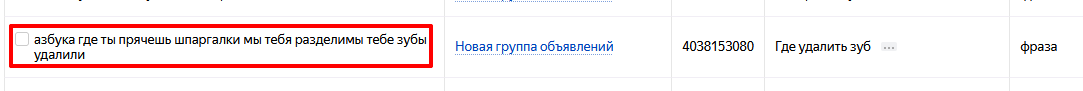
Then everything is as usual: we add either whole phrases or individual words to the negative list. It often makes sense to set a limit on impressions. For example, more than 10.

This will save the specialist's time (all the same, do not minus everything) and space in the list of negative keywords (if you are making a general list for a campaign), the length of which is limited to 20,000 characters, excluding spaces.
Hope this post was helpful to you. How do you complement your campaign negative keyword lists?