
Hello, Habr!
Probably, each of us has been in a situation when, for example, having seen a large interesting object or structure from afar, we went to examine it and only when we got closer we suddenly realized how monumental this creation of human hands is and how grandiose its scale is. Today's release of the Vivaldi 4.0 browser evokes about the same feeling. Well, the fact that both the desktop and mobile versions are prepared at the same time is almost a tradition. This is not the point.
The scale of the new version of Vivaldi lies in its functionality. For many years we have been going to achieve today's result, and now, finally, we are practically approaching the foot of the mountain we are starting to climb. Even though it is still officially beta versions, these monoliths, which form the basis of the browser that we dreamed of creating, are already generally ready for mass use. True, we will begin the description of the new version of the Vivaldi browser with another, somewhat unexpected, but no less popular and demanded function.
A world without barriers
This is how interesting we live: while borders are being erected all over the world, we are removing these borders. At least linguistic ones. The new version of Vivaldi browsers has a built-in translator. And "browsers" are not a typo. The translator is available in both desktop and mobile versions of Vivaldi. If you enter a page whose language differs from the one set in the browser by default, a corresponding icon will appear in the address bar, and below it, a small pop-up window with a suggestion to translate the page:

If this kind of automation is not very suitable for you, you can use the function settings button and do not hesitate to make the appropriate orders:

Also in the browser settings, in the "General" - "Language" section, you can turn off the automatic translation suggestion - in the future you can do it manually only where you want:

For now, only the translation of the entire page is available, other logically expected translator options, expected in the future. We have prepared a short video in which you can watch how the translator works.
And now a little about the translator itself as a component.
Translator engine developed by Lingvanex, which became our partner. The principle of the translator's work is quite standard: the text from the browser is sent to the server, where the translation is carried out and the results are returned to the browser. And here you need to pay attention to an important point: the translator engine runs on our own servers installed in Iceland. In other words, you can use this translator without fear that the websites you visit and, as a result, your interests will become known to some large services that will be able to use the received data for their intended purpose. In short, sell it to advertisers. We, as you know, do not trade user data and are fundamentally not interested in what you visit, translate, write or think.
So we continue to enhance your online privacy with every new feature. Actually, not least of all, it was the desire to protect the privacy of users that became one of the reasons for the development of our next new products.
Mail that is always at hand
Agree - it's rather strange to have several mailboxes for, in general, quite standard letters. It is wiser to leave some one, so that all correspondence falls into it. And we often do this - collect letters from all accounts on some popular online mail service. The only problem is that in this case the creator of this service will be able to view all your correspondence. And, I must admit, many industry giants are happy to do this. They want to know everything about you.
Therefore, we decided to create an email client for you, built right into your browser and inaccessible to especially prying eyes. We made the decision a long time ago, but only now are we ready to offer a new mailer for widespread use. It's already in beta, so we thought we could make it available in the stable version of Vivaldi as well.

As you can see in the screenshot, the email client has many functions, options and other attributes of a rather complex software product. In the future, we plan to talk in more detail about what functions it offers, but for now you can independently explore the capabilities of this email client - this is quite an exciting lesson. Also, do not forget to check your browser settings - there you can not only add mail accounts, but also make global mailer settings.

Yes, and if for some reason you do not see the mail client in your updated browser, check that the corresponding checkbox is in the browser settings, in the general section.

You choose the news, not the other way around
In the screenshot above, you may have noticed that in addition to the mailer, there are other functions in the list. In particular, it would be logical to expect a news client to appear in the browser along with the mail client. And these expectations were met - now you have the opportunity to receive news subscriptions directly in your browser.

Visually, news components are separated from mail, but in terms of interface and settings, they are similar to a mailer:
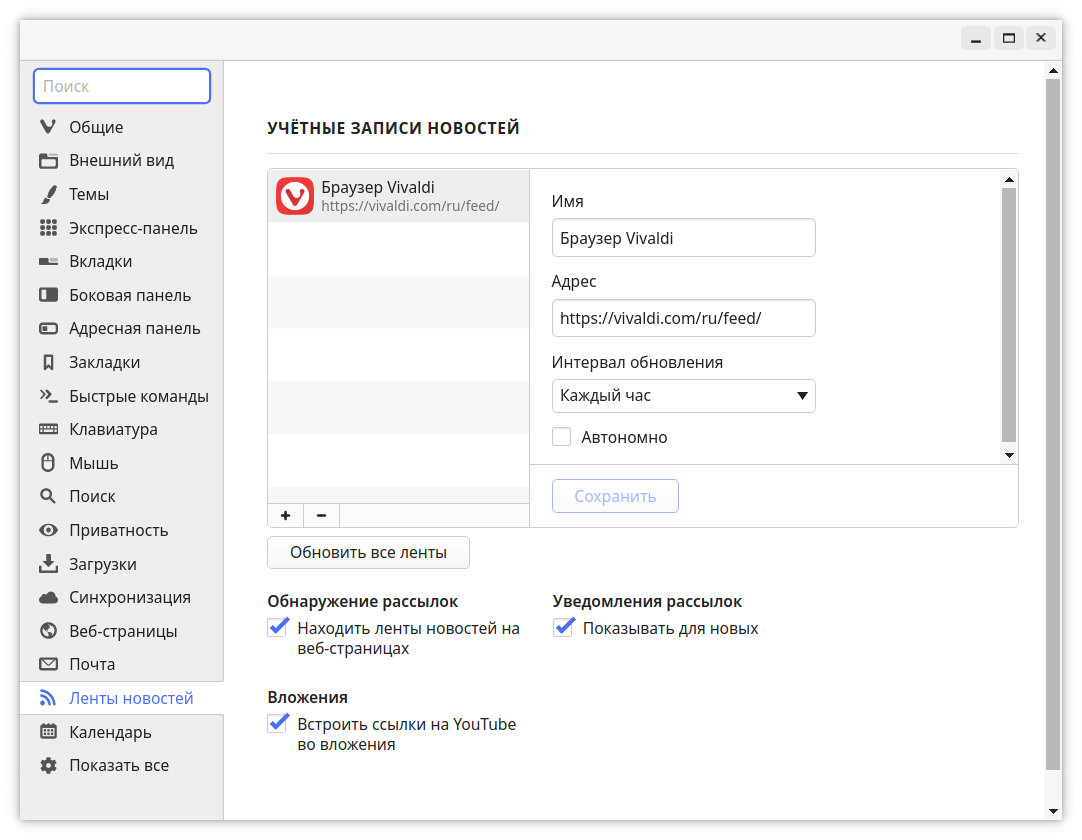
And, of course, you will see your subscriptions in the email client interface as well. By the way, you can subscribe not only to news, but also to podcasts, and even to YouTube video channels. Moreover, you can listen to podcasts directly in the browser - this will use the browser's own media component. The same goes for YouTube videos, whereby the news client will download the video from a special link that does not pull various cookies along with it.
In general, the news client allows you to control the flow of information you receive - you subscribe only to those news that are really interesting and important to you, and all junk content goes through the forest. And - yes, the news client is still in beta mode. Like the next important function -
Calendar for those who manage their time
This is another beta component of the new version of Vivaldi and it also contains a huge set of options, modes and other means to control various events in your life.

There is a huge scope for exploring the capabilities of this component. You can use only the local calendar or connect to online services, you can invite participants to your events, and you can accept invitations from others (an email client comes in handy here), you can even manage your tasks - there is also such a mode in the calendar. And, of course, a lot of global settings are located in the browser settings.
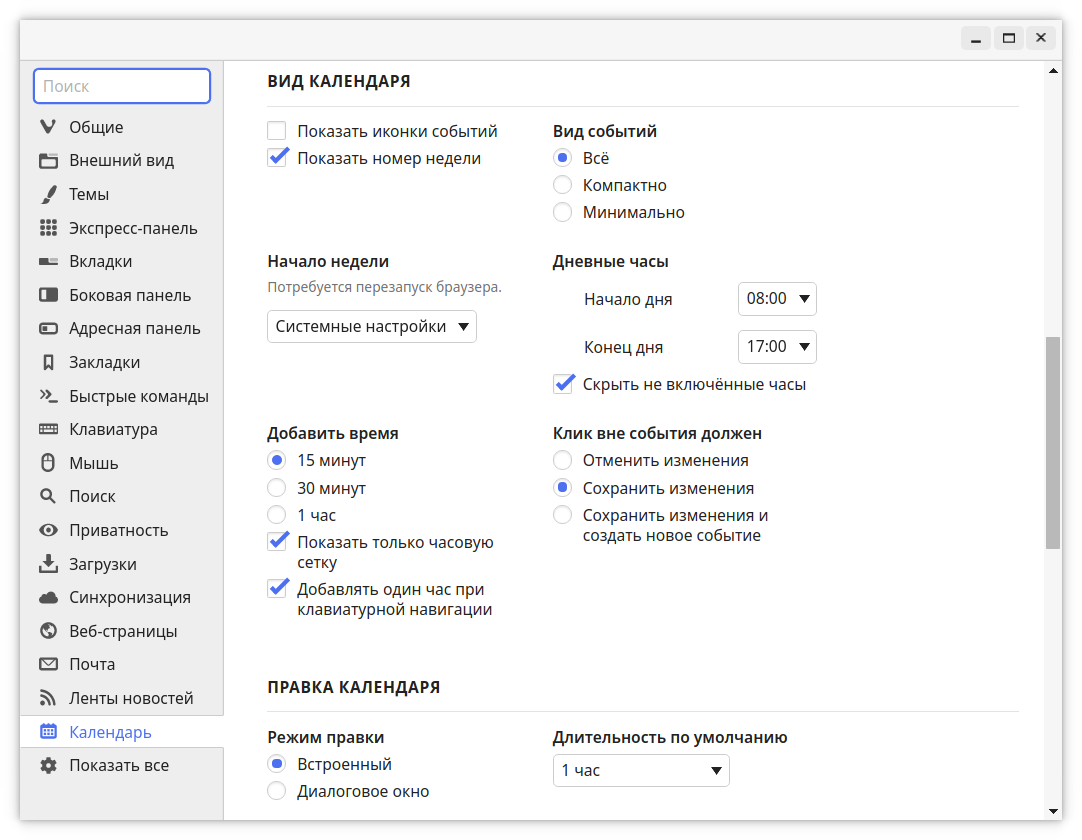
We have prepared another video that will tell you a little more about these and other features of the new version of Vivaldi.
Selection as a built-in function
As you can see, with each version, more and more new features appear in the Vivaldi browser. On the one hand, this is great, but there is also a downside to the coin: you have to spend more and more time setting up your browser to fit your needs. Therefore, we decided to simplify the task a little. Now, when you first launch the browser, you will see a new welcome window, where you will be asked to choose between three browser options - more precisely, sets of functions available directly from the application interface. You can choose minimalism, a classic set of features, or turn on everything to the maximum.

In fact, this is only a matter of visibility - all functions remain in the browser, even if you choose the minimal option, only they will be hidden from your eyes until you want to use them. Naturally, in stealth mode, these functions do not use computer resources in any way.
And if we are talking about choosing, then we have prepared new backgrounds for you that you can choose to use on the Express panel.

On this, perhaps, we can finish - even in a nutshell, the description of the new components took a very long time, but in fact they can be talked about for a very long time - as in the case of monumental structures that can be studied almost endlessly, each time opening new parts. A detailed list of changes can be found here, and you can download the new version of the browser from the official website .
By the way, we didn't even have time to discuss the new features of the mobile version, and there, in addition to the translator, the ability to switch between search engines with one touch was added, and support for external password managers was added. But you can already study this on your own by downloading the mobile version of the browser using the links below. Thank you all for your help in preparing and testing new versions of the Vivaldi browser!

