I continue to talk about life with Clarion. In this post I will describe my way of solving one of the most frequent tasks facing Clarion developers, it is the migration of Clarion programs to the Miscrosoft SQL DBMS.
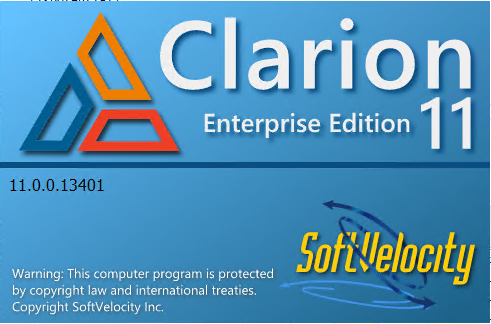
It so happened that a few months ago, 2 programs based on Clarion technology were handed over to me for service, the reason is sad, the old generation is leaving, and this is what happened to my scientific advisor. For several years I worked with him as a programmer at Clarion, then I lost interest in this technology and our paths diverged. And now, after the lapse of years, I am faced with the need to support and occasionally develop 2 programs.
Problematic
Clarion, , , Update Insert Clarion , . :
Access:Agent.Open !
Access:Agent.UseFile !
clear(AGN:Record) !
AGN:ID_AGENT = some_id !
set(AGN:BY_ID,AGN:BY_ID) ! ""
next(agent) !
IF errorcode() or AGN:ID_AGENT <> some_id !
RETVAL = ' ' !
ELSE
RETVAL = AGN:N_AGENT !
.
Access:Agent.Close !
, , " " "" . . SQL :
select agent.name where id = some_id
, " 1 ", , SQL, SQL . , SQL SQL.
: 80
: 250
: + ( )
:
3
5 -
DCT2SQL
Cldump
BULK insert
UltimateSQL & Ultimate Debug

, , . . post dat .
DCT2SQL
Dictionary SQL, , foreign keys. , . .
Github
youtube . SQL.
CLDUMP
*.dat csv BULK. - . 10 15-20 . , Linux, debian. -, post , csv .
, "" , , , "" . " " " ". . , , "".
cldump debian :
apt-get install cldump
BULK insert
In a split second pulls a table from csv into SQL. In this case, because data bindings are already configured for existing IDs, but at the same time auto-increment needs to work, so it must be temporarily disabled, I also spent quite a lot of time to find suitable separators:
BULK INSERT dbo.%table_name%
FROM table_name.csv WITH (
FORMAT = 'CSV',
FIELDQUOTE = '',
FIRSTROW = 1,
FIELDTERMINATOR = '0x3b',
ROWTERMINATOR = '0x0a',
CODEPAGE='65001',
TABLOCK,
KeepIdentity)
UltimateSQL & Ultimate Debug
These components allow you to load data from SQL into QUEUE like this:
SQL_Result = sql.query('
select id, path_to_result
from dbo.export_tasks as et
where
(status_complete = 0 or status_complete = 2)
and export_table_id = '& exp:id
,qexport_tasks)
Execute queries without return values:
sql.Query('Update export_tasks set status_complete = 2 where id = ' & qexport_tasks.id)
There is a great description of how to use on youtube:
Also, when installing, inside the templates there is an "Easter egg" from the author, how to solve the quest is described by the link .