
I've been using KeePassXC for three years now. He lived, worked, was happy and did not know any problems with passwords. I decided that it is better this way than forgetting or remembering every time: which password is from where, and where are which digital personalities.
Recently I decided to try the functionality suggested by my colleagues. This is storing SSH keys in record attachments and automatically loading them into the SSH-agent of the operating system.
Created a private-public key pair. Added to the attachment to the post. And then in the SSH-agent section I checked the boxes and selected the key in the attachment. A couple of checkboxes in the settings - there is nowhere to go wrong.
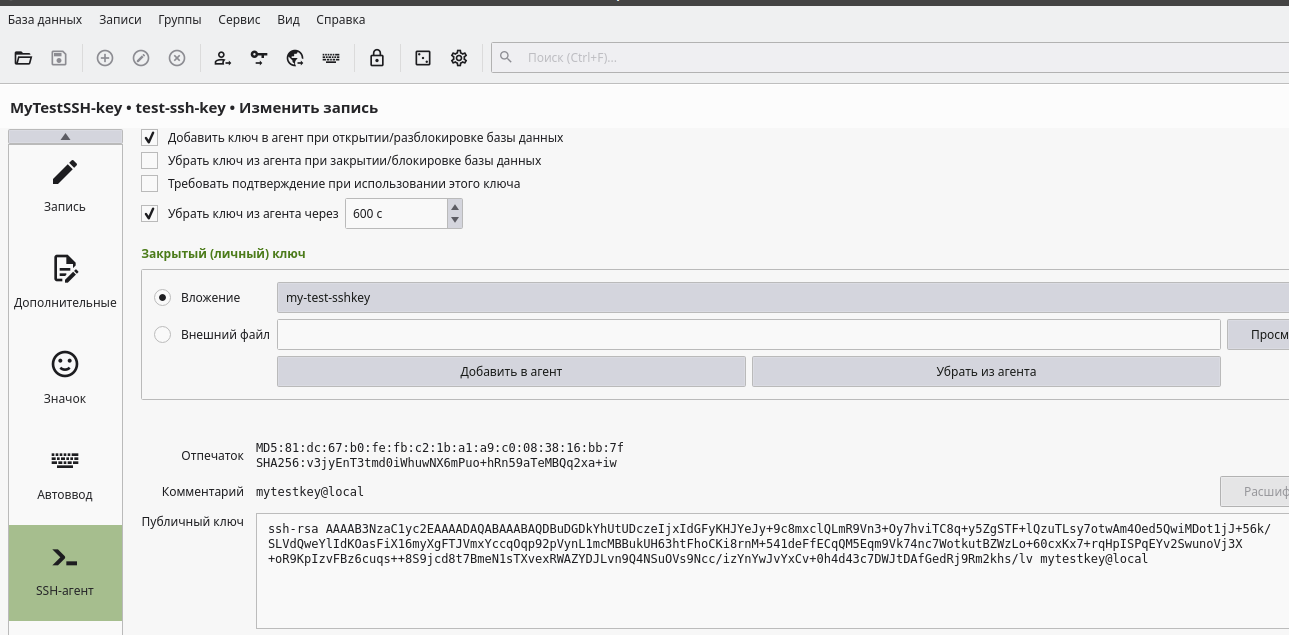
SSH-agent . - : “ ”.

SSH_AUTH_SOCK - . . . SSH.
, . , , Kubuntu SSH- ( ). : , KeePassXC?
I asked a colleague - and yes, he installed through the console and connecting the repository. I have a housekeeper from the app store (user, what can I do). I decided to double-check, went into the installed applications of my Xubuntu and made sure - the source of the Snap Store.
I deleted the application and installed it again, only through the console:
sudo add-apt-repository ppa:phoerious/keepassxc sudo apt-get update sudo apt install keepassxc
After that, it remains to open the database file and check the settings of the SSH agent. Then, go to the record and click “Add to agent”. Everything.

As a result: the devil is in the little things. Linux users - be careful and careful.
What adventures have you had with snaps? Share in the comments =)