
In recent releases, Zabbix out of the box began to support some popular industrial equipment protocols. With support for Modbus and MQTT, its use with industrial automation systems has become a little easier. But such an approach to monitoring this kind of equipment is not always possible.
, , . OPC . Zabbix OPC DA . , .
Zabbix
Zabbix SCADA-. . , . .
OPC
, , OPC-. , . , , OpenOPC.
OpenOPC
, OPC DA, , DCOM , , Windows. OpenOPC Windows XP, OPC . opc.exe PATH.
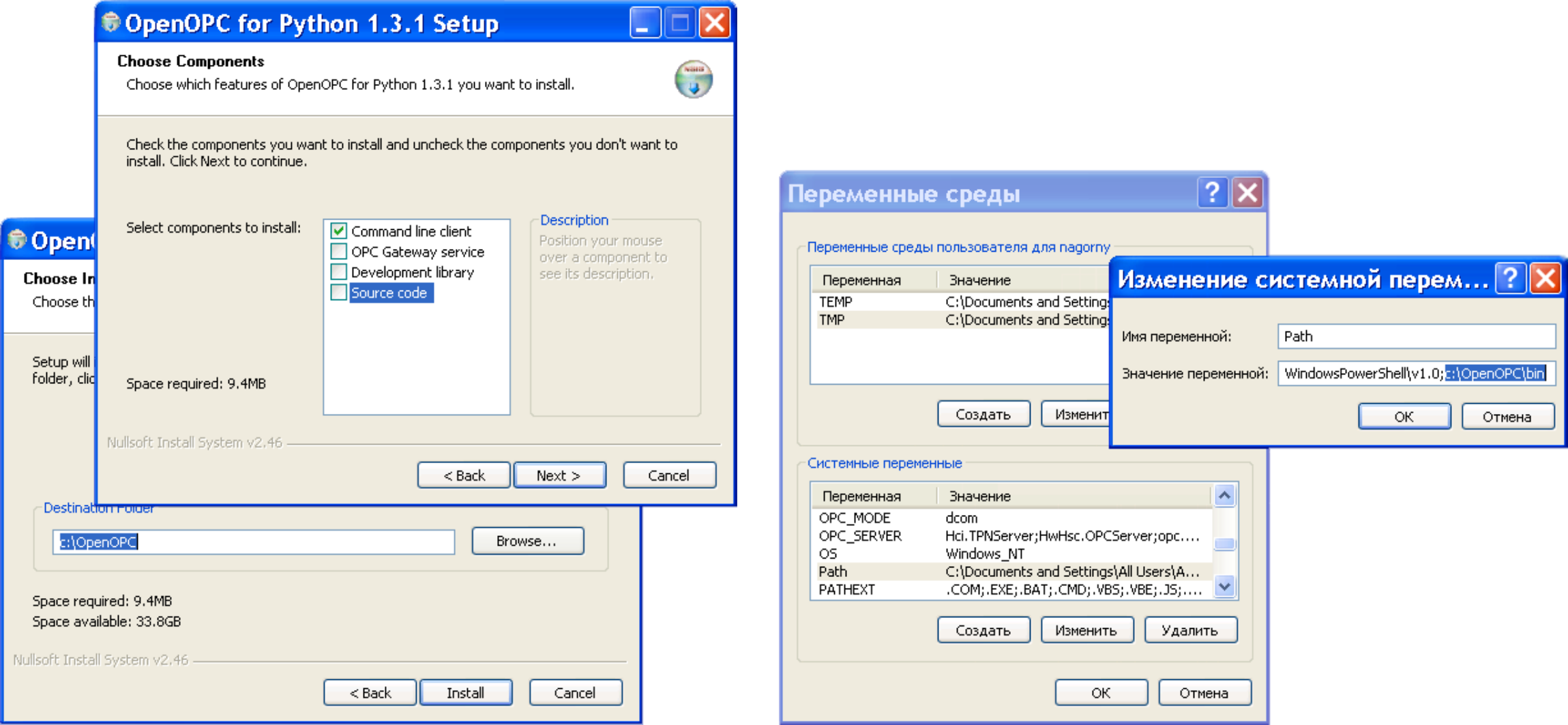
. OPC :
C:\Users\> opc.exe -q
Merz.OPC_SAIA_S-BUS.1
C:\Users\>
- csv:
C:\Users\>opc.exe -o csv -s Merz.OPC_SAIA_S-BUS.1 ATP.Register.OAT
ATP.Register.OAT,197,Good,05/24/21 07:16:15
C:\Users\>opc.exe -o csv -s Merz.OPC_SAIA_S-BUS.1 ATP.Register.OAT ATP5.Register.T_inlet ATP5.Register.T_outlet
ATP.Register.OAT,198,Good,05/24/21 07:16:41
ATP5.Register.T_inlet,627,Good,05/24/21 07:16:41
ATP5.Register.T_outlet,654,Good,05/24/21 07:16:41
C:\Users\>
-
opc.exe . : OPC OPC , . OPC , DCOM OPC . OPC - SCADA Zabbix - . : OpenOPC. , , , . OPC .
Zabbix
Zabbix , Windows XP, , zabbix_agent-5.2.0-windows-i386-openssl.msi. . , :
st name - , Zabbix .
Zabbix server IP/DNS - IP- Zabbix .
Server or Proxy for active checks - IP- Zabbix .

Zabbix
C:\Program Files\Zabbix Agent\zabbix_agentd.conf .
.
### Option: Timeout # Spend no more than Timeout seconds on processing. # # Mandatory: no # Range: 1-30 # Default: # Timeout=3 Timeout=30
.
# User-defined parameter to monitor. There can be several user-defined parameters. # Format: UserParameter=<key>,<shell command> # # Mandatory: no # Default: # UserParameter= UserParameter=opc[*],opc.exe -o csv -s $1 $2
Zabbix
Zabbix . st name, , - IP- .
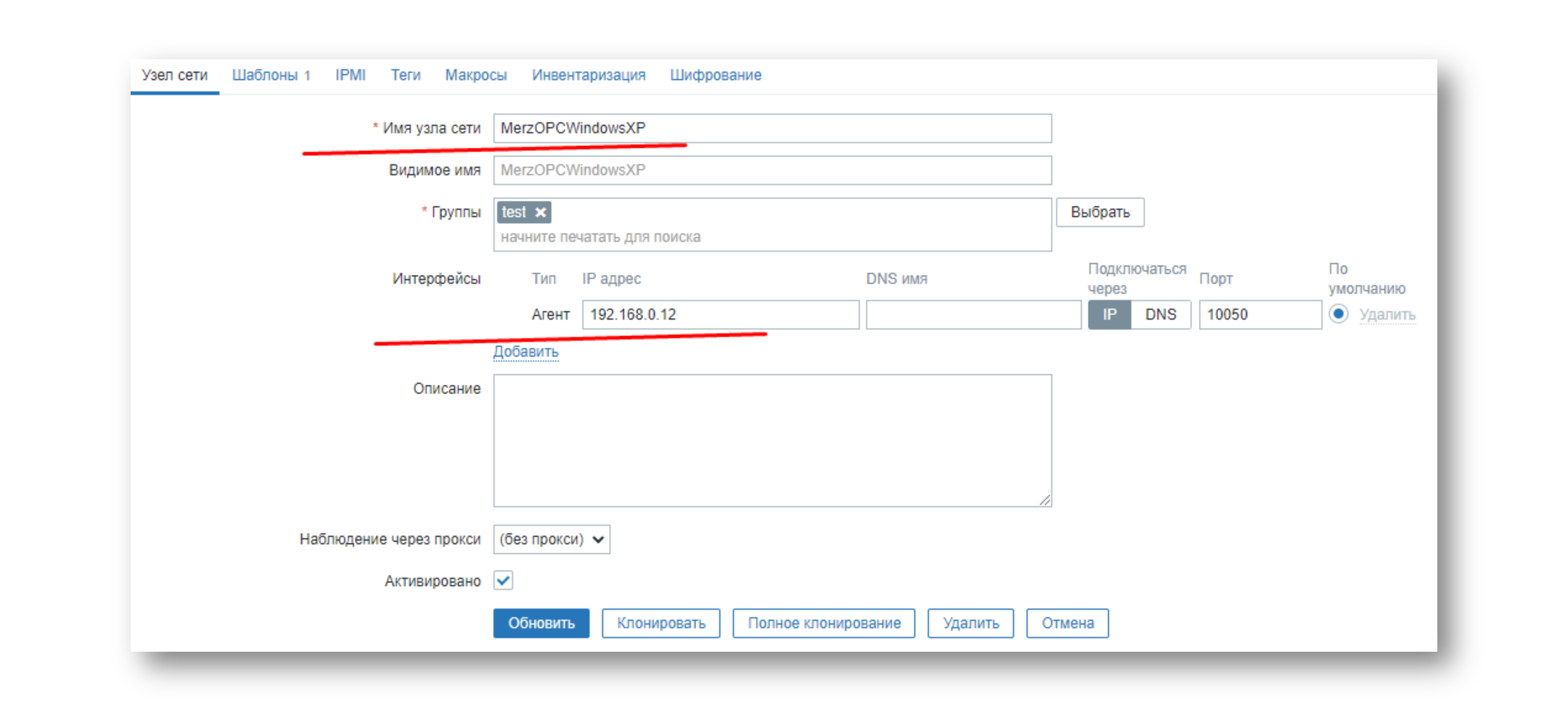
c Zabbix (). : opc[< OPC >, < >].

, :
ATP2.Register.OAT,273,Good,05/24/21 15:21:33
ATP2.Register.GVS.T_inlet_W,501,Good,05/24/21 15:21:33
ATP2.Register.GVS.T_outlet_W,445,Good,05/24/21 15:21:33
ATP2.Register.T_outlet_w_com,404,Good,05/24/21 15:21:33
ATP2.Register.RAD.T_outlet_W,256,Good,05/24/21 15:21:33
ATP2.Register.P_in_W_com,39,Good,05/24/21 15:21:33
ATP2.Register.P_out_W_com,36,Good,05/24/21 15:21:33
ATP2.Register.RAD.P_outlet_W,43,Good,05/24/21 15:21:33
ATP2.Register.FIRE.P_gidrant,68,Good,05/24/21 15:21:33
, CVS, .

JavaScript, CVS, .
function (value){
var nr_line = 4;
var lines = value.split('\n');
var fields = lines[nr_line].split(',');
if(typeof fields[2] != "undefined" && fields[2] == "Good"){
return (typeof fields[1] != "undefined") ? fields[1] : null;
}
return null;
}
:

Now that the data from the equipment is in Zabbix, you can proceed to the further organization of monitoring: creating and processing various triggers, generating graphs, reports, etc.