Linux support has undoubtedly been the most requested feature of 1Password. All of us at 1Password are excited and excited about two things. Firstly, we were able to give the Linux community members, people who are passionate about their business, our development - the world's most beloved password manager. Secondly, our project is based on mind-blowing open source developments.
Today we are rolling out a red carpet for our Linux friends. I know that many of you have been using 1Password in your browser for a long time.
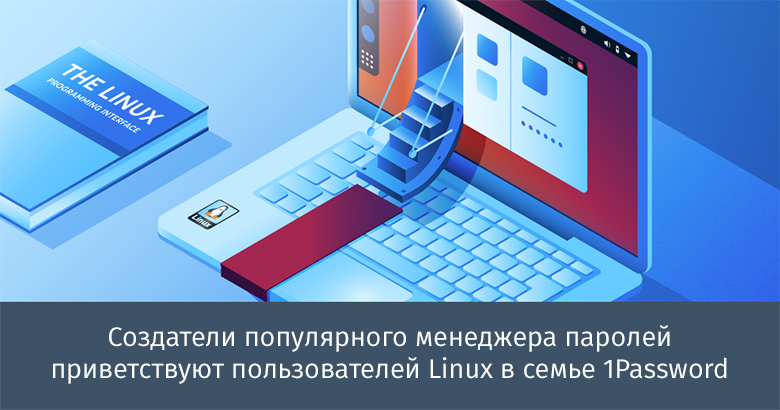
for generating and storing cryptographically strong, unique passwords. And we can be proud of how well this version of our program works. But nothing beats a full-featured desktop application that can take advantage of everything the operating system has to offer. Especially if such an application can also improve the usability of the browser version of the program (spoiler alert: this is how it is).
Let's take a walk down the red carpet and see what's in store for the Linux version of 1Password.
Useful features of the program
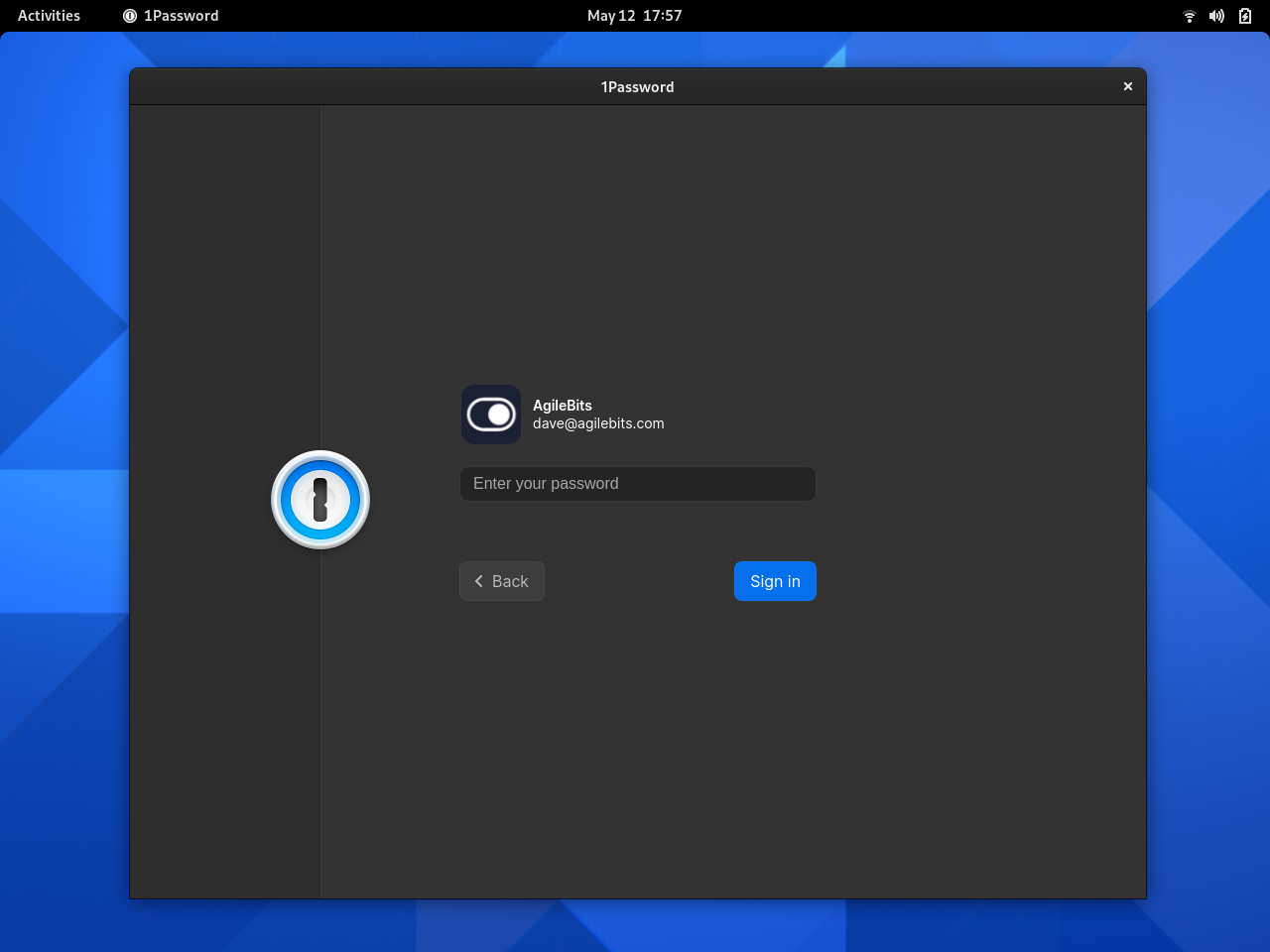
1Password's dark theme lock screen in the GNOME desktop environment
We believe that native apps that are deeply integrated into the operating system are much more convenient and enjoyable to use than other app options. Therefore, anyone who tries 1Password on Linux, whatever distribution they use, will feel that the program feels right at home on the desktop.
Among the standard features of 1Password are the following:
- Auto switch to dark theme based on GTK theme.
- Working with network resources (FTP, SSH, SMB).
- Integration with GNOME, KDE and your favorite window manager.
- Support for an icon in the notification area, indicating that the program, although its window is closed, is unlocked.
- Open your default browser and enter passwords.
- X11 clipboard integration and clipboard cleaning support.
- GNOME Keyring and KDE Wallet support.
- Integration with Linux Kernel Keyring.
- DBUS API support.
- Command line API support.
- Integration with Linux screen lock system, support for computer idle mode.

1Password Watchtower on the GNOME Desktop
1Password for Linux also introduces some new features that will soon be available in Mac, Windows, iOS and Android versions:
- Protected attachments.
- Archiving and object deletion capabilities to improve document organization.
- Watchtower dashboard designed to monitor and assess the level of password security.
- New information about what the account holder has access to.
- Fast search and smart search recommendations.
- The updated interface of the program, pleasant and convenient, resulting from the use of our new design language.
Uniform approach to work with different types of programs and login without a password
If a program is deeply integrated into the operating system, it can do amazing things. For example, she can use the Linux Kernel Keyring to establish a fully encrypted connection between 1Password for Linux and a version of the program that runs in a browser.
This means that by unblocking one version of the program, we will automatically unblock another version of it.
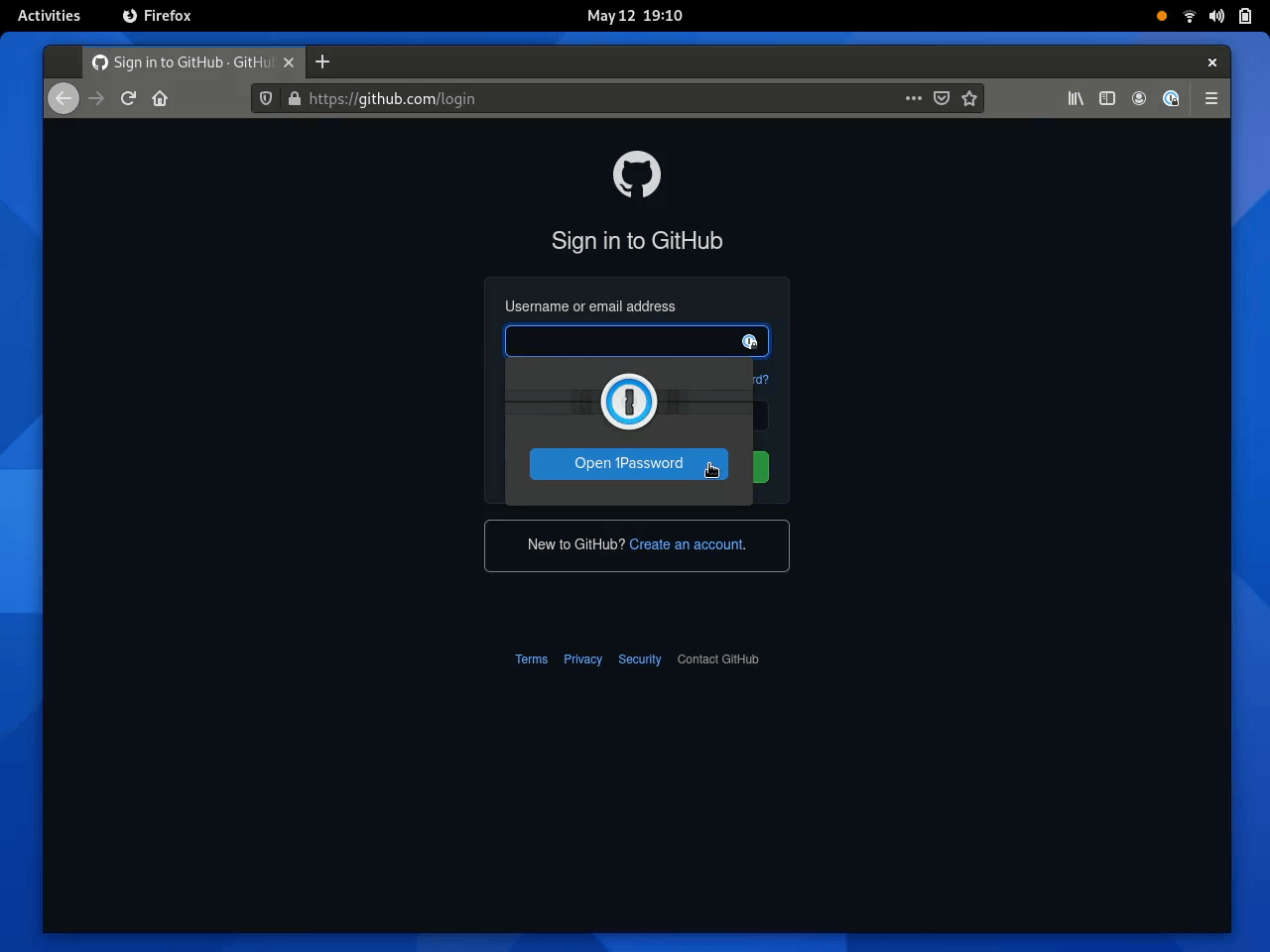
1Password in Firefox unlocked with 1Password for Linux
Need another example? Let's say this is an entrance to the program without a password. Using a fingerprint reader or Yubikey key to unlock your computer means you can unlock 1Password for Linux in the same way. If this login mechanism works in a distribution, it means that it will work in 1Password as well.
Deep integration with Linux
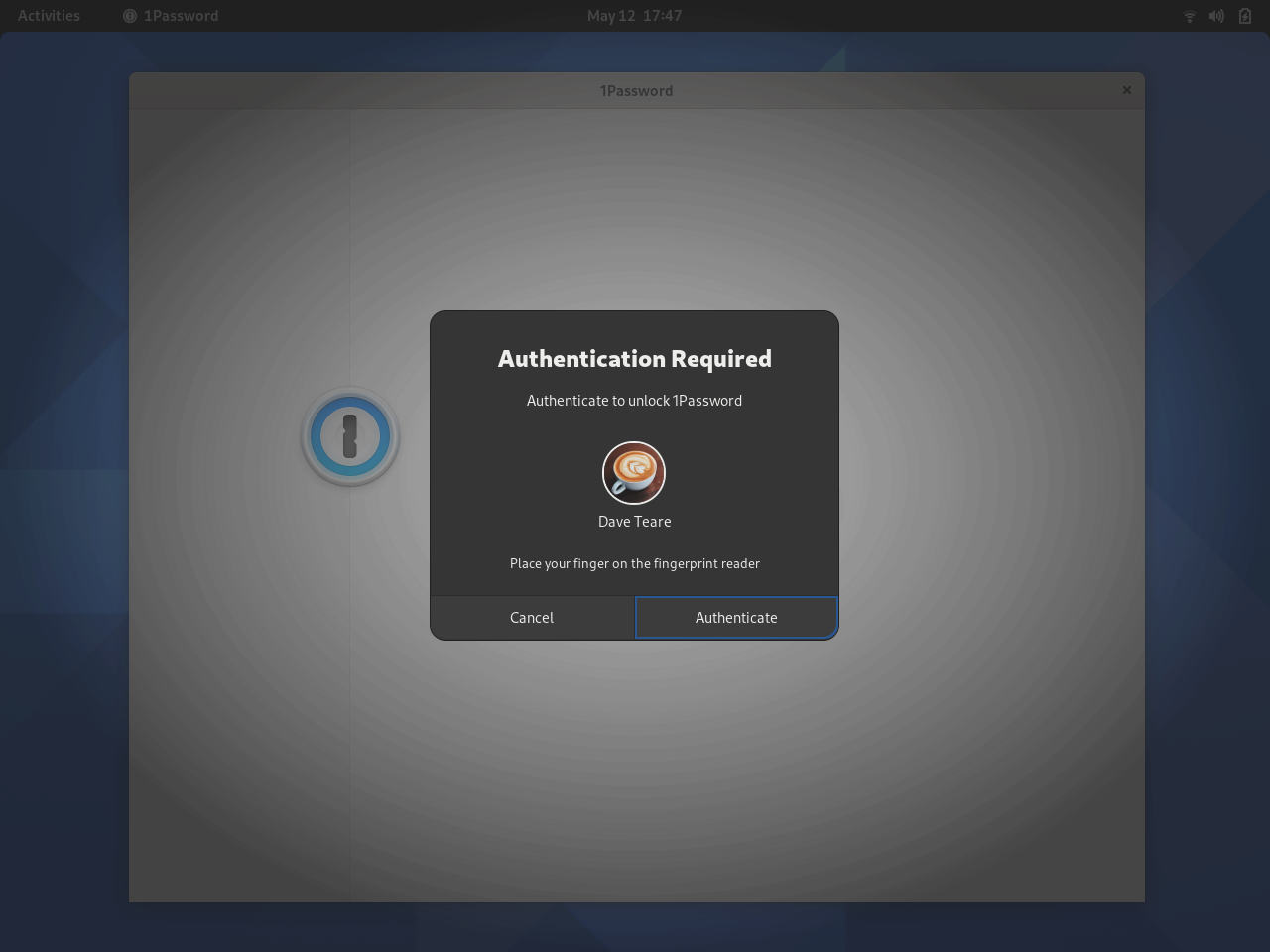
The 1Password authentication window on the GNOME desktop The
backend and internal logic of 1Password for Linux are written in Rust, a fast, open source systems programming language. This language pays serious attention to security issues, which was one of the reasons that Rust has found widespread use in the corporate environment. The Linux kernel developers have even suggested using Rust as the new official language for writing Linux system code.
1Password for Linux data encryption is based on the Rust cryptographic package ring... It is easy to use this package, and also, which is also very important, it is not easy to use it incorrectly. This allows 1Password to provide users with the high level of security they expect from a product of this kind.
Finally, the program's user interface is written in React using Neon's capabilities to communicate with the Rust backend. This allowed us to create a fast and attractive interface, making the program work on as many Linux distributions as possible. Upon release, 1Password for Linux supports the following distributions and app stores:
- Debian
- Ubuntu
- CentOS
- Fedora
- Arch Linux
- Red Hat Enterprise Linux
- Snap Store
And if you are using a different distribution, you can simply install 1Password for Linux from the .tar.gz package.
On debt repayment to open source
The 1Password app for Linux would not have come out without some amazing open source projects, from Rust and Ring to React and Neon that were used in its development. We are grateful to the creators of these and many other similar projects and are determined to return our debt to open source.
We are sponsoring several open source projects like Tokio and rust-analyzer for these reasons . We also opened source several libraries we created and used in 1Password for Linux. Among them are electron-hardener and electron-secure-defaults . These libraries form the backbone of the 1Password frontend security system.
Our gratitude to open source is also expressed in the fact that we provide free 1Password accounts to teams working on open source applications. To get such an account, you need to submit a PR to our 1Password for Open Source Projects repository . But that's not all. The functionality of this free account now includes the possibility of unlimited use of the Secrets Automation system . We've given free 1Password accounts to over 250 open source projects so far.
1Password and the Business Environment
With Linux users joining the 1Password family, we can now say that our password manager can work on any system used by a wide variety of companies.
This means, for example, that human resources employees can work on Windows all the time, while using 1Password for them will look exactly the same as for the company's DevOps specialists sitting in an Ubuntu terminal all day. 1Password works there and there.
And of course, all team members using 1Password Business receive free 1Password Families accounts. ... As a result, the great features of 1Password can be enjoyed, for example, by their children installing 1Password on, say, their iPads.
I hope you enjoy working with 1Password for Linux as much as we enjoyed making it. Please give it a try and share your impressions of it with us. Maybe 2021 will be the year of Linux on the desktop?
Have you tried 1Password for Linux?

