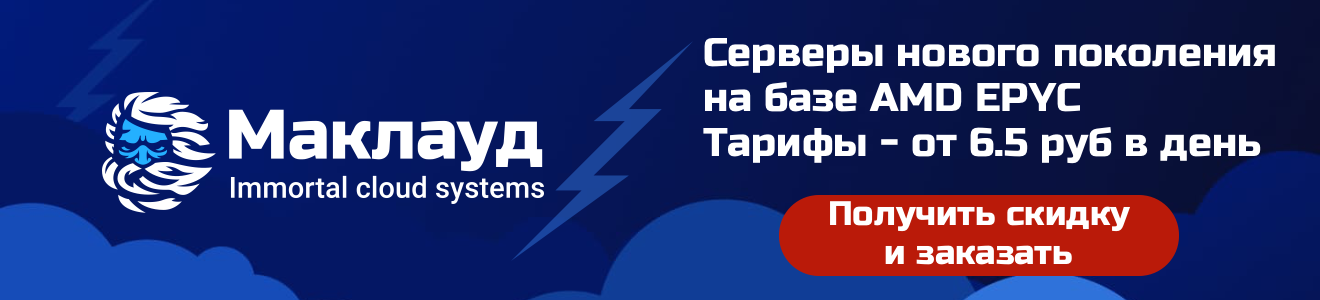For the most part, mechanical keyboards are superior to membrane keyboards in several ways. But the choice of the keyboard is not limited to cutting off all instances of the "membrane" class. Mechanical keyboards also vary widely. And how to find that one?
First, we will quickly recall the difference between these two basic keyboard classes, and then gradually we will come to the answer to the question posed.
1. Number of simultaneous keystrokes (KRO): for membrane keyboards, this is usually 2 (2KRO), 3 (3KRO) or 6 (6KRO). Mechanical - there are no such restrictions at all (NKRO). It doesn't matter how many keys you press at the same time: the computer will receive and process the corresponding signals from each of them.
Mechanical keyboards are ideal for programmers and other professionals who actively use hotkeys in different combinations. There are those who need a good keyboard not only for work - gamers. Other users may limit themselves to membrane keyboards.
2. Feeling of pressing the keys : for membrane keyboards, the keycaps are located above the rubber caps, and under them is a one-piece polymer membrane. Unlike membrane keys, all keys on mechanical keyboards have individual switches (which consist of a spring and a rod). Most users like the second option: it feels more pleasant to type this way.
A good mechanical keyboard can help combat long-term fatigue. If you type a lot, it's best not to skimp on the keyboard.
3. Service life: Conventional membrane keyboards are rated for 5 million clicks. Mechanical keyboards can survive 50 million keystrokes. If, for example, you type for 6 hours (and 1 hour is 60 minutes) a day and make 30 keystrokes per minute, then the life of a mechanical keyboard will be almost 12 years: 50 million / 365 / (6 * 60 * 30) ... According to more skeptical estimates - from 3 to 5 years.
More about switches
When choosing a mechanical keyboard, it is very important to pay attention to the switches. The simplest thing to note is that they differ in color. The most common in the Russian market are black, brown, blue and green.
Let's consider the most important technical characteristics of switches and their types.
Actuation force
The actuation force (measured in grams) is the amount of force required to actuate the mechanical switch. Usually expressed in grams for convenience. Different switch designs have different meanings for this parameter. Heavier switches require more force to press.
Stroke length
The stroke length of a key is the distance it travels from the moment it is pressed to the moment it is triggered. By the way, laptop keyboards have a shorter travel distance than standard stand-alone desktop keyboards. Typically, the travel length of desktop keyboards ranges from 3mm to 4mm.
Switch types
There are three types of switches - linear, tactile, and clickable.
Toggle Switch: As you might guess, these switches emit a specific click ("click") after the keys are pressed. It is important to understand that they sound much louder than other mechanical switches. If you are not alone, it can be annoying to those around you. Perhaps, in this case, such a keyboard will not work for you.
Tactile switch: Tactile switches just before pressing the key all the way to the stop make you feel how the key travel slows down a little - as if it overcomes some kind of obstacle (there is a "tactile push"). Such switches, like keyboards equipped with them, are called tactile switches.
Linear Switch / Equal Touch Switch : The key travel of the linear switch is very smooth and even. It runs smoothly and without a click. The resistance when pressed increases slightly just before reaching the bottom. Keyboards with these switches are loved by many gamers because they want predictable and preferably fast response times.
Cherry MX switches
The Cherry MX brand has become synonymous with quality in the mechanical keyboard switches market. Therefore, here we review the main types of switches from this manufacturer.
Black
This is a linear switch with very smooth travel and quiet sound. Its actuation force reaches 60 grams. That is, it requires more effort than MX Brown and MX Blue (discussed below). Cherry MX Black is popular with gamers - especially those who like to play real-time strategy or shooters.
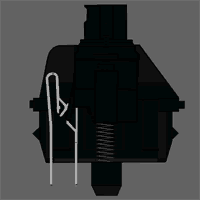
Red
Similar to Cherry MX Black: also linear and quiet (muffles the sound of plastic hitting the plastic both when the button is pressed and when it is released). Red differs from Black in reduced actuation force (45 grams). Cherry MX Red is also a frequent choice of gamers.

Blue
Makes a click that resembles a typewriter. However, this click is not so loud and disgusting. This feature allows you to more clearly feel the actuation point of the switch. However, the keys are easy to press, so your fingers don't get tired when typing.
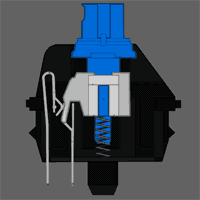
Brown
They are considered universal switches: quiet enough, because there is no click, but at the same time the actuation point is felt quite well (it is easy to determine when it is time to release the key without squeezing it out completely). This feature will delight those who work a lot with text. But if you don't know exactly what you want, feel free to take Cherry MX Brown.
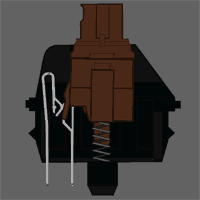
How to make the final decision?
Okay, you realized at the beginning that you need to take a mechanical keyboard. Then we realized that you can choose one of three types of switches. But if you still do not have enough information to make a decision, think about what more you could want from the keyboard. How important is this something for you personally?
Think Three Additional Points
Multimedia keys: For some, it's important to have separate keys for simple actions like adjusting the volume. It also depends on personal preference.
Ergonomic design: The left and right sides of the keyboard are separated to form an angle that matches the natural position of your hands. Someone thinks that this is what a real ergonomic design should be.
Wrist Rest: Some users may feel uncomfortable typing without it. It depends on personal needs.
Conduct the final experiment
The pros and cons described in this article and, moreover, the recommendations do not claim to be the ultimate truth. For different users, their own experience may be more important. This is especially important when it comes to switch selection. Therefore, if you seriously deal with the issue, for this it is better to buy a switch tester, physically feel the difference and finally decide which keyboards are best for you.
Fast VDS from Macleod is reliable and secure.
Register using the link above or by clicking on the banner and get a 10% discount for the first month of renting a server of any configuration!