
TEAM
New functions in chat - Added in version 3.1.5
Functions Reply / Edit / Delete / Forward
Read more
Privacy settings - Added in version 3.1.10
Delete messages / Online status - offline
Delete chat history - Added in version 3.1.10
Users can delete archive of messages in chats. In this case, messages will be visible to their interlocutors until they themselves delete their message archive.
Video conferencing
Video server - Added in version 3.1.8
Audio and video signals are optimized and combined for a separate video stream. This allows you to use the optimal codec and bit rate for each participant in the video conference.
Read more
New video conferencing functions - Coming soon
New interface / Mute user - Mute all / Walkie-talkie
mode Moderator mode - Planned
Ability to appoint one or more conference participants as a moderator in chats and video meetings. They will have the rights to moderate and manage chats.
Webinar Mode - Scheduled
Ability to create webinar video conferences with a large number of listeners, moderators and speakers who can demonstrate a computer screen or videos.
The following functions will also be added: the ability to request a speech from the listener as part of the webinar, the webinar event log.
Video Conferencing Recording - Scheduled Video conference recording will be available for use
Redesign of Instant Meeting - Scheduled
Create a virtual room and share it with other users through permalinks.
DRIVE
External Account Integration - Planned
Connecting cloud and private file storage accounts (such as Dropbox, G-drive, NextCloud, OwnCloud) to Zextras Suite Drive to access your files from a single interface.
Documents, Sheets, Presentations
Built-in Zextras Docs
Server - Planned The Zextras Docs server will be part of the mail server. You no longer need to create, configure and update a separate node.
BACKUP
Backing up to external storage - In beta testing
Backing up your system data to object storages such as S3 (on-premises / hybrid / cloud) or external storage systems such as NFS. The local metadata cache maintains the original performance, while the metadata itself will reside on external storage in the event of a disaster.
Read more
Authentication and Login
Custom Login Page - Added in version 3.1.7
Login page customization function. The administrator can change the background image, logo and favicon of the login page.
Read more
Two-factor authentication - Coming soon
Ability to enable two-factor authentication for Zimbra

SAML users and administrators - Coming soon
Ability to use SAML- based Single Sign-On technology
QR code authentication in mobile applications - Added in version 3.1.5
Ability to log into Zextras mobile apps without a password using the system QR codes, allowing for cross-authorization within the Zextras ecosystem.
Read more
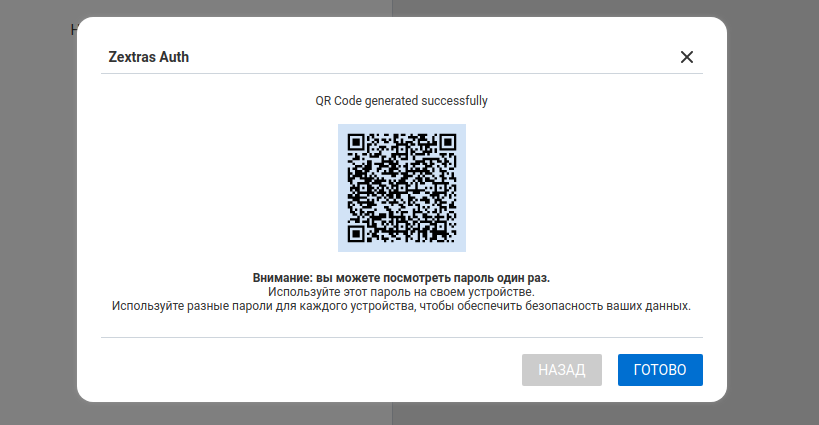
Zextras Address Book - In Beta
Connecting Microsoft Outlook, Thunderbird and Mac Mail to Zimbra Global Address Book and other address books to achieve full functionality in email clients. Microsoft Outlook can use Exchange ActiveSync and Address Book to provide functionality similar to the Outlook connector without using email client plugins.
Read more
Interface
update Updated interface of the notification bar in the admin console - Added in version 3.1.3
New interface of the notification bar in the admin console, based on React. We are updating all Zextras-related features with new technologies to be compatible with the familiar Zimbra Admin Console interface.
Updating the interface of other panels in the admin console - In development
New interface for Zextras components based on React.
User Settings UI Update - Planned
New User Settings UI based on React.
Installing and Managing Packages
Using Native Linux Package Managers to Install and Upgrade Zextras Suite - In Development
New Zextras Suite packages will be distributed using Linux repositories. When installing and updating a package, it will be enough to use operating system commands such as “apt-get install / update”.
For all questions related to Zextras Suite Pro and Team Pro, you can contact the Representative of Zextras Technology Ekaterina Triandafilidi by e-mail ekaterina.triandafilidi@zextras.com