What do we do?
We will write a simple telegram bot that responds with the same message that was sent.
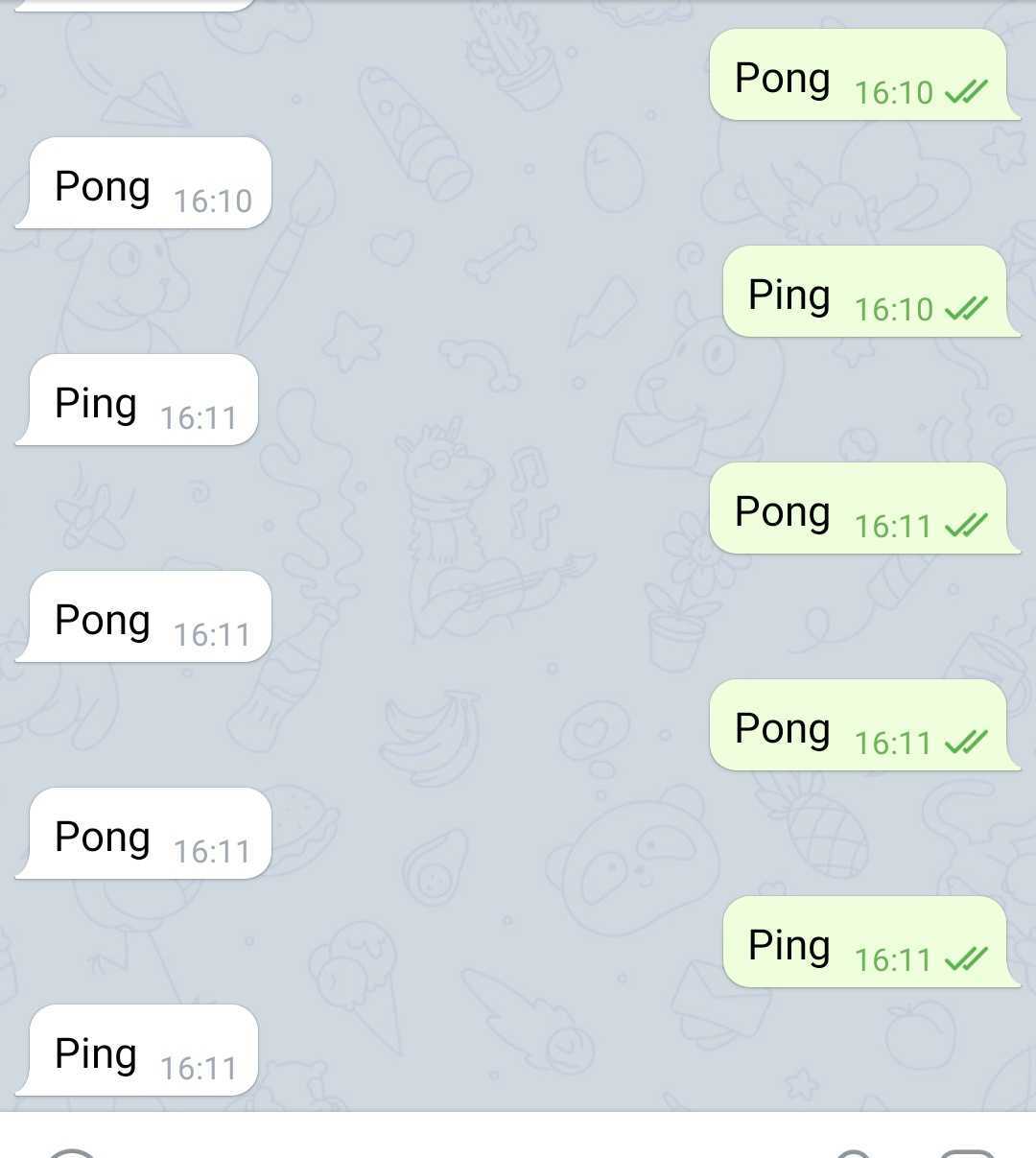
Why AWS Lambda?
Convenience of deployment, just write
sls deploy
, and lambda is already unloaded
You only pay for the time lambda is running
No need to configure any servers and worry about scaling
What do you need?
Installed go
Nodejs and npm to install serverless
AWS account for deployment
TLDR
Clone the repository https://github.com/R11baka/echotgbot
Set a variable in the .env file BOT_TOKEN
Compiling the binary
env GOOS=linux go build -o bin/webhook main.go
Unloading the lambda with
sls deploy
Installing webhook with BOT_TOKEN
Sign up with AWS
AWS aws console aws_access_key_id, aws_secret_access_key .aws/credentials
.aws/credentials
cat ~/.aws/credentials [default] aws_access_key_id = ADEFEFEFFEBDXK3 aws_secret_access_key = Zy6ewfir/zGaT1B2/o9JDWDSssdrla region = us-west-1
, BotFather. , BotFather /newbot
, , . , BotFather . , .
Serverless
Serverless- framework, , AWS Lambda . node, nodejs npm. serverless npm
npm install -g serverless
serverless ,
sls -v Framework Core: 2.35.0 (standalone) Plugin: 4.5.3 SDK: 4.2.2 Components: 3.8.2
serverless. serverless serverless.yml ,
service: echoBot
useDotenv: true
configValidationMode: error # , ,
frameworkVersion: '>=1.28.0 <2.50.0'
provider:
region: "us-west-1"
lambdaHashingVersion: "20201221"
name: aws
runtime: go1.x
logRetentionInDays: 30 #
endpointType: regional
tracing: #
apiGateway: true
lambda: true
iam:
role:
statements:
- Effect: "Allow"
Resource: "*"
Action:
- "xray:*"
package:
patterns:
- "bin/webhook" #
functions:
webhook:
handler: bin/webhook
timeout: 15
description: simple echo bot
memorySize: 128 #
environment:
BOT_TOKEN: ${env:BOT_TOKEN}
events:
- http:
path: /webhook
method: ANY
cors: false
Go
telebot.v2 aws-lambda-go
➜ go mod init testBot go: creating new go.mod: module testBot ➜ go get -u gopkg.in/tucnak/telebot.v2 go: gopkg.in/tucnak/telebot.v2 upgrade => v2.3.5 go: github.com/pkg/errors upgrade => v0.9.1 ➜ go get github.com/aws/aws-lambda-go go: github.com/aws/aws-lambda-go upgrade => v1.23.0
2. main.go
package main
import (
"encoding/json"
"fmt"
"github.com/aws/aws-lambda-go/events"
"github.com/aws/aws-lambda-go/lambda"
tb "gopkg.in/tucnak/telebot.v2"
"os"
)
func main() {
settings := tb.Settings{
Token: os.Getenv("BOT_TOKEN"),
Synchronous: true,
Verbose: true,
}
tgBot, err := tb.NewBot(settings)
if err != nil {
fmt.Println(err)
panic("can't create bot")
}
tgBot.Handle(tb.OnText, func(m *tb.Message) {
message := m.Text
tgBot.Send(m.Sender, message)
})
lambda.Start(func(req events.APIGatewayProxyRequest) (events.APIGatewayProxyResponse, error) {
var u tb.Update
if err = json.Unmarshal([]byte(req.Body), &u); err == nil {
tgBot.ProcessUpdate(u)
}
return events.APIGatewayProxyResponse{Body: "ok", StatusCode: 200}, nil
})
}
tucnak/telebot.v2 , return return events.APIGatewayProxyResponse{Body: "ok", StatusCode: 200}, nil
, .
Deploy
.env API_TOKEN BotFather
echo API_TOKEN={API_TOKEN_FROM_BOTFATHER} > .env
serverlss . .
sls print
env GOOS=linux go build -o bin/webhook main.go
serverless
serverless deploy -v
,
Service Information service: echoBot stage: dev region: us-west-1 stack: echoBot-dev resources: 11 api keys: None endpoints: ANY - https://y7p31bwnu1.execute-api.us-west-1.amazonaws.com/dev/webhook functions: webhook: echoBot-dev-webhook layers: None
https://y7p31bwnu1.execute-api.us-west-1.amazonaws.com/dev/webhook => token , webhook
Integration with telegram
It remains to tell the telegram which endpoint to pull when receiving a message. This is done by the setWebhook command
curl https://api.telegram.org/bot{YOUR_TOKEN}/setWebhook?url={YOUR_DEPLOYED_AWS_URL}
Checking that the webhook is installed is done using getWebhookInfo
➜ ~ curl https://api.telegram.org/bot1324913549:AAE1zYMH6K3hF2TOgUQoIP-E1g4rMIamck/setWebhook\?url\= https://y7p31bwnu1.execute-api.us-west-1.amazonaws.com/dev/webhook
{"ok":true,"result":true,"description":"Webhook was set"}
➜ ~ curl https://api.telegram.org/bot1324913549:AAE1zYMH6K3hF2TOgUQoIP-E1g4rMIamck/getWebhookInfo
{"ok":true,"result":{"url":"https://y7p31bwnu1.execute-api.us-west-1.amazonaws.com/dev/webhook","has_custom_certificate":false,"pending_update_count":0,"max_connections":40,"ip_address":"184.169.148.254"}}
Errors
If something went wrong, go to CloudWatch and look at the logs, or you can also view the logs from the console
sls logs -f webhook