What the hell is this for?
Circumstances so developed that I managed to connect an old PC, and so that it simply did not gather dust, since I am ashamed to sell such old stuff for 5-7 thousand (the price in my region for such a configuration), but getting 3 thousand for it - well, that ... I decided to make a small library of films, music at home, and my wife also has a lot of photographs that are very dear to her. The idea was as follows.
A kind of media server that will broadcast media content to the TV.
Some local storage for files, sometimes you have to run around with flash drives, otherwise the 500GB hard drive is not enough.
A torrent client that will download whatever I want.
The goals have been set, it remains to realize them. It is unlikely that experienced users will find something useful here, probably just novice Linux users, since all the actions are very simple to perform.
Installing Linux
How to install Linux, I think, is not worth talking about. I'll just describe what I did after installation. First, while the computer was near me, I set up a static address in the file/etc/netplan/00-installer-config.yaml
# This is the network config written by 'subiquity'
#ens34
network:
ethernets:
ens34:
addresses:
- 192.168.31.5/24
gateway4: 192.68.31.1
nameservers:
addresses: [192.168.31.1, 8.8.8.8]
optional: true
version: 2
, , . , ip- , Xiaomi, ... ip- . . ssh-
maks@Kubuntu:~/.ssh$ ssh-keygen -f ~/.ssh/home
Generating public/private rsa key pair.
Enter passphrase (empty for no passphrase):
Enter same passphrase again:
Your identification has been saved in /home/maks/.ssh/home
Your public key has been saved in /home/maks/.ssh/home.pub
The key fingerprint is:
SHA256:i4rpsCZdQq5S+M2JyPWavEtCZqjsIJj2rHa69dzPgz0 maks@Kubuntu
The key's randomart image is:
+---[RSA 3072]----+
| |
| |
| |
|. . |
|.B S |
|O.+.. . . |
|OX.O... + |
|X*@+Bo...E |
|**OO=o ..oo |
+----[SHA256]-----+
maks@Kubuntu:~/.ssh$
$ ssh-copy-id -i ~/.ssh/home.pub maks@192.168.31.5
/usr/bin/ssh-copy-id: INFO: Source of key(s) to be installed: "/home/maks/.ssh/home.pub"
/usr/bin/ssh-copy-id: INFO: attempting to log in with the new key(s), to filter out any that are already installed%sudo ALL=(ALL:ALL) NOPASSWD:ALL
/usr/bin/ssh-copy-id: INFO: 1 key(s) remain to be installed -- if you are prompted now it is to install the new keys
maks@192.168.31.5's password:
Number of key(s) added: 1
Now try logging into the machine, with: "ssh 'maks@192.168.31.5'"
and check to make sure that only the key(s) you wanted were added.
~/.ssh/config
Host home HostName 192.168.31.5 User maks IdentityFile /home/maks/.ssh/home
ssh home
, , , sudo. NOPASSWD /etc/sudoerc
%sudo ALL=(ALL:ALL) NOPASSWD:ALL
transmission-daemon
, - transmiss-daemon.
$ sudo apt update && sudo apt upgrade -y && sudo apt install -y transmission-daemon
transmiss-daemon. , , , - . transmission-daemon .
$ sudo systemctl stop transmission-daemon.service
/etc/transmission-daemon/settings.json
, . , . /media
/media/torrent/downloads
/media/torrent/complete
$ mkdir -p /media/torrent/{downloads,complete}
debian-transmission
$ sudo chown -R debian-transmission:debian-transmission /media/torrent
transmission. , /etc/transmission-daemon/settings.json
. ,
"download-dir": "/var/lib/transmission-daemon/downloads"
- ,/media/torrent/complete
"incomplete-dir": "/var/lib/transmission-daemon/Downloads"
- ,/media/torrent/downloads
"incomplete-dir-enabled": false
-true
"rpc-authentication-required": true
-false
,
"rpc-host-whitelist-enabled": true
-false
" ip-"
"rpc-password": "{a3edc70552a46d634e81ad9fabca6f51f9303197F8.No4L4"
- , . , transmiss-daemon
"rpc-username": "transmission"
-
"rpc-whitelist-enabled": true
- - ip-true
false
transmission
sudo systemctl start transmission-daemon.service
web- transmission ip- 9091, 192.168.31.5:9091
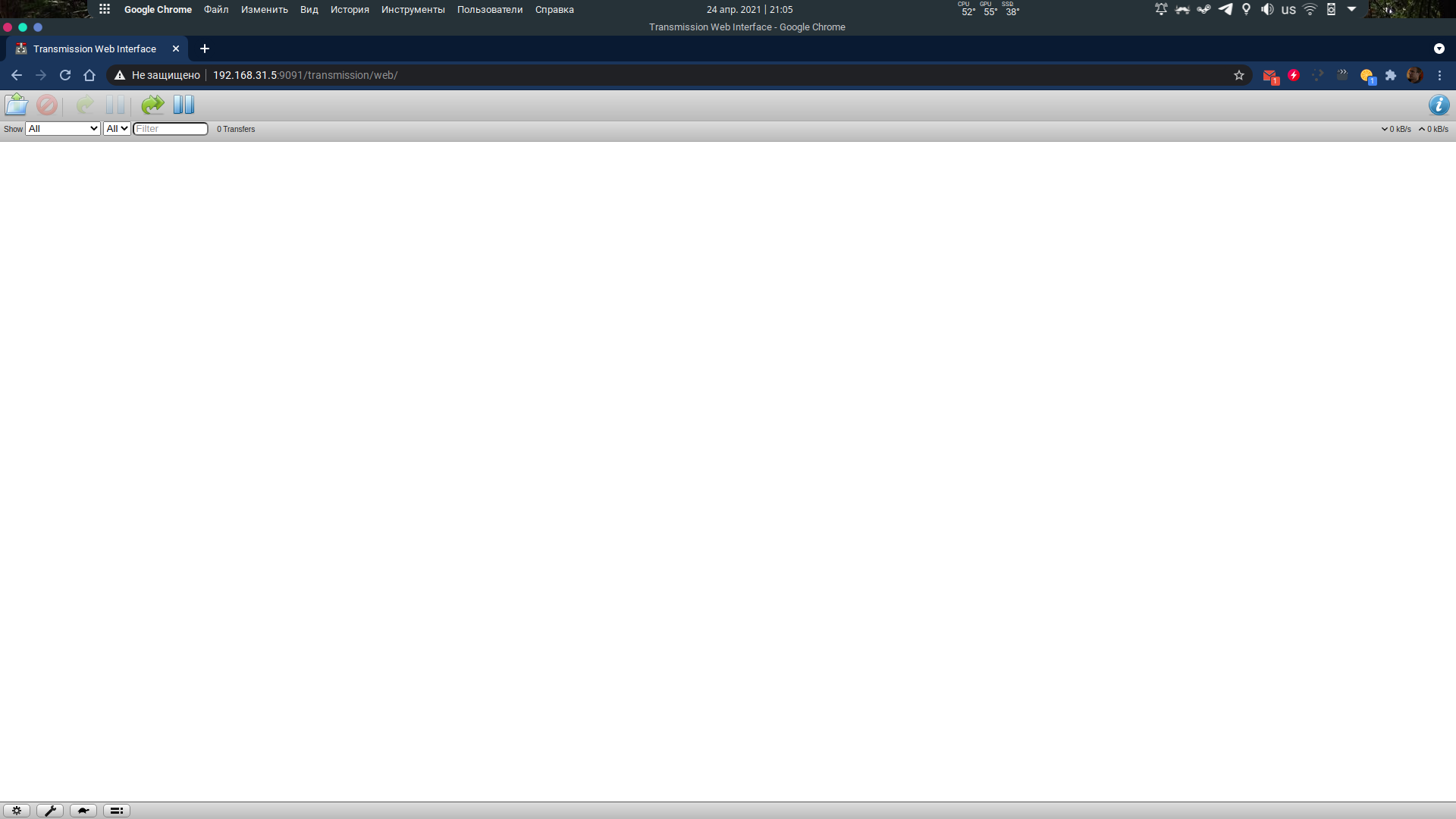
transmission NGINX
NGINX
nginx, nginx
sudo apt install -y nginx-full
, ip-
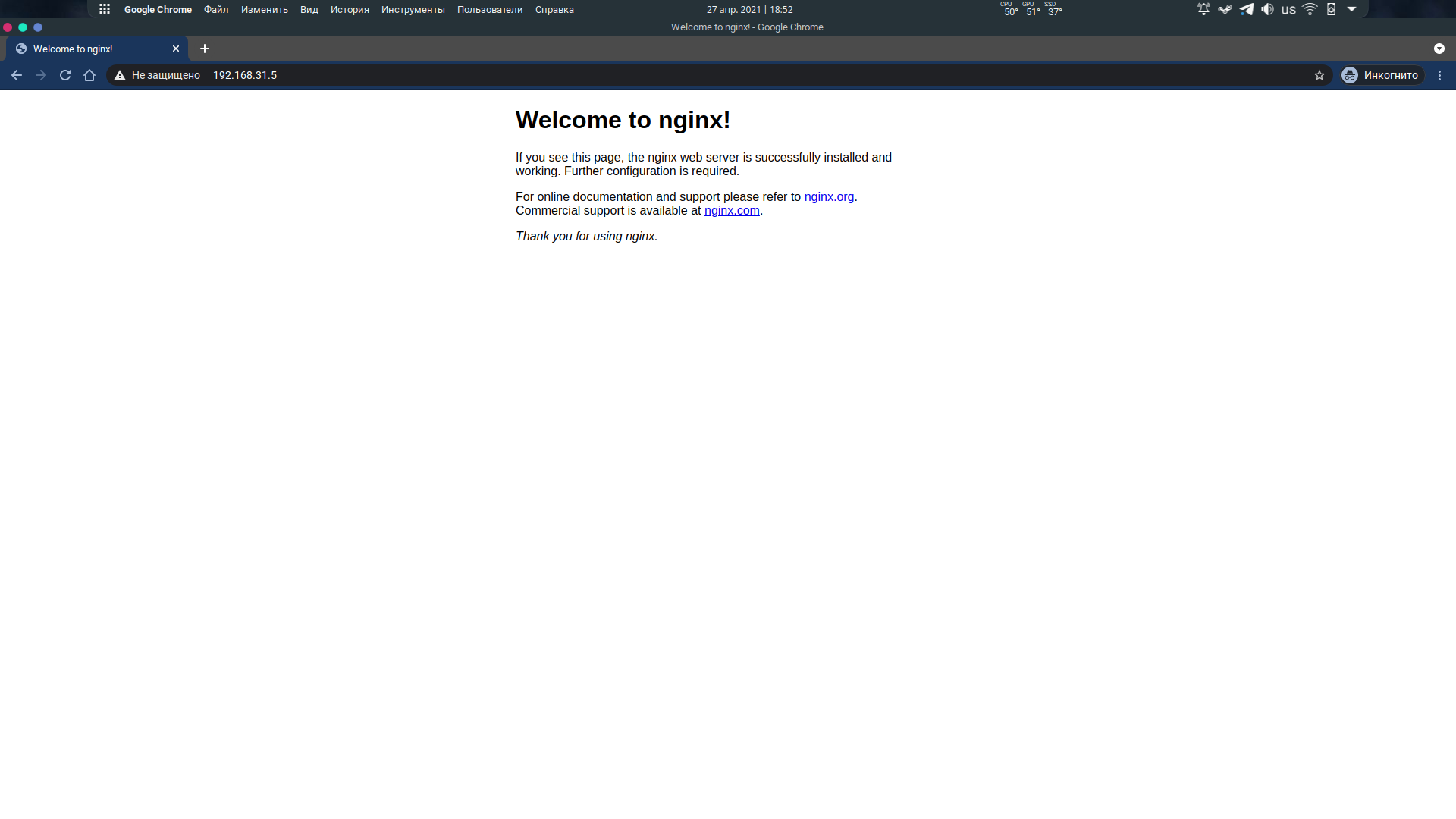
nginx. /etc/nginx/*
. /etc/nginx/nginx.conf
nginx.conf
user www-data;
worker_processes auto;
pid /run/nginx.pid;
include /etc/nginx/modules-enabled/*.conf;
events {
worker_connections 768;
}
http {
sendfile on;
tcp_nopush on;
types_hash_max_size 2048;
include /etc/nginx/mime.types;
default_type application/octet-stream;
access_log /var/log/nginx/access.log;
error_log /var/log/nginx/error.log;
include /etc/nginx/conf.d/*.conf;
include /etc/nginx/sites-enabled/home.conf;
}
/etc/nginx/sites-enabled/home.conf
home.conf
server {
listen 80;
root /var/www/home;
server_name home.ru;
location / {
index index.html;
try_files $uri $uri/ =404;
}
}
. listen 80
, root /var/wwww/home
root html .

192.168.31.5 home.ru
/etc/hosts
home.ru home.conf server_name home.ru
transmission-daemon nginx
NGINX , web- transmisson http://home.ru/transmission/
. /etc/nginx/sites-enabled/home.conf
location
home.ru/transmission/
127.0.0.1:9091
location transmission
location /transmission/ {
proxy_pass http://localhost:9091 ;
}

, transmission X-Transmission-Id
. , 2 location transmission.
home.conf
server {
listen 80;
root /var/www/home;
server_name home.ru;
location / {
index index.html;
try_files $uri $uri/ =404;
}
location /transmission/ {
proxy_read_timeout 300;
proxy_pass_header X-Transmission-Session-Id;
proxy_set_header X-Forwarded-Host $host;
proxy_set_header X-Forwarded-Server $host;
proxy_set_header X-Forwarded-For $proxy_add_x_forwarded_for;
proxy_pass http://127.0.0.1:9091/transmission/web/;
}
location /rpc {
proxy_pass http://127.0.0.1:9091/transmission/rpc;
}
location /upload {
proxy_pass http://127.0.0.1:9091/transmission/upload;
}
}

, Samsung avi, . , — , . mkv . bash transmission-daemon . , . - , . , DNLA , , . , , avi ffmpeg
, mkv , - , /tmp . , , , . ,
download.sh
#!/bin/bash
COMPLETE="___"
CHAT_ID="__"
TELEGRAM_BOT="___"
#
dir () {
#
mkdir $COMPLETE/$TR_TORRENT_NAME
#
for movie in $(ls $TR_TORRENT_DIR/$TR_TORRENT_NAME)
do
#
if [[ $movie == *avi ]]; then
# mkv
ffmpeg -i $TR_TORRENT_DIR/$TR_TORRENT_NAME/$movie $COMPLETE/$TR_TORRENT_NAME/$movie.mkv
# mkv
elif [[ $movie == *mkv ]]; then
#
mv $TR_TORRENT_DIR/$TR_TORRENT_NAME/$movie $COMPLETE/$movie
# , /tmp
else
mkdir /tmp/$TR_TORRENT_NAME
mv $TR_TORRENT_DIR/$TR_TORRENT_NAME/$movie /tmp/$TR_TORRENT_NAME/$movie
echo -e "$movie\n . \n/tmp/$TR_TORRENT_NAME/$movie" >> /tmp/$TR_TORRENT_NAME.message
fi
done
echo -e "\n$TR_TORRENT_NAME\n" >> /tmp/$TR_TORRENT_NAME.message
}
#
file () {
#
if [[ $TR_TORRENT_DIR/$TR_TORRENT_NAME == *avi ]]; then
#
ffmpeg -i $TR_TORRENT_DIR/$TR_TORRENT_NAME $COMPLETE/$TR_TORRENT_NAME.mkv
elif [[ $TR_TORRENT_DIR/$TR_TORRENT_NAME == *mkv ]]; then
#
mv $TR_TORRENT_DIR/$TR_TORRENT_NAME $COMPLETE/$TR_TORRENT_NAME
else
mkdir /tmp/$TR_TORRENT_NAME
mv $TR_TORRENT_DIR/$TR_TORRENT_NAME /tmp/$TR_TORRENT_NAME/$TR_TORRENT_NAME
echo -e "\n$TR_TORRENT_NAME\n " >> /tmp/$TR_TORRENT_NAME.message
fi
echo -e "\n$TR_TORRENT_NAME\n" >> /tmp/$TR_TORRENT_NAME.message
}
send_message () {
curl https://api.telegram.org/bot$TELEGRAM_BOT/sendMessage?parse_mode=markdown -d chat_id=$CHAT_ID -d text="$(</tmp/$TR_TORRENT_NAME)"
}
if [[ -d $TR_TORRENT_DIR/$TR_TORRENT_NAME ]]; then
dir
else
file
fi
send_message
#
rm -rf $TR_TORRENT_DIR/$TR_TORRENT_NAME
rm -rf /tmp/$TR_TORRENT_NAME.message
, , .iso . , , . , , . . , , transmission
sudo mv download.sh /etc/transmission-daemon/
sudo chmod +x download.sh
sudo chown debian-transmission:debian-transmission /etc/transmission-daemon/download.sh
transmission-daemon
sudo systemctl stop transmission-daemon
2 /etc/transmission-daemon/setings.json
"script-torrent-done-enabled": false
"script-torrent-done-filename": ""
done-enabled
true, - , done-file
, transmission, .
"script-torrent-done-enabled": true,
"script-torrent-done-filename": "/etc/transmission-daemon/download.sh",
DNLA minidlna. ubuntu, .
sudo apt install -y minidlna
/etc/minidlna.conf
, , ,
media_dir=A,/media/gerbera/music
media_dir=P,/media/gerbera/photo
media_dir=V,/media/gerbera/movie
minidlna
db_dir=/var/cache/minidlna
log_dir=/var/log/minidlna
friendly_name=Home_Media
sudo systemctl restart minidlna


samba . , , ) , OpenWRT , . , bash , , . cron. , . Wildberries . C++that will take the link to view from the database and look at the price. If the price recorded in the database is higher, then send a message in the same telegram that the value of such and such a product has changed. And for various experiments and training, you can raise a virtual machine to the server and pick it up. There is also an idea to implement some kind of TV recording. We don't have regular TV, we only have 1 XD channel, and my wife watches several programs. I think it's easy to set up recording them to the same media server. But all these are plans, there is not much desire for fulfillment.
PS
This is the first time I write such a long text, and in general, the first time I write somewhere alongside private messages. Do not judge strictly.