Palm OS-based PDAs were produced by several manufacturers, and Palm itself was in the role of Google with Android. I mean, I developed an operating system, supplied it to partners, but I also produced hardware myself. In 2003, the code and hardware were separated, and the development was given to the newly created independent company PalmSource. In hindsight, we realize that this was not a good idea. Due to organizational turbulence, Palm OS 5, released in the summer of 2002, will become the last working version of the OS, with numerous tweaks it will survive until 2007, and by that time it will be completely outdated.

But the year is 2002, we do not know about these problems, devices based on Palm OS are quite relevant, and the PDA from Sony stands out among them. In any case, the Japanese manufacturer was not satisfied with the standard functionality of Palm OS, be it at least three times independent. Sony released PDAs with seriously modified firmware, offered features that Palm itself would have much later. And most importantly, I tried to combine a keyboard, a touch screen, a camera, and even an MP3 player in one device. The result is a shovel . And this, without any discounts, was the shovel of my dreams .
I keep a diary of a collector of old pieces of iron in Telegram .
The dream was realized only after 19 years. In 2003, I had a budget Sony Clie PDA, the SJ20 model with a monochrome screen and no multimedia capabilities. Even it differed from other affordable palm trees with a high resolution 320x320 screen, compared to the standard 160x160 pixels. Introduced in March 2002, the Clie NR70 PDA was even cooler: a color display with a resolution of 320x480, a music player with a wired remote control for switching tracks, and later a built-in camera was added to the NR70V model. Already in October of the same year, a deep revision of the original was announced: the NX70V model.
The hardware platform has completely changed: instead of the Motorola Dragonball processor with a frequency of 66 MHz, Intel XScale with a frequency of 200 MHz is used. The software is also changing: instead of the traditional Palm OS, the fourth version is offered Palm OS 5. This PDA is a dream device because it promises a full set of features in one device: in addition to the traditionally cool software for organizing affairs, contacts and notes, there is also video and photography, and a music player. You can store heavy data on two memory cards, Memory Stick and Compact Flash standards. In 2021, I buy a working copy, inexpensive, but the condition is "used, loved." First of all, I appreciate the work of the mechanism. Sony Clie NX70V is one in three faces. This is an ordinary PDA with a touch screen:

This is a keyboard PDA in its open form:

Plus, you can flip the screen over and avoid scratching it in your jacket pocket. A cover is not required for this device:

You can try to attach the PDA in some intermediate position of the screen, for example, to watch movies when the device is on the table:

It was easy to bring the device into working form. I changed the battery, increasing the battery life from three minutes to the regular 4-5 hours.

And how could I wipe the metal case from the stubborn dirt. At the same time, I drew attention to the fact that the once snow-white plastic inserts turned yellow from time to time:

A docking station with its own stylus slot is included with the device. This is still a PDA, not a smartphone, it is supposed to be actively used in close connection with a computer, and far from it to work mostly offline, with saved copies of mail correspondence and even web pages.

Almost all connectors and controls are located on the left side. Headphones and a remote control are connected here, there is a Hold button to lock the keys, a button to activate a camera or a voice recorder. But the most important thing here is the Jog Dial.

This is such a handy thing that I missed when I switched to a PDA running Windows Mobile. It is a full wheel, not a two-position up / down joystick, with a great tactile spinning feel . The wheel is pressed to select the desired item in the menu. In my Clie SJ20, I used it to read books and rotate long lists, but in the NX70, the device interface is tied to the Jog Dial.
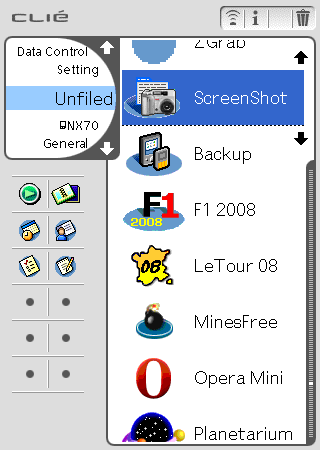
The standard touchscreen interface of Palm OS with a familiar and up-to-date grid of icons is hidden here in favor of this design. The program categories are shown on the left, but you are actually scrolling through a flat list of all the applications installed in the internal memory or on the card. The application is launched by pressing the wheel. This allows you to operate some functions without taking out the stylus, with one hand. A very convenient scheme will then be transferred to the UIQ interface for Sony Ericsson smartphones based on Symbian.
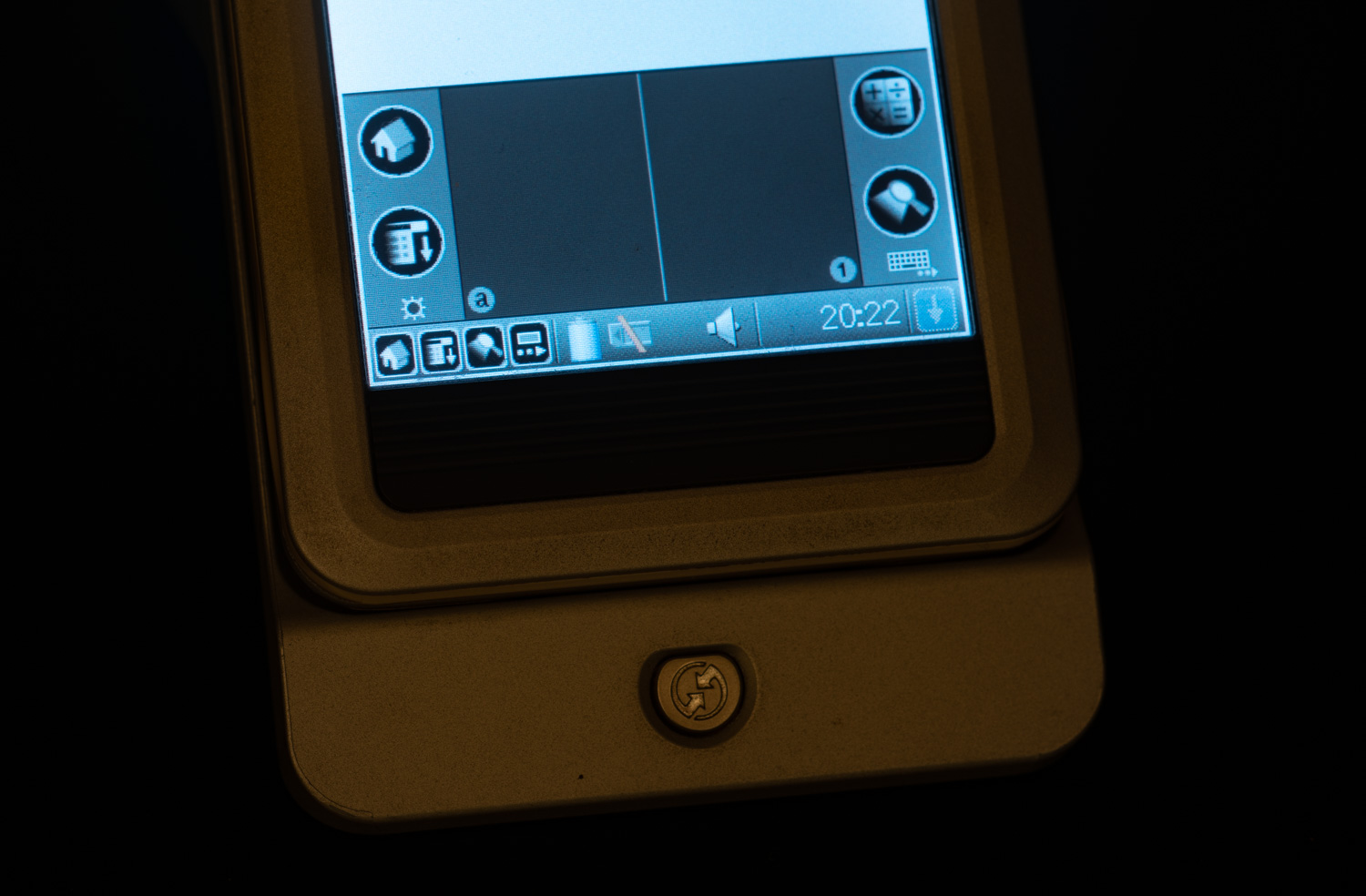
Optionally, you can bring up the Graffiti area to enter characters using gestures. On most "palms" in 2002, this area is not part of the display, but it is always available.
Photo
To get acquainted with the device, I want to test its multimedia features, since 19 years ago they were the main object of my envy - I used a bulky CD-MP3 player, but here it is all-inclusive. Let's start with the camera. The resolution of the camera is VGA, according to its characteristics it corresponds to the "clip-on" camera to my 2001 Handspring Visor PDA . This is how the interface of photography apps looks like:

There are some image quality settings:

But in general, you can leave them alone, since the final quality of the picture in any case will be ... I would like to find the right word. Specific? Expected? Disgusting?

Mediocre. At the camera level in the first Nokia 7650 smartphone .

The biggest advantage of the NX70 is its user-friendly design: the lens rotates and can be used either closed or unfolded.

Sony Clie had the ability to take selfies even before it was trendy!
Music

Before testing the music player, I install the necessary software on the device. The software disc contains a modified version of the standard Palm Desktop application, several optional utilities (Netfront browser, utility for copying videos recorded with Sony branded software from a TV tuner, etc.). I install the software on Sony Vaio TZ : a laptop is much more modern than a PDA, but with a suitable 32-bit version of Windows XP. For music, it is suggested to install the SonicStage version 1.5 program, which is well known to me from Sony mini-disc technology .

And now a small digression. In 2002, it was probably already clear that the future did not belong to physical media. Definitely not for a minidisk, because the Apple iPod player and a lot of analogues from other manufacturers, based on HDD and flash memory, have been available for a year already. Nevertheless, at that time the minidisk was actively developing , new devices were being released, it became possible to copy music to the minidisk from a computer. Integration "a la iPod" is implemented in a proprietary Sony style with inevitable slingshots: its proprietary lossy compression format ATRAC3, the need for proprietary software to transfer music tracks. SonicStage is the same analogue of iTunes, a music processor with a built-in online store. New multimedia PDAs are trying to tie into a common ecosystem.
You may ask: can you just drop MP3 on the card and listen to it on the PDA? Fortunately, it is possible, with some restrictions (variable bitrate is not supported, for example, and files need to be thrown into a common pile, without dividing into folders). Through SonicStage, you can copy files in the proprietary ATRAC3 format. If, in addition to a PDA, you have a minidisk and you store music in this format, or (well, suddenly) you buy tracks from the then live Sony store, or from partners, you probably want to copy tracks to Clie via SonicStage.

And here everything is complicated. I'll start with the good news: Sony added the ability to easily transfer files to a memory card when connected to a PDA in Palm OS. Let me remind you that the standard version of the OS, at least then, did not have this feature, only through the Palm Desktop with complex curtsies about data wrapping. But for correct operation you should not have a simple memory card, but a

It seems that the correct logo is on the memory card, but it itself is not from Sony. Perhaps there is some kind of software version mismatch, as the SonicStage program correctly suggests when connecting a PDA (it simply does not see a card inserted into a card reader). I will reconnoiter this delicate process sometime later, but for now I will do the same as I would have done in 2002: I will say "OU NAFIG" and just drop the MP3 onto the memory card.

The built-in player scans the memory card every time it is started, since the files on the 512 MB Memory Stick still fit a little. It has a pleasant enough interface that honestly repeats the features of hardware players on a CD or minidisc: simple playback modes, bass boost, and the like. Even beeps when switching tracks like a CD portable. The main feature is hidden in the settings:

The player works even in the background, despite the fact that the operating system Palm OS itself is single-tasking.

The standard wired remote control allows you not to take the PDA out of your pocket when walking. Pay attention to a nice detail: it has a protrusion that allows you to use the remote as a stylus. With age discounts, the Sony Clie audio player is pretty good. In other devices of those times, even the headphone output was not always standard. Let's try the stock video player in the same way.
Video
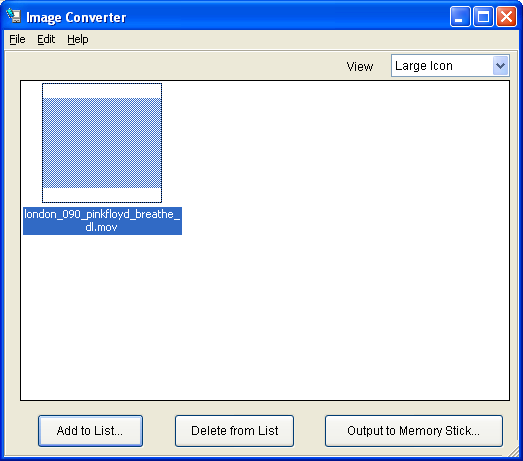
You will have to convert the video: a processor with a frequency of 200 megahertz will definitely not cope with the playback of the 700 MB video clips that were widespread at that time in DVD quality. And if I could, they wouldn't fit on a memory card. The problem is that the standard converter does not support those same DVD rips. So I experimented a hundred years ago with downloaded Apple QuickTime videos. And so the low quality source of 40 megabytes was compressed to 11, at the same resolution of 320x240.

In general, this is a working solution, if only to insert a larger memory card. Wait, we have a Compact Flash slot.
Suffering on the memory card
There is a slot, only the device does not see the memory cards inserted into it. As it turned out, it was in this model that this slot was intended only for the proprietary 802.11 Wi-Fi adapter, and for nothing else. Unlike musical troubles, there is most likely no malice here. We just didn't have time to code: in the next revision of this model, cards are supported. There is a third-party driver to solve the problem:

It adds support for conventional memory cards, and even modems with a Compact Flash interface. As a result, the PDA successfully saw a two gigabyte memory card. It turns out by the standards of 2002, well, a very spacious configuration: 2.5 gigabytes of data on two memory cards. There is a problem: all standard utilities cannot work with Compact Flash. Music and video players are accustomed to looking for files only along a tightly stitched path. The camera can also save data only on the Memory Stick, and in the video mode with the installed driver it completely drops the PDA into a hard reboot with data loss. Only the regular file manager sees both cards.

In any case, you cannot do without third-party software.
Impression
Now it is customary to write the epithets "legendary", "unique" in advertisements for the sale of old devices, and at the same time double the price. I will speak more modestly about Sony NX70V: an unusual device. I compare my impressions of him with experience of using PDA HP iPaq hx4700 on Windows Mobile. They are separated by three years (iPaq was released in 2005), and by the standards of the 2000s, this is an eternity. HP has built-in wireless modules, and no driver is needed to work with Compact Flash. The screen resolution is higher - full 640x480. But it's not that. HP runs Windows Mobile, and this portable operating system did not require you to insert crutches to run the player in the background - multitasking was supported just like that. But because of this, the impressions are different: Windows Mobile is hard, and although you can start up many applications at once, it is better not to do it. Palm OS brings serious limitations, but it works fast, applications start almost instantly.

The NX70V is a bold experiment in the form of a portable device, an attempt to implement many scenarios of its use at once. Not everything worked out well: the keyboard with small buttons, although better than the on-screen, but many found it easier to enter text on Palm using Graffiti.

But at the same time, there are many nice little details here. A Jog Dial, a separate remote control for controlling the player, or here's a stylus with a needle hidden on one side for pressing the Reset button, and on the other - a ballpoint pen. Yes, there are a lot of stupid solutions from the past, the same proprietary connector with an adapter, to which the USB cable and power are separately connected. On the other hand, there is a rich set of useful bundled software, including a full version of the Documents to Go office suite and a backup utility. Belated acquaintance with the "dream shovel" confirmed the expectations I had 18 years ago: an excellent laptop for its time, a good alternative to the platform from Microsoft, which eventually lasted a little longer on the market.
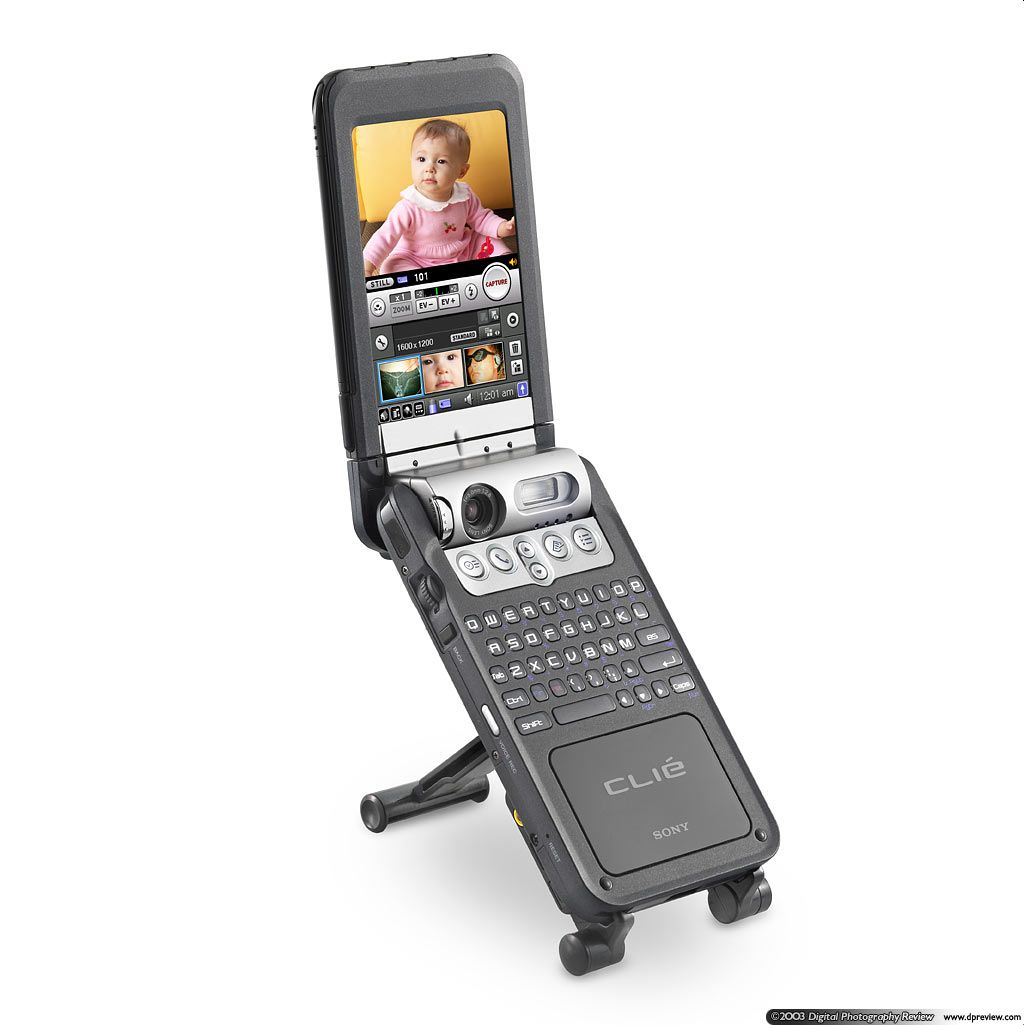
After the NX70, another version of the PDA of a similar format was released: the Clie NZ90 with the same processor and memory capacity, but with a 2-megapixel camera. In 2005, Sony stops selling PDAs outside of Japan. As we now understand - rightly so, the time of mobile devices without a telephone part was coming to an end. But then it was a bit of a pity: devices from Japan, although they were expensive, were noticeably different from many analogues in design and functionality. For the better.