Continuing to reinvent the home media center with Kubuntu and KODI. In previous publications, we considered how to install and configure the OS and KODI itself from scratch, connected an excellent IPTV with a program guide, the ability to rewind and view the IPTV archive. We also got the opportunity to play retro games directly on the TV using the same KODI. And of course torrent content viewing.
All this and many other "goodies" were considered in detail earlier. If you missed it, be sure to check out these publications:
KODI: assembling a convenient and functional media center for your home. Part 1
KODI: assembling a convenient and functional media center for the home. Part 2
KODI: assembling a convenient and functional media center for the home. Part 3. Retro games
KODI: assembling a convenient and functional media center for the home. Part 4. IPTV archive
Today's publication will be very short, but I hope it will be useful to many. Especially for those who do not have a local music library, but do not mind listening to it on a home media center with an audio system connected to it. But remember, the highest quality version will be played depending on the bandwidth of the Internet channel. The maximum is tracks with a bitrate of 320 Kbps.
We are talking about the rather popular service Yandex.Music . I think he does not need a special introduction. To integrate KODI with this service, we need an add-on of the same name.
To install it in KODI version 19.0 "Matrix", download the ZIP file of the Dandy's Kodi Repository (Matrix) . For version 18.0 "Lea" is Dandy's Kodi Repository (Lea).
The repository is installed - install the Yandex.Music audio add-on .
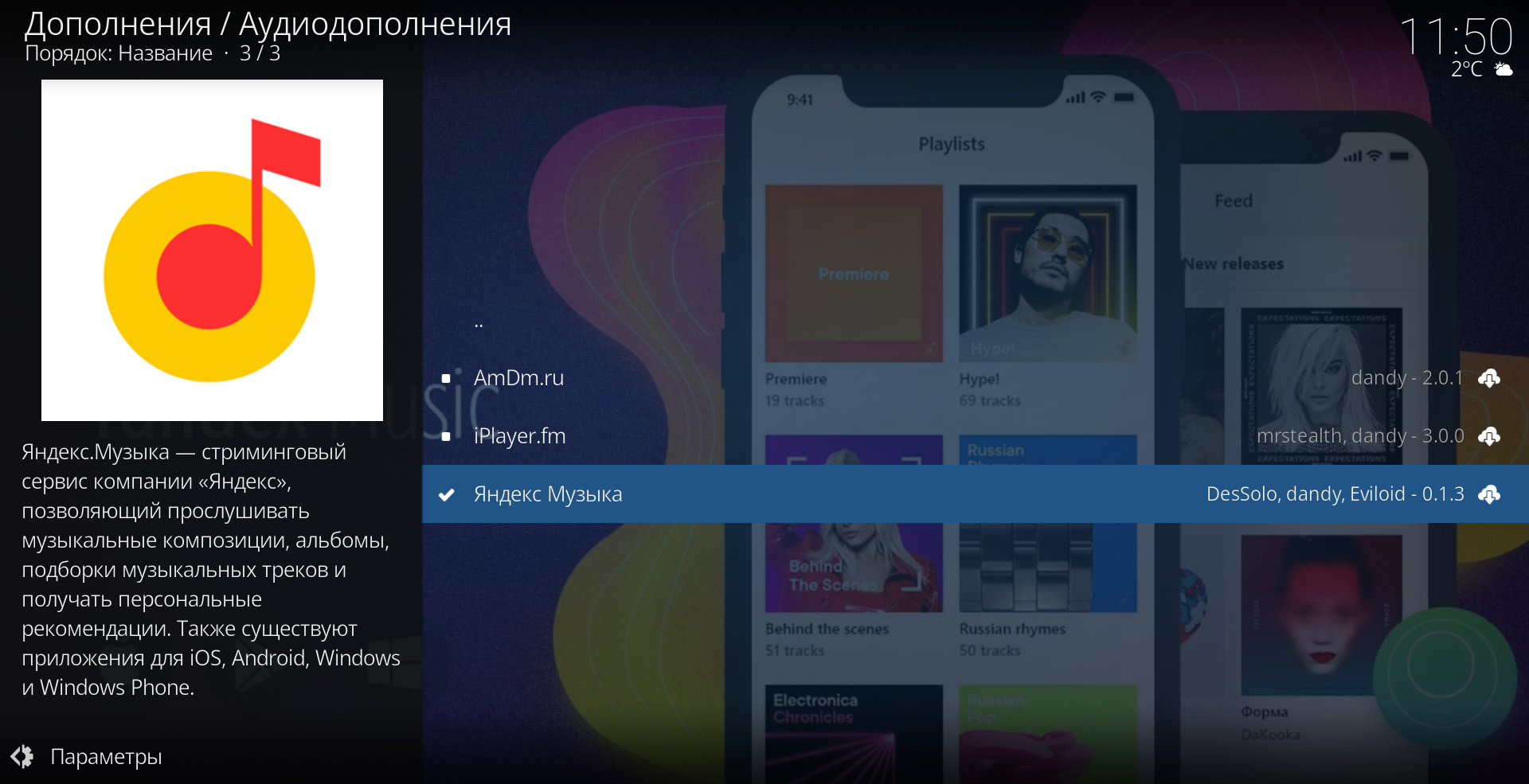
No further complicated actions are required from us. All you need is authorization. Tracks play for 30 seconds without authorization (Yandex restriction).
In the login field, specify only the username (without @ and domain).
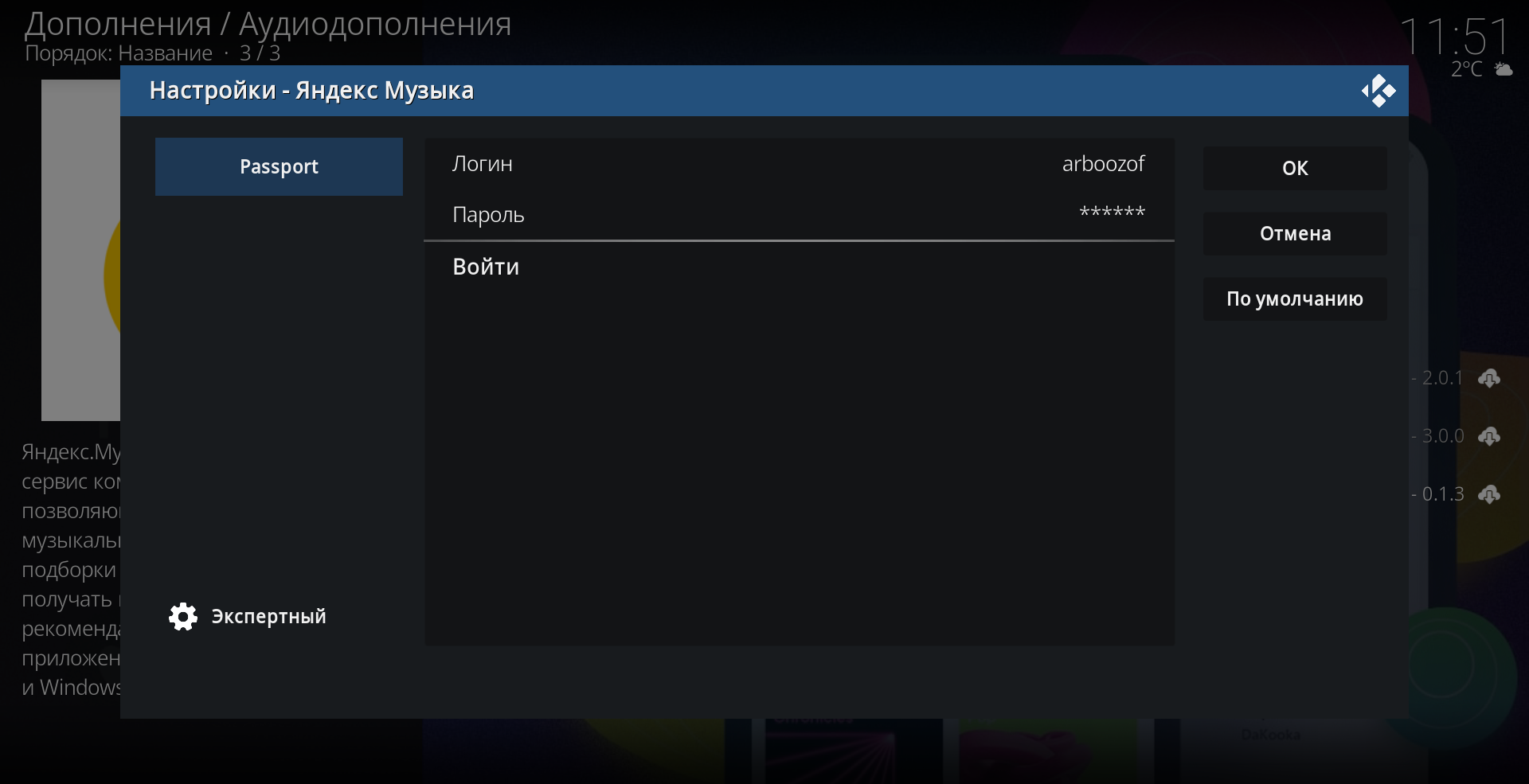
After authorization in the add-ons, the section "My Music" becomes available .

Also available:
Search (artists only)
New playlists
New releases
Chart

The add-on interface is quite simple and not overloaded with unnecessary things. Album images are also loaded in the track lists from the service. Everything looks quite aesthetically pleasing, the track being played is displayed in the upper right corner.
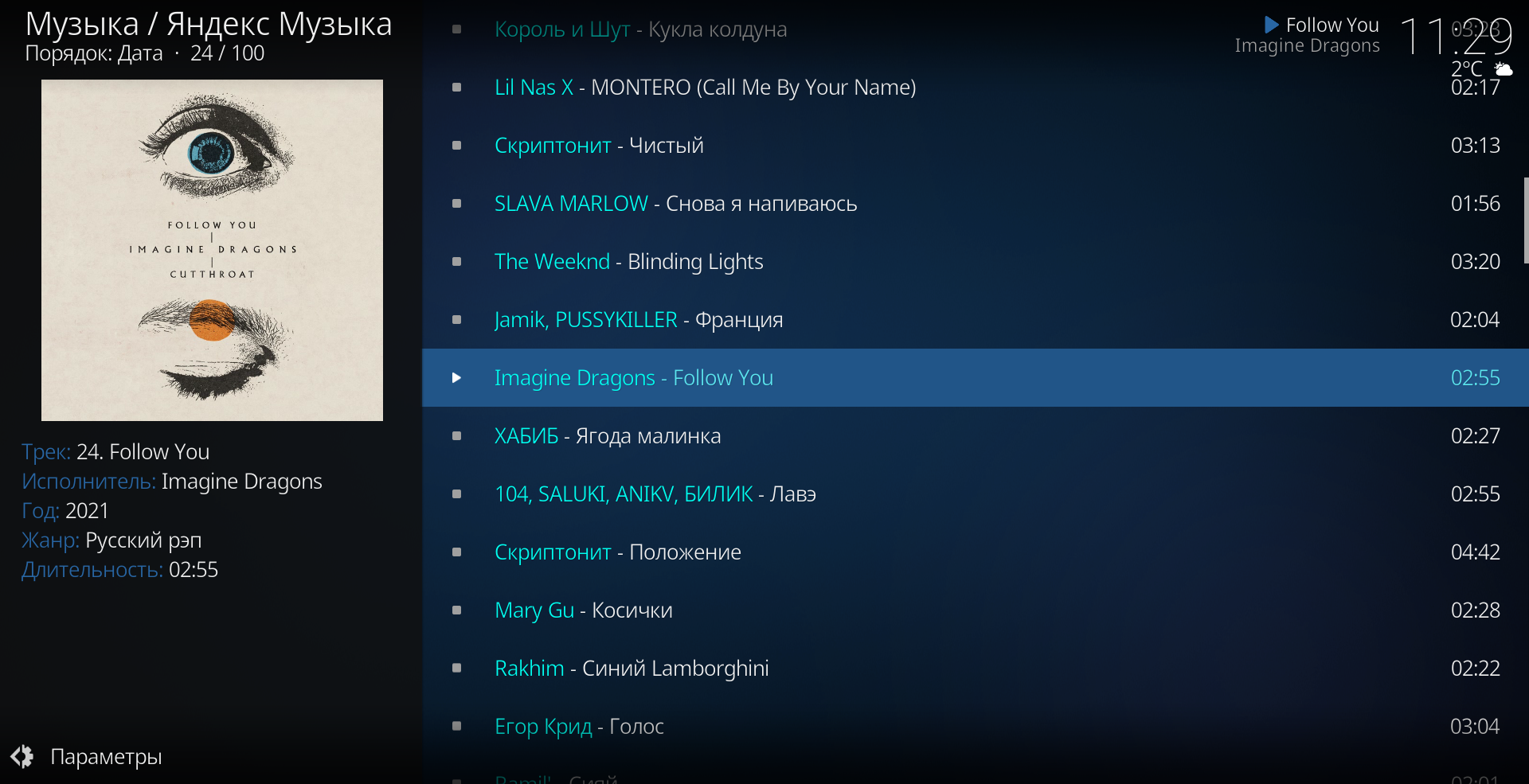
The add-on also supports remote control (Yatse / Kore).

Enjoy listening to music!