We have implemented an OLAP cube to analyze the technical support processes in our products in real time. We will tell you how this system works and what advantages it has provided us.
Technical support processes unite all participants in the work on the product: support engineers and developers, and of course, PM and the customer. At the lower level, it is important for us to monitor the fixing of SLA bugs, at the upper level - to monitor the overall state of the product so that errors do not slow down its development.
When we set about creating analytics for our technical support, the main goal was to ensure transparency of the processes. We collect support requests in Jira, and developers create tasks in TFS. There is no direct connection, the statuses had to be tracked manually. Therefore, it was very difficult to control the overall picture.
Therefore, last year the support team thought about metrics that would allow all stakeholders to have consolidated information on the dynamics of loading, the speed of processing requests on the support and development side.
Under the hood of an OLAP cube
Our analytics works on the basis of the following metrics:
Open tasks: what is transferred to support, what is being fixed by the developers.
Closed tasks: what the support coped with itself, where it was required to involve developers, what problems moved to the backlog (if, in agreement with the customer, the team decided that fixing a feature is not a priority now).
The support team has been collecting these metrics manually for a while to make sure we need these metrics. After that, with the help of BI-engineers and specialists of the infrastructure department, we automated the process and assembled a cube.
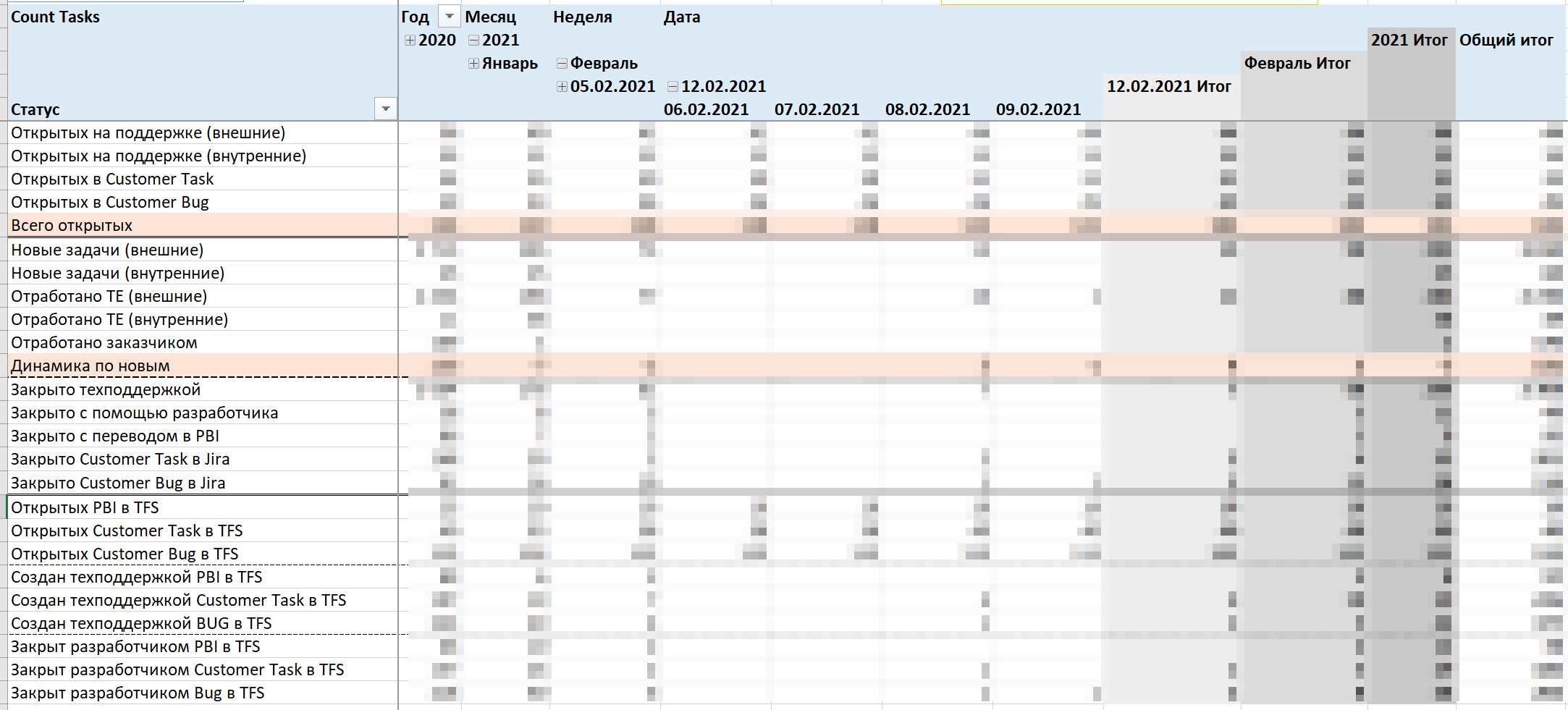
It works on the basis of Microsoft BI-line (ETL - MS SSIS, analytics - MS SSAS, DB - MS SQL). We connect to Jira via the API and get all the necessary information on requests: when each of them was created, with what status, to which task it is tied to in TFS, etc. And we work with TFS directly, taking data from its database.
, Jira . , , , , .
– Jira TFS. TFS , , . , : , , ..
, . , . . – , Confluence.
, , , . , .
PM-, :
, .
problem solving, – , .
– .
– Jira TFS, .. TFS , Jira . – , , , . – - .
Finally, the cube has automated the preparation of regular support reports for the products we provide to our customers. You no longer have to collect data manually - 90% of the work is done at the click of a button. The remaining 10% is the intellectual contribution of support and PMs, who add their own analysis on completed tasks.