
Introduction
Today, almost every home has at least one or even several personal computer devices that are directly or remotely connected to the global Internet. Thanks to free network access, users can receive the necessary information in a timely manner, make new acquaintances for communication without leaving home, as well as download, save and interact in different ways with any information materials, significantly saving their time.
However, in the global network "Internet", in addition to secure network resources, there are many types of potentially malicious software, the main purpose of which is to steal confidential user information from storage devices and cause other harm to the personal computer system. By downloading suspicious files from an unknown "Internet resource", users expose the control system of a computer device to the threat of hacking, since the end element may contain hidden malicious code. To secure your data on a computer device, both when connecting third-party storage devices and when using the Internet, an active antivirus application must be present that can detect malicious virus programs and successfully counteract them.
Unfortunately, not all antivirus solutions, even from well-known companies in the field of computer protection, aim only to ensure the security of data and computer devices in general, but also try to find additional benefits from the multi-million dollar demand of users for their products by selling individual information. to third parties. A joint investigation by PC Mag and Motherboard revealed that AVAST's antivirus program collects browser browsing history from its users and, as a result, transfers the information it receives to third parties. This is just a recent example of the collection of user data by one of the free antivirus programs.
In response to the published research, AVAST announced on January 30, 2020 the termination of its subsidiary Jumpshot, which sold the browser histories of users of the AVAST product to marketers.
"AVAST" collects and sells browsing history

AVAST antivirus software collects user data by default, which contains information about the web pages viewed and other actions taken, and then offers it to marketers through its subsidiary Jumpshot. Marketing companies purchasing the prepared information can view all user queries, study complete "conversion data" and see all the actions of users on the global network.
Here's how Michael Kan talks about it in PC Mag:
“The data collected is so granular that clients can view every transition that a user has made while using the browser, including times down to the millisecond. The data collected is never associated with a user's name, email address, or "IP address", but each user log is nevertheless assigned a personal, individual associated token called a device identifier, which is retained until the user uninstalls the antivirus product " AVAST "."
Despite AVAST's assertion that the data provided to third parties is “anonymous”, PC Mag and Motherboard were able to link the information they received about users with their identities. For example, if it is known which of the users of the "Amazon" store purchased a certain product at a specific time and date specified before the second, then it is quite possible to identify the "anonymous" user and then view his browser request history.
"AVAST" collects data using an antivirus permanently installed on a computer device
If AVAST was installed with default settings, then the user's browsing history will be sold to marketers through the Jumpshot subsidiary. Data on users' visits to network resources is not collected only if the extension of the antivirus program “AVAST” for browsers is used. Information about the actions of clients on the Internet is taken into account and memorized using the main anti-virus application installed in the operating system.
When installing the "AVAST" anti-virus, the system prompts users to decide and indicate whether they want to share data while using the security application? Many of those who chose the “I Agree” option button most likely did not even realize for what purpose they are granting full permission.
If the antivirus application "AVAST" is already installed on the users' personal computer, then the method for disabling the data exchange parameter is presented below in the form of a simple step-by-step instruction.
Find the “AVAST” application icon on the desktop of the monitor screen and launch it by double-clicking the left mouse button, or use another convenient method to gain access to the application's functionality.
In the antivirus solution window that opens, click on the "Menu" button located in the upper right corner of the panel of the active working window.
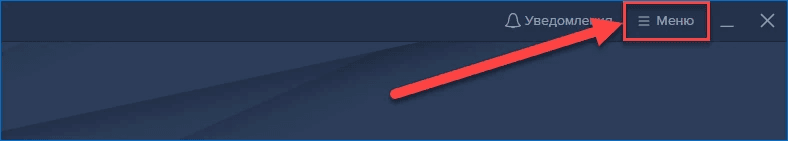
In the pop-up sidebar menu that appears, find, among the options for allowed actions, and select the "Settings" section by clicking on it once with the left mouse button.
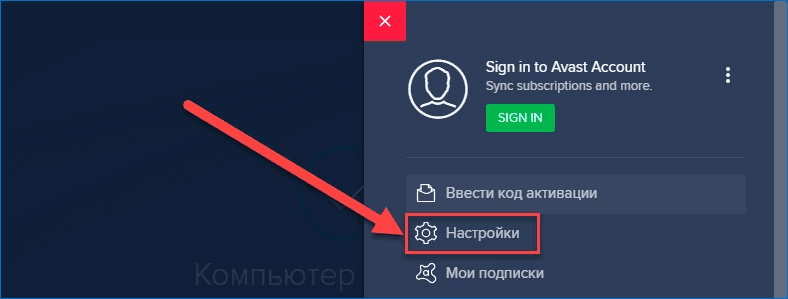
In the updated window of the antivirus program "AVAST", out of the eight items presented to the user in the basic section "General", select and go to the "Data settings" section, which contains the appropriate parameters that allow you to disable data transmission by unchecking the rows of the selection indicator in the associated cells ("tick ») And prohibit any data transmission.
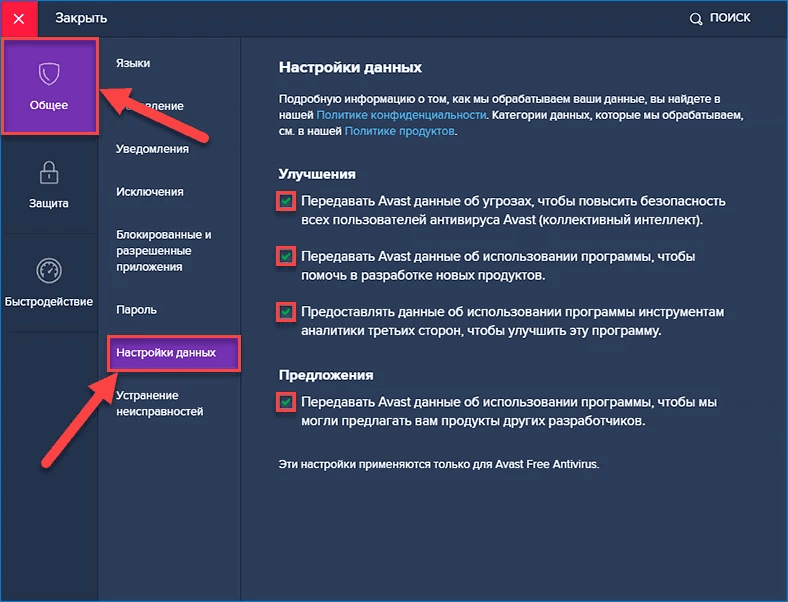
We recommend simply uninstalling the "AVAST" antivirus program to exclude any possibility of information leakage. But if users prefer to leave the application active and use it to protect their personal computer, then the presented guide will certainly be useful and will help to disable data collection.
Browser extensions contribute to information leakage
Antivirus software often bundles browser extensions that collect detailed information, including information about user searches in the search bar, for marketing purposes. In October 2019, the creator of the Adblock Plus extension, Vladimir Palant, combined and structured the way several AVAST browser extensions collect and transmit information about the user's browsing history. The AVG browser extension also collected and subsequently transmitted such information, which is not surprising since AVAST acquired AVG several years ago.
The largest corporations "Google" and "Mozilla" have radically solved the problem related to the privacy of user data by removing these extensions from the "Chrome" online store and the "Mozilla" add-ons site. But over time, AVAST has made some changes to the privacy policy of user data, which allowed the remote extensions to be presented in the public domain for download again. It is not entirely clear how limited the collection of data has become, but due to the fact that AVAST's privacy policy has become more transparent, trust in this browser is restored.
Despite the potential for corporations to re-block the distribution of browser extensions through their software platforms at any time, nothing prevents a company like AVAST from collecting data using its classic desktop application. And the absence of an external blocking tool may be one of the reasons why "AVAST" participates in the complex global collection of user information in this way.
We do not recommend installing antivirus software extensions for your web browser. But having avoided installing the extension, do not forget about the leakage of confidential data directly from the software stationary version of the security application "AVAST".
You have to pay to use free antivirus software
Free antivirus software has to be profitable somehow, so it's no surprise that companies like AVAST have begun collecting and monetizing their customer data.
Previously, the AVAST antivirus application even included a “buy” feature that added pop-up ads when browsing the web. To date, the AVAST software has removed such a function from the list, completely abandoning this operation, but the data collection nevertheless did not look extraordinary.
Increasingly, since 2015, it has become apparent that free antivirus software is no longer the default. Many antivirus companies have begun to set their preferred search engine according to their priorities, change the browser home page, and integrate additional "offerings" of unrelated software into their installation files. Many other antivirus applications today are likely to also track user browsing histories and possibly sell the information they collect.
Which antivirus programs don't track users?
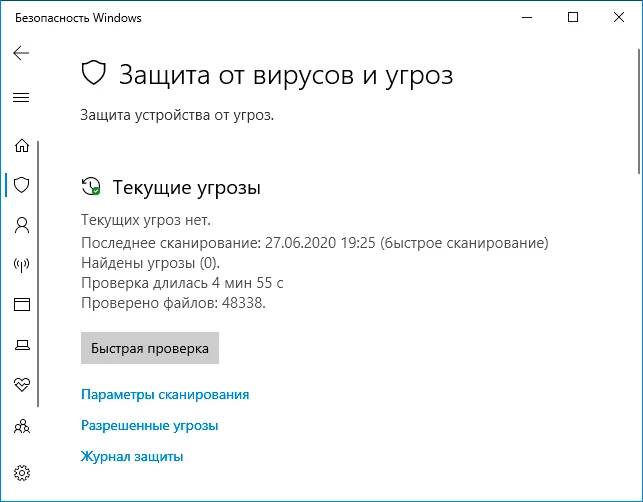
Not all free antivirus applications on the Internet track your browser's browsing history. We have not tested every antivirus for spyware attachments, but we do know that there are some antivirus software solutions that provide a free trial that does not collect or transmit data to third parties, but instead tries to force the company's paid antivirus product onto the user.
In continuation, the previously mentioned creator of the Adblock Plus extension, Vladimir Palant, who exposed the data collection in the AVAST and AVG browser extensions, said that he had not found any signs that the free antivirus Kaspersky was spying on its own audience of users. However, in August 2019, researcher Ronald Eikenberg, an employee of the German edition of C't Magazine, drew attention to a feature that allows you to follow a user on the Internet. Kaspersky Lab anti-viruses inject Java Script code into the browser to check the security of sites, while the code assigns a unique identifier to the device, which can be used to track it on the global network. Currently,the use of unique identifiers has been discontinued and the possibility of accidental disclosure of personal information of users in Kaspersky Lab products has been eliminated.
For users who are afraid of confidential information leaks, we recommend using Microsoft's Windows Defender software, which is integrated into the Windows 10 operating system. Microsoft antivirus has no side effects and all its efforts are focused on protecting your personal computer from malware. It does not track web browsing history and does not force users to purchase additional software, although Microsoft offers a more advanced software contract to help ensure business security.
Also, many users may be interested in using the Malwarebytes antivirus program, which we have found is very helpful in detecting and removing unwanted software. The free version of the Malwarebytes antivirus application cannot run in the background and only offers manual scans. The key feature of the Malwarebytes software solution is the confidentiality of user data, which is expressed in the absence of tracking users and collecting various data about their activities, because the company receives its main income from paid premium subscriptions.
Conclusion
The fundamental factor in choosing an antivirus program for many users is high-quality and fast detection of malicious software and its subsequent elimination. But based on the various studies mentioned in this article, it becomes obvious that sometimes antivirus applications themselves can act as a harmful source, by collecting personal information about their own customers with the further sale of the obtained data to marketing companies.
That is why, when choosing reliable digital protection for a personal computer, users need to carefully study the privacy policy of the future antivirus program. Such a selection algorithm will protect important user information, both stored on a memory device in a personal computer system, and appearing as a result of activities on the Internet, from viewing by unauthorized third parties.
We hope that the overwhelming majority of users who have studied this article will take note of the information presented and refuse to install the AVAST application and the AVG extension. And they will switch to using other software solutions that were not noticed in the collection and sale of data on user operations, the main trusted options of which were previously described by us in the final section.
See the source for the full article with all additional video tutorials . If you still have questions, ask them in the comments. And also go to our Youtube channel , there are more than 400 training videos.