
If you ask an average person how they imagine a server, in most cases the answer will contain the words "big computer". And people close to the topic are used to the fact that in most cases a server is at least a "mini-tower" or a single-unit "rack unit".
Solutions of the SOHO segment are much more compact - for a small or home office, often these are small cubes that perform simple but important roles - data storage, mail or web server, firewall or VPN access server, and many others. Even Apple has a compact server solution - a server based on the Mac Mini. Baby servers began to come into use at the junction of the "zero" and "tenth", with the advent of the economical Intel Atom processors.
But one of the first mini-servers appeared almost 10 years earlier, in 2000. Project "Salt River", which received the intricate official name "Intel 440MX Communications Appliance Reference Design" was not originally designed for mass production, it was only intended to demonstrate the possibility of creating complete, but compact and cost-effective servers for performing tasks. not requiring high performance.
These machines were supposed to become a model for creating serial models, most of them were sent to equipment manufacturers, educational institutions, large system integrators, potential users from among large corporate customers.
Unfortunately, at that time the idea, as they say, “did not come up” - which often happens with decisions that were ahead of their time. Our copy was preserved miraculously - they were released in very small quantities and were not intended for real use, only for tests, therefore they went to write-off quite quickly. The server was donated to the Digital Vintage collection by those who wished to remain anonymous. Unfortunately, the history of the server also remained a mystery.
Magic box
Outwardly, the device looks more like something from network equipment. A small silver-colored metal case with the possibility of mounting in a rack - just not the usual 19-inch, but a compact telecommunications - 10-inch (using a shelf - there are no mounting brackets or holes for them). The height is also standard - 1U. A great option for small branches - you can place switches, a router and a couple of such machines in one cabinet.

The front panel is decorated in Intel corporate colors - blue plastic and white lettering. On the left is a two-line screen and five control buttons, on the right is a line of LED indicators, six of which are standard indicators for power, disk activity and network interface status, and eight are software-controlled. To work with the display, buttons and indicators, the I 2 C interface is used . The rear panel is even more utilitarian: a serial port, two network interfaces, two USB ports and a power connector. Video output - not provided.

Inside, everything is very simple - a small motherboard, a regular IDE 3.5-inch hard drive (in our case, a Seagate U-series 10 GB) and a 40-mm fan for exhausting heated air. The board, the heart and mind of the server, deserves special attention. She is very petite - only 4 by 7 inches (approximately 10x18 cm). The layout is quite dense - in the center is the chipset, a single-chip Intel 440MX-100 solution (in fact, 440BX without AGP and PIIX4E support in one package).
The processor is located under a modest passive heatsink. The chip is Intel Embedded Celeron ULV with a clock frequency of 300 MHz and 128 KB of cache in the second level, which releases only 5.7 W of heat during operation. Unlike its brethren, it uses a 100 MHz system bus. The processor is marked QDB2, which corresponds to the qualification samples, not the serial production (a serial processor would have the designation SL5LG).
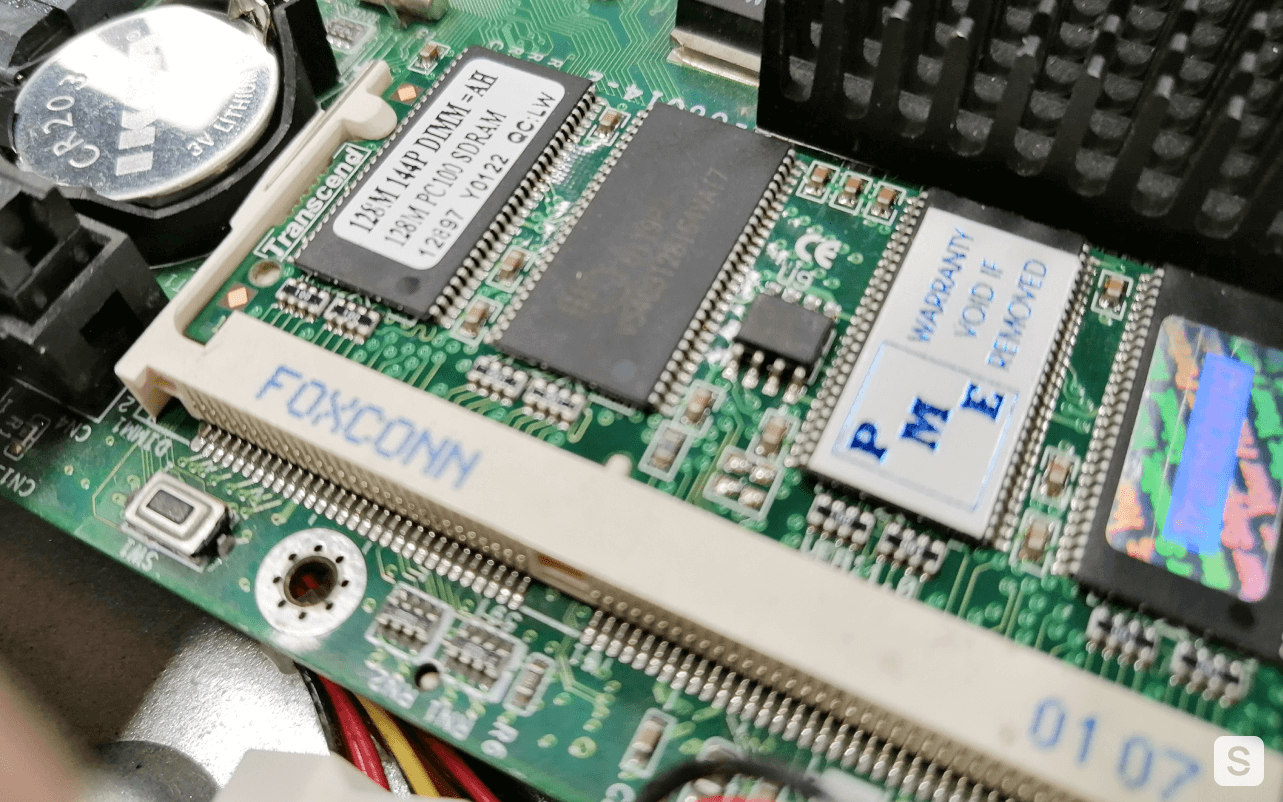
Next to the processor there is a SO-DIMM socket for SDRAM memory, 32 MB was installed as standard, up to 128 MB of memory is officially supported (this is the amount installed at the moment). The board also contains two chips for Intel 82559ER network controllers and a MultiIO chip (on the back of the board). A rather unusual, but comfortable "bed" is provided for the BIOS chip.

Interestingly enough, the BIOS chip could be easily changed by sliding the latch and sliding apart the two halves of the fastening element. Very handy for debugging firmware! In our case, the BIOS chip was designated E28F002BC-T80 .

Of the connectors there are a pair of IDEs - a regular and a laptop, an internal COM port, a 6-pin I 2 C port, power connectors for the hard drive and a fan. On the reverse side there is an interface for connecting PMC (PCI Mezzanine Board) mezzanine cards, which is a fairly popular industrial format. In general, the board is structurally very close to industrial solutions.
Mind games
You probably already noticed that something very familiar is missing? Yes, this is not an omission of an inattentive author, there really is no video controller provided here. Quite unusual in the IBM PC world, but quite a common story in the world of serious server technology - for example, many Sun servers also did not have a video controller. But the "san-technician" is able to work with serial terminals natively and uses the corresponding port as the default console.
In the case of our hero, this affected the support of operating systems - Windows Server (at that time NT 4.0 and 2000 were relevant) is not on the compatibility list, but there are serious alternatives - FreeBSD, QNX and Linux, as well as a variety of specialized solutions. In most of the known examples, the server is running FreeBSD or QNX.
Unfortunately, the original FreeBSD installation was damaged, so Linux was installed, or rather the distribution kit for building network devices - OpenWRT. So far we have not been able to figure out how I 2 C devices work, but the rest of the device is ready for full-fledged operation (of course, taking into account the performance of network interfaces).
This is quite consistent with the original concept of the device, because the Appliance implies a device that performs one specific role, usually managed via a web interface or a management utility from the administrator's workplace.
By 2000 standards, the performance of the system was not overwhelming, but it was sufficient to meet the needs of a small office. And to work as a router (you could even add a 4-port mezzanine network card here), it was perhaps even redundant - at that time, most connections did not use encryption and did not create such a load as they do now. Good performance can be judged even by the download speed - a fairly modern version of OpenWRT loads in less than a minute.
The most productive servers on the PC platform then had 8 processors with a frequency of 700 MHz (Intel Xeon 700 / 2M), but even for powerful file servers it was normal to have a pair of Pentium IIIs at 500-800 MHz on board. The difference is significant, but not huge. The memory size was also not critically small. The main problem could be the disk subsystem - just one disk and no means of providing fault tolerance. But the requirements for the availability of such a system are much lower than those of an enterprise-wide server.
QNX

At one time, this system made a lot of noise - its demo version was placed on one floppy disk, while providing the user with a full-fledged desktop, Internet access and a modern browser at the time of release. Many inexperienced users had high hopes for it as a future alternative in the desktop operating system market. But the system was originally intended for other purposes and a beautiful demo only demonstrated its flexibility.
QNX is a real-time operating system designed for embedded and industrial solutions. It was she who saw Intel as the main OS for building a new segment of compact devices, including the device considered in this article. Its key properties - reliability, flexibility and the ability to work in real time - could be very useful for server applications.
Unfortunately, the plans did not come true in full - the rapidly developing Linux operating system began to occupy the server market. It was for the sake of projects based on QNX that mini-servers were supplied to educational institutions. In Russia, for example, the works of the Institute of Electronic Engineering and Mechanical Engineering of SSTU are known.
QNX has maintained and continues to thrive on its original industrial solutions market. The last major version (7.0) is dated 2017, new versions are in development. The system has been ported to many architectures, including the Russian Elbrus.
It is widely used in airborne transportation systems, from automobiles to airliners and large ships, in medical equipment, in industrial control, radar systems and even in space devices. A customized version of QNX formed the basis for Cisco IOS XR systems, which manages the company's most powerful switches - Cisco CRS-1.
A two-year journey
The server entered the collection in late fall 2018, but has long been considered a hopeless device. The first problems were fixed quickly - the power connector and the CMOS battery had to be replaced. But then the matter was seriously stalled. There were several reasons. The main one is the complete lack of documentation for the device. We only managed to find a mention in the catalogs and an informational booklet. Even contacting colleagues from Intel did not help - they were able to provide only the same booklet.
I had to act by the "scientific poke" method. Unfortunately, the server was silent on both COM ports and did not try to boot the system. In the process of research, the BIOS chip fell victim to (fortunately, a spare motherboard was included with the server). As a result, most of the time the device just lay on the shelf, waiting for the next insight.
The breakthrough came in November 2020, when the machine fell into the hands of a colleague of the author for work and hobby, Darksa... He reasoned that it is quite possible that this device is an ordinary personal computer and has a completely normal, not custom BIOS. The latter, when resetting the settings, enters a stupor, which is treated by entering the utility and saving at least the default settings.
And so it happened - the server reacted to the connected USB keyboard and, after saving the settings, tried to boot from the disk. Then it's a matter of technology: check the state of the partitions and the disk itself, upload the OpenWRT image and start the server.
Conclusion
At the moment, the server is completely healthy. Future plans include installing a more authentic OS, learning how to work with I 2 C devices and creating a demo service with minimal menu control options on the built-in screen.
But this is a matter of the future - at the moment, several rather interesting cars are being restored in the Digital Vintage collection, new unusual projects in the SERVERGHOST line are being prepared for construction. And most importantly, the further development of friendship and collaboration with Selectel. Stay tuned, it will be interesting!
