Continuing to reinvent the home media center with Kubuntu and KODI. In the very first and largest publication ( KODI: assembling a convenient and functional media center for the home. Part 1 ), we have already completed the installation of the system and the basic configuration of KODI, as well as configured IPTV viewing.
Let me remind you that we used the ilook service for $ 1 / month. How to properly configure PVR IPTV Simple Client and enjoy watching TV of excellent quality - read in detail in the first part.
In addition to the huge list of channels (including HD), low cost and high speed of work, I did not mention the support of the program archive for 4 days. This will allow you to return to viewing the programs of interest that were released earlier (up to 4 days), as well as "rewind" the current viewing of programs. The archive is supported by all channels on this service.
Let's teach our media center to work with the archive.
Close KODI and install the Inputstream FFmpeg Direct add-on from the terminal (the kodi-inputstream-ffmpegdirect package). It is it that will help us work with the services of collecting data from the archive ( catchup ), and also provide the possibility of a time shift for current broadcasts ( timeshift ).
sudo apt-get install kodi-inputstream-ffmpegdirect
After the installation is complete, launch KODI. He should immediately detect it and offer to turn it on - we agree.
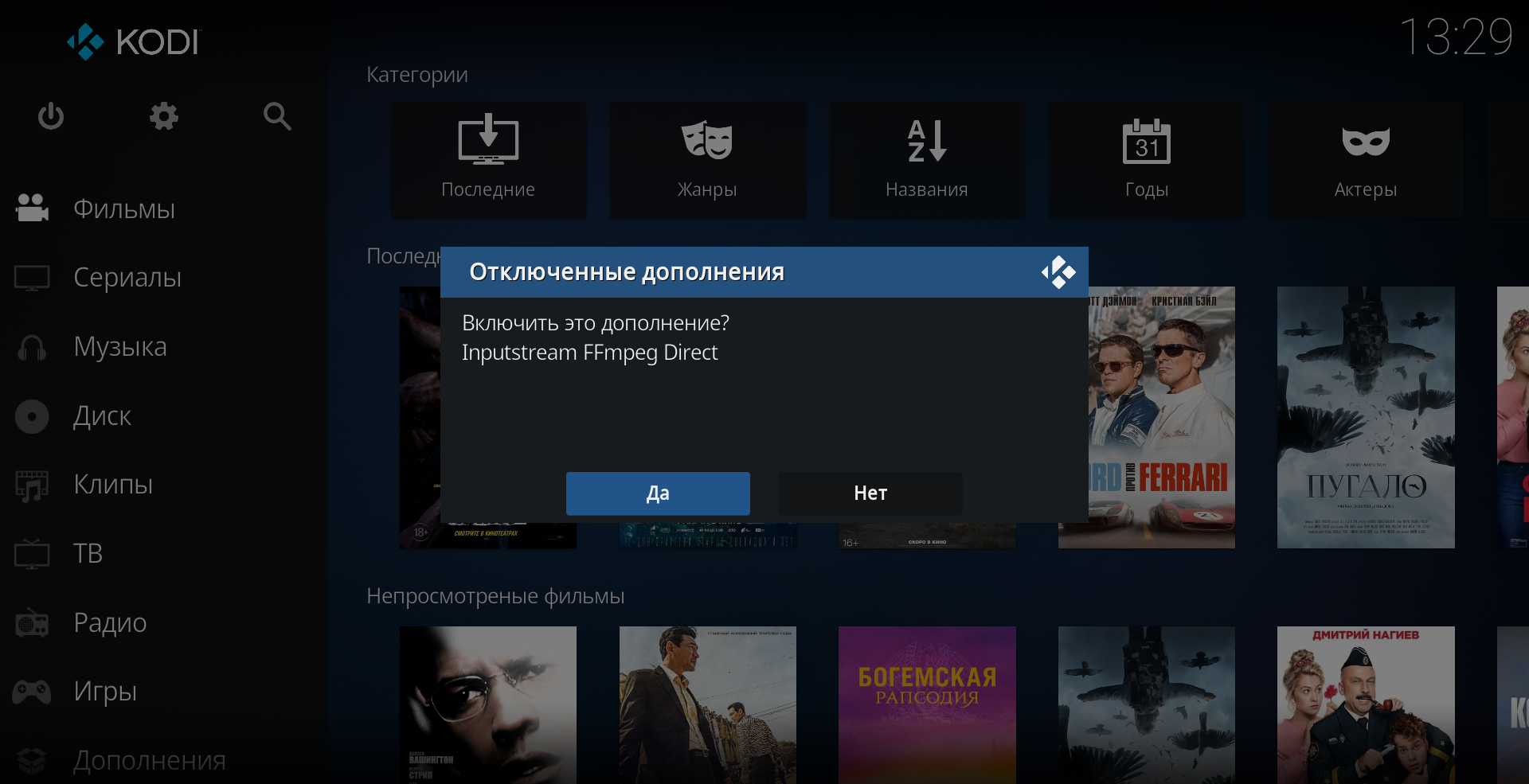
We will automatically be directed to the add-on settings. I left everything as default. The only thing that the eye caught on was "Timesift buffer path" . By default, the directory is used:
/ home / username /.kodi/userdata/addon_data/inputstream.ffmpegdirect/timeshift/
, , , – .
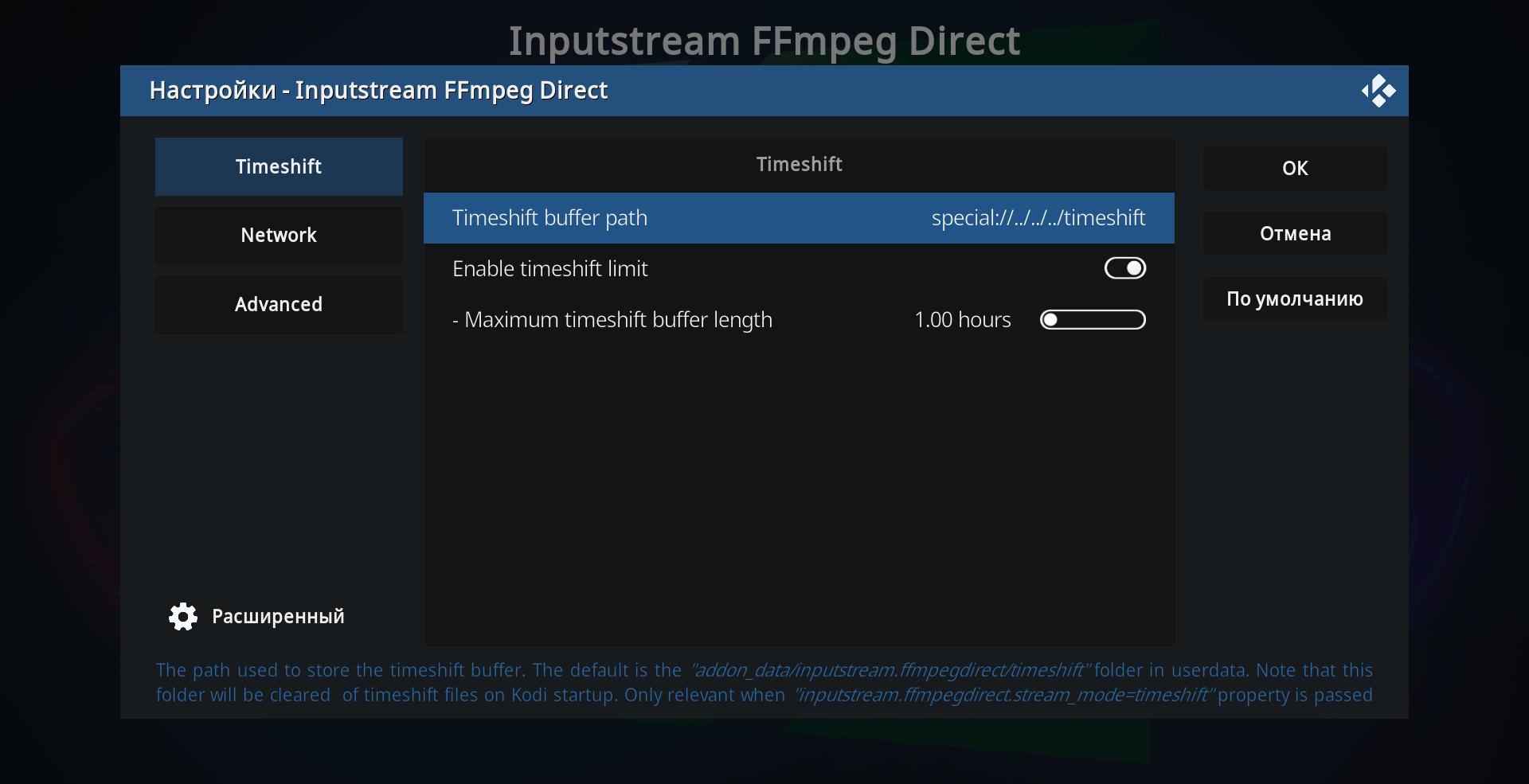
IPTV- – «// / PVR/PVR IPTV Simple Client/Catchup»:
• Enable Catchup
• Query format string - ?utc={utc}&lutc={lutc}
• Catchup window – 4
• Channels support catchup using mode – Default
• Include channels – All channels
! (Query format string) IPTV , , . i-look.tv cbilling.in. , , using mode Shift (SIPTV).
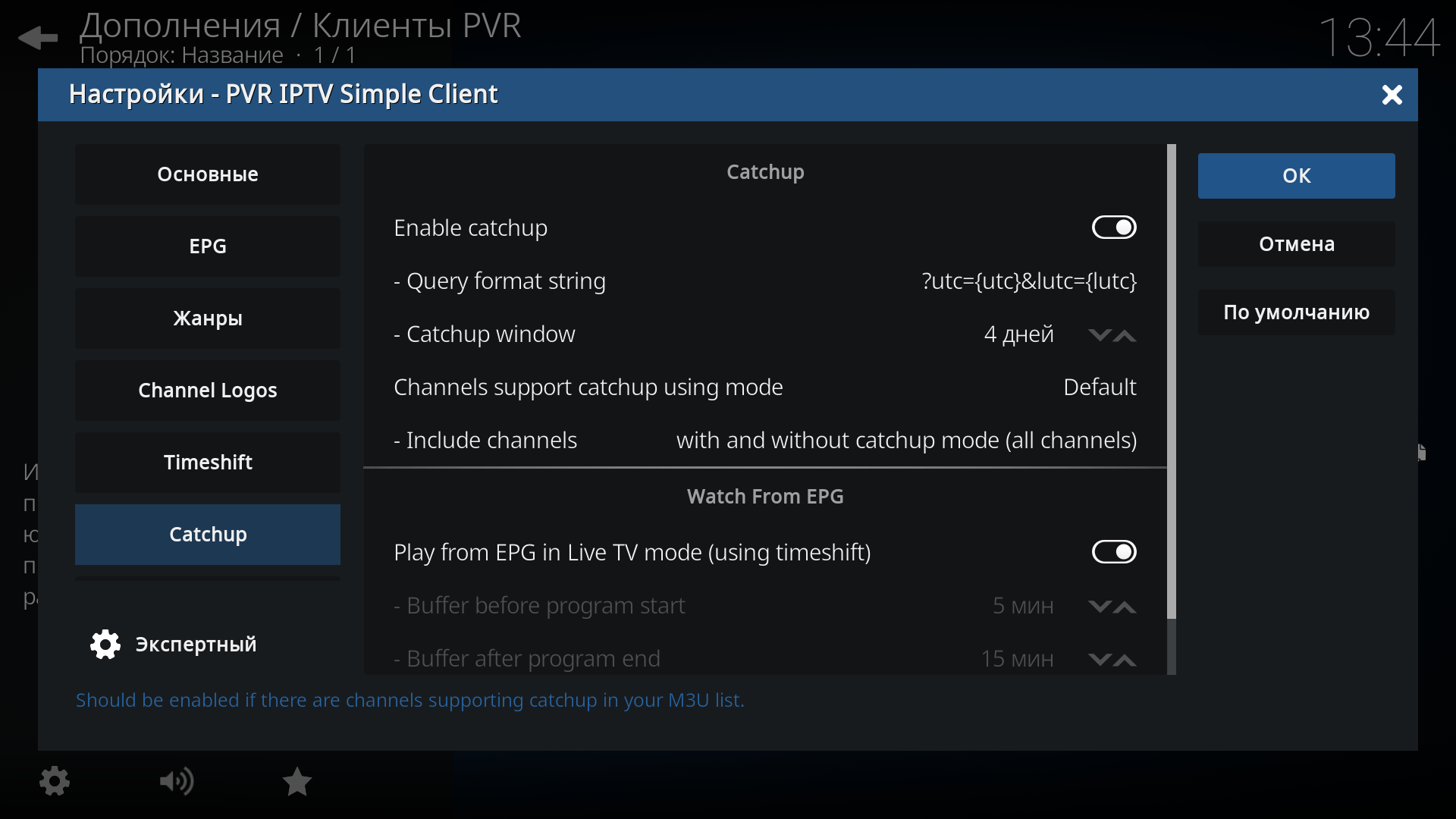
, – «//PVR /» , – 4 .
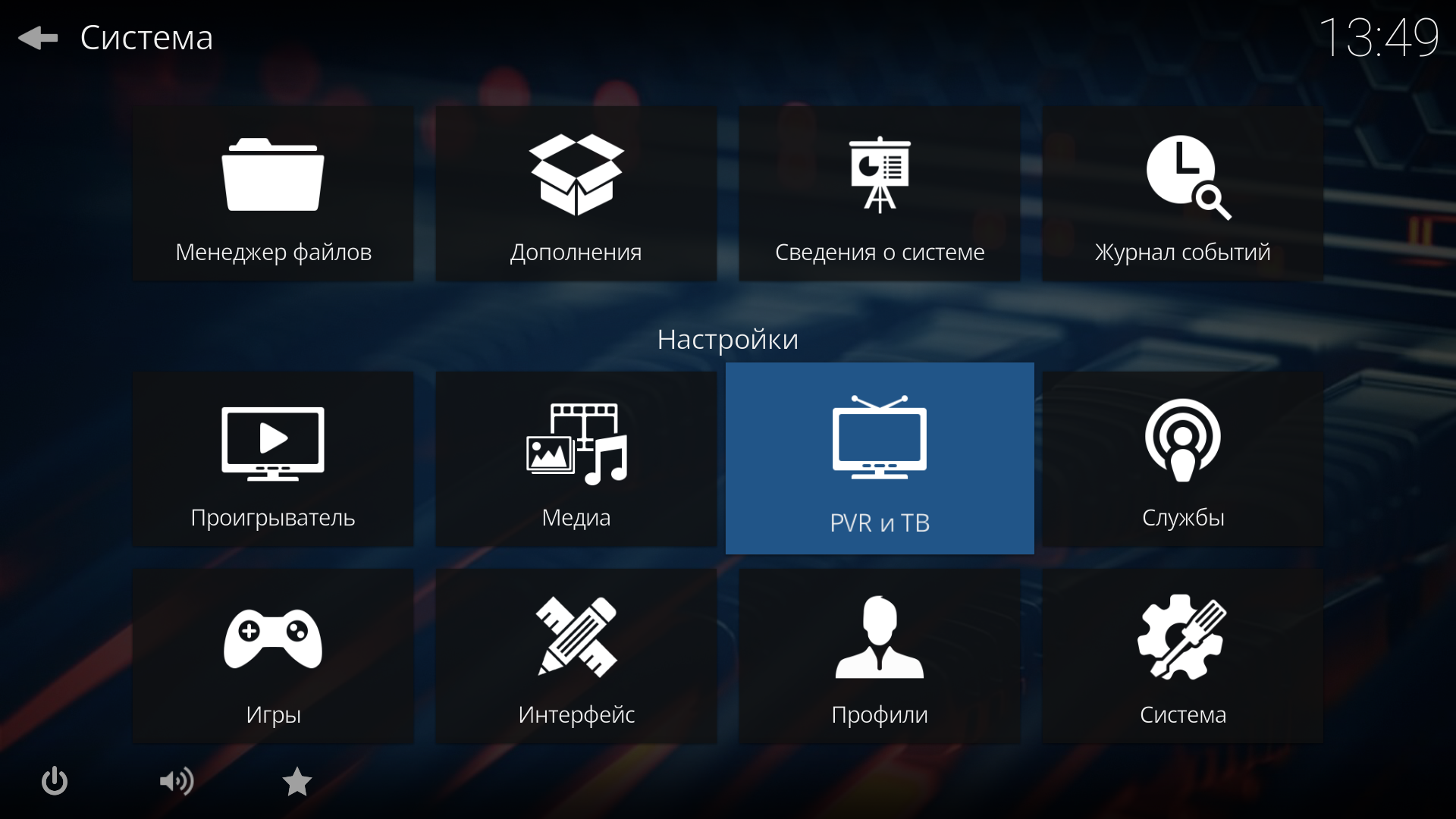
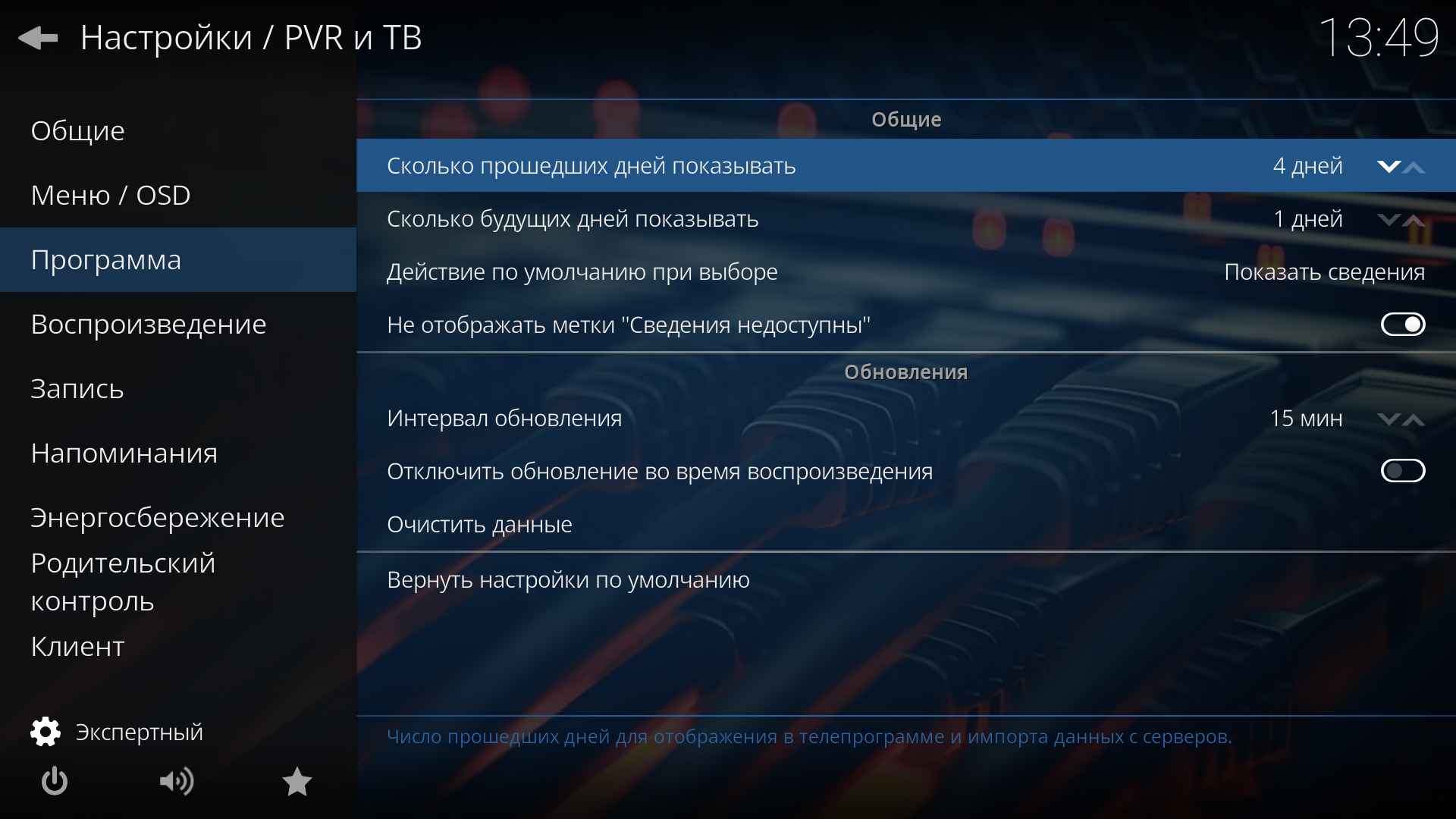
, KODI.
, «» . ! , , «» .
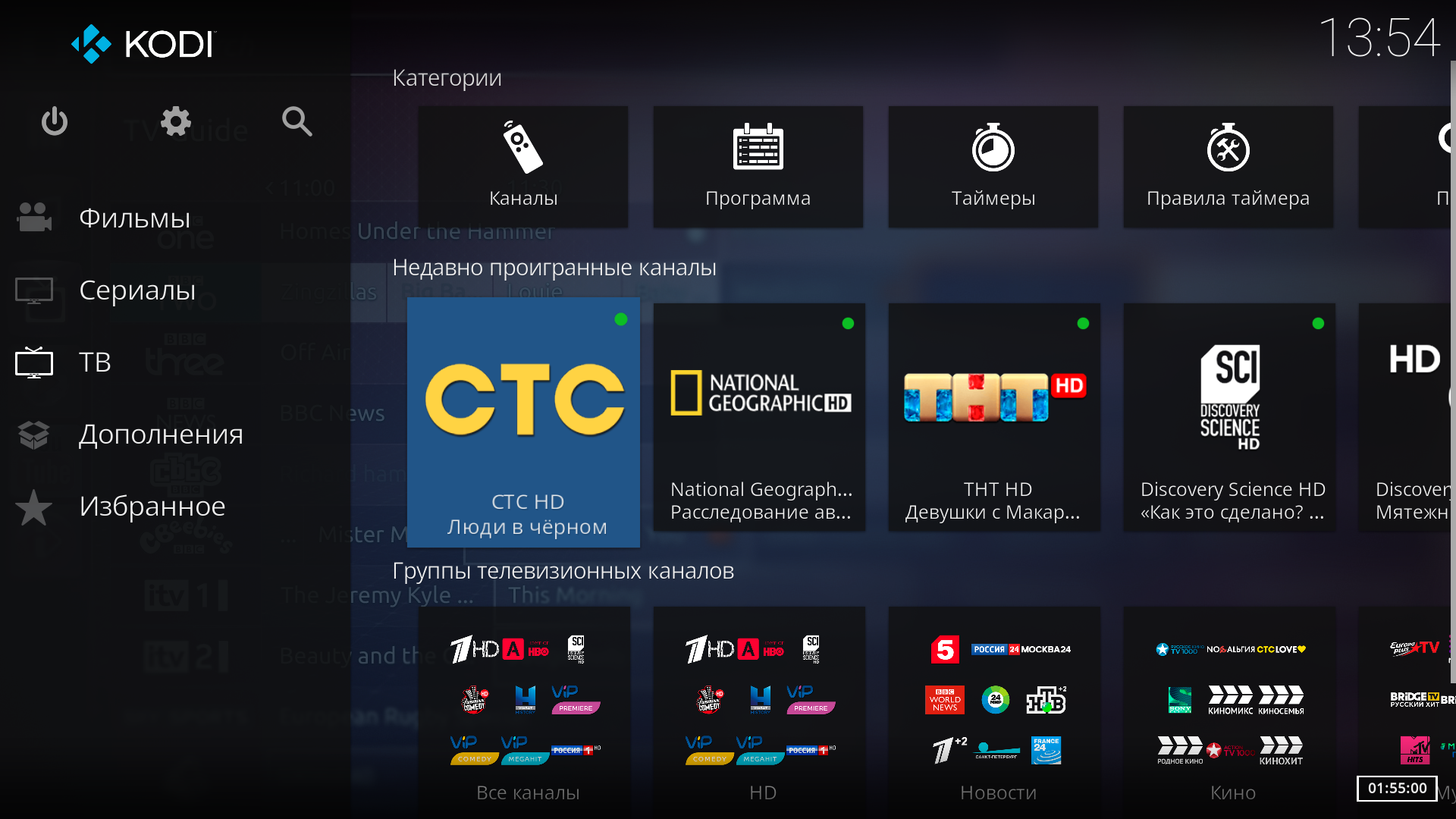

, – «», «» .
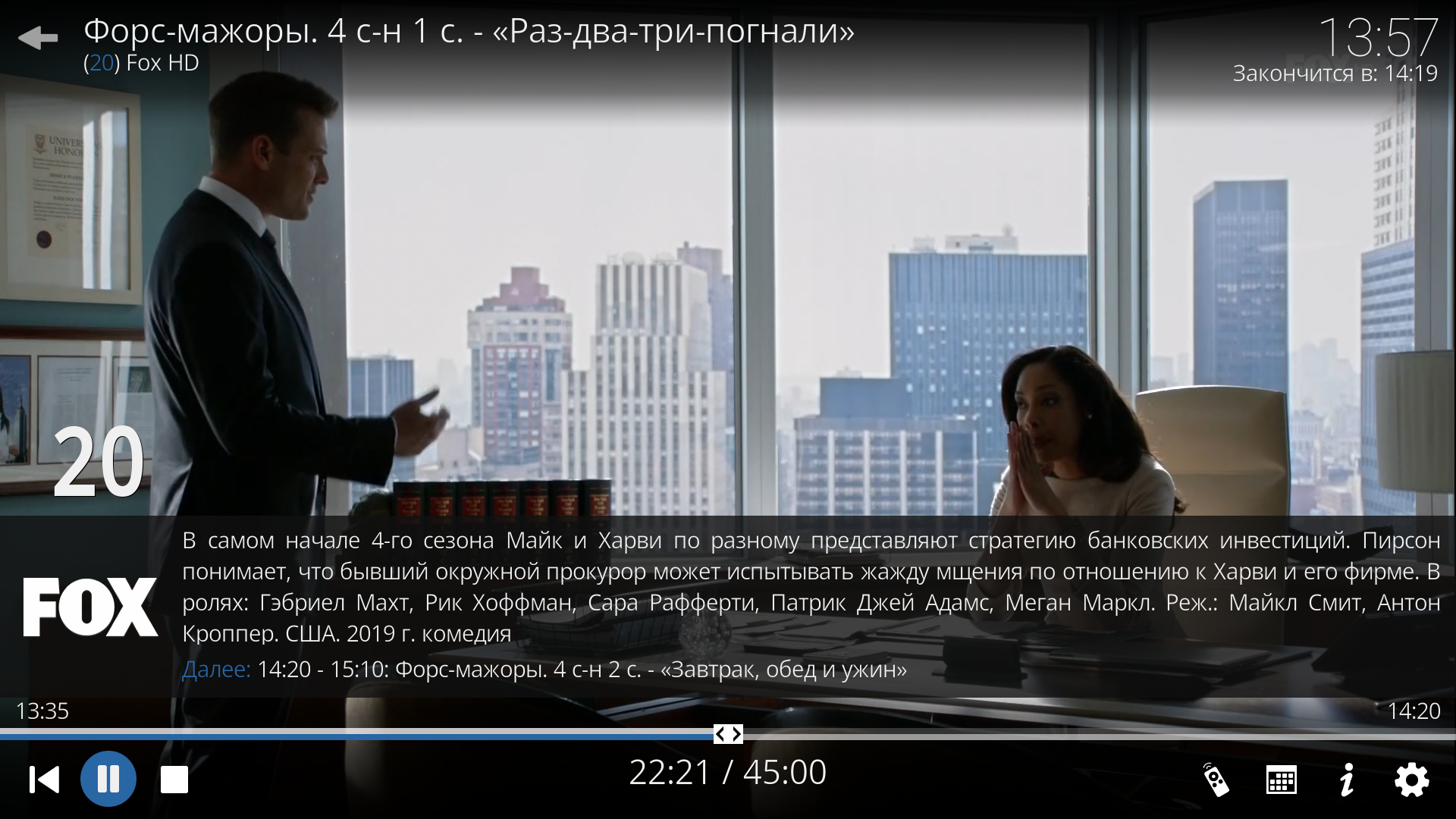
. IPTV- 25 /, , .

(). «» , - « ».
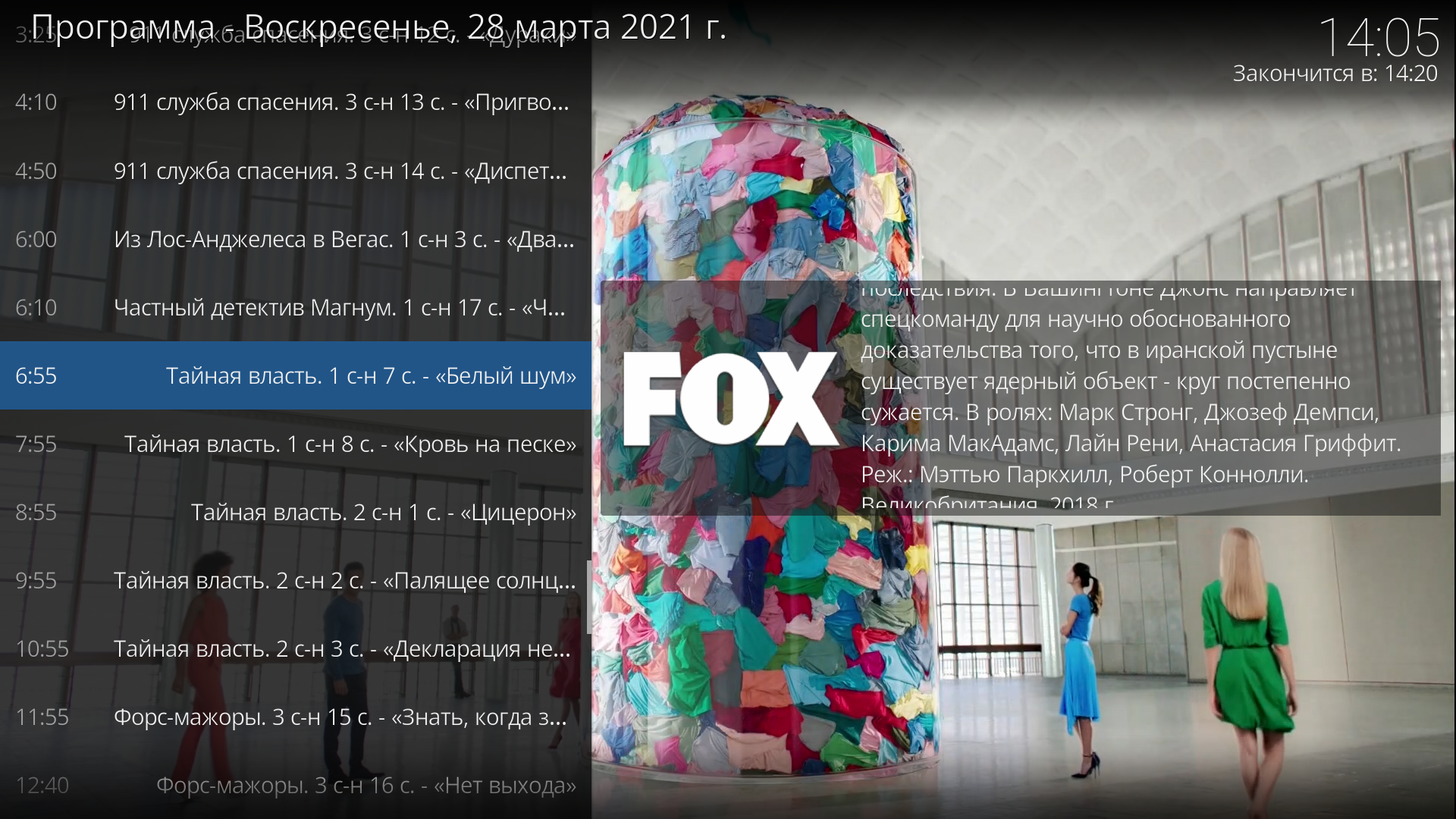
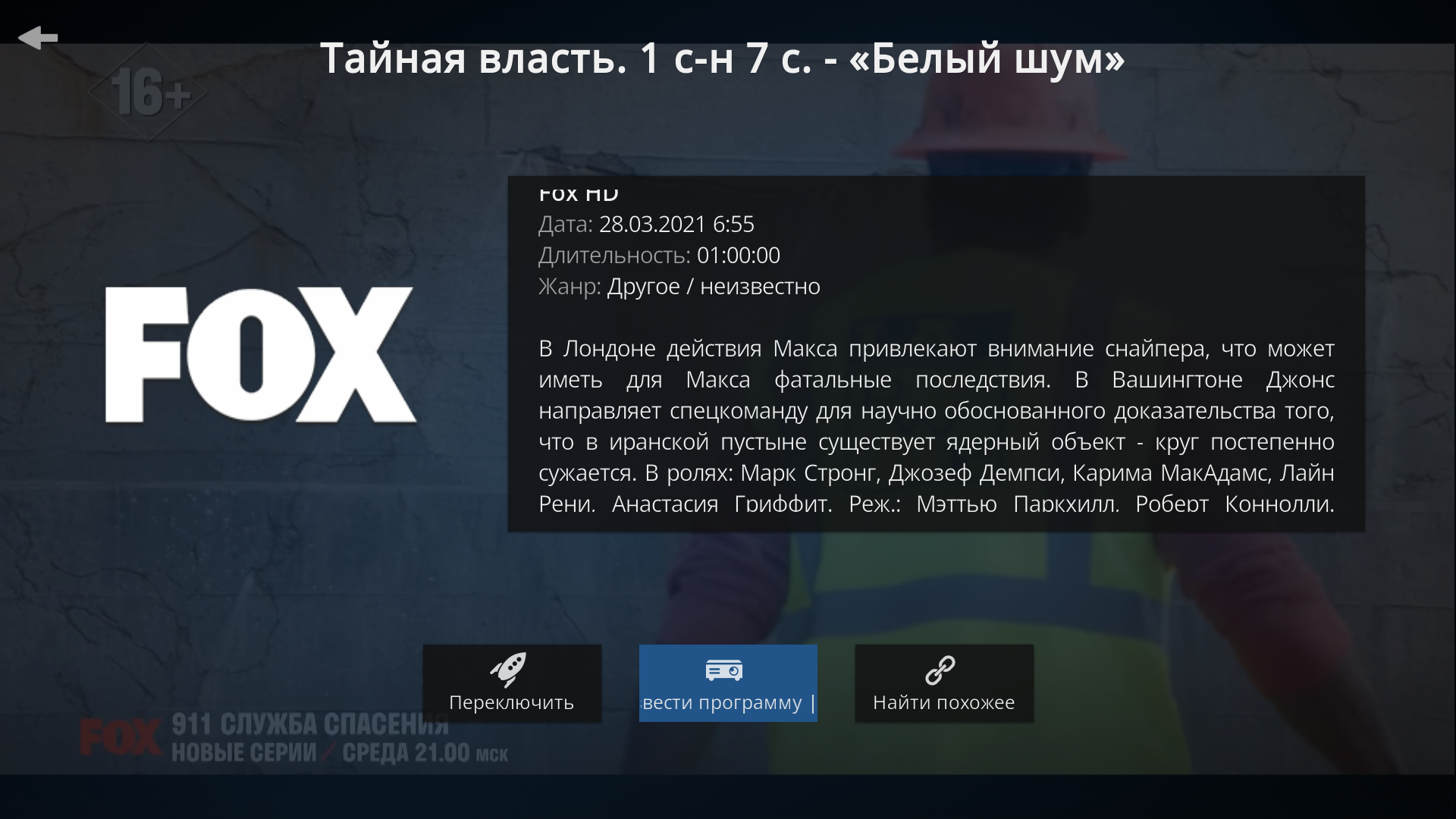

Watching TV on our media center has become even more comfortable, you can always pause, rewind if you missed something, or even watch a program that aired 4 days ago.
Who would not say how, that no one needs television in 2021 and no one watches it ... They are watching! They especially watch good TV, in good quality and with great control over the viewing itself.
Have a nice pastime!