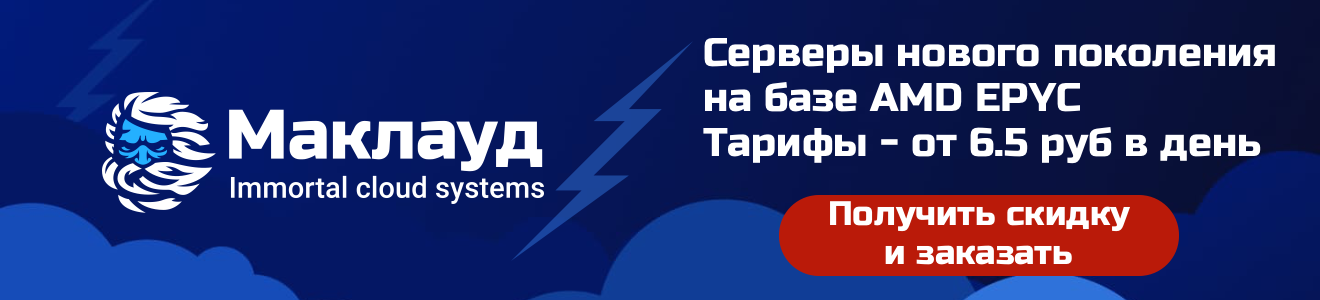Designing and constructing satellites, creating robots, launching any serious product - all these are complex large projects. IT product development falls into the same category in many ways. We have to attract, distribute and invest large sums, interact with suppliers and contractors (often outsourced teams). As a result, complex dependencies are formed that need to be monitored and adjusted.
And it seems that the solution to the issue sounds simple: divide and conquer. Create a plan and break it down into smaller parts until you can more or less clearly assess the scope of work, estimate the costs, time, resources and dependencies between tasks. As soon as the plan is approved by the management, the customer or, for example, investors, it remains to follow it. And for clarity, you can depict all this on a time line, for example, in the form of Gantt charts . However, in reality, in large projects, everything is rarely smooth.
Previously, in software development, Gantt charts or graphs were used within a waterfall model. Gradually, flexible minds realized that this tool can be used in agile too: for example, to track sprints in SCRUM or simply in the process of simultaneously working on several releases of the same product (one Gantt chart per release). In the latter case, it helps to control the budget allocation for each of the releases and to understand complex dependencies.
Project management tools
Among hundreds of large project management tools using Gantt charts, Microsoft Project is arguably the most popular. This product is part of the Microsoft office ecosystem. It implements many features for all occasions. However, there are still questions to him. For example, which is more expensive: a license or courses that teach how to use it?
Another disadvantage of MS Project is the lack of the possibility of distributed work out of the box. That is, being a desktop standalone application, it is designed only for the work of one user at a time (that is, for the one who is sitting at the computer). To organize parallel work, you will have to buy a license for Microsoft Project Server, Project for the web or Microsoft Planner.
In many ways, this makes us look for alternatives from open source. In this article, I consider ProjectLibre, GanttProject and TaskJuggler (free desktop applications for individual use, without the possibility of distributed work); ProjeQtOr and Redmine (web applications for distributed team work) and] project-open [(web application for managing not only projects, but also the processes of the company as a whole).
I chose these tools for a reason, they meet the requirements that I formulated as follows:
- the presence of a Gantt chart editor;
- cross-platform - Windows, Linux and macOS;
- scalability;
- import / export functions;
- generation of reports.
Redmine 4.1.0
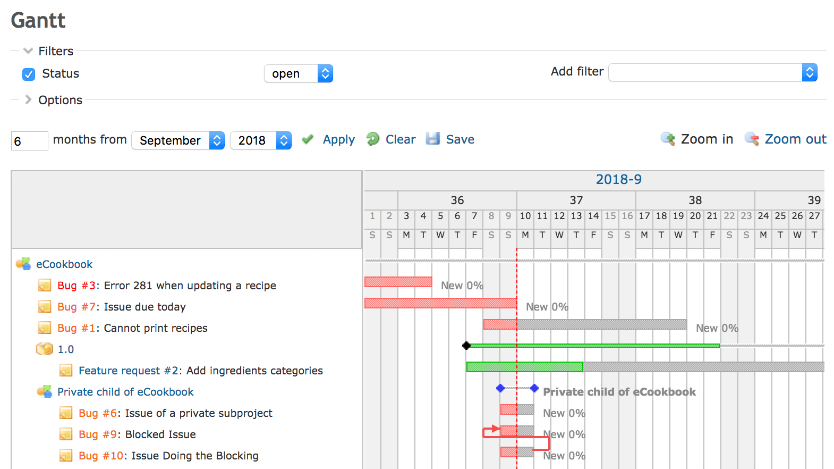
Image : Frank Bergmann, CC BY-SA 4.0
Redmine is a project management tool with an emphasis on agile methodology. The Gantt chart works out of the box, but it lacks important features like project scheduling, drag-and-drop, and resource assignment. To change the tree structure of the project, each task must be edited individually (via properties).
For Redmine, you can look for plugins with a full-fledged Gantt chart editor, but they are either old (like Plus Gantt ) or paid (like ANKO Gantt chart ). If I'm wrong, please write in the comments.
Redmine is written in Ruby on Rails. The tool can be used by Windows, Linux and macOS users. The kernel is available under the GPLv2 license.
- Best for: For IT teams using agile methodologies
- unique feature: this project has become a parent for solutions such as OpenProject and EasyRedmine.
] project-open [5.1
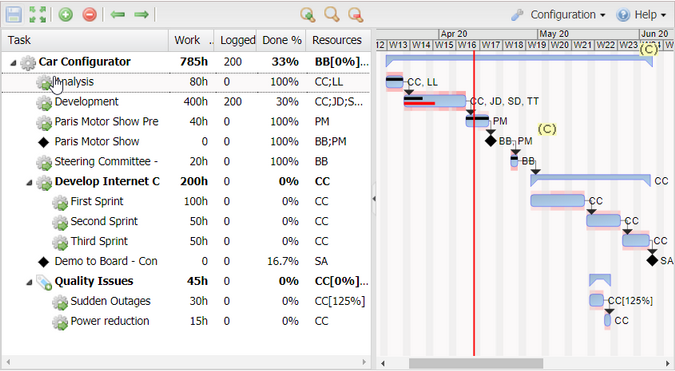
Image: Frank Bergmann, CC BY-SA 4.0
] project-open [ is a web-based application created by analogy with ERP (Enterprise Resource Planning) systems. It allows you to manage finance, supply chains, operations, reporting, development, sales, human resources and some other processes.
In addition, there are special solutions for PSA (Professional Services Automation System), PMO (Strategic Project and Portfolio Management Office), EPM (Internal corporate project management).
The built-in Gantt chart editor supports hierarchical tasks, dependencies, work distribution depending on the plan and available resources. Doesn't support resource calendar and non-labor resource management yet. The] project-open [system has grown and become quite complex, and its GUI needs to be redesigned. The product is written in high-level scripting languages - TCL and JavaScript. It works under Windows and Linux.
The kernel is available under the GPLv2 license. There are proprietary extensions for large companies.
- best suited: for medium and large firms that need detailed financial statements;
- unique feature:] project-open [is an integrated system that allows you to manage all the processes of a company or department at once.
ProjectLibre 1.9.3
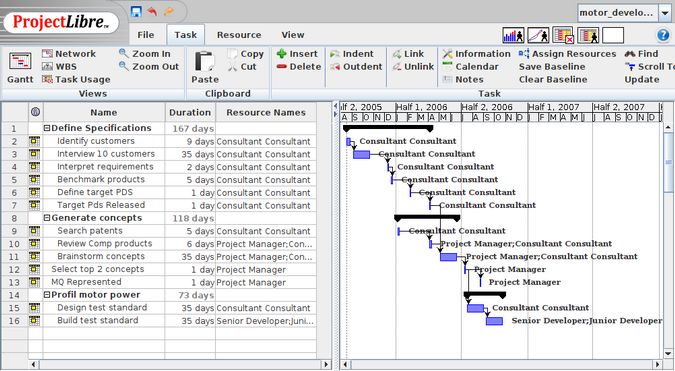
Image : Frank Bergmann, CC BY-SA 4.0
ProjectLibre is perhaps the most similar open source product to Microsoft Project. This is a desktop application that supports all the features necessary for project management. These include a resource calendar, baseline, and cost management. It is also important that the application allows you to import and export files in MS Project format.
ProjectLibre is ideal for small to medium sized projects. However, it still lacks some of the features that MS Project has. And the GUI leaves much to be desired.
The product is written in Java and runs on Windows, Linux and macOS. The application is distributed under the Common Public Attribution (CPAL) license. The team is currently working on a new proprietary product, ProjectLibre Cloud.
- best suited: for one-man work of a manager or for teamwork with the ability to open files in MS Project format for viewing (if not everyone has a MS Project license);
- unique feature: among open source products, it is closest to MS Project.
GanttProject 2.8.11

Image: Frank Bergmann, CC BY-SA 4.0
GanttProject is similar to ProjectLibre, but with stripped down functionality. It does not support baseline, does not support non-labor resources, and its reporting capabilities are severely limited.
The product (desktop application) is written in Java and works under Windows, Linux and macOS. It is distributed under the GPLv3 license.
- best suited: for building simple Gantt charts or for learning technologies for using Gantt charts in project management;
- Unique Feature: Supports Project Evaluation and Analysis ( PERT ) technology , PERT charts, and the ability to collaborate with users on files (based on WebDAV technology).
TaskJuggler 3.7.1
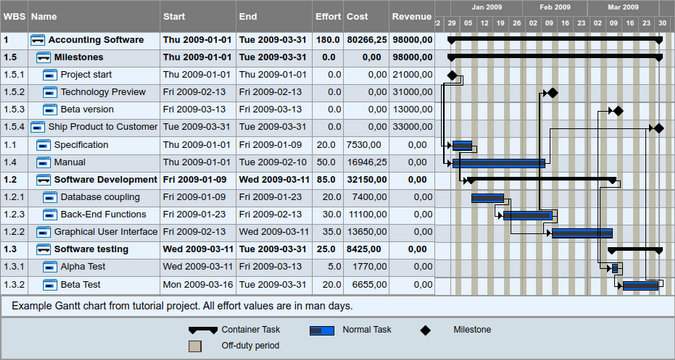
Image : Frank Bergmann, CC BY-SA 4.0
TaskJuggler allows you to run multiple projects in parallel in large companies. The application focuses on automating the resolution of conflicts when assigning resources. For this, for example, the resource leveling method is used: the start and end dates are adjusted based on the resource constraint in order to balance the demand for resources with the available supply.
This is not an interactive editor of Gantt charts, but a textual interface where a description of the project and the necessary reports are entered in its own domain-specific declarative programming language. The description-based compiler generates various types of reports, including network graphs and Gantt charts. Thus, it generates a series of plans with the optimal start and end dates for each task - in accordance with the allocated resources, dependencies, priorities and many other parameters. It is capable of handling large projects with over 10,000 tasks, 1,000 resources and challenging environments.
Due to such interface features, not every manager will be able to quickly master this tool. However, you can use] project-open [as a graphical frontend for TaskJuggler. The latter takes data from the user in "human" form and converts them into commands for TaskJuggler.
The product is written in Ruby and runs on Windows, Linux and macOS. Distributed under the GPLv2 license.
- best suited: for medium and large units;
- unique feature: automatically optimizes resources.
ProjeQtOr 9.0.4
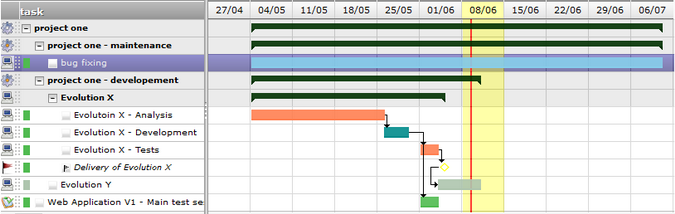
Image : Frank Bergmann, CC BY-SA 4.0
ProjeQtOr is a web application tailored for IT projects. In addition to managing tickets and activities, it allows you to manage risk, budgeting, delivery and financial documentation.
ProjeQtOr has a Gantt chart editor that has functionality similar to ProjectLibre: task hierarchy, dependencies, and resource assignment. However, it does not allow editing parameter values (for example, task name, time estimate) directly on the diagram. They need to be edited and saved in a special form located somewhere nearby.
ProjeQtOr is written in PHP, runs on Windows, Linux and macOS, licensed under Affero GPL3.
- best suited: for IT companies or departments that are running several projects at the same time;
- unique feature: it allows you to store a large amount of information on each project in one place.
Other tools
The tools listed below are also suitable for solving project management tasks. However, they do not meet all my requirements stated at the beginning of the article . However, I wrote a few words about these tools.

Image : Frank Bergmann, CC BY-SA 4.0
- LibrePlan — web-. . , Linux (, CentOS 7 8). .
- dotProject — web-, PHP. GPLv2.x. , . .
- Leantime — web-, PHP. GPLv2. , .
- Orangescrum is a web-based application that allows you to purchase support for Gantt charts as a paid extension or use a paid subscription for this.
- Talaia / OpenPPM is a portfolio management application. They promise everything, but they don't do Gantt chart support: "Coming Soon: Interactive Gantt Charts."
- Odoo and OpenProject are noteworthy, but have too many limitations compared to the paid enterprise versions.
What the author wanted to say
In this review, I wanted to talk about exactly those open source project management tools that have a Gantt chart editor with dependency control. If I missed something or got it wrong, please correct me in the comments.
Using our virtual servers, you can easily install any web-based project management system, for example, the same Redmine. This is just one of the millions of challenges that you can accomplish with MacLeod !
Register using the link above or by clicking on the banner and get a 10% discount for the first month of renting a server of any configuration!