
Self-service data recovery is not an easy process. You need to determine the reason, choose the right software for your configuration and problem, then try to read the deleted data and hope for a good result. All this takes a lot of precious time, and also does not exclude possible data loss in the process.
Already now you can order remote data recovery from specialists via the Internet. State-of-the-art technology and high-speed connections allow you to perform the most complex procedures over a long distance. This makes the process much easier, you just need to install several programs on your PC, contact a specialist and fully describe the problem.
Before ordering a service, you need to prepare your computer so that a specialist can access your PC. Without preliminary preparation, nothing will come of it.
How to eject discs
The first thing to do is to remove the disks from the device, then connect them to a PC with Windows operating system and Hetman RAID Recovery installed .
If it's a dedicated NAS device, simply pull out the drive tray.

If it's a PC or server, open the side cover to find the drives.
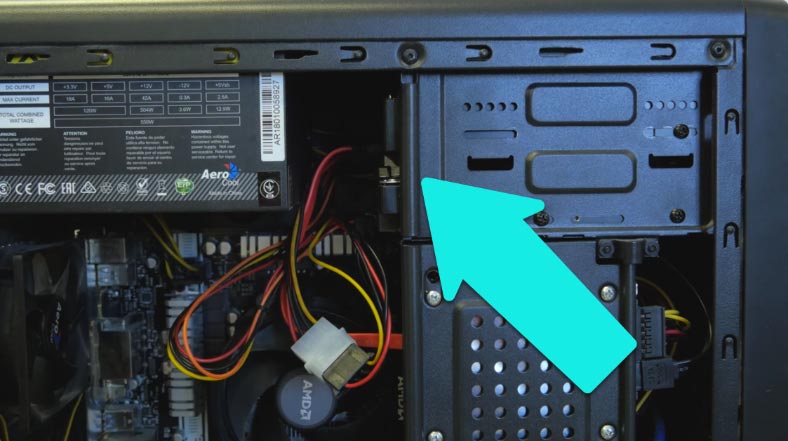
Disconnect them from the power supply and the motherboard, unscrew a few bolts that secure it to the case and pull it out of the seat.
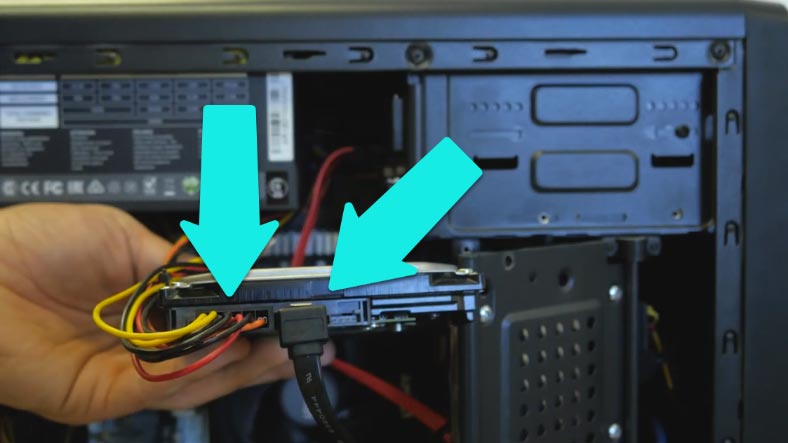
If the disks are connected to the controller, disconnect the cable, then connect to the SATA port of the motherboard.
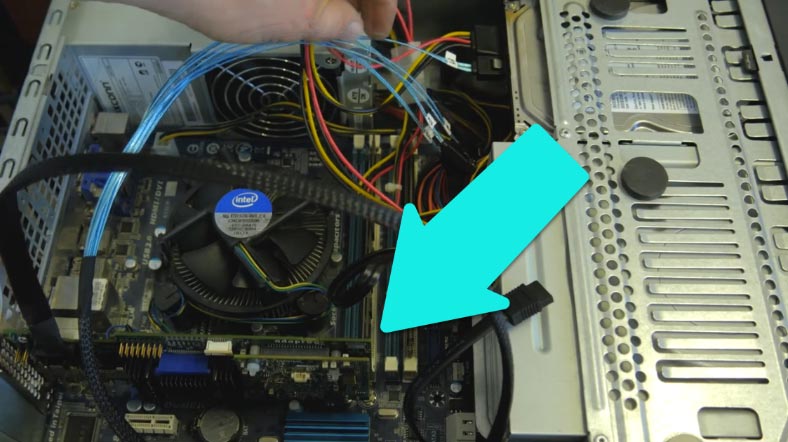

For a RAID array assembled on Linux or MacOS operating systems, you can use a virtual machine, for a detailed video, see the link.
How to connect drives to a PC and what to do if there is not enough power or SATA ports
Before taking out the disks, you should count the number of drives that make up the array and check whether there are enough SATA ports on the PC motherboard to which they will be connected in the future and whether there is enough power and power outputs.
The SATA port looks like this.
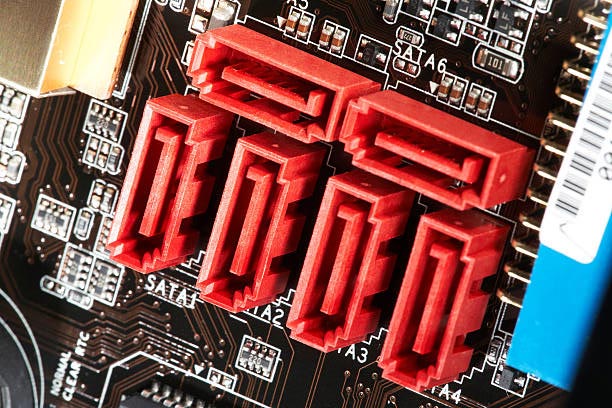
And this is what the power connector looks like.

Their number is limited by the characteristics of the motherboard, as well as the power supply.
What to do if there are not enough SATA ports on the motherboard
In the event that there are more media than ports, you can temporarily disable the drive or other device that is not needed during the recovery process. If SATA is still not enough, you can use an expander.
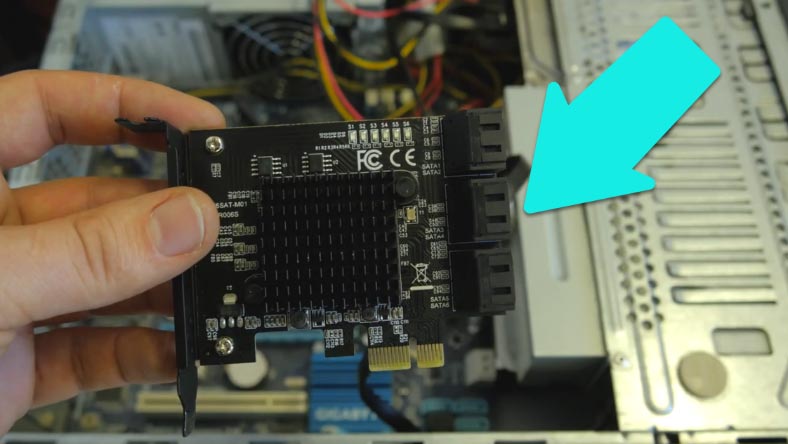
There are a large number of models of such devices, their main difference is the number of additional ports. To connect the expander, install it in the PCIe slot of the PC motherboard.
Insufficient nutrition
In the case of missing power connectors, there are also various adapters and splitters. For example, here is a splitter that allows you to get 4 or 5 - SATA from one MOLEX connector. One carrier consumes a small amount of energy (in full load mode, no more than 20W, depending on the volume of the drive), so a conventional 400-500 Watt block should be enough to power about 10 carriers.

If you have another PC, you can power some of the disks from it, this method is suitable, for example, if there are no additional splitters available, or if the power of the power supply of one computer is not enough. The media is connected to the motherboard of the first PC, and power is supplied to them from the second.
To move on to the next step, you need to make sure everything is connected correctly. To do this, start the PC, check if it sees all the drives connected to it. Open Disk Management (right-click on the Start menu - Disk Management). When properly connected, all devices should be displayed in this window.
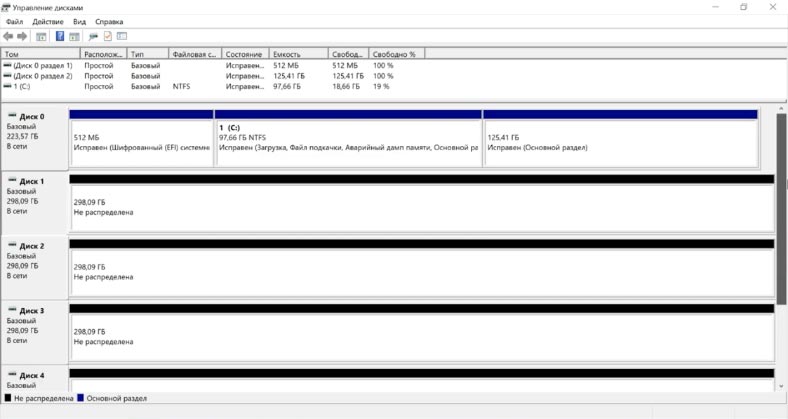
The next step is to set up computer management over the Internet.
How to install and configure TeamViewer
To establish a connection for remote recovery of lost data from RAID, you need to install the TeamViewer program. This utility will allow you to remotely control another computer via the Internet.
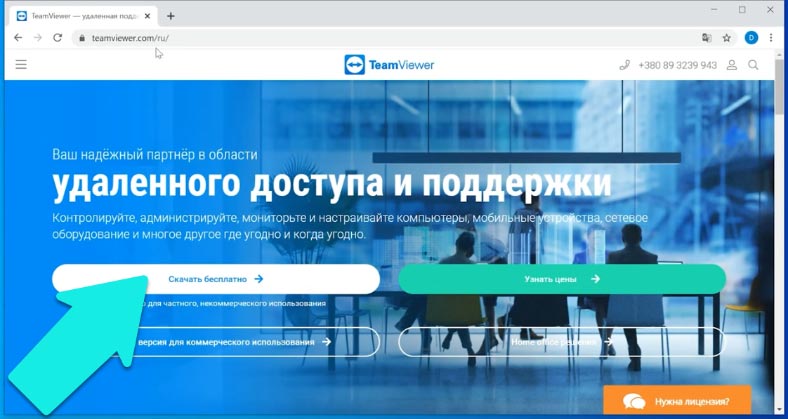
Open the official website, download the free version of the program. To install, run the file you just downloaded. Check the box Default setting and then Accept next.
Open the official website, download the free version of the program. To install, run the file you just downloaded. Check the box Default setting and then Accept next.
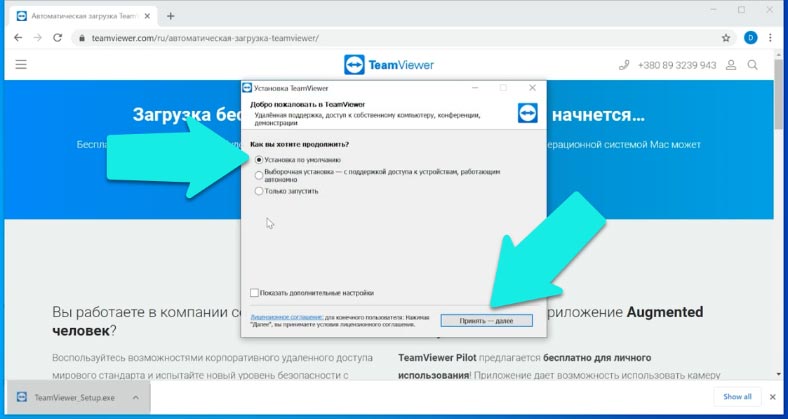
Wait until the end of the installation process, in the next window select how you want to use TeamViewer - for personal use, click Finish. This completes the installation process.

Find the program shortcut on the PC desktop, launch it. To allow control of your PC, you must provide an employee with your ID password.
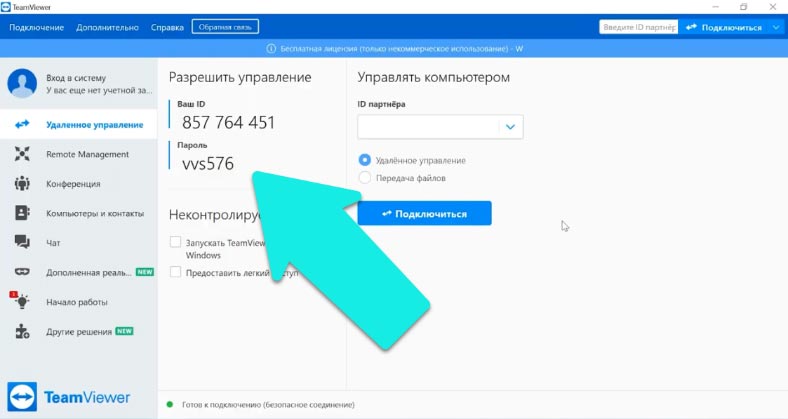
After completing all these steps, your system will be ready for the process of remote recovery of lost information via the Internet. Write to this address and contact us by email .