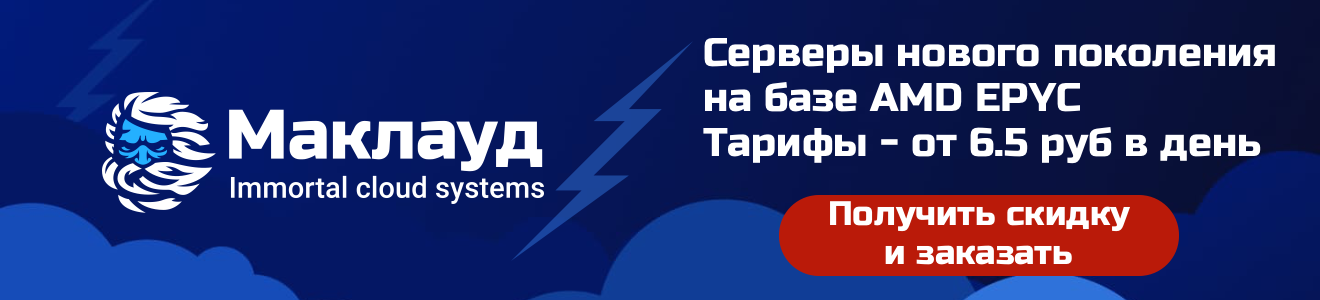Image: Jack Wallen
Jack Wallen, an acclaimed expert, an idol of many Linux users, a fan of FireFox and Open source in general, unexpectedly chose his new favorite among Linux desktop shells. In his opinion, Garuda Linux in conjunction with KDE deserves the title of the most beautiful desktop. Let's see what arguments he makes in this article.
So far, the most beautiful (and believe me, I saw a lot of them) in my personal rating was Deepin Linux . It's sleek with an intuitive, simple interface. Actually, this is how the desktop should be. Note that it looks more like Windows than macOS. Until now, I believed that no Linux distro could beat him in this.
But recently one of my readers recommended Garuda Linux to me . Distributions of this Arch-based shell are available in several flavors: with KDE, Xfce, GNOME, LXQt-kwin, Cinnamon, MATE, Wayfire, Qtile, BSPWM, and i3wm. There are plenty to choose from, right? However, it is in combination with KDE that we get something special. The designers and developers have put a lot of effort into this.
I used to think that there was nothing interesting to get out of KDE. It's too standard. This does not mean that I do not consider it a worthy option - quite the opposite. I've always thought it would be perfect for those looking for a typical desktop with no frills. However, I would not say that KDE is the epitome of the modern approach to desktop shell design.
Garuda, on the other hand, has creatively reworked the interaction with KDE, and they do well. I would even say that this is the first desktop shell for Linux in my memory that has surpassed Deepin, at least in terms of design decisions. So I decided to work in it.
I chose the "Hawk Eagle" (Rolling Release) version of Garuda KDE, which is fast, friendly, efficient. At least that's the conclusion I made from her description.
First impression
Garuda makes a good impression from the very first acquaintance. Even the entrance window promises something special.

Garuda. Login Window
After logging in and starting to work with it, you will realize that Garuda is not at all like other shells related to KDE and even more so to Arch Linux.
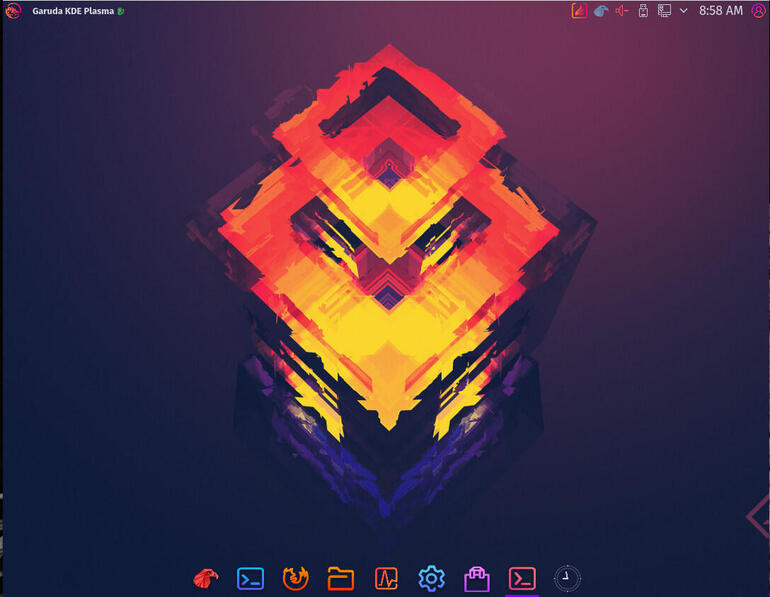
Garuda KDE desktop with default settings
When designing the interface, the developers definitely went towards macOS - and it worked. After the first launch and authorization, Garuda will ask you to update itself to the Ultimate version, which involves installing additional packages. I highly recommend doing this in order to select and install office software, browsers, email clients and many other useful software. I was impressed with the variety of software that Garuda offered me.
And it's not easy to impress me because I've been on Linux for over 20 years.
What is the functionality?
It is pleasant not only to look at Garuda, but also to use in work. The developers have managed to make the working environment user-friendly despite the fact that its distributions are based on Arch Linux. In this regard, Garuda KDE will be able to compete even with Ubuntu.
Let's dwell on this in a little more detail.
For example, Garuda has a handy helper (see the Garuda Welcome window) that allows you to easily customize your work environment exactly the way you want it. To do this, you can use several tools - Garuda Assistant, Settings Manager, and others.
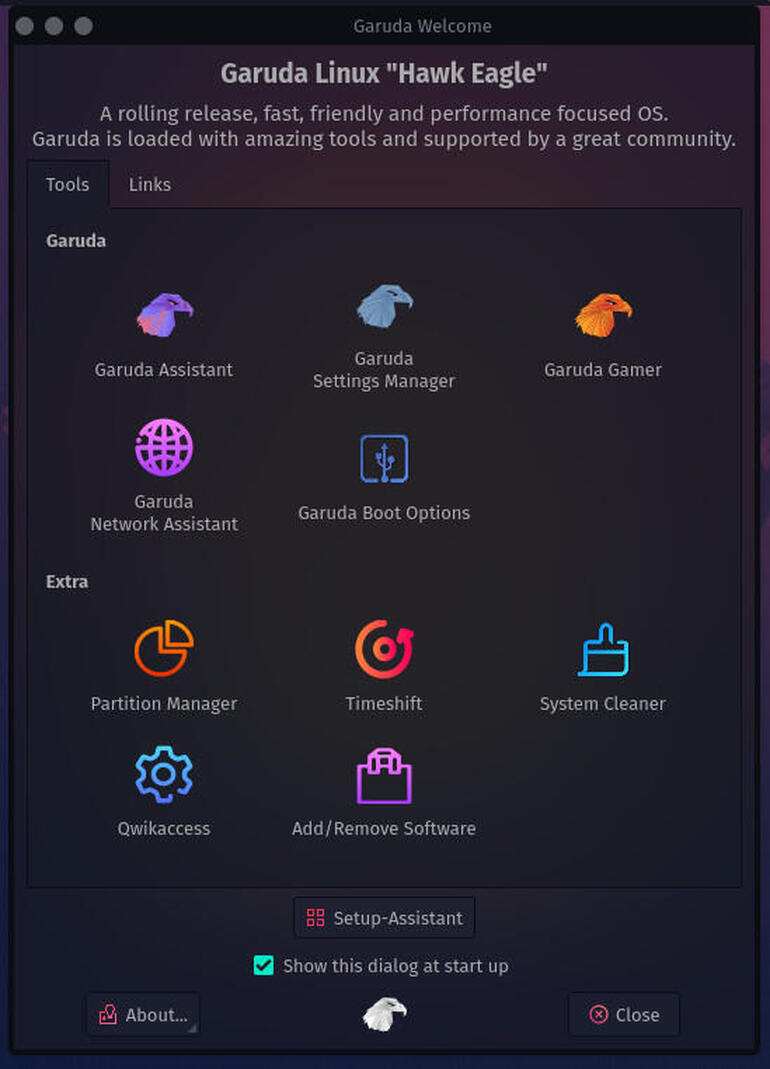
Garuda Welcome window
What Garuda Assistant can do:
- Update mirrorlist
- Run system update
- Reinstall all packages
- Delete orphan processes
- Remove locks from databases
- Edit repositories
- Clean logs
- Clear package cache
- Manage Btrfs Filesystem
- Manage system components and other settings
The only thing that I would add to Garuda Assistant is a full-fledged help for users who are not familiar with Linux, and even more so with Arch Linux. Due to its lack, many bypass distributions based on Arch Linux. And in the case of Garuda, this is generally not true.
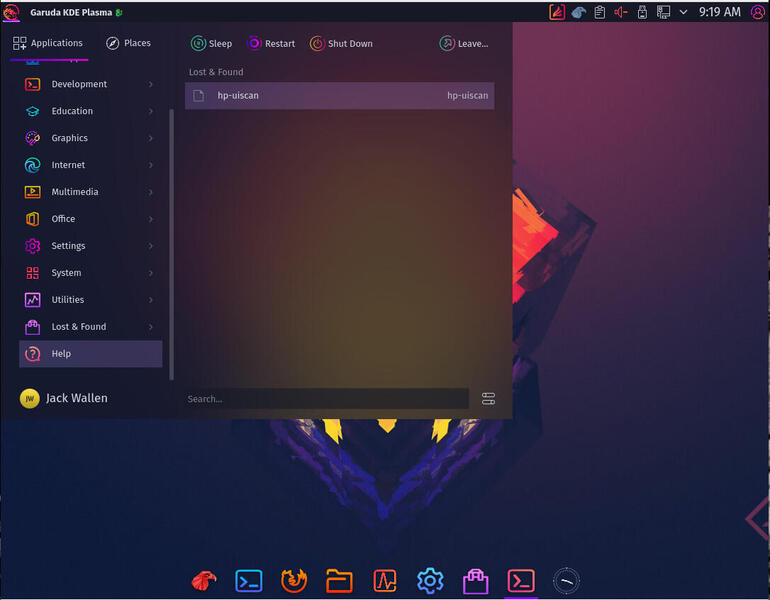
Garuda. Menu
What's the performance?
Complex issue. I deployed it on a test instance of the VirtualBox VM, and it clearly didn't speed things up. But even in such conditions, Garuda flies fast enough. If you install it not on a virtual, but on a real machine, the performance will grow exponentially. This is my assessment.
Let me emphasize that Garuda did not work as fast in the virtual machine, but it was stable, without any unpleasant surprises.
Who should try Garuda KDE?
In short, everyone! Especially if you love Linux and want to improve the look of your desktop shell. For example, the Sweetified KDE theme is probably the first dark theme I really liked. If you want to give Arch Linux a try, start with Garuda. If you can afford to slow down a little with a virtual machine, it doesn't hurt to appreciate its beauty.
And if you want to appreciate not only its beauty, but also the maximum performance, and are ready to install it without using a virtual machine, then, all the more, try and make up your own opinion about it.
PS Do you agree with the opinion of the author of the article? What's a list of your favorite Linux shells? How can you explain your choice?
MacLeod offers cloud servers on a variety of operating systems, including Windows. It is possible to use your own ISO, which greatly expands the possibilities.
Register using the link above or by clicking on the banner and get a 10% discount for the first month of renting a server of any configuration!