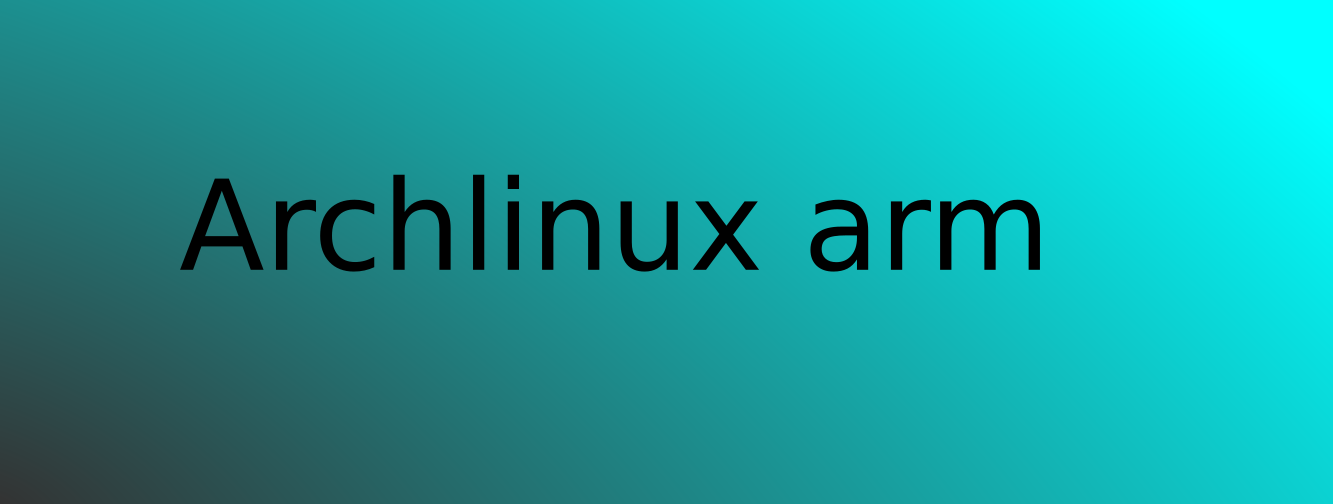
Sometimes, in order to do something complex, you have to do something simple first. For example, if you take a single board computer and want to install arch, you might run into difficulties. But what if you set out to install not a pure arch, but manjaro?
A simple installer for single-board systems was found in the open spaces, which will prepare the entire system for you in a relatively short time. This creation is called manjaro-arm-installer. In simple terms, this is a package in the manjaro repository that prepares partitions, installs a basic set of packages, and creates users on media that you just need to stick into a single board PC. To do this, you can simply download the live manjaro image, boot from it, then enter into the console
sudo pacman -Syu manjaro-arm-installer
When the installation is complete, connect the media intended for the single board PC and run
sudo bash manjaro-arm-installer
Then fill in a few screenshots of the settings and wait for the installation to complete. Then unmount and remove the drive and prepare for a miracle to stick it into a single-board PC. If everything went well, you will have your scarf ready in ~ 30 minutes, and, importantly, under the archlinuxarm control.
Link to the installer itself. It says which single-board PCs are supported (there is definitely a Raspberry Pi 4), as well as how to run this installer on an arbitrary linux distribution.