The extended integration module runs on the server side. The three constituent parts of the module:
- call logging and opening / creating a lead / contact card for an incoming call;
- control of incoming routing to IP-PBX 3CX based on the data specified in Bitrix 24;
- "Sticking" the call to the last employee for a short time.
Also, the module can be used as a basic platform for integrating 3CX with other CRM systems. For an additional payment, the module can be adapted to work with other CRMs.
Advantages of the advanced integration module for IP-PBX 3CX with Bitrix 24
1. All logging is carried out on behalf of the employee (web hook) who participated in the conversation, which allows for statistical processing of data and reading information about the ownership of the call.
2. If the lead / contact is not found in the Bitrix 24 database, a new lead is created. A lead is created at the time of a call and is tied to a conditional (non-existent) employee. Only after the completion of the first conversation, the lead will be tied to the employee who first spoke to the new client. Thus, a new lead card is always created, even if the new client did not wait for a response.
3. The module indicates in the new lead's card the city (region) from which the call came and the time zone of the caller. Geolocation works for calls from both landline and mobile phones.
4. When logging completed calls in Bitrix 24, detailed information about the call is indicated. Native integration only indicates the timing of the conversation.
5. Missed incoming calls are marked as unfulfilled and are visible in the Bitrix 24 reminder list. If a call arrives at a call group or queue and was missed, then it is tied to a conditional (non-existent) employee, allowing you to save information about the missed call in a single copy.
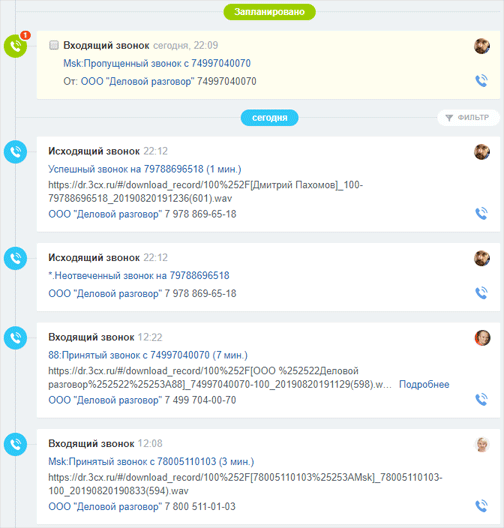
6. Incoming call routing. The module, by the caller's number, finds an entity in the Bitrix 24 database (contact, company, lead) and directs the incoming call to an additional assigned manager.
7. Automatic sticking of a call for a short time. This option allows the client to connect to the last person they talked to (or tried to talk to).

Transfer recording to .mp3
In addition, the 3CX IP-PBX can transfer a conversation recording file in the .mp3 format to Bitrix 24, which allows you to listen to it directly from the contact card (company / lead). The file is stored both on the 3CX IP-PBX and in Bitrix 24. The user can independently determine the storage period for recordings in Bitrix 24 (by default, old conversation records are automatically deleted from the CRM disk every day (at night)).
REST API for 3CX
By the way, in addition to integrations with CRM systems, Business Conversation has also developed a REST API for 3CX. Its peculiarity is that a set of http-requests, logic, as well as the format of responses can be compiled individually for the client's task.
Directly the 3CX company itself provides a software API that works only on the server on which the 3CX PBX is installed. The software API from 3CX is quite extensive, and with its help you can solve a very wide range of tasks. Business Conversation has developed a web service that runs on the server where 3CX is installed. This service receives http requests, processes them using the 3CX software API and provides responses to the received http requests in json format.
The basic version of the REST API from "Business Conversation" includes the most popular requests to 3CX, but modifications for specific tasks are possible.
Basic REST API features:
- obtaining current information about the number of calls passing through the IP-PBX;
- obtaining detailed information about all current active connections (where the call came from and where it is routed, the presence of DID rules, etc.);
- obtaining detailed information about all current calls (call status, call start time, information about the subscribers participating in the call, etc.);
- obtaining lists of all user extensions, all call groups, all call queues, all IVRs, all external lines (trunks);
- retrieving data from information fields of the user's extension number and the status of the user's extension number;
- retrieving lists of all queue agents, all free queue agents, all call group agents, all free call group agents, etc.
The commercial version of the REST API includes:
- making a call;
- change the status of call forwarding at the user's extension number;
- setting options for global entry / exit from all queues at the user's extension;
- input / output of a queue operator to a specific queue;
- setting options for the user's extension (whether the extension is enabled or disabled, whether calls to external numbers from this extension are allowed, conversation recording mode), etc.
A complete list of GET requests for the basic version of the REST API 3CX can be viewed on the developer's website .