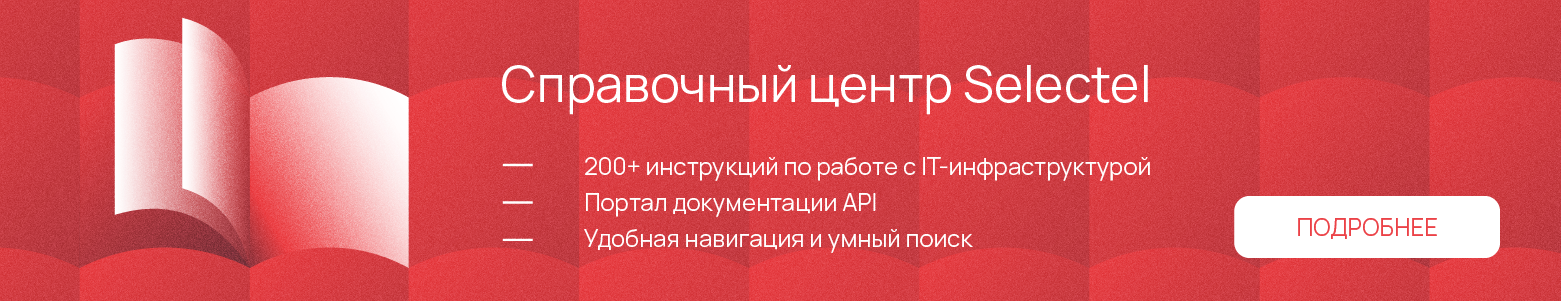For many Habr's readers, Chrome OS appeared as if yesterday. Okay, not yesterday, but quite recently. Although the cloud operating system is already 10 years old. During this time, she was predicted a quick death several times, but this did not happen, the project is developing and improving.
In honor of the memorable date, Google introduced new features, which we will talk about under the cut.
Phone Hub
This is a built-in control center for a paired smartphone, which makes it possible to respond to messages from a Chromebook, check the battery level of a smartphone, turn on and off the distribution of wireless Internet, activate a search for a smartphone, etc. In addition, in Phone Hub, you can see the last tabs opened by the user on the smartphone, device status and quick settings.

Wi-Fi Sync
This feature is familiar to all Chromebook users. She is responsible for synchronizing the wireless network settings between different devices. It has now been updated with more supported devices.
Wi-Fi Sync allows your Chromebook to automatically connect to previously trusted WiFi networks that are used on an Android smartphone or other Chromebook with the same account. The company will soon be adding Nearby Share to transfer files between Chromebooks and Android smartphones.
All of this is just the beginning of a large project being undertaken by Google to provide connectivity and connectivity to a wide variety of user devices. The company will soon announce a number of innovations. Which ones are still unknown.
Screen Capture
A useful tool in the quick settings menu that allows you to easily take screenshots of different areas of the screen, including the entire screen, a specific window, or just a field. Screen recording can also be enabled using this function.
It is good in that you can perform any of the above operations without hotkeys, if the user, for example, has forgotten the desired combination.

Tote
This feature is a new feature for quick access to the latest screenshots, downloaded files or important documents. If you need to find something quickly, Tote will help. The system will remind you of a new screen or file by showing a pop-up window.

Clipboard
The developers have expanded the capabilities of this tool - now it remembers five copied elements at once. In order to view the contents of the buffer, you need to press the search / launcher button and the V button.

Desks
The company announced the possibility of creating multiple desktops last year. Now this tool has been finalized. When the system boots, all windows now open in the same state in which the user left them. You can switch between tables using gestures. In addition, a window from one table can be sent to another or to all tables at once using the right button.

Quick Answers
Another important feature that makes it easier for the user. With just one button, you can get a translation of a text, find out the meaning of an unfamiliar word, or convert one unit of measurement to another. If desired, the option must be disabled in the settings.
What else?
The developers have added new controls to the Select-to-Speak function for speaking selected text. So you can speed up, slow down or pause the reading. The company has added music playback control buttons to the quick settings menu. The player can now be docked to the bottom dock for quick access.

Well, another very useful feature for parents is the ability to add a student's account so that he has access to Google Classroom and other services. Child account management is implemented using the Family Link service.

If you need to share a file, the operating system displays a list of applications where the file can be sent.
In the near future, the company will be introducing new tools and features that will make Chrome OS even more useful for all categories of users. Example: AI-powered predictive assistance technology. She will try to predict what the user needs at the moment and will help.
In addition, it is planned to integrate touch technologies for a personalized user experience and expand the list of supported devices.
In any case, congratulations to the developers on their tenth anniversary, and to all Chromebook owners and Chrome OS users - on the new features.