
It is hardly worth talking about what cloud gaming services are - they wrote about them many times on Habré, including me. With each passing month, these services are becoming more popular - partly because of the pandemic and the self-isolation regime, and partly because the concept itself is convenient and appeals to gamers.
I already had to talk about a variety of cloud gaming services, good and different. But now two domestic newcomers have appeared, which I would like to talk about. These are My.Games Cloud from Mail.ru and SberPlay from Sberbank. Under the cut - debriefing.
My.Games Cloud
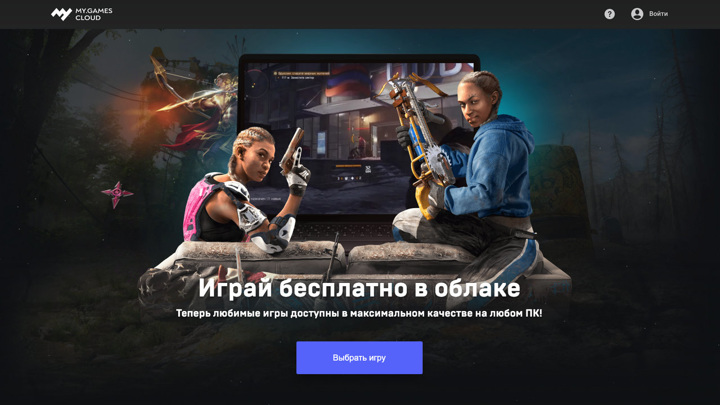
On November 16 last year, My.Games - the gaming division of the Mail.Ru Group holding - launched a public beta test of the My.Games Cloud "cloud gaming" service.
What's with the games?

At the start, users were provided with games such as Fortnite, PUBG, DOTA 2, Warface, Battlefield V, Crysis, as well as a number of others. Now the number of titles available to the gamer has reached 118. True, some are closed for users with the basic tariff, and you can open the "exclusive" only if you subscribe to EA Play Pro.
If a gamer needs only the most famous names, like Fortnite, Dota 2, Warface, then everything is okay. But if you want to try something else, then the games offered may not be enough.
Can I play right away or is there a queue?
Unfortunately, in most cases you will have to wait to enter the selected game. Usually a whole line of 30-70 people is formed, which, however, quickly dissolves. The average waiting time is from 2 minutes to 10. It also happens that there are too many players.
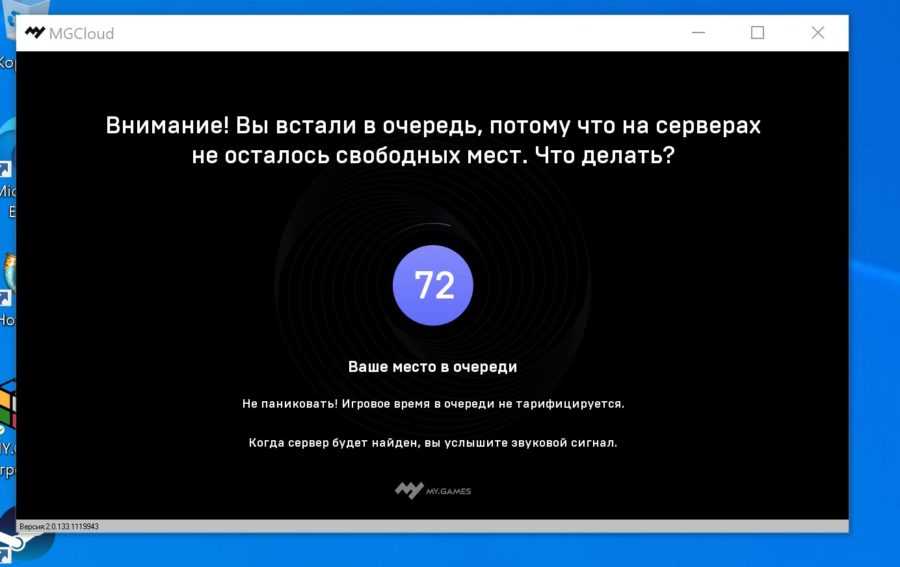
A similar thing happened on New Year's holidays - then users had to wait a very long time, some did not manage to wait for their turn. But this is rather an exception, and the company is constantly expanding the possibilities of the service.
What about the client?
In the gaming division of the company, it seems that it is not for nothing that they eat their bread - the client application turned out to be quite good. It allows you to choose a suitable game, view the list of titles played by the gamer, estimate the number of hours remaining for the selected tariff. In addition, the user has the opportunity to assess the quality of the connection - for this, the client shows the duration of the game session, the average ping, the percentage of lost frames and the average bitrate.
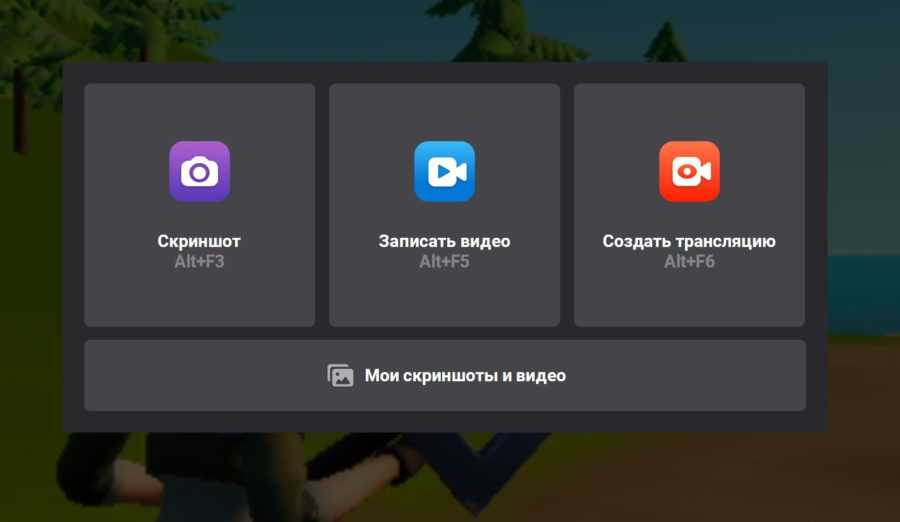
The client gives the opportunity to record a video of the gameplay or immediately start streaming - this is becoming more and more popular.
The only problem is the lack of a Mac client. Everything is there for Windows and Linux, but for MacOS - not yet, it is only planned for release.
Is it possible to play only from Moscow?
The game service servers are located in Moscow and St. Petersburg. You can play not only for residents of these regions, but also for those users who are located 1500-2000 km away. So, users from Siberia talk about the good quality of the connection. In the near future, the company plans to expand the number of servers, which will allow players from other regions to connect. By the way, if you have already managed to try the service in operation, tell us how it went.
How much does it cost?
Looking ahead - a little. When the service just started working, users were offered two tariffs:
- Free, Basic, gives you the opportunity to play for free, but only 23 hours a month, that's less than an hour a day. If the limit is exhausted, you need to wait for the onset of a new month or pay for a more advanced tariff. By the way, content on the free plan is played at medium settings in 1080P resolution at 30 FPS.
- Ultimate tariff, which costs 899 rubles per month. Here the quality is already higher - the resolution is up to 4K and up to 120 FPS.
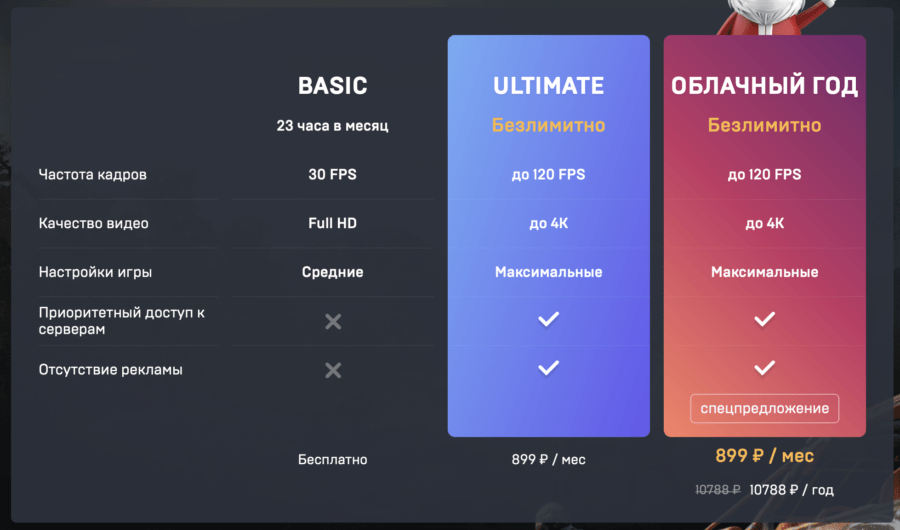
At the beginning of 2021, a third tariff appeared - "Cloudy Year". The set of characteristics is about the same as for the Ultimate, but for 2999 per year. This is a good option for a gamer who doesn't mind saving money. I advise you to look at the service first, and then pay your hard-earned money.
Pros and cons
The pros include:
- A clear tariff scale.
- Not very high prices.
- The ability to play at a significant distance from the servers.
Minuses:
- Not a very large selection of games.
- No client for MacOS.
By the way, although this service is independent, it is a Mail.ru product, but it works on the basis of the PlayKey cloud gaming service, which has been mentioned more than once in reviews. The hardware here is the Nvidia server.
SberPlay

Sberbank at the end of last year announced the launch of its own beta version of cloud gaming, which they decided to call SberPlay. Unlike most other services, special equipment is required here - a SberBox set-top box.
What is this gadget and where can I get it?
Actually, this is an ordinary set-top box, which can be purchased both at the Sberbank office and in online stores like Yandex.Market, Ozone, etc. The cost is about 2500 rubles, somewhere more, somewhere less.
The kit includes an HDMI cable, USB cable and charger, remote equipment and manual.

SberBox packaging, source: cloudgamers.ru
How to connect to the game service
First, the set-top box needs to be connected, after which the device will update the firmware. Then you need to activate the device through the "Sberbank" application. The procedure is simple, but a little more complicated than the usual connection to a game service.
A separate application may seem unnecessary, but in fact, it turns into a convenient virtual gamepad if desired. But if you don't want to use a virtual device, you can connect one of the list of compatible gamepads to the console:
- Defender x7
- Reddragon titanium
- GameSir G3s
- GameSir T4 Pro
- Defender blast
- Dexp G-M2
- Xiaomi mdz-11-aa
- Xbox One and compatible
- Dual Sense
- Dual Shock v2
It is better to connect the set-top box to WiFi at 5 GHz - this way the games will work without any problems.
What's with the games?

Initially, the service only gave access to games from Gaijin Entertainment. These are War Thunder, the CRSED: FOAD shooter and the action MMO Crossout. Then other games became available that were bought on Steam. Those. if the game was previously purchased from the catalog, it is enough to access your personal library.
An example is authorization on Steam, after which most games are installed instantly. As soon as the "Install" item is selected in the catalog, the game immediately becomes available to the gamer. But this happens only in the case of games preinstalled on the service itself. If there is no title, you will have to wait for the installation.
How much does it cost?

In addition to the set-top box itself, which will cost 2500 rubles (well, or used for 1500), you need to choose a tariff. There are two of them:
- Hourly, cost 1 ruble per minute, postpaid.
- Premium, cost 799 rubles for 30 days.
Payment is made in the mobile application of the same Sberbank.
Pros and cons
Pros:
- Good quality - nothing lags during the game.
- You can play on the big screen.
Minuses:
- Few games.
- Binding to the attachment.
- Inability to connect to Ethernet.
By the way, although I have not found official confirmation, SberPlay also seems to work on Playkey. In any case, the streaming data is exactly the same as that of Playkey.
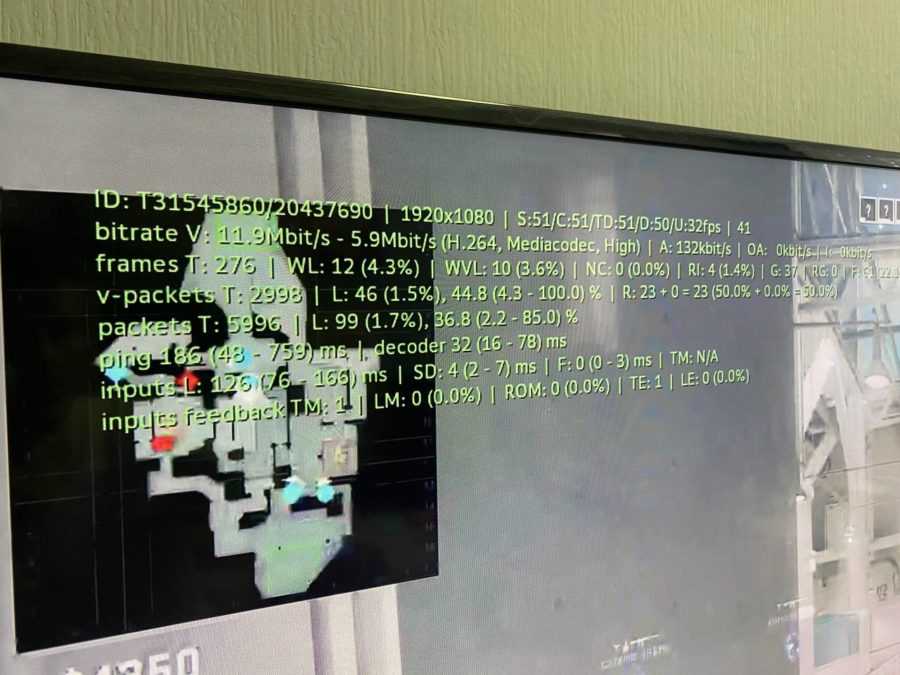
In general, the service, apparently, is suitable for those who are already a client of Sberbank and the owner of a set-top box, or are going to become one. Rationality of buying a set-top box, installing an application, etc. for playing on TV, even if it is cloud gaming, raises serious doubts.
Well, the general conclusion of the article is this - it is good that Russian cloud gaming services are developing. Even if both newbies are based on the already existing Playkey technology, the capabilities, prices, etc. they are different, so there is plenty to choose from. The bad news is that Sber's service is a little strange, but this is still only a beta version, so we hope that the company will correct and optimize everything in the time remaining before the official launch. Both services are still inferior to GFN, Stadia, Drova, Playkey, etc. But let's give them a chance and see what they offer us in six months or a year.
Well, in my next article we will talk about Google Stadia - we haven't heard about it for a long time, it's time to pull it out by the ear and into the sun.