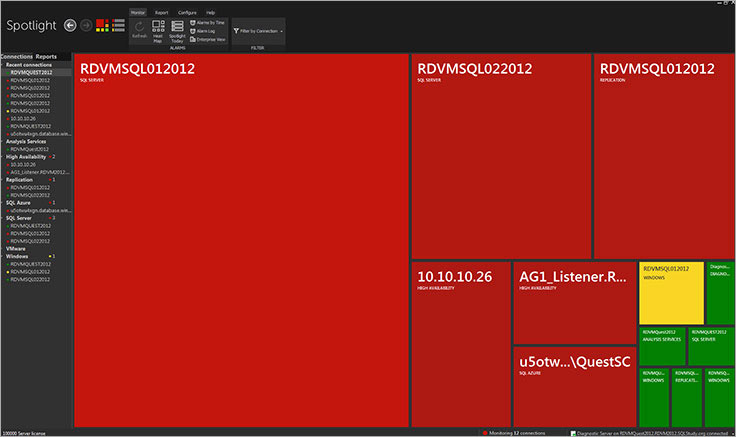
In the Spotlight interface, you will be able to see problem requests, execution plans, troubleshooting tips (for example, advice when creating an index when scan requests are detected, or automatically generating a defragmentation script), and other diagnostic information. Spotlight is a day-to-day monitoring tool that automates the maintenance and support of your database instances.
We invite you to register for the webinar, which will take place on March 10 at 11:00 Moscow time... You will learn about the possibilities of the solution, use cases, licensing and will be able to ask questions of interest. If you are unable to attend the webinar, in any case, leave your contact details, we will send you a recording after the event. Below the cut is a description of the solution's functionality and a few screenshots.
Spotlight has a Timeline view for viewing events on performance issues over a time interval. You will see a complete picture of the identified problems and will be able to make an adequate decision to eliminate them.

In the screenshot below, you can see a detailed description of the problem and a recommendation for fixing it.

This screenshot shows a view of the Top 8 most heavily used database files. Isn't this a reason to think about performance tuning?

The following screenshot shows the execution plan of the request. You can quickly assess its optimality.

In the screenshot below, Spotlight detected an issue with table scans and automatically generated an index creation script (blue button) that you can execute and improve database performance. Similar scripts appear here to perform defragmentation and other situations.

No screenshot below is a view of the health of the database instance. If something goes wrong, you can hover over the problematic element and get detailed information on the reasons for its occurrence and a recommendation for elimination.

If you have a task to monitor a database (including monitoring a 1C database) or you would like to conduct testing in your environment, leave a request in the feedback form or contact in another convenient way . We will prepare a distribution package with trial licenses for you and, if necessary, help you deploy and configure Spotlight.
We also have:
Interfaces for monitoring the performance of popular databases in Foglight for Databases
Rapid localization of Microsoft SQL Server performance problems in Quest Foglight
10 free ApexSQL utilities for managing Microsoft SQL Server databases
How not to turn into a dragonfly if you have many different databases
Subscribe to our Facebook group and Youtube channel .