The main ideas of the post:
- Installing Kubernetes applications is not difficult.
- You can use lightweight Kubernetes on your computer to quickly deploy applications.
- It is possible to use ingress (nginx) locally using metallb
- All actions and commands are similar to real commands that you will do in the cloud.
MicroK8s is a CNCF-certified local Kubernetes cluster deployment and is designed to quickly and easily set up a Kubernetes stream, isolated from your local environment. As a snap-in, it starts all Kubernetes services (i.e. no virtual machines), while packaging all the required set of libraries and files. This isolation is achieved by packaging all binaries for Kubernetes, Docker.io, iptables, and CNI into a single Snap package.
Benefits of microk8s:
- uses only the resources it needs
- clustering multiple microk8s
- easy and simple installation in Ubuntu via snap, vaunted snap package isolation, easy rollback option
- availability of addons
Snaps are cross-distribution, independent and easy to install applications, packaged with all their dependencies to run on all major Linux distributions. Snaps are safe - they are limited and do not compromise the entire system. They operate under different levels of content (that is, the degree of isolation from the underlying system and from each other).
Apache Superset is a web based data search and visualization application.
Helm is a package manager for Kubernetes that makes it easy for developers and operators to package, configure, and deploy applications and services to Kubernetes clusters.
MetalLB — Kubernetes « » . IP, .
: Ubuntu 18.04
Snapd, git
sudo apt-get update && sudo apt-get install -y snapd git
microk8s 1.18
sudo snap install microk8s --classic --channel=1.18/stable && sudo snap install helm --classic
microk8s
sudo microk8s.start
microk8s
sudo usermod -a -G microk8s $USER
.kube
sudo chown -f -R $USER ~/.kube
exit
kubectl microk8s.kubectl
alias kubectl=microk8s.kubectl
microk8s. metallb IP . 1 , IP . microk8s , IP . microk8s. IP — 192.168.22.7. .
microk8s enable dns ingress storage metallb:192.168.22.7-192.168.22.7
Running
kubectl get all --all-namespaces
superset
git clone https://github.com/apache/superset.git
helm superset
cd superset/helm/superset
helm
helm dependency update
Kubernetes
sudo microk8s.kubectl config view --raw > $HOME/.kube/config
superset helm
helm install --set persistence.enabled=true,service.type=LoadBalancer,ingress.enabled=true,ingress.hosts[0]=superset.192.168.22.7.xip.io superset ./
superset.192.168.22.7.xip.io — .
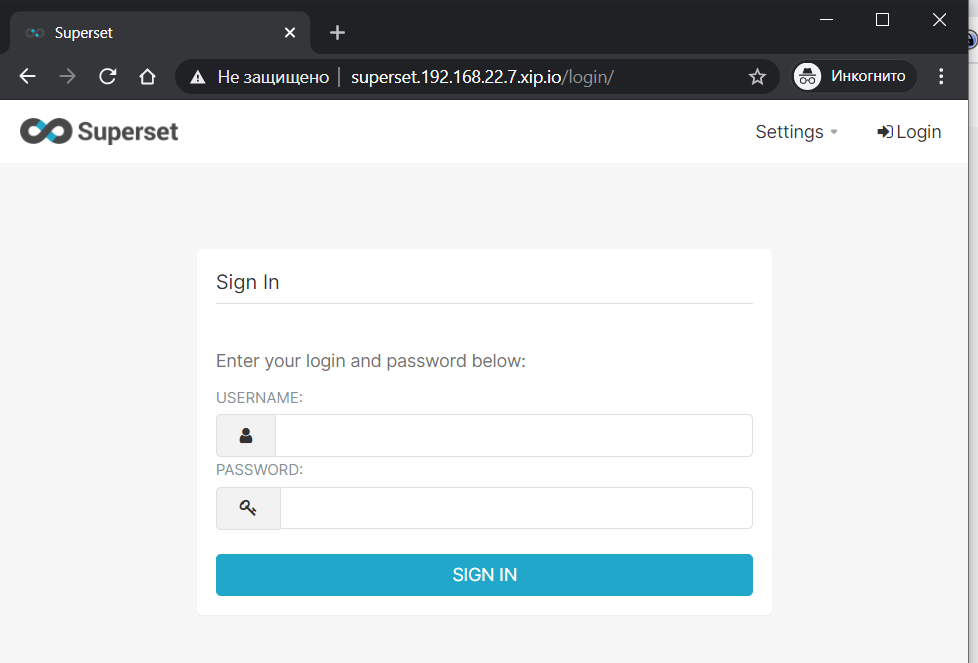
admin/admin. Superset . .
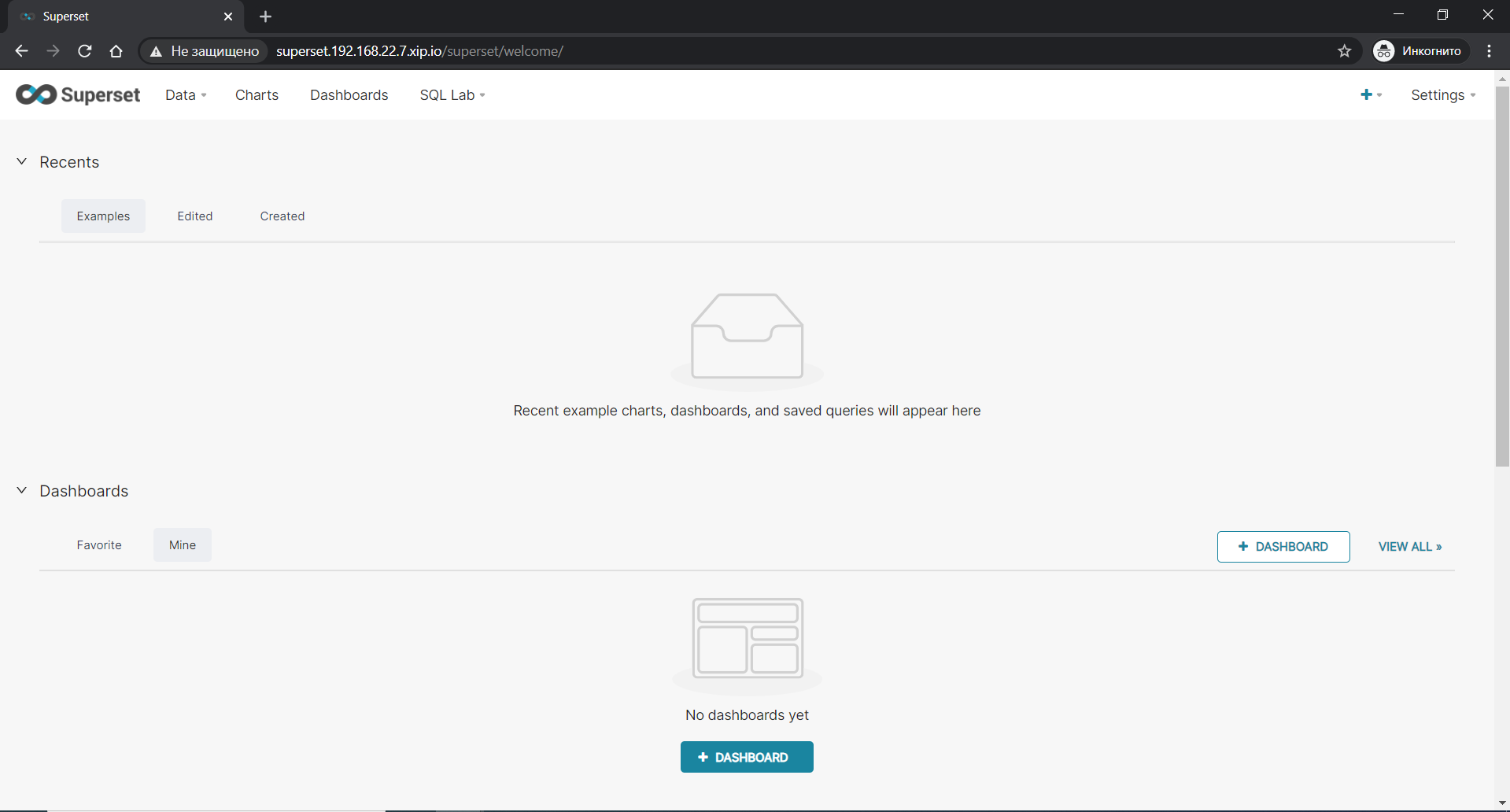
If you need to delete the entire Kubernetes cluster in microk8s, you can use the reset command
microk8s reset --destroy-storage