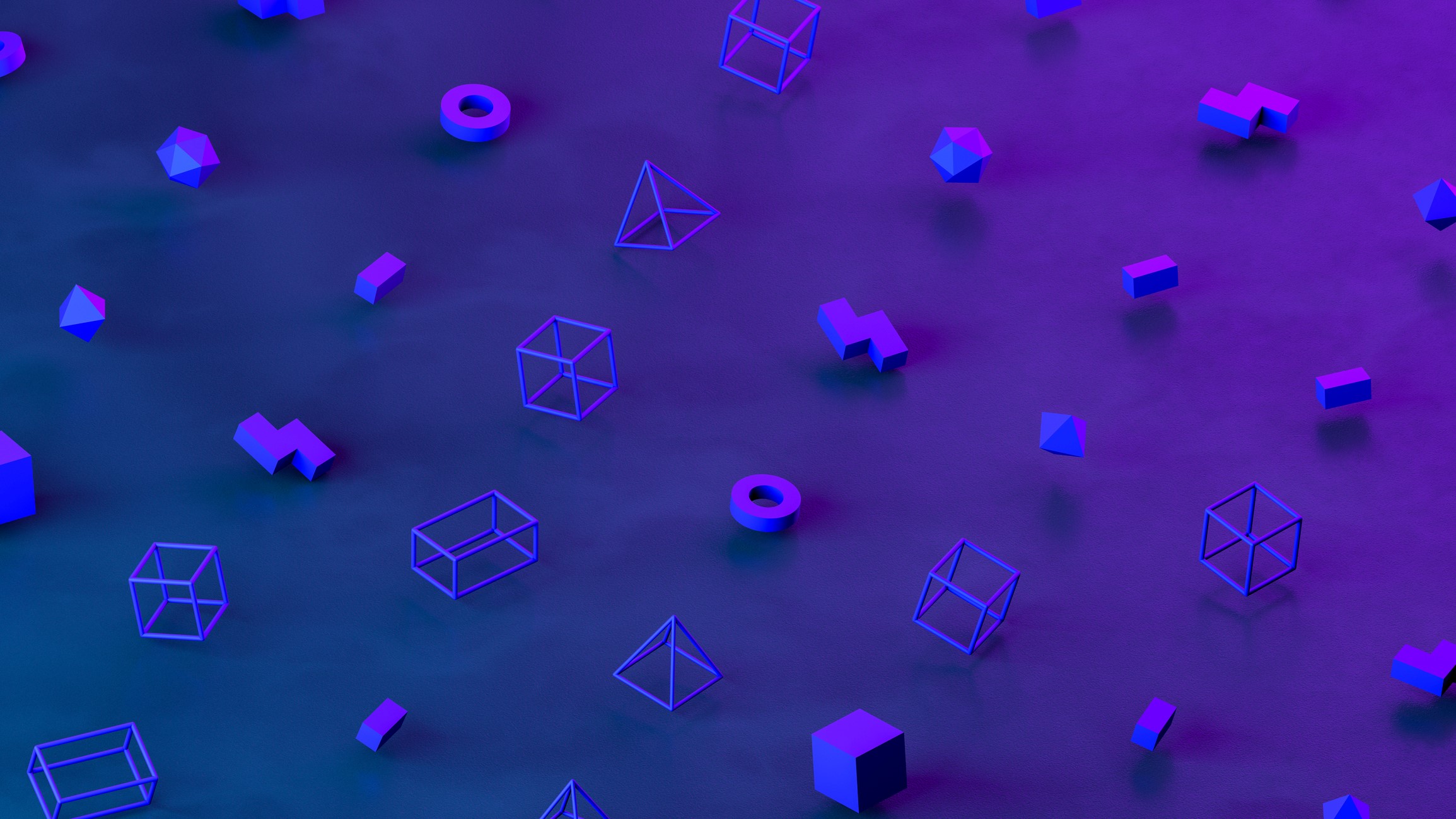
The first thing we did was "freeze" the browser with disabled port 80 and working versions of flash. I guess the majority did.
The second step is quite possible to use as a target solution - to use the Maxthon 5 browser with port 80 disabled and forget about the need to “deflash”. The solution was chosen due to the peculiarity of the browser version, which will not be updated itself (final version) and uses the 27th version of the flash-player, which will not be updated either.
The third - and most expensive - is updating the software to a flash-independent version. This task required efforts on the part of the SAS vendor, on the part of the implementation team of Globyte LLC and on the part of the IT bank team. From the vendor's side, it was necessary to rework flash-dependent modules to HTML5 and provide a tool for updating existing instances of the system. From the side of the implementation team - choose an update strategy and work out a plan, taking into account the specifics of implementation and its customization. On the part of the IT team, to coordinate the approach with the business customer and ensure that the work is carried out in production environments.
For SAS products, there are two options for upgrading the system. The first is update-in-place. Basically, it is a large product update patch for the SAS platform that is installed on an existing production environment. Of course, the first installation is performed on non-industrial stands: here it may be necessary to merge the code in the customized parts of the product, if there were such customizations, and to conduct regression testing. And only the next step will be to update the pre-industrial and industrial stands.
However, update-in-place is not always possible: for example, when a product has evolved and a new version is built on a different architecture and a different technical stack. In this case, a full-fledged migration to the new software version is required - this is the second option for updating the SAS software.
And it was in this situation that the SAS AML solution turned out to be. Our achievement in recent years is the launch and implementation of the first stage of a large-scale project to build an AML system for the financial monitoring department. A feature of this project is that this is the first project in the bank, within the framework of which the capabilities of the new online data processing platform - ODPP - were fully utilized. During the first phase, the mandatory monitoring and reporting requirements were implemented. Since the end of 2019, the second phase of the project has been launched, which involves the development of functionality in the field of identifying suspicious transactions and online control. In industrial mode, the SAS AML 6.3 version works on the SAS 9.4 M3 platform, and the new solution version - SAS AML 8.2 - is presented on the updated SAS Viya 3.5 platform.The new platform is built on a new microservice architecture and includes new products, therefore, when migrating to a new version, one part of the functionality must be adapted, the other must be re-implemented.
The goal that we faced was to complete the defleshization task and keep up with the lines of the second phase of the project. For the SAS AML system, a sequential migration in two stages was chosen.
At the first stage, it is necessary to migrate flash-dependent modules, which will eliminate the acute problem and avoid browser freezing. The main module that requires deflashing is SAS Visual Analytics, a tool for creating and visualizing analytical and management reports. In addition to the allocation of new equipment and the deployment of the new version of SAS VA 8.5 on the SAS Viya 3.5 platform, it will be necessary to solve several mandatory tasks, such as integrating solutions and setting up ETL processes, as well as a number of tasks that ensure transparency and user experience, for example, setting up end-to-end authentication (single sign-on) to avoid re-entering data. The next stage is a full migration to the new version of the SAS AML 8.2 solution: with the transfer of the full functionality of the system, setting up integrations,launching the new system into pilot operation and supporting the existence of two systems for the transition period.
Colleagues, share your experience: how did you cope with the De-Flash task?
Article author - @DSSD