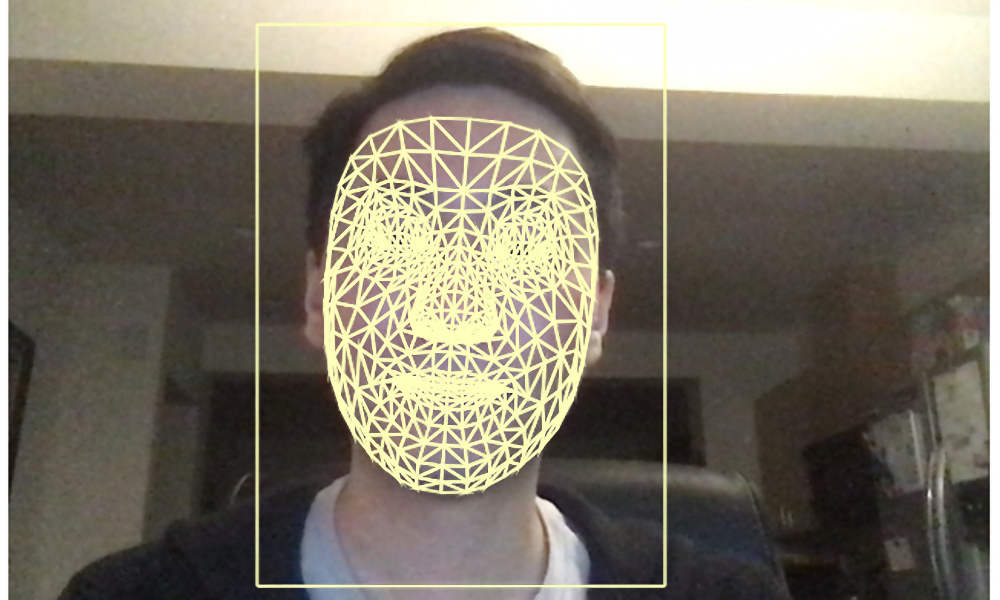
, Snapchat, , . - , , !
? , , -! , Snapchat, () , Tensorflow.js .
. - WebGL. . , JavaScript HTML .
– . .
TensorFlow.js , 486 . , -, , .
, -.
-, .
:
TensorFlow.js, ;
, triangles.js ( );
canvas ;
video -;
setText
;
drawLine
drawTriangle
canvas.
<html>
<head>
<title>Real-Time Face Tracking in the Browser with TensorFlow.js</title>
<script src="https://cdn.jsdelivr.net/npm/@tensorflow/tfjs@2.4.0/dist/tf.min.js"></script>
<script src="https://cdn.jsdelivr.net/npm/@tensorflow-models/face-landmarks-detection@0.0.1/dist/face-landmarks-detection.js"></script>
<script src="web/triangles.js"></script>
</head>
<body>
<canvas id="output"></canvas>
<video id="webcam" playsinline style="
visibility: hidden;
width: auto;
height: auto;
">
</video>
<h1 id="status">Loading...</h1>
<script>
function setText( text ) {
document.getElementById( "status" ).innerText = text;
}
function drawLine( ctx, x1, y1, x2, y2 ) {
ctx.beginPath();
ctx.moveTo( x1, y1 );
ctx.lineTo( x2, y2 );
ctx.stroke();
}
function drawTriangle( ctx, x1, y1, x2, y2, x3, y3 ) {
ctx.beginPath();
ctx.moveTo( x1, y1 );
ctx.lineTo( x2, y2 );
ctx.lineTo( x3, y3 );
ctx.lineTo( x1, y1 );
ctx.stroke();
}
(async () => {
// TODO: Add code here
})();
</script>
</body>
</html>
API - HTML5 TensorFlow.js
JavaScript -, . - :
async function setupWebcam() {
return new Promise( ( resolve, reject ) => {
const webcamElement = document.getElementById( "webcam" );
const navigatorAny = navigator;
navigator.getUserMedia = navigator.getUserMedia ||
navigatorAny.webkitGetUserMedia || navigatorAny.mozGetUserMedia ||
navigatorAny.msGetUserMedia;
if( navigator.getUserMedia ) {
navigator.getUserMedia( { video: true },
stream => {
webcamElement.srcObject = stream;
webcamElement.addEventListener( "loadeddata", resolve, false );
},
error => reject());
}
else {
reject();
}
});
}
setupWebcam
async - .
(async () => {
await setupWebcam();
const video = document.getElementById( "webcam" );
video.play();
})();
canvas .
canvas , async. , - , , .
let output = null;
(async () => {
await setupWebcam();
const video = document.getElementById( "webcam" );
video.play();
let videoWidth = video.videoWidth;
let videoHeight = video.videoHeight;
video.width = videoWidth;
video.height = videoHeight;
let canvas = document.getElementById( "output" );
canvas.width = video.width;
canvas.height = video.height;
output = canvas.getContext( "2d" );
output.translate( canvas.width, 0 );
output.scale( -1, 1 ); // Mirror cam
output.fillStyle = "#fdffb6";
output.strokeStyle = "#fdffb6";
output.lineWidth = 2;
})();
! , , – TensorFlow -, .
-, model :
let model = null;
async , :
// Load Face Landmarks Detection
model = await faceLandmarksDetection.load(
faceLandmarksDetection.SupportedPackages.mediapipeFacemesh
);
setText( "Loaded!" );
trackFace
, -, , - canvas, .
async function trackFace() {
const video = document.getElementById( "webcam" );
const faces = await model.estimateFaces( {
input: video,
returnTensors: false,
flipHorizontal: false,
});
output.drawImage(
video,
0, 0, video.width, video.height,
0, 0, video.width, video.height
);
faces.forEach( face => {
setText( `Face Tracking Confidence: ${face.faceInViewConfidence.toFixed( 3 )}` );
// Draw the bounding box
const x1 = face.boundingBox.topLeft[ 0 ];
const y1 = face.boundingBox.topLeft[ 1 ];
const x2 = face.boundingBox.bottomRight[ 0 ];
const y2 = face.boundingBox.bottomRight[ 1 ];
const bWidth = x2 - x1;
const bHeight = y2 - y1;
drawLine( output, x1, y1, x2, y1 );
drawLine( output, x2, y1, x2, y2 );
drawLine( output, x1, y2, x2, y2 );
drawLine( output, x1, y1, x1, y2 );
// Draw the face mesh
const keypoints = face.scaledMesh;
for( let i = 0; i < FaceTriangles.length / 3; i++ ) {
let pointA = keypoints[ FaceTriangles[ i * 3 ] ];
let pointB = keypoints[ FaceTriangles[ i * 3 + 1 ] ];
let pointC = keypoints[ FaceTriangles[ i * 3 + 2 ] ];
drawTriangle( output, pointA[ 0 ], pointA[ 1 ], pointB[ 0 ], pointB[ 1 ], pointC[ 0 ], pointC[ 1 ] );
}
});
requestAnimationFrame( trackFace );
}
, , async:
(async () => {
...
trackFace();
})();
:
<html>
<head>
<title>Real-Time Face Tracking in the Browser with TensorFlow.js</title>
<script src="https://cdn.jsdelivr.net/npm/@tensorflow/tfjs@2.4.0/dist/tf.min.js"></script>
<script src="https://cdn.jsdelivr.net/npm/@tensorflow-models/face-landmarks-detection@0.0.1/dist/face-landmarks-detection.js"></script>
<script src="web/triangles.js"></script>
</head>
<body>
<canvas id="output"></canvas>
<video id="webcam" playsinline style="
visibility: hidden;
width: auto;
height: auto;
">
</video>
<h1 id="status">Loading...</h1>
<script>
function setText( text ) {
document.getElementById( "status" ).innerText = text;
}
function drawLine( ctx, x1, y1, x2, y2 ) {
ctx.beginPath();
ctx.moveTo( x1, y1 );
ctx.lineTo( x2, y2 );
ctx.stroke();
}
function drawTriangle( ctx, x1, y1, x2, y2, x3, y3 ) {
ctx.beginPath();
ctx.moveTo( x1, y1 );
ctx.lineTo( x2, y2 );
ctx.lineTo( x3, y3 );
ctx.lineTo( x1, y1 );
ctx.stroke();
}
let output = null;
let model = null;
async function setupWebcam() {
return new Promise( ( resolve, reject ) => {
const webcamElement = document.getElementById( "webcam" );
const navigatorAny = navigator;
navigator.getUserMedia = navigator.getUserMedia ||
navigatorAny.webkitGetUserMedia || navigatorAny.mozGetUserMedia ||
navigatorAny.msGetUserMedia;
if( navigator.getUserMedia ) {
navigator.getUserMedia( { video: true },
stream => {
webcamElement.srcObject = stream;
webcamElement.addEventListener( "loadeddata", resolve, false );
},
error => reject());
}
else {
reject();
}
});
}
async function trackFace() {
const video = document.getElementById( "webcam" );
const faces = await model.estimateFaces( {
input: video,
returnTensors: false,
flipHorizontal: false,
});
output.drawImage(
video,
0, 0, video.width, video.height,
0, 0, video.width, video.height
);
faces.forEach( face => {
setText( `Face Tracking Confidence: ${face.faceInViewConfidence.toFixed( 3 )}` );
// Draw the bounding box
const x1 = face.boundingBox.topLeft[ 0 ];
const y1 = face.boundingBox.topLeft[ 1 ];
const x2 = face.boundingBox.bottomRight[ 0 ];
const y2 = face.boundingBox.bottomRight[ 1 ];
const bWidth = x2 - x1;
const bHeight = y2 - y1;
drawLine( output, x1, y1, x2, y1 );
drawLine( output, x2, y1, x2, y2 );
drawLine( output, x1, y2, x2, y2 );
drawLine( output, x1, y1, x1, y2 );
// Draw the face mesh
const keypoints = face.scaledMesh;
for( let i = 0; i < FaceTriangles.length / 3; i++ ) {
let pointA = keypoints[ FaceTriangles[ i * 3 ] ];
let pointB = keypoints[ FaceTriangles[ i * 3 + 1 ] ];
let pointC = keypoints[ FaceTriangles[ i * 3 + 2 ] ];
drawTriangle( output, pointA[ 0 ], pointA[ 1 ], pointB[ 0 ], pointB[ 1 ], pointC[ 0 ], pointC[ 1 ] );
}
});
requestAnimationFrame( trackFace );
}
(async () => {
await setupWebcam();
const video = document.getElementById( "webcam" );
video.play();
let videoWidth = video.videoWidth;
let videoHeight = video.videoHeight;
video.width = videoWidth;
video.height = videoHeight;
let canvas = document.getElementById( "output" );
canvas.width = video.width;
canvas.height = video.height;
output = canvas.getContext( "2d" );
output.translate( canvas.width, 0 );
output.scale( -1, 1 ); // Mirror cam
output.fillStyle = "#fdffb6";
output.strokeStyle = "#fdffb6";
output.lineWidth = 2;
// Load Face Landmarks Detection
model = await faceLandmarksDetection.load(
faceLandmarksDetection.SupportedPackages.mediapipeFacemesh
);
setText( "Loaded!" );
trackFace();
})();
</script>
</body>
</html>
?
TensorFlow -, . , , . , , FER+ Facial Expression Recognition ( )?
FER+ TensorFlow.js. , .

, Level Up , - SkillFactory 40% HABR, +10% .