
Apple is one of the most visible in the computer market, it is also one of the most controversial. There are vanishingly few people indifferent to its products and market strategy - they either love it or criticize it - sometimes they even hate it. Its products are well known to many people interested in computer technology.
But there is one area in which the presence of Apple's proposals will be perceived with surprise by many. This is the server market. Now de jure the company does not offer customers server systems, de facto - Mac Mini with macOS Server installed is quite successfully used both in on-premise installations and is offered for rent by some cloud providers, including Selectel within the Selectel offer . Lab .
But it is difficult to call these hardworking kids full-fledged servers - there are no usual expansion and fault tolerance options, there are no management capabilities through IPMI that have become the standard for a long time. We foresee a quite reasonable question - and who needs it at all, except maybe developers for the appropriate ecosystem, when there are many other options for building a server.
The answer is also simple - for a long time the "fruit company" has its own solutions for building corporate networks, and since macOS (and, accordingly, OS X) is quite a Unix-compatible system, it means that a company that has chosen Mac as its corporate standard, may wish to solve server needs using familiar technology and operating system.
For a long time, from 1993 to 2003, Apple released servers based on modern Apple Workgroup Server workstations. These machines were logically close to the modern idea of using the Mac Mini as a server and were designed to serve the needs of small teams - "workgroups". They first worked under A / UX, a proprietary Unix implementation with a graphical interface similar to System 7 and compatible with programs for it. Its last version was released in 1995 and only in 1999 it was replaced by OS X Server.
But there were also full-fledged server machines in its line, originally created to work in this role. The first attempt was an Apple Network Server based on early PowerPCs and running AIX — IBM's Unix implementations. This line did not last long - from February 1996 to April 1997. The second attempt was more successful, and this is what will be discussed in today's article.
We meet by clothes and specifications
And so, let me introduce - the first-born of the "new" Apple Xserve family, introduced in May 2002, the Xserve G4 model (internal designation RackMac1,1) in almost the maximum configuration:
- two PowerPC G4 1.0 GHz processors with 256 KB cache of the second level and 2 MB of external cache of the third level each;
- 2 GB of DDR266 RAM (the maximum supported amount is set, in the original configuration it was 512 MB);
- 60 ;
- ( , PCI64).
The server cost was $ 2999 for the single-processor version and $ 3999 for the dual-processor version. We will consider the "filling" in more detail later, but for now - the promised "clothes"!
Most readers, I think, are accustomed to seeing the server as a kind of utilitarian device with an exceptionally functional design - maximum use of the front panel to accommodate hard drives, a scattering of buttons and latches, numerous multi-colored indicators and, most importantly, continuous grilles and meshes for ventilation. Classic black or beige color, less often matte gray. Strictly, efficiently, utterly - yes. Nice - for an amateur, especially if your favorite car is Defender or Gelandewagen, and your favorite plane is Skyvan. Stylish - see the previous point, but usually not the case.
Apple managed to make a functional device beautiful and stylish according to the generally recognized canons of beauty. The front panel is the realm of brushed aluminum. A neat line of the control panel with round shiny polished metal buttons installed with an imperceptible gap and thoroughbred pressure. FireWire port for quick connection of an external drive.

Hexagonal key hole for locking the storage compartment and input devices. Two strips of LEDs showing the processor load. The indicators themselves are of beautiful juicy shades:
- blue for load indicator,
- green for the main network interface,
- yellow to indicate system status and blocking,
- white is the main power indicator.
On the right is an optical drive with a bezel made of the same thick piece of aluminum and a neat shiny button.
Below are bays for four hard drives - with a solid, you guessed it, aluminum front. There are no latches or handles, only two small indicator eyes. To eject the disc, you need to press the "muzzle" - the comfortable handle will slide out smoothly - just like with the ultra-modern electric car Jaguar I-Pace. Drives are hot-swappable, but, surprisingly, with an IDE interface.
There is a short cable in the baskets, and the connector itself connecting them to the backplane is borrowed from SCA (SCSI Configured Automatically), but SCSI itself is not provided in the server at all. The disk controller is based on two Promise PDC20270 chips and supports only software RAID arrays created using the operating system.
However, the disk subsystem cannot be called weak - in February 2003, the Xserve RAID external disk enclosure entered the market - for 14 IDE disks, equipped with two independent controllers with hardware support for arrays of levels 0, 1, 3 (!), 5 and 10 and connected to server using FibreChannel. A little later in 2003, the first update was released - a new version of RackMac1.2 with 1.33 GHz chips and a slot-loading CD-ROM instead of the usual pull-out tray. On its basis, a version of Cluster Node was released with one disk bay and one network card, without a CD-ROM and video adapter, but always with two processors.
Let's take out the insides!
Yes exactly. Do not remove the cover, but take out the chassis from it. Apple also found an unusual solution here: the case cover is rigidly fixed to the rack, and if you unscrew the two thumb screws, the main chassis will slide out on the built-in rails.

And now, she is the filling! Front panel board, hard drive bays with locking mechanism, backplane, bridge with a pair of IDE controllers connected to the motherboard (in Apple's terms - Logic Board). The cooling systems are represented by a pair of turbine fans rotating at a frequency of about 5000 rpm - one turbine cools the processor board through the duct, the other - the cards in the PCI slots on the left side of the server. On the right is the only power supply unit.
The motherboard itself is unusually "empty"; there is only one large chip on its surface - the PCI64 bridge Intel 21154BE. The landscape is complemented by 4 DIMM slots and two riser slots - PCI64 for connecting two slots and a universal AGP / PCI64 slot - yes, you can install a powerful video card into the server and use it as a rack workstation.
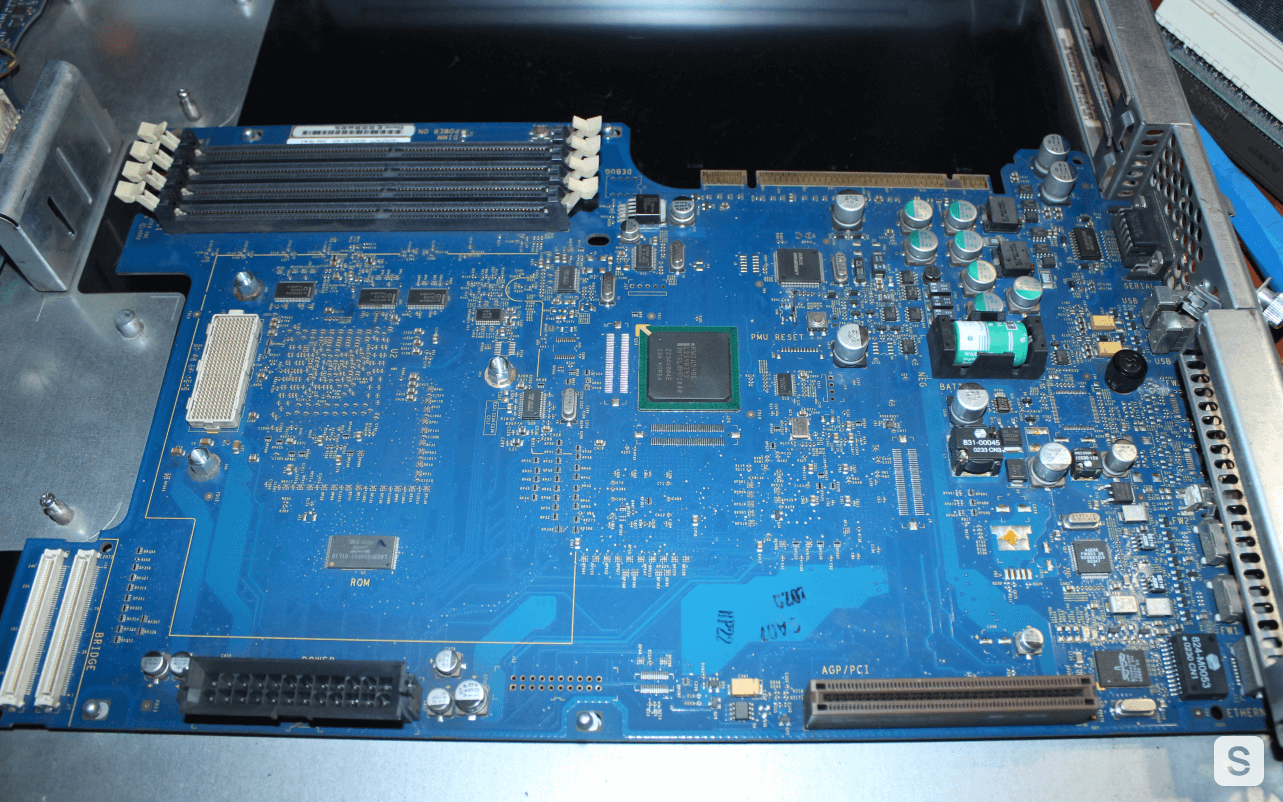
The kit includes two expansion devices - a gigabit network card made by Apple on a Broadcom BCM5701 chip with a PCI64 interface and an ATi Radeon DDR PCI video card with 32 MB of onboard video memory. The bus for the video card operates at 66 MHz (a feature rarely used in the 32-bit version of the bus), which provides bus performance at the level of early AGP. The monitor connection interface is a regular D-SUB VGA.
On the rear panel, in addition to the usual USB (still version 1.1), there is a COM port for control, a built-in Ethernet adapter connector (also up to 1 Gb / s) and a pair of FireWire 400 ports (for connecting external drives).
An attentive reader will ask - where is the chipset? That's right, it hasn't gone anywhere - there is another Intel 21154BE bridge on the back of the board, as well as an unknown microcircuit hidden under the cover and an Agere 1258AK5 chip that make up the system controller (a chipset in more familiar terms).
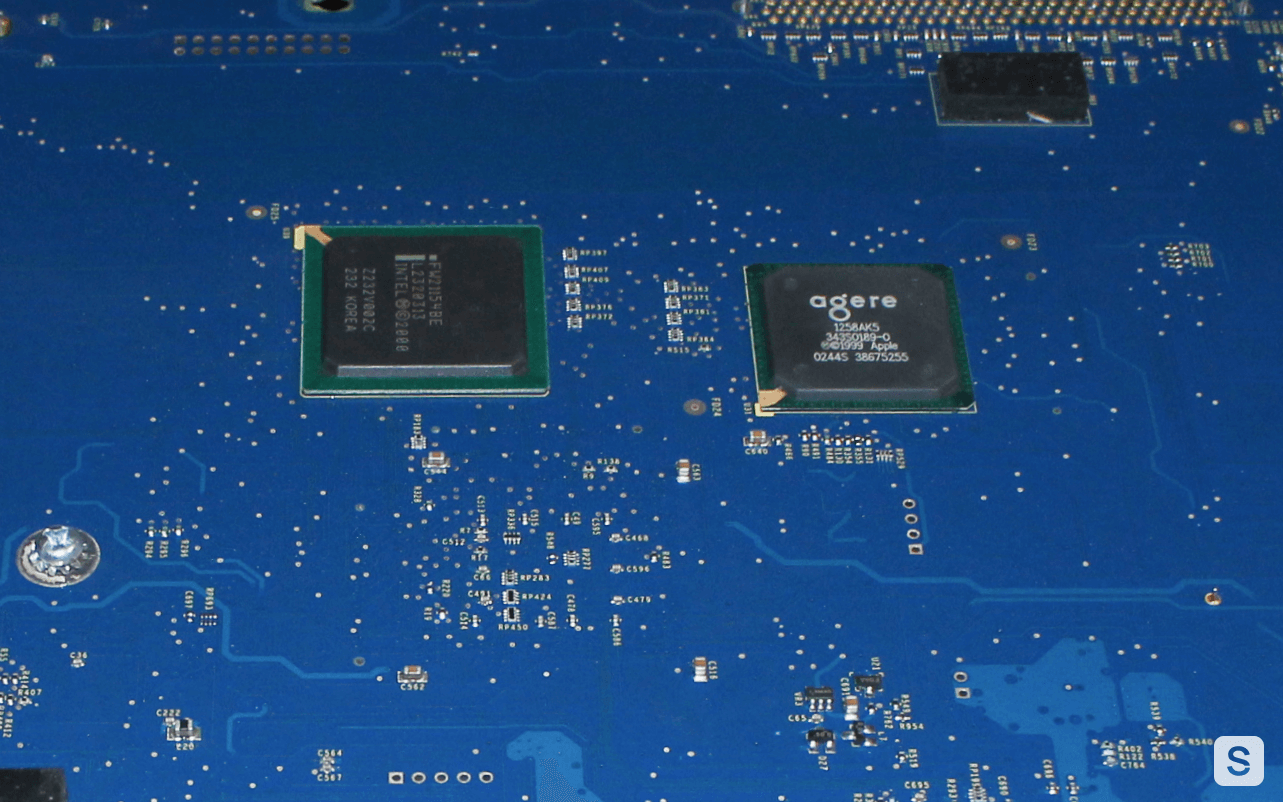
But what is not on the board is a socket for installing a processor. Instead, there is a connector for installing a processor board (similar, only smaller was used in mobile Intel Pentium II processors in MMC-2 packaging). On the processor board, in the tradition of Apple of those times, the processors are soldered - both next to each other. Near each is an external cache chip.
The processors themselves - PowerPC 7455 ("Apollo 6", belong to the G4 family, produced by Motorola using 180 nm process technology), are made in a ceramic package such as FCBGA - a crystal on the surface of a ceramic substrate, ball pins for soldering. In addition to the processors and cache, the board contains a power converter module (VRM).
Through dust, snow and postal service
This won't be a story about a long unsuccessful search or a generous donation, everything turned out much easier. The founder of the collection was looking for something interesting. One of his friends advised:
- "Buy yourself a Mac."
- “I want a server” - the founder answered.
- “So buy yourself a Xserve” - a friend's answer and determined the search vector.
The search took only 10 minutes - among the bunch of proposals for fresh x86 models, only one came across that had just appeared - "Old Xserve G4 - Turns On". The price was very interesting, so the car was immediately paid "without looking" and a few hours later set off on an
The journey took almost a week, which is quite fast, but did not pass without leaving a trace. Unfortunately, three factors have developed - the seller's inattention to the packaging, the buyer's lack of foresight (usually the type of packaging is negotiated and its quality is controlled) and the carrier's processes that are not brought to mind (although it will be fair to say that significant progress has been seen over the past year!). The server arrived wrapped in cardboard and sewn into burlap. As a result, the fixing “ears” got a lot - they just folded along the body. What can I say - a lesson to the collector!
The server, however, was lucky - after a couple of hours of painstaking work, the "ears" were straightened: on the chassis - completely in the same position, on the lid - there were small but noticeable traces of damage. The lid was a little dented before it was shipped, and that was what happened. Although the server shuts down and reopens fine, for a perfect look, it is worth visiting a body shop that specializes in repairing Cybertruck, or at worst DeLorean.
Apparently, our specimen spent most of its life not in sunny California, but in a large industrial city near the Urals. And he spent a busy life - not in a large, calm and clean data center, but in an ordinary server room. And they treated it not as a purebred rare technique, but as an ordinary server of a local assembly - during its lifetime, the latches of expansion boards pretty much got it, one fan was irretrievably lost, and the machine did not see cleaning for half its life.
On the plus side - instead of the standard 512 MB of memory, 1 GB is installed. Upon closer examination, damage to the locking mechanism of the drive bays was found. Fortunately, only the petals fixing the slide were damaged - five minutes of operation and the mechanism was restored to its original state. All of this sounds scary, but in fact, it is in very good condition - the front panel is in excellent cosmetic condition, even without scratches, and the car itself is almost complete.
The next step is test inclusion. And then there were problems - the machine turns on, the indicators show that initialization is in progress, but there was no output either on the screen or on the serial console. After juggling all the connectors on the board, the picture appeared. It would seem a success - now you can disassemble and clean. But it was not there - after removing a heap of dust, the car returned to its previous symptoms.
At the same time, the car was definitely trying to start - in addition to the indicators, there was a reaction to the keyboard, which disappeared when the RAM was removed. A strange way to diagnose? But the available post-card did not fit - it turned out to be incompatible in terms of supply voltage (and then the realization came that it would be too optimistic to expect post-codes from a poppy), so there was only a “poke” method and advice from experienced mac-growers.
First of all, the CMOS battery was replaced, a 3.6 V lithium "barrel" is used here, and the installed one barely showed 3 V. This did not help either, as well as repeated reset of the settings. An unexpected and, in fact, absolutely obvious idea helped - to clean the contacts with alcohol. Memory usually creates problems, and even then - in very old machines. Here the video card turned out to be the "weak link" - two passes with an alcohol napkin and the server is again ready to communicate with the "administrator".
When buying, there was no way to find out the server configuration. The fact that our sample belongs to an older model with two processors turned out to be an extremely pleasant surprise. Traditionally, the memory capacity was increased to the maximum - 4 512 MB modules were installed, which is interesting - the use of ECC memory was not supposed. I also had to replace the disk - the complete one was in a depressing state. We managed to find a disk of "native" capacity - 60 GB, two disk baskets remained free, and the original plug was even preserved in the fourth compartment.
It remains only to install the missing cooler. Surprisingly, the fan from the Intel SR1530 server platform fits perfectly, we just had to re-pin the connector - Apple wouldn’t be itself if it had not swapped the “plus” and “minus” positions in the connector. Since the original cooler already had a noticeable bearing play, both were replaced. At this, the server restoration was successfully completed.
On the face "guyova", console inside

The history of Apple's server operating systems dates back to the A / UX project, a UNIX-like operating system with a graphical interface in the style of its modern System 7. The starting point for OS X Server is 1999, when version 1.0 was introduced, based on ideas from the Rhapsody project. Like A / UX, there was UNIX under the hood, or rather a BSD-compatible environment on top of the Darwin microkernel. The interface was borrowed from NextSTEP - Workspace Manager, supplemented with some nuances from Mac OS 8.
Two years later, on the same basis, but with a new "Aqua" interface, the first Mac OS X was released - version 10.0, which was delivered in client and server versions. To this day, Mac OS is based on the same principles and is considered one of the most convenient and reliable operating systems for personal computers and workstations. The server version is still being released, but it has remained in the shadow of the more popular client version.
On the Xserve, it was decided to install Mac OS X Server 10.2, the version corresponding to the release time of this instance (the server was released in October 2002). The installation does not fundamentally differ from other (including desktop) versions of Mac OS X, with the exception of the choice of a set of services, among which there are both branded apple and standard open source, and entering a serial number. After installation, the system is greeted with a login window where you need to enter a username and password, and not select a user from the list.
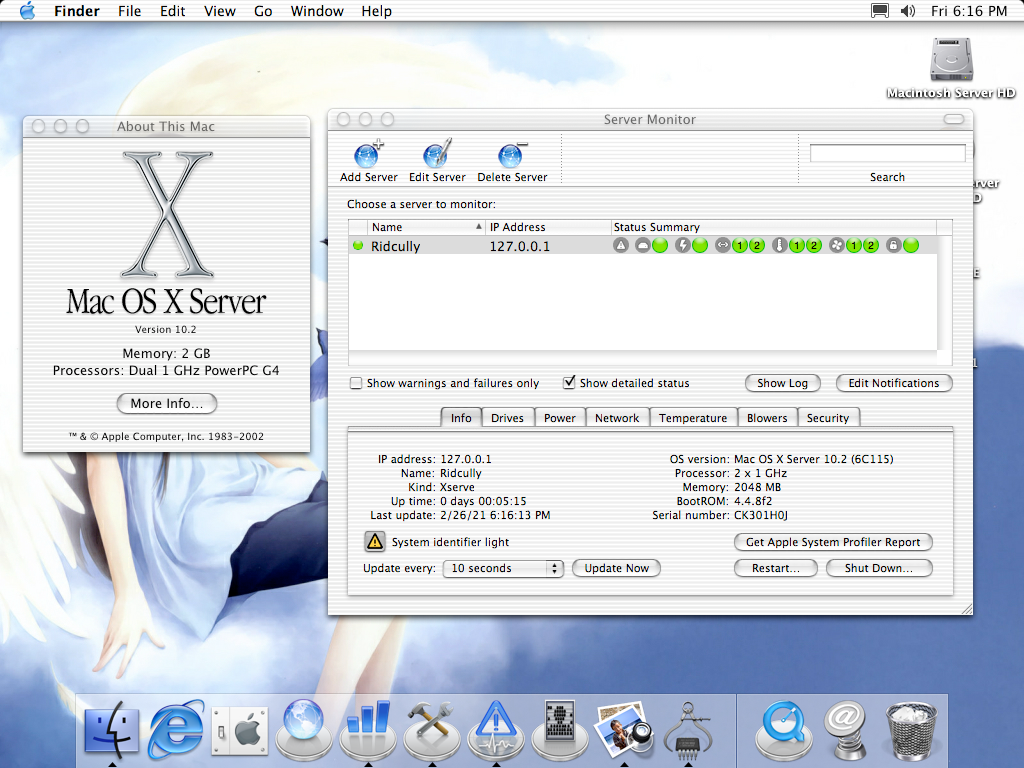
The package includes utilities for configuring and hardware monitoring of the server - both local and remote. For Apple branded services, there are convenient graphical administration tools, while most of the capabilities implemented in graphical utilities are not duplicated by console commands or the ability to edit configs.
And vice versa - graphical utilities are not provided for open source services configured from the console, for example Apache or MySQL, included in the delivery. As a result, the administrator needs to get used to both management approaches. And yet, in general, the management of the system can be called convenient. And the interface is certainly beautiful, one of the best created for operating systems to this day.
To be continued?
Required. The topic of vintage apple iron will be revealed in more detail - in the near future, perhaps, it will be one of the important directions of development of the "Digital Vintage" collection. There will certainly be a continuation of the topic of reviews of the Xserve line, but, unfortunately, it will not be extensive - the line did not last long.
After the Xserve G5 (RackMac3,1) model, the server line, following the rest of Apple computers, switched to Intel processors, immediately starting with the 64-bit Xeon 5100 series. Only three Xserve series came out on the Xeon - two based on processors with the Core microarchitecture - Xeon 5100 (Xserve1,1) and Xeon 5400 (Xserve2,1) and one based on Nehalem processors - Xeon 5500 (Xserve3,1).
The latest model did not even receive an upgrade to support the Xeon 5600 line, and the Xserve project was dropped. By then, Apple was already building its cloud, iCloud, with might and main. Own-made servers were not used in it ...
Yes, the Xserve were not the best servers on the market - they got IPMI support late, switched to IDE / SATA drives too early and never used SCSI / SAS. Their lineup was very limited, and the price was quite high. And yet - this is that rare case when the server was not only a tool, but also a really beautiful thing.
Apple's decision to close the project was most likely strategically correct, but we will miss these fancy machines. Until next time!
