
Earlier we talked about Mac Mini in data centers . In this article, we'll take a look under the hood of the newest mac based on SoC M1, literally and figuratively.
As you know, guests are greeted by their clothes. Our guest today, the new Mac Mini, is minimally different from its 2018 predecessor. The first difference is the ThunderBolt interfaces provided. The old generation has 4 ports, while the newer has only 2. The second notable difference concerns the color of the Mac Mini. Devices with Intel processors ship in Space Gray, while M1 devices ship in Silver.
Apparently, this is how Apple shifts the emphasis towards the inner content of the Mac Mini. The minimal differences in appearance across generations prompts more attention to their performance. A bonus is a reduction in risks, terms and costs for the development of new components.
We'll go with the urge to look inside the Mac Mini and take it apart.
Inner world
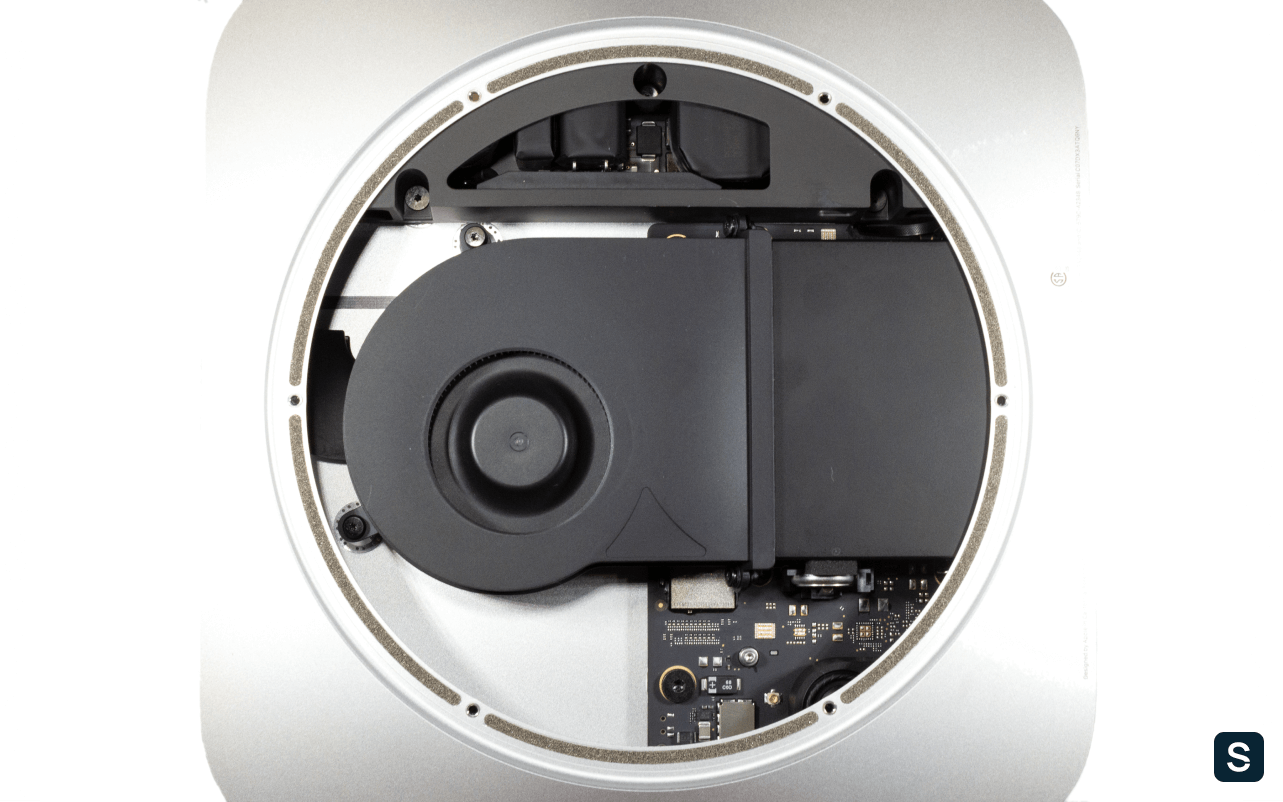
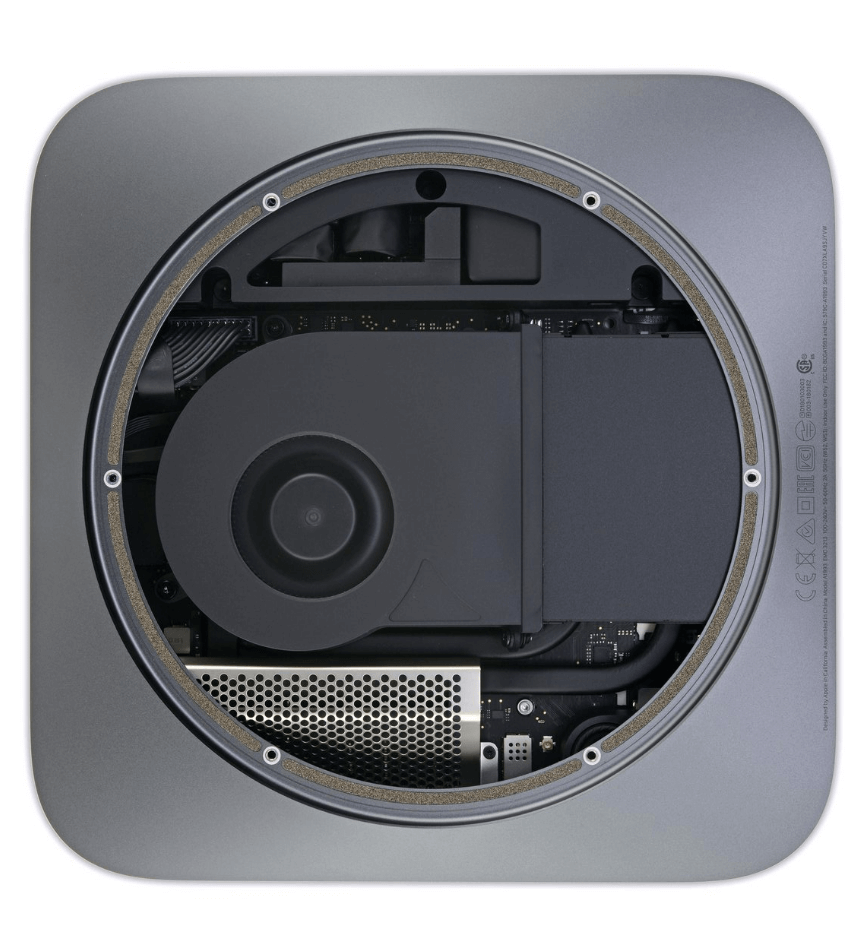
"Keys" to the inner world of Mac Mini are Torx screwdrivers: T5, T6 and T8. As in the previous generation, behind the plastic plug is an aluminum cover, which is screwed on with six screws. It's easy to see that there is a lot of white space in the new Mac Mini. We remove the fan.
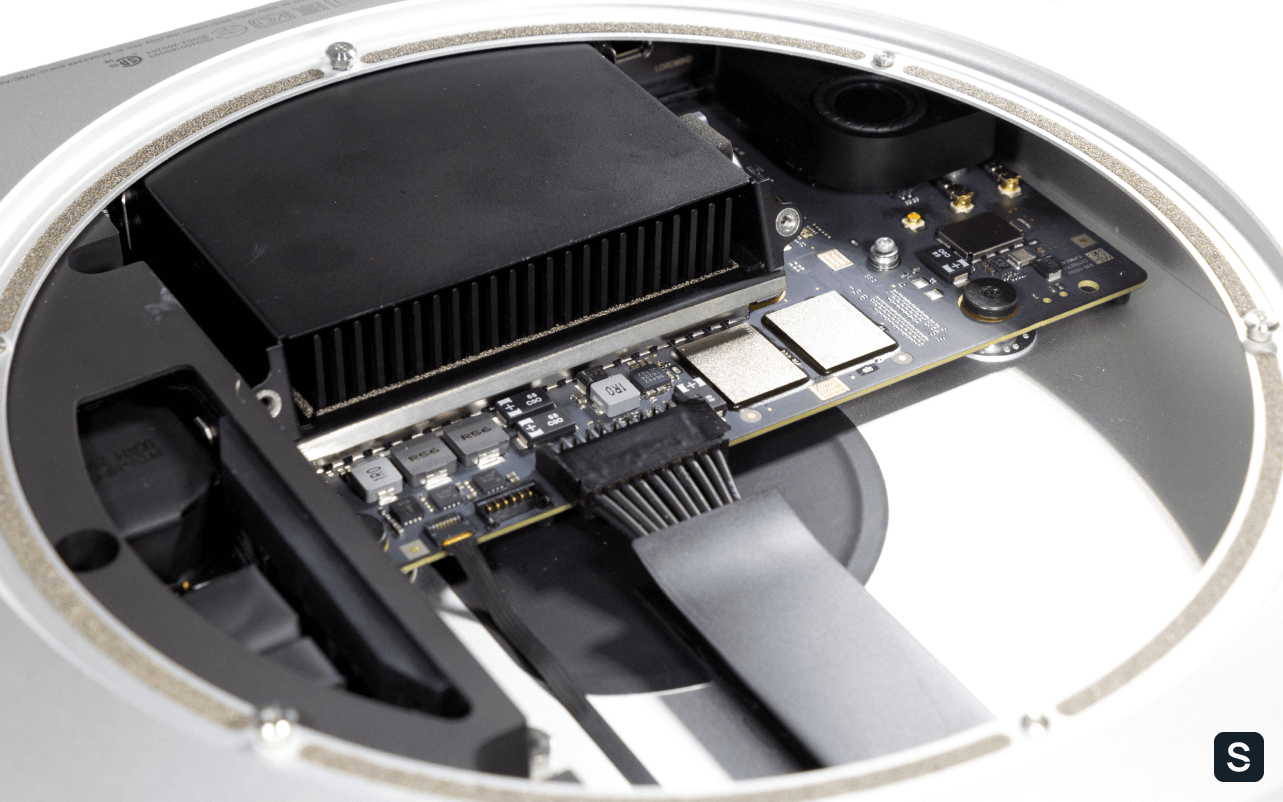
There is a black strip that looks like electrical tape glued to the motherboard connection. Removal of this sticker voids the warranty . There are no upgradeable parts in the new Mac Mini, so there is no reason to remove the main board from the case either.

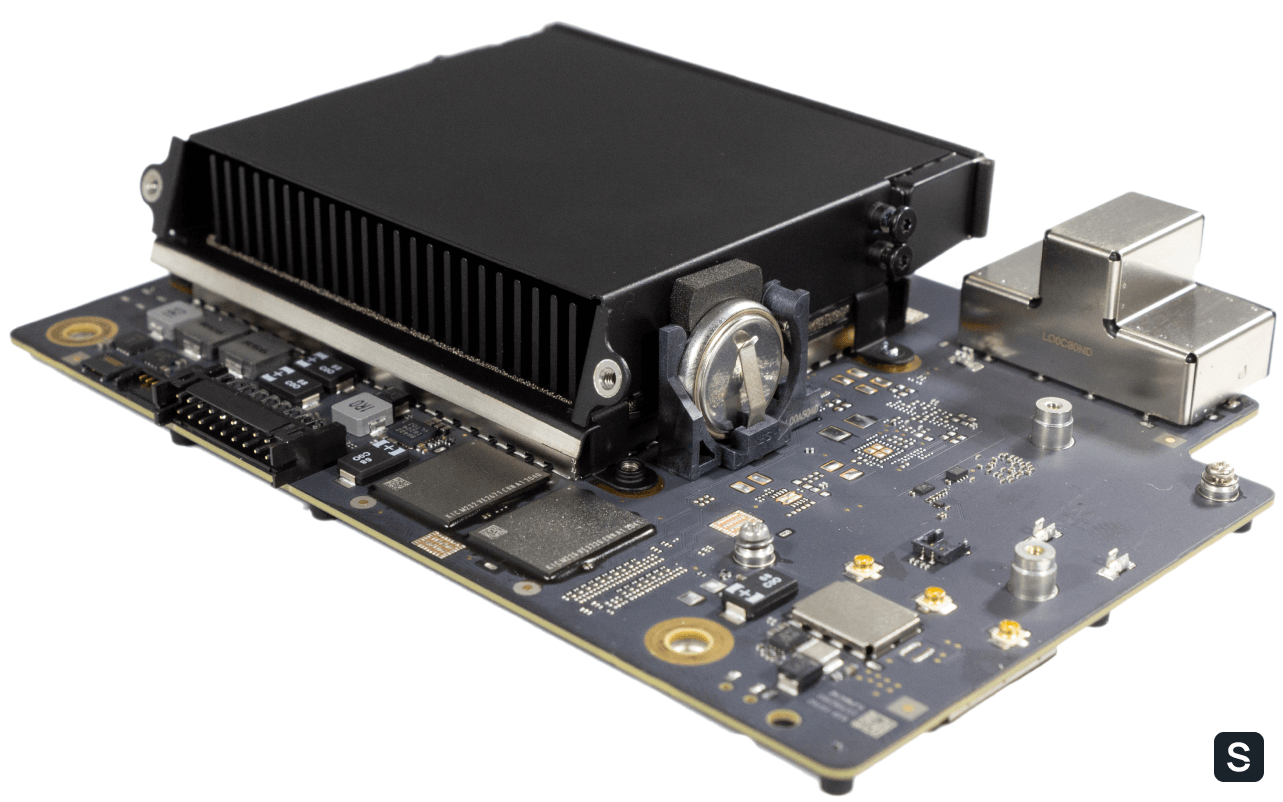
motherboard without a case, front panel, and speaker looks incredibly small. In the foreground, two unmarked iron components are visible, which are most likely a storage device. The most interesting thing awaits under the air duct and radiator. Unscrew the remaining 8 bolts and access the heart of the Mac Mini.
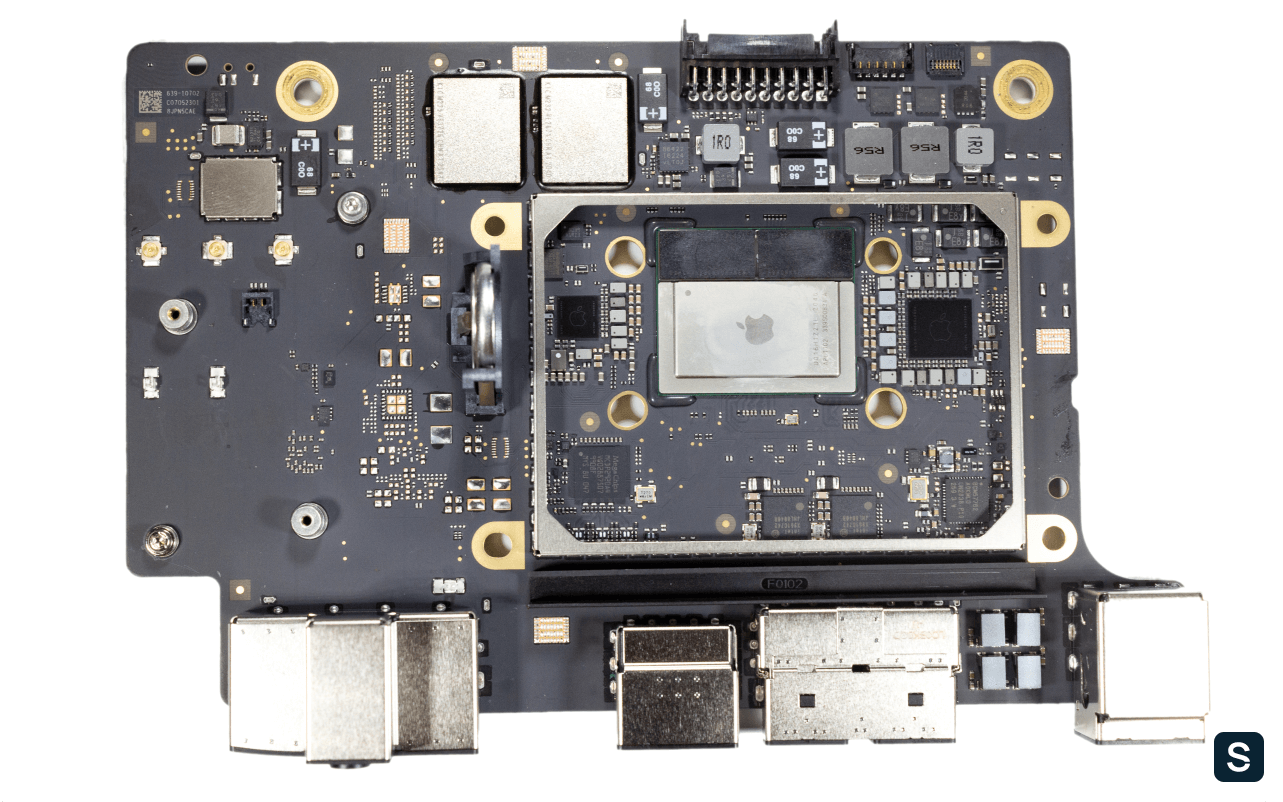
Under the radiator, you can see three chips at once, marked with the Apple logo. However, the famous M1 is immediately recognizable. Next to the main crystal of the processor are two LPDDR4X RAM modules. Many chips are not labeled, however, the following are recognized:
- MegaChips MCDP2920A4, DisplayPort 1.4 to HDMI 2.0 converter;
- Broadcom BCM57782 Gigabit Ethernet Controller
- 2x Intel JHL8040R , ThunderBolt 4 retimer;
- Apple 1096 and 1097.
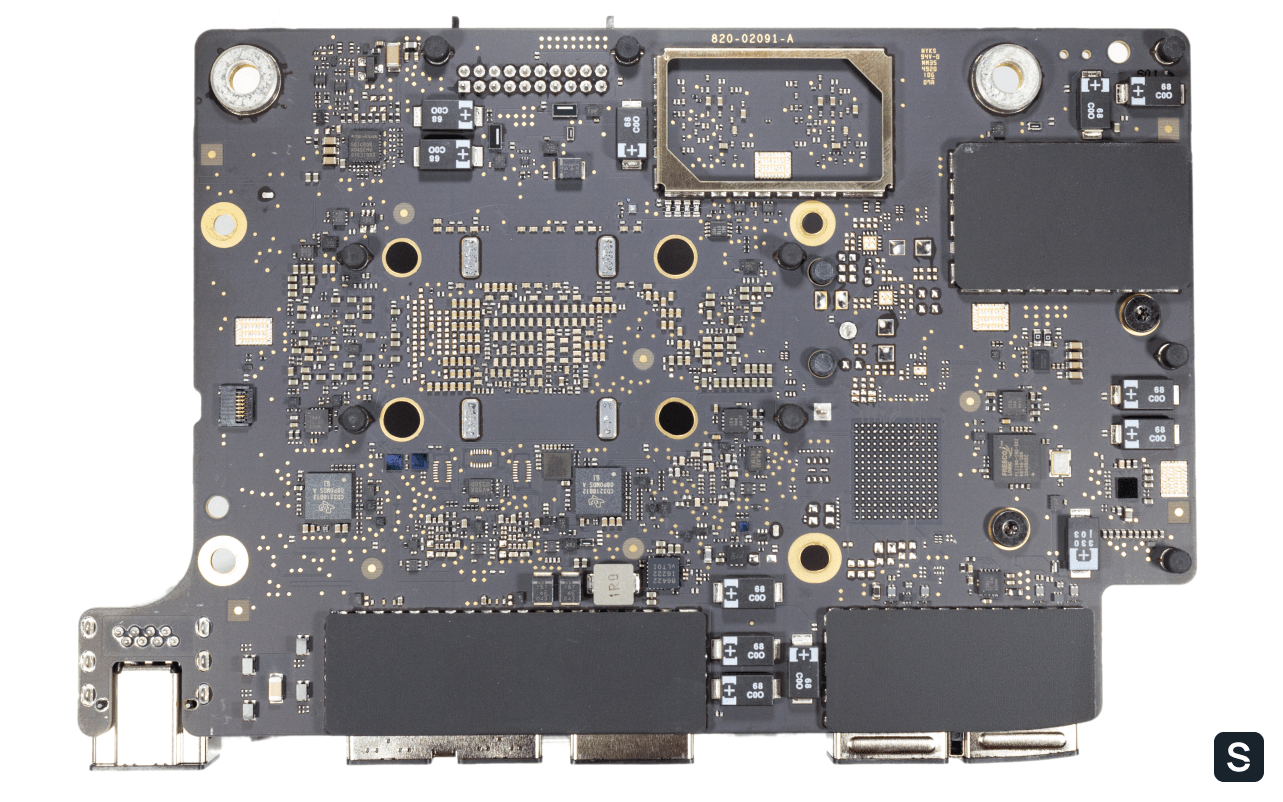
Chips on the back of the motherboard:
- 2x Texas Instruments CD3217B12;
- Renesas 501CR0B;
- Fresco Logic FL1100SX, PCIe-to-USB controller;
The proximity of all components helps to increase the speed of information exchange, but this is only a theory. Let's test the Mac Mini in practice and draw our own conclusions.
Performance
The M1 processor consists of 8 cores on the ARM64 architecture. However, these are not ordinary kernels. Half of them are high-performance FireStorm cores and the rest are energy-efficient IceStorm cores. There is no official information on the TDP of the processor, but the estimated heat dissipation does not exceed 21 watts.
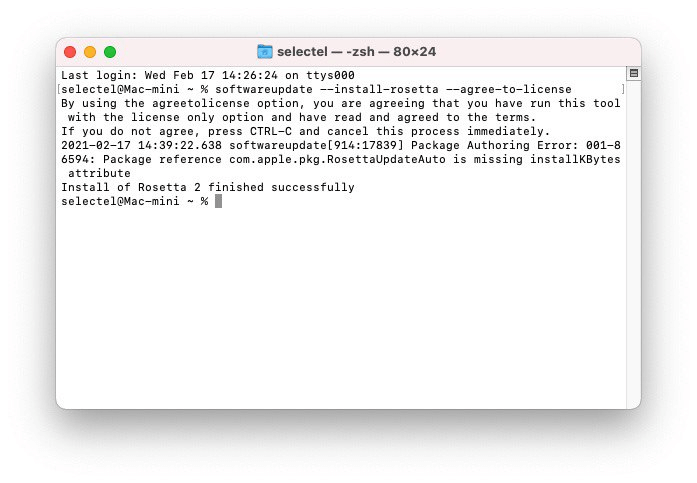
The first test in our plan is GeekBench5, a quick test of processor performance. On a Mac with an M1, the benchmark can be run natively and through the x86 translator to arm64. The latter is not present on the system by default, but it can be easily installed using the following command:
softwareupdate --install-rosetta
The operating system will also offer to install the translator when starting the old application.

If you have Rosetta 2 in GeekBench5, you can select Intel architecture. This will allow you to measure the performance of your Mac Mini on unadapted "classic" applications.
| Application architecture | Single-Core Score | Multi-Core Score |
|---|---|---|
| Apple silicon | 1742 | 7577 |
| Intel | 1297 | 6012 |
| Intel Core i5-10500 | 1176 | 5979 |
| Intel Core i9-9900 | 1246 | 7687 |
| Graphics accelerator | OpenCL Compute Score |
|---|---|
| Apple M1 | 19465 |
| GeForce GTX 970M | 19743 |
| Graphics accelerator | Metal compute score |
|---|---|
| Apple M1 | 22022 |
| NVIDIA GeForce GTX 980 | 21820 |
The Apple M1 has a 16-core Neural Engine for working with neural networks and machine learning. We wanted to test with AI Benchmark , but this test does not run due to a processor detection error.
Therefore, we chose a simpler test - training a convolutional neural network (CNN) to classify handwritten digits on the MNIST dataset. We have applied script adapted for use with the macOS Tensorflow fork. There are three key parameters in this test:
- average transit time of an epoch;
- average time to pass an epoch step;
- the accuracy of the resulting model.
We ran tests not only on the experimental Mac Mini, but also on selected video cards and processors for data centers. Here's what we got:
| Device | Average epoch time, s | Average step time, ms | Model accuracy |
|---|---|---|---|
| Apple M1 (CPU) | 15 | 33 | 99.81% |
| Apple M1 (GPU) | 19 | 40 | 99.36% |
| Nvidia GeForce GTX1080 | 3 | 6 | 99.85% |
| Intel® Xeon® Gold 6240 | 9 | 17 | 99.86% |
| Nvidia Tesla A100 | 3 | 3 | 99.87% |
| Nvidia Tesla V100 | 3 | 3 | 99.94% |
| Nvidia Tesla P40 | 3 | five | 99.89% |
Conclusion
The new Mac Mini on the M1 suggests that desktops will soon move to the ARM64 architecture. Apple has made a device that presents the user with something new and unusual, but does not take away the old and familiar, allowing them to run applications created for a different architecture.
Do you think ARM architecture can completely supplant x64?
Want to try your new Mac Mini at work? Let's give it to the test for free!
Just follow the link .