
Wait, though, in 1995 Pentium processors were available two years ago. How is it that the 486 processor lags behind in laptops? Well, firstly, the times were, in comparison with the present, unhurried. Secondly, at the beginning of 1995 Intel just announced the "mobile" versions of Pentium with a frequency of 75 MHz or more and an operating voltage of 2.9 volts. In August 1995, PC Magazine conducted a large test of hundreds of laptops, of which a quarter have Pentium 75, 90, or 100 on board. These are all desktop versions of the processor in a portable case, with extremely short battery life.
Meanwhile, the 486 processor in those days was more than enough for all tasks, especially if you do not get carried away with games. In my new-old Compaq Contura, this will not work. Well, there is no sound card - it can be fixed if desired. This is my first encounter with a real color display made with DSTN technology. Realized in practice the entire level of suffering that the owners of such portable computers faced a quarter of a century ago. But there was not much choice: TFT matrices were completely inaccessible to most people if they bought for their own.
I keep a diary of a collector of old pieces of iron in Telegram .
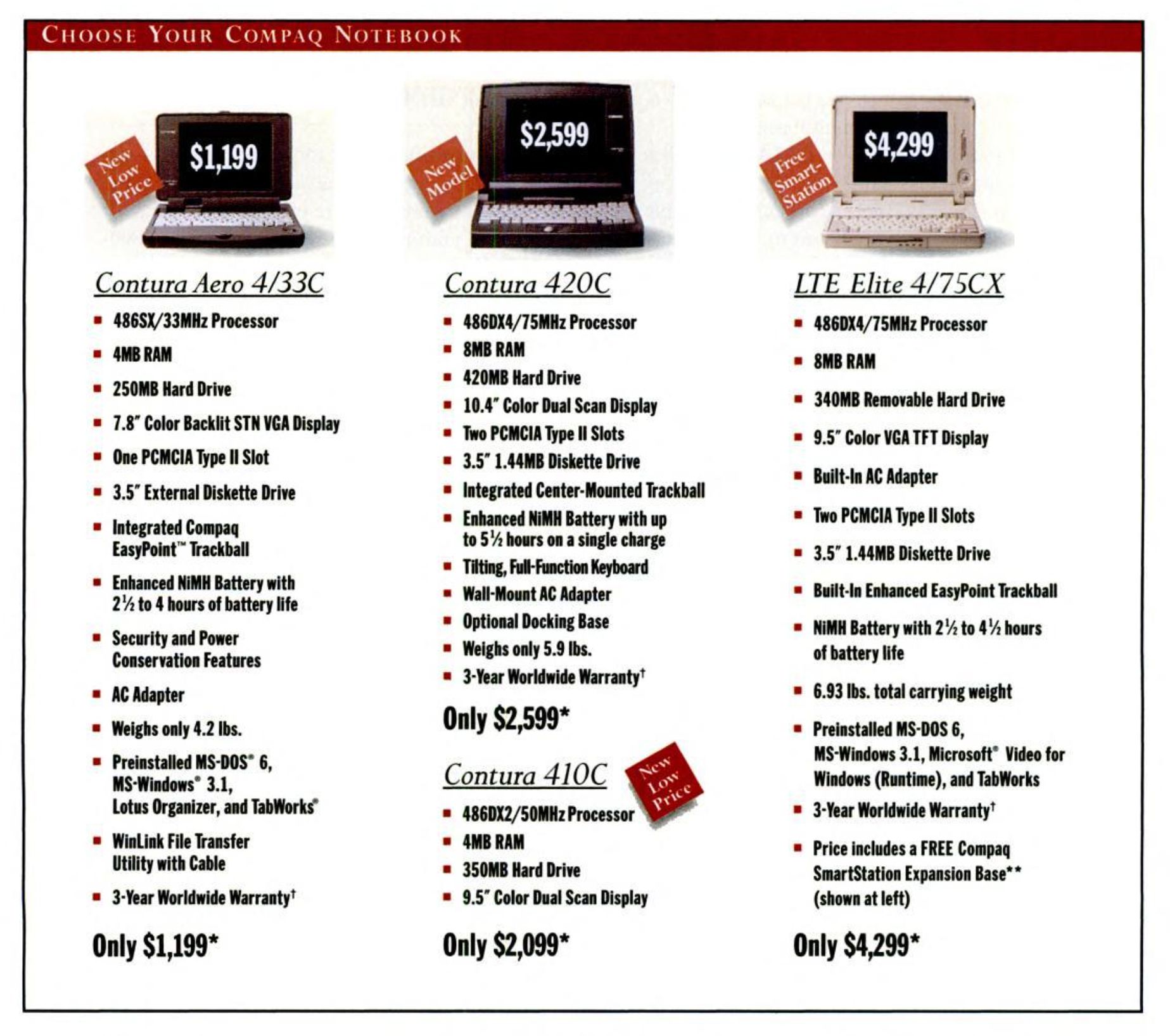
In the same August 1995 issue of PC Magazine, there is an advertisement for Compaq notebooks that clearly show the difference in price. Contura laptops have been around since 1992, with the first devices using the Intel 80386SL processor, the first true mobile CPU with power saving features. Since 1994, a very interesting series of Contura Aero has been produced - these are essentially distant relatives of netbooks from the late 2000s, very compact models with a low price. The Contura 410C laptop costs $ 2,100 and is not cheap by modern standards. It is all the more expensive, if we take into account inflation, in modern money it will turn out to be $ 3,600. And this is the Dual Scan model. The real TFT with fast response and high contrast in this ad is presented by the top-end Compaq LTE Elite laptop. Its specifications are similar to the Compaq Contura 420C (the older model with a 75 MHz processor),but it costs $ 1,700 more. A large proportion of this margin is due to the screen. Apparently in 1995 it was the display that was the main upgrade, not the processor or memory.
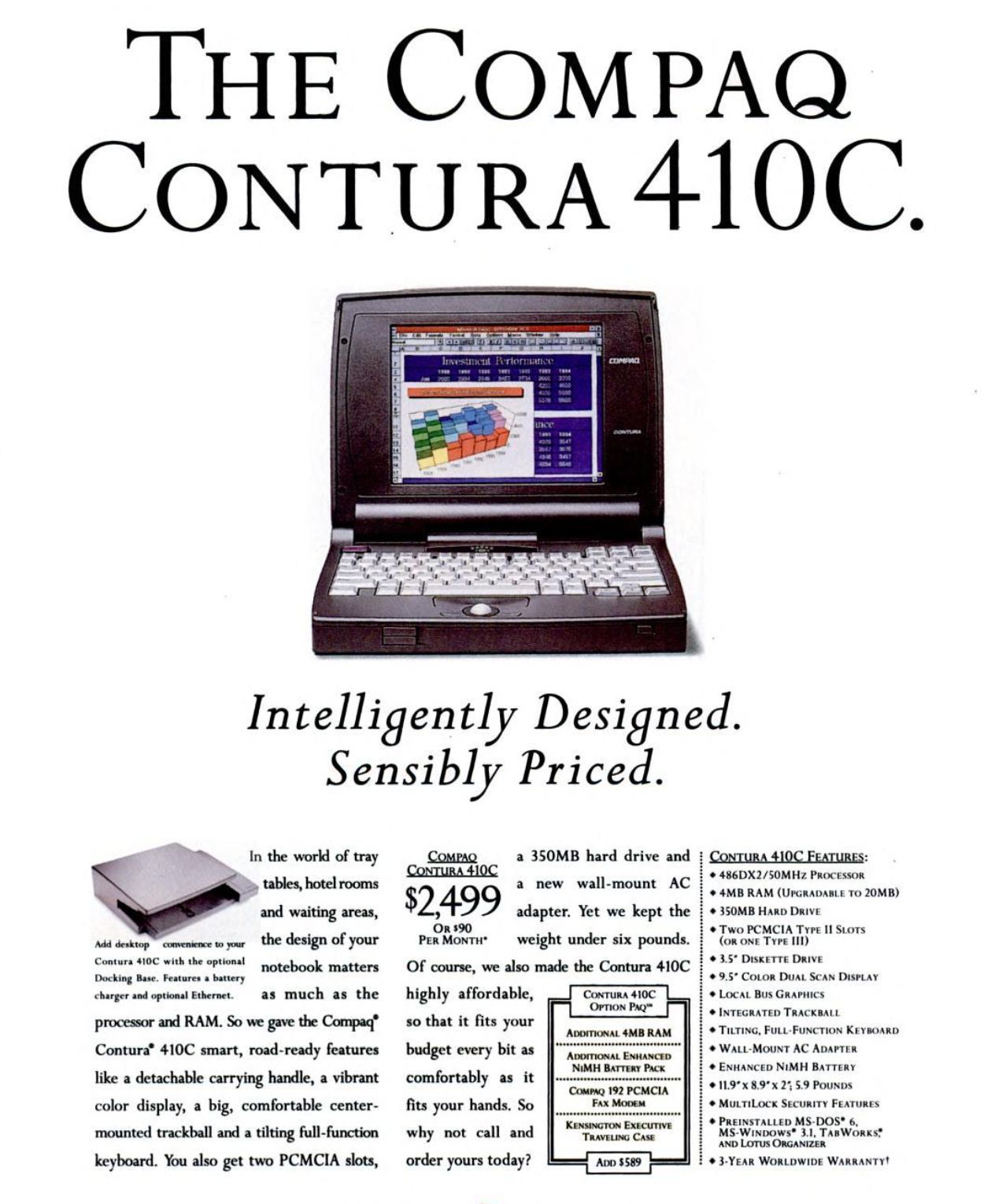
Above is a 410C ad before markdown, from a May 1995 magazine. From it, you can determine the main specifications: a 486DX2-50 processor, 4 megabytes of RAM (maximum 20), a 9.5-inch color display, a 350 megabyte hard drive, weight 2.7 kilograms. DOS and Windows 3.1 are installed, there is a 3.5-inch floppy drive for data transfer. There are models with a built-in CD-ROM in 1995, but are not yet mainstream.
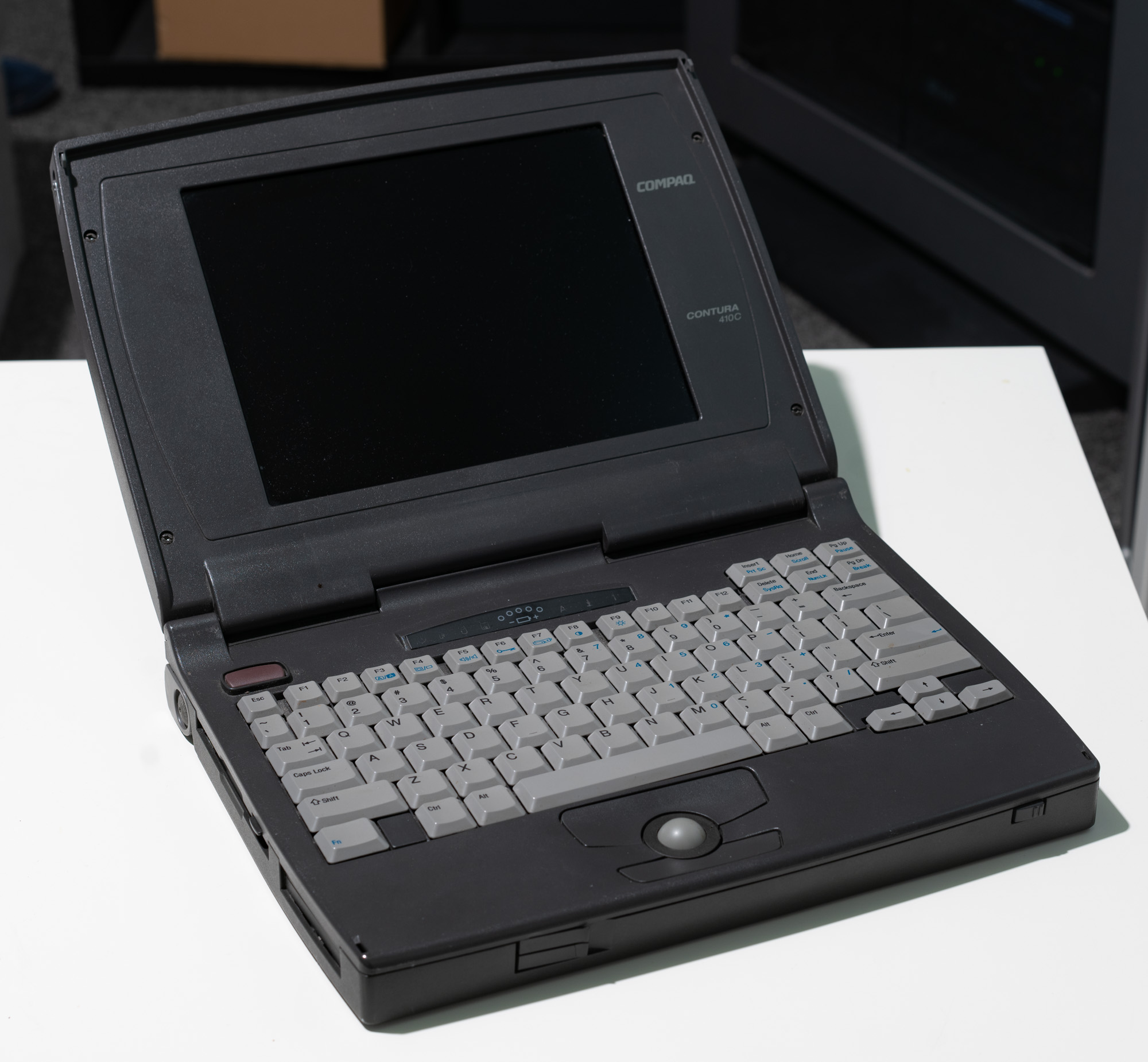
The past 25 years have hardly affected my laptop. The hinges are slightly loosened, there is a non-critical crack on the display lid, there is no battery. At some point, the basic configuration was pumped over: the memory became 8 megabytes, the volume of the hard disk increased to 800 MB.

Windows 95 is installed on a laptop, and for it this is a completely working configuration: just add some one corresponding to the era of Microsoft Office, and you can work for the good of society in Excel. It is installed here, inherited from the previous owner, for some reason version 2000. But it is too heavy for such a system, although it works.

On the left are two PCMCIA slots and a floppy drive. On the right is only the Kensington lock. Nice detail: built-in rests allow you to set the laptop on the table at an angle for more comfortable work. They are optional, since this model has a full-fledged palmrest. With a trackball!

The convenience of working with a trackball depends, by and large, on the size of the ball, here it is quite large. I had to get used to the non-standard arrangement of the buttons: the left button above the trackball, and the right below it. All of this is quite usable, as long as you do not need to drag something with the mouse button pressed. The keyboard is comfortable too, though it was a bad idea to have a large, easy-to-press power button right above the Escape key.

Behind the standard set of ports: VGA, combo PS / 2 for keyboard and mouse, serial and parallel. A proprietary connector vaguely reminiscent of DVI is intended for connecting to a docking station. It's not as cool here as in the more expensive LTE Elite, but it's comfortable.

It was assumed that you could put a monitor directly on the docking station, and in an office environment a laptop would be no different from a desktop. A laptop in this design was inserted like a floppy disk into a floppy drive, with a mechanical "ejection" from the slot.
Performance
I had another reason to buy just such a laptop in the collection. A year ago, I upgraded my 386 desktop with a TI 486 SXL2-50 processor. This is a special version of 80486, with 8 kilobytes of cache, designed for installation in a 386th motherboard, capable of working with the 80387 coprocessor, but does not have its own FPU computing unit. Its frequency is the same: 50 megahertz, and the system bus frequency is also doubled. But Compaq Contura has a real 80486, which means you can compare these processors head-on. Let's try:

The old and reliable Checkit scored 22554 in integer and 7755 in floating point. The FPU operating at 50 MHz was expected to be twice as fast as the external 80387 coprocessor operating at 25 MHz (it had 3598 points). But the result with integer calculations on the "real" 486DX2-50 is only 8% more than that of the "fake" TI SXL2.

Speedsys, on the other hand, showed a much more significant increase: 18.09 points compared to 7.81. More than twice. This is roughly in line with the results obtained on desktop processors in a large test on Vogons. In addition to the processor, an important upgrade in this laptop (compared to my desktop) is the integrated video connected via the VLB interface, so the final test is in Doom. In full screen mode, it showed 17.17 fps versus 10.39 at “pseudo-486”, which is partly due to the more productive graphics system. That is, on the 486DX2, the first Doom finally becomes playable, well, by the standards of the mid-nineties.
Spooky screen
It is better to show this display in action so that it is immediately clear:
Prior to that, I had experience with budget displays with a 1997 ThinkPad 380E laptop . But there is the FRSTN matrix, where FR stands for Fast Response. It has the same disgusting contrast and viewing angles, but at least the refresh rate is acceptable. Compaq Contura has a budget nineties LCD display in all its glory. It was for them that Windows 95 came up with a feature that leaves a loop after the mouse cursor. Otherwise, when moving quickly, it simply disappears from the screen. You cannot play games on such a screen, it is better to immediately connect an external display. Well, or limit yourself to text quests, it's quite an option.

This is not a perfect retro. A laptop with the correct 640x480 resolution, displaying DOS programs without scaling, but with terrible picture quality, and no sound card. 1995 office tool, but for very valuable employees. If you are looking for a model from the 400 series, it is advisable to find a 4x0CX laptop - it will just be equipped with an active matrix. Like the ThinkPad 380E, this laptop will become a museum piece in my collection: I want to attach it to the case, but the screen will not allow it. The next in line is the most expensive Compaq 1994 model - the LTE Elite, which will require a rather laborious restoration.