This article gets a little ahead of myself and explains how you can add settings to the editor for other ARM microcontrollers.
The list of microcontrollers is located in the inf \ mculist.ini file.
You can open it for editing from the editor itself:

If we compare what is written with the microcontroller selection window when creating a project, then I think it is clear how the microcontroller selection tree is built:

Thus, I think that modifying the tree for a new microcontroller manufacturer will not cause you much difficulty:

- ST, , :

, :
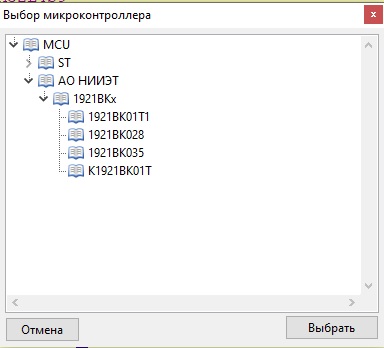
, ( !), 1921035.
inf/ , :

:
OpenOCD target , "" OpenOCD / , openocd\scripts\target
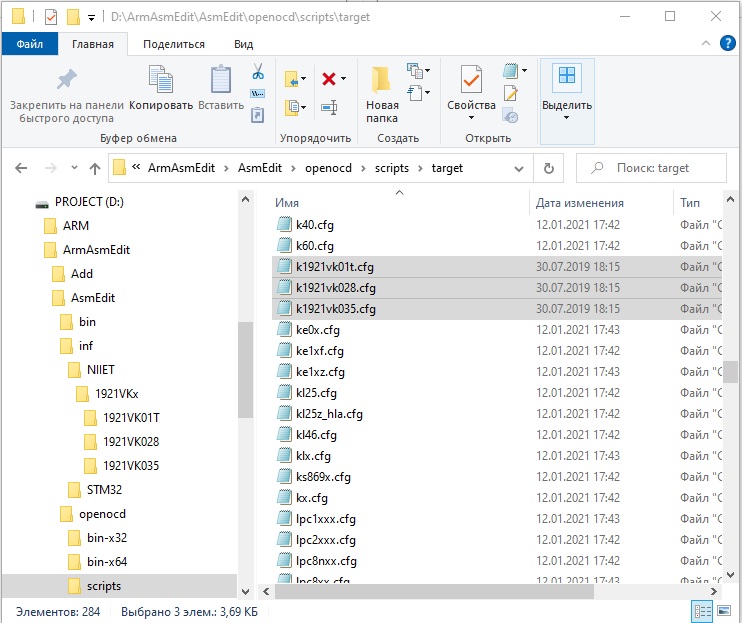
.svd , , / ,
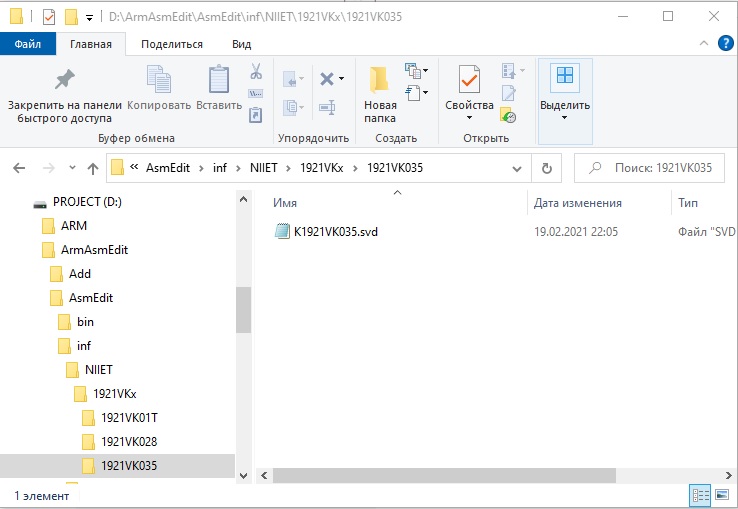
mculist.ini
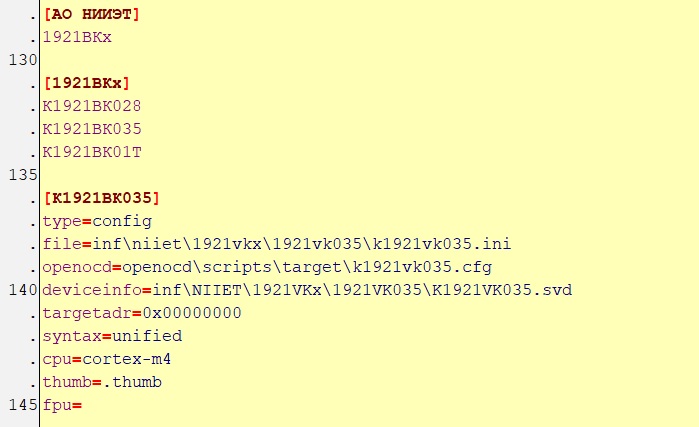
type=config , , ini
file=inf\niiet\1921VKx\1921VK035\k1921vk035.ini - , ,
openocd=openocd\scripts\target\k1921vk035.cfg target openOCD
deviceinfo=inf\NIIET\1921VKx\1921VK035\K1921VK035.svd
targetadr=0x00000000 - ,
syntax=unified - , .asm
-
thumb=.thumb
fpu= - ( , )
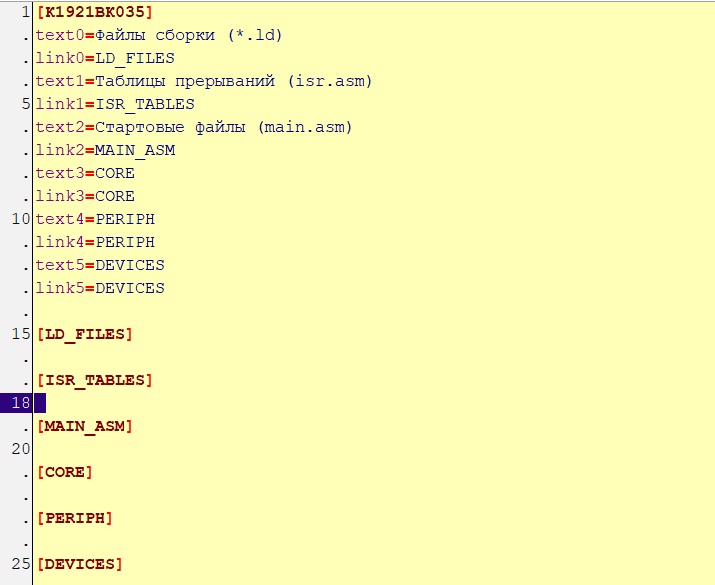
[1921035] :
textX -
linkX -
The numbering of textX / linkX pairs must be consistent! that is, first we describe the zero elements, then the first, the second, and so on ... If we describe the zero element, and then immediately the second, processing will not happen !!
If you need to run the module installation script, the following parameters are written into the project
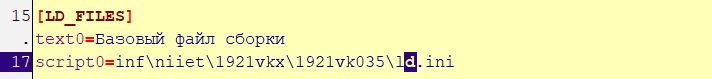
textX - the text displayed in the module list tree
scriptX - pointer to the module script file
An additional article will be written about how to make a script for adding a module to a project, and now there is a small technical video with simple examples: