
Component frameworks, regardless of name, will never leave the area of purely niche use unless the community creates public components for them that you can easily embed into your project.
Over the past year and a half, many different components have already been created for the Svelte framework, which can be found on NPM , GitHub or the official list . Unfortunately, not all of them are properly "cooked" and sometimes using them will inflate the application bundle more than it should. And it happens that such packages are simply impossible to use, because its author is not good at preparing packages and missed some important points.
In this article I will show you how to make and publish an npm package with a Svelte component so that everyone can use it without getting headaches from unexpected problems.
Create a component
For example, let's decide that we want to present to the world a component that displays a clock with an animation of changing numbers. Let's take a look at its prototype at work here . Note that our entire component consists of three files. It also has an external dependency in the form of a library 'dayjs'
.

First you need an empty folder. Having opened it in the terminal, we initialize the creation of a new npm package:
npm init
, . , Svelte-, svelte-
, , , svelte-clock-demo
. , . , . , Enter.
, package.json
, components
, 'App.svelte'
,'Sign.svelte'
'flip.js'
.
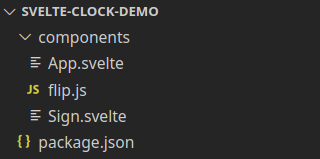
, :
npm install dayjs
Svelte-, , . package.json
"main":"index.js",
:
...
"svelte":"components/App.svelte",
...
, , . – ...
, Svelte- c , "svelte"
package.json
. , , - . Svelte .
ES6 Webpack Rollup. JavaScript Svelte-, CSS-, . , svelte
, , svelte/transition
svelte/store
, svelte/internal
. , , Svelte, .
IIFE <script src="...">
. html-, - CDN, jsdelivr.com unpkg.vom. , , , svelte
, – , dayjs
.
. – Webpack, Rollup, Parcel . , esbuild, Go, , tree- . esbuild-svelte
svelte
. dev-:
npm install --save-dev esbuild esbuild-svelte svelte
svelte
dev-, Javascript-. , svelte
. , , , , ES6 , . , package.json
peer-.
...,
"peerDependencies": {
"svelte": "3.x"
},
...
3.x
, - Svelte, 2 4, ES6 .
, svelte
node_modules
, . NPM 7 .
CDN- . "svelte":...,
package.json
:
...
"module":"dist/clock.mjs",
"cdn":"dist/clock.min.js",
"unpkg":"dist/clock.min.js",
...
, CDN . , , Jsdelivr "cdn"
, , . , "unpkg"
.
esbuild
esbuild.js
:
const {build} = require(`esbuild`);
const sveltePlugin = require(`esbuild-svelte`);
// package.json pkg
const pkg = require(`./package.json`);
// Svelte
const svelte = sveltePlugin({
compileOptions:{
//
css: true
}
});
// IIFE-
build({
// package.json
entryPoints: [pkg.svelte],
outfile: pkg.cdn,
format: 'iife',
bundle: true,
minify: true,
sourcemap: true,
plugins: [svelte],
//
globalName: 'svelteClock',
})
// ES-
build({
entryPoints: [pkg.svelte],
outfile: pkg.module,
format: 'esm',
bundle: true,
minify: true,
sourcemap: true,
plugins: [svelte],
//
// dependencies peerDependencies package.json
external: [
...Object.keys(pkg.dependencies),
...Object.keys(pkg.peerDependencies),
]
})
esbuild .
package.json
"scripts"
esbuild:
...
"scripts": {
...
"build":"node esbuild",
...
}
:
npm run build
dist
sourcemap, , .

Readme.md
README.md
, , . , , , , , , . , . svelte-, . - , . , .
NPM. , , node_modules
. esbuild.js
, . .npmignore
, . — esbuild.js
. , .

npm run build
, dist
. "scripts"
package.json
:
...
"scripts": {
...
"prepublish":"npm run build",
...
}
, pacakge.json
:
{
"name": "svelte-clock-demo",
"version": "1.0.0",
"description": "Animated clock component for Svelte",
"svelte": "components/App.svelte",
"module":"dist/clock.mjs",
"cdn":"dist/clock.min.js",
"unpkg":"dist/clock.min.js",
"scripts": {
"build":"node esbuild",
"prepublish":"npm run build",
"test": "echo \"Error: no test specified\" && exit 1"
},
"author": "Vasya Pupkin",
"license": "ISC",
"dependencies": {
"dayjs": "^1.10.4"
},
"devDependencies": {
"esbuild": "^0.8.43",
"esbuild-svelte": "^0.4.1",
"svelte": "^3.32.2"
},
"peerDependencies": {
"svelte": "3.x"
}
}
, NPM :
npm login npm publish
NPM . .
. - :
npm install --save-dev svelte-clock-demo
Svelte-, :
<script>
import Clock from 'svelte-clock-demo';
</script>
<Clock background="white" color="black" />
, Svelte, ES6 , :
import Clock from 'svelte-clock-demo';
new Clock({
// DOM,
target: document.getElementById('divForClock'),
//
props:{
background: 'white',
color: 'black'
}
})
CDN. NPM, CDN , jsdelivr.com.
<html>
<head>
<title> </title>
<!-- CDN -->
<script src='https://cdn.jsdelivr.net/npm/svelte-clock-demo'></script>
</head>
<body>
<div id="divForClock"></div>
</body>
<script>
// esbuild
new svelteClock.default({
// DOM,
target: document.getElementById('divForClock'),
//
props:{
background: 'white',
color: 'black'
}
})
</script>
</html>
, - . , UI , Input
,Button
, Checkbox
..
App.svelte
, Sign.svelte
. , , - .
, components
index.js
- , .
export {default as Clock} from './App.svelte';
export {default as Sign} from './Sign.svelte';
"svelte"
package.json
, index.js
.
...
"svelte":"components/index.js",
...
, :
import {Sign} from 'svelte-clock-demo';
In the article, we did not touch on the topic of testing, as well as the organization of the development process of the component itself. But you should not neglect them in your projects, because without them it is almost impossible to make a high-quality package with a minimum number of bugs.
If you have any questions about the publication of components, their use, or in general about the Svelte framework, you can always get answers in the Russian-language chat of the Svelte community on Telegram .