Toolkit.
Fateev D.A., Fateev O.D.
ftvmetrics.com
Moscow, January 2021
ver 1.0

Send interesting tasks to Instagram Direct
The manual can be downloaded. To view, please download the free player WolframCDF .
The manual consists of 3 parts.
Part 1 of 3 - IMAGE PROCESSING (124 MB)
Part 2 of 3 - MORPHOLOGICAL PROCESSING (146 MB)
, , . , « » .
. , () ().
, , , , , . , ( , , , ).
, , , , , .
. , ( ). , . .
. , ( , ).
: , .
: () , .
2D 3D , : , , , , .
, .




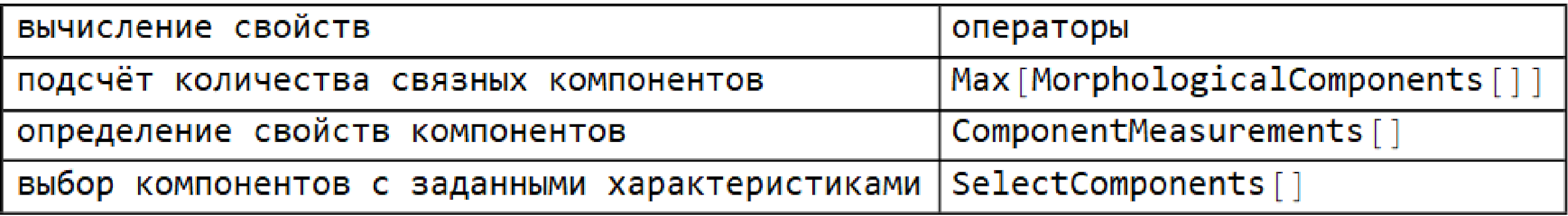
, .
, , , , , . .
, ColorQuantize, .
Threshold:
GeodesicOpening:
:
ReplacePixelValue:
.
:
:
, , HighlightImage[image,{RGBColor[0,0,1,1], Binarize[image]}] EdgeForm, :
:
- RegionBinarize[image,mask,…]:
:
: :
:
MorphologicalComponents. , , . , , , .
SelectComponents .
C HighlightImage . , , .
ComponentMeasurements :
:
SelectComponents[DeleteSmallComponents[MorphologicalComponents[image,…]]] :
:
:
:
c MorphologicalGraph:
:
:
:
:
:
:
:
:
Aspergillus:
3D ( ExampleData):
1. 1:
|
|
|
|
|
|
|
|
|
|
|
ImageAssistant |
|
Index Coordinates |
|
|
Image Coordinates |
|
|
|
|
|
|
|
|
1. 2:
2. 3:
|
|
|
|
|
|
|
|
|
|
|
|
“-” |
|
“ ” |
|
“ ” |
|
|
|
|
|
|
|
|
|
|
|
|
|
- |
|
|
|
|
|
|
|
|
|
|
|
|
|
|
|
|
|
|
|
|
|
|
|
|
|
|
|
|
|
|
|
|
|
|
|
|
|
|
|
|
|
|
|
Selection of components with specified characteristics |
|
Removing small components |
|
Handling objects associated with an image border |
|
Colorization of components |
|
Highlight Image Object of Interest |
|
Chapter 3. File 3: GENERAL OPTIONS
Specifying a Neighborhood Configuration |
|
Indication of how to determine the distance between points |
|
Indication of the calculation method used |
|
Indication of the filling method when expanding outside the original data |
|
Standard specification of sequences in an argument
List of possible color gradients