I warn you right away that cars are rather weak (single-core, 1Gb on each RAM, the total disk space of both machines is up to 100Gb, the connection to the network is 480Mbit), but this is more than enough for experiments. However, it is quite possible to deploy a mail server on them for a small organization, your own smart home control system or some kind of FreePBX.
I will not fully describe the registration procedure in Oracle Cloud here, it is well presented on the official website, the link is at the end of the article... I'll just say that for this you need a valid email address, a valid (Russian) telephone with the ability to receive SMS and a bank card with at least 1EUR or the corresponding ruble equivalent. E-mail and telephone are used during the registration process, codes are sent to them, which will then need to be confirmed. At the last step, a bank card is linked (I used a digital debit card from VTB Bank), an amount of about 1EUR is blocked on it during the registration process to check the validity of the card. In the future, it is returned and the card is no longer used in any way, unless you want to upgrade from Free Tier to some paid tariff. I would like to note that immediately after the registration is completed, you will receive a bonus of 250 EUR for 30 days. Those.within a month you can try other services that are not included in the Free Tier program absolutely free of charge.
During the registration process, you will be asked to select your home region. By default, all resources will be created in it; to create resources in other regions, you will need to subscribe to them. However, in the limits after creating an account (the one that we need for Free Tier), only one (home) region is allowed to subscribe. Perhaps, when contacting technical support, this limitation is removed, I have not tested it. But it is better to immediately choose as a home region with which you have the best communication bandwidth or the minimum signal delay. A link to a service that will help you determine the access parameters for all regions is at the end of the article .
The sequence of actions described below can be greatly simplified if later you do not plan to connect the cloud infrastructure to your local or office network using regular means. In this case, instead of creating a virtual network manually, you can go straight to creating virtual machines . However, if you want to understand the relationship of all cloud elements, it is better to do everything step by step without using the wizard.
In Oracle Cloud, a cloud-based private network (VCN) with an Internet connection generally looks like this:
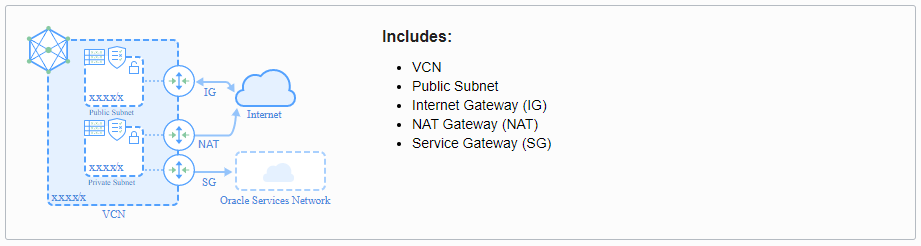
Service Gateway, NAT Gateway, . , . (, , -) IP , NAT 1:1 ( Internet Gateway).
(VCN) . ( ) Networking.
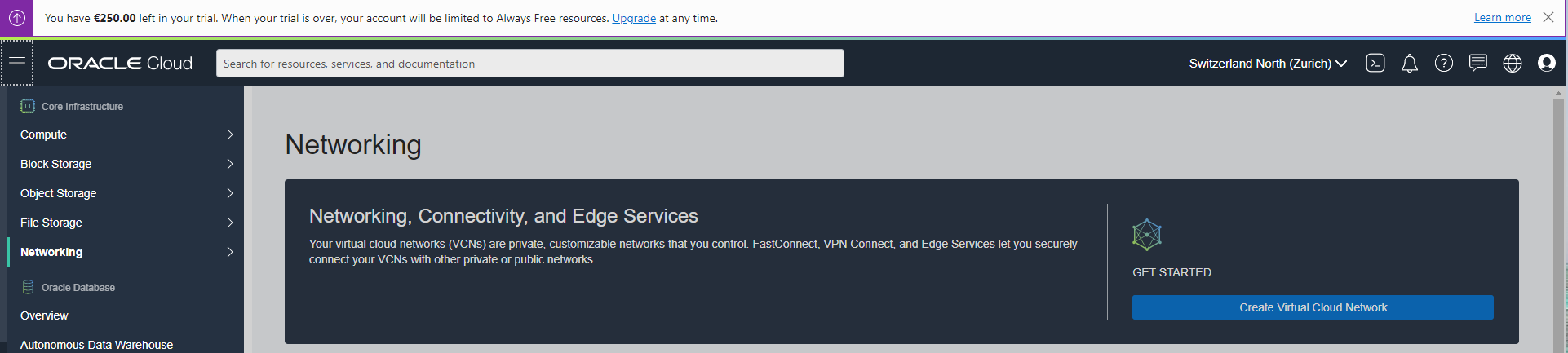
"Networking"=>"Virtual Cloud Networks" "Create VCN". "Name" VCN, "CIDR Blocks" . 172.31.254.0/26, . "USE DNS HOSTNAMES IN THIS VCN" , DNS VCN.
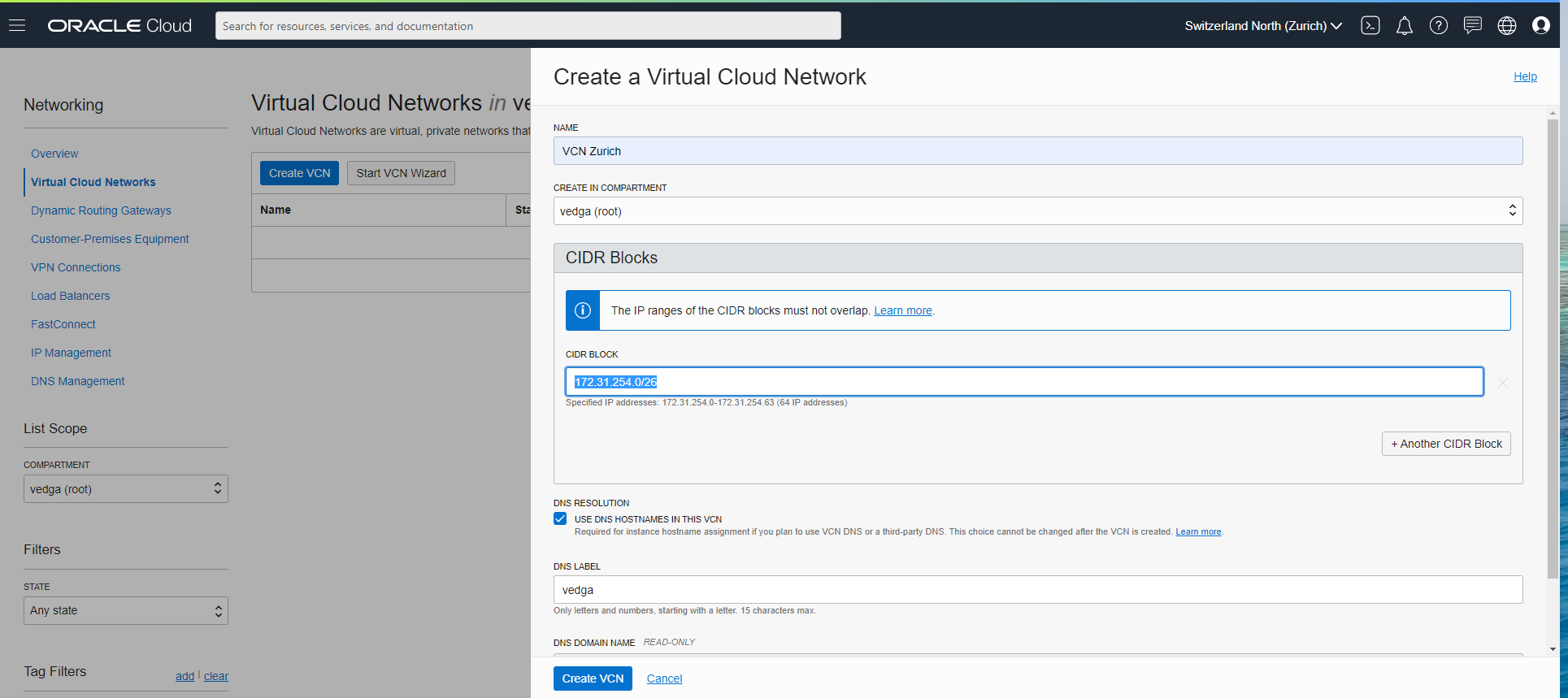
VCN : CIDR Blocks (1 ), Route Tables (1 ), Security Lists (1 ) DHCP Options (1 ).
VCN IP-. "Create Subnet". "Name" ( , , "Virtual Machines"). Subnet type "Regional", "CIDR Block" 172.31.254.0/28 ( 13 2 ?). "SUBNET ACCESS" "PUBLIC SUBNET" ( IP-), .
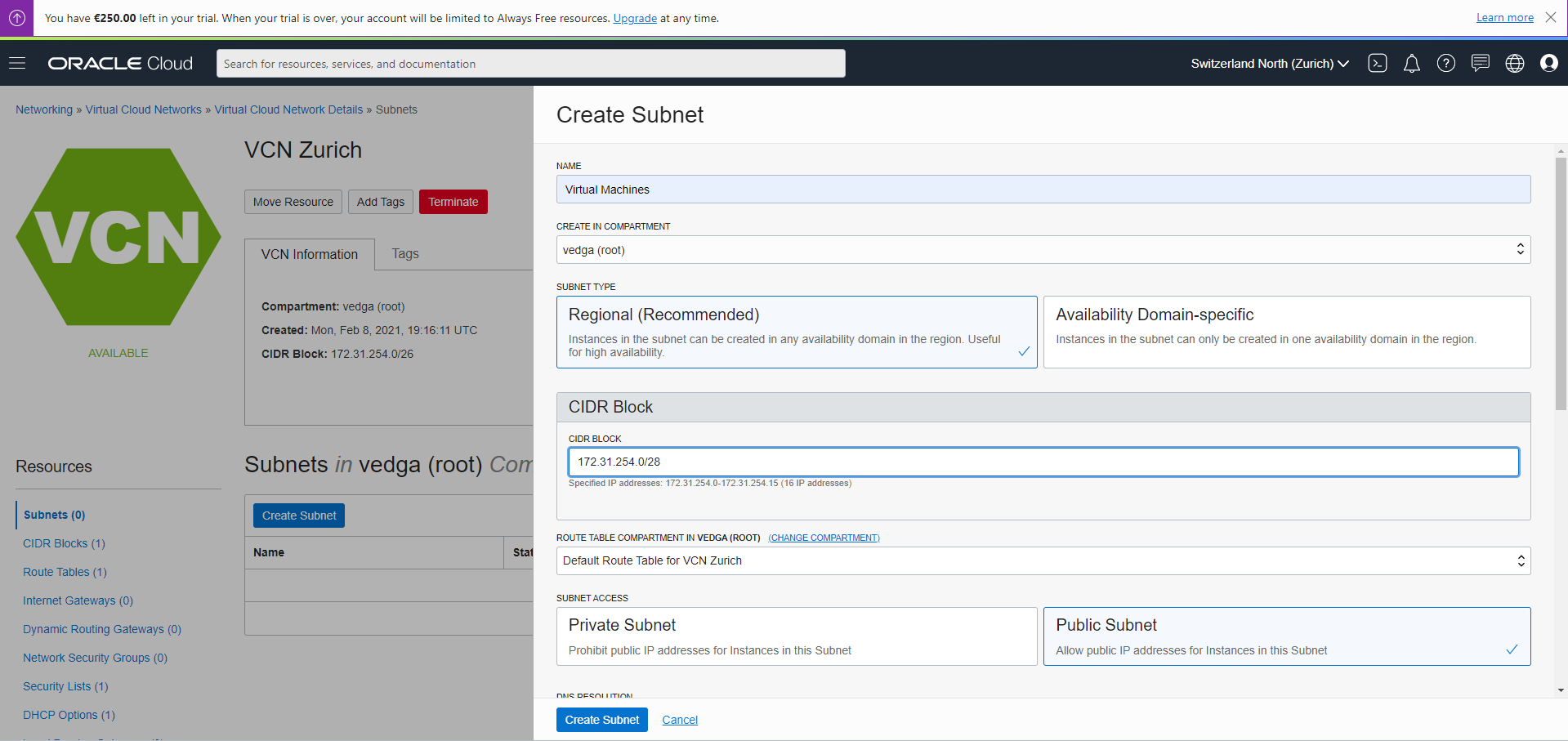
VCN Internet Gateways. : "Name" Internet Gateway "Create Internet Gateway"

, VCN ( VCN, NAT 1:1). "Networking"=>"Virtual Cloud Networks", VCN Zurich, "Resources" "Route Tables", "Default Route Table for VCN Zurich" ( ), "Add Route Rule". "Target type" "Internet Gateway", "DESTINATION CIDR BLOCK" 0.0.0.0/0, "Target Internet Gateway" , ( ).
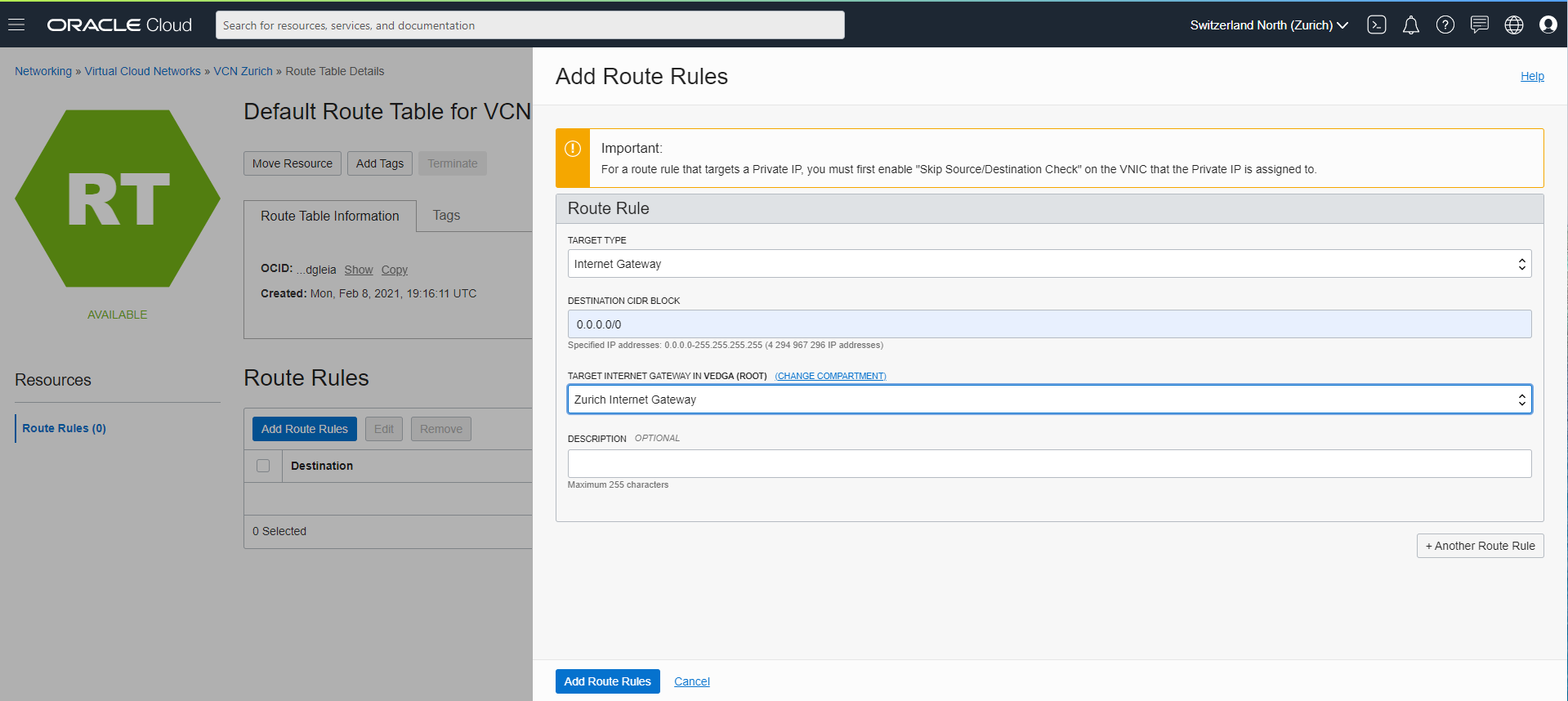
ICMP Echo ( ). VCN Zurich, Security Lists. , VCN.
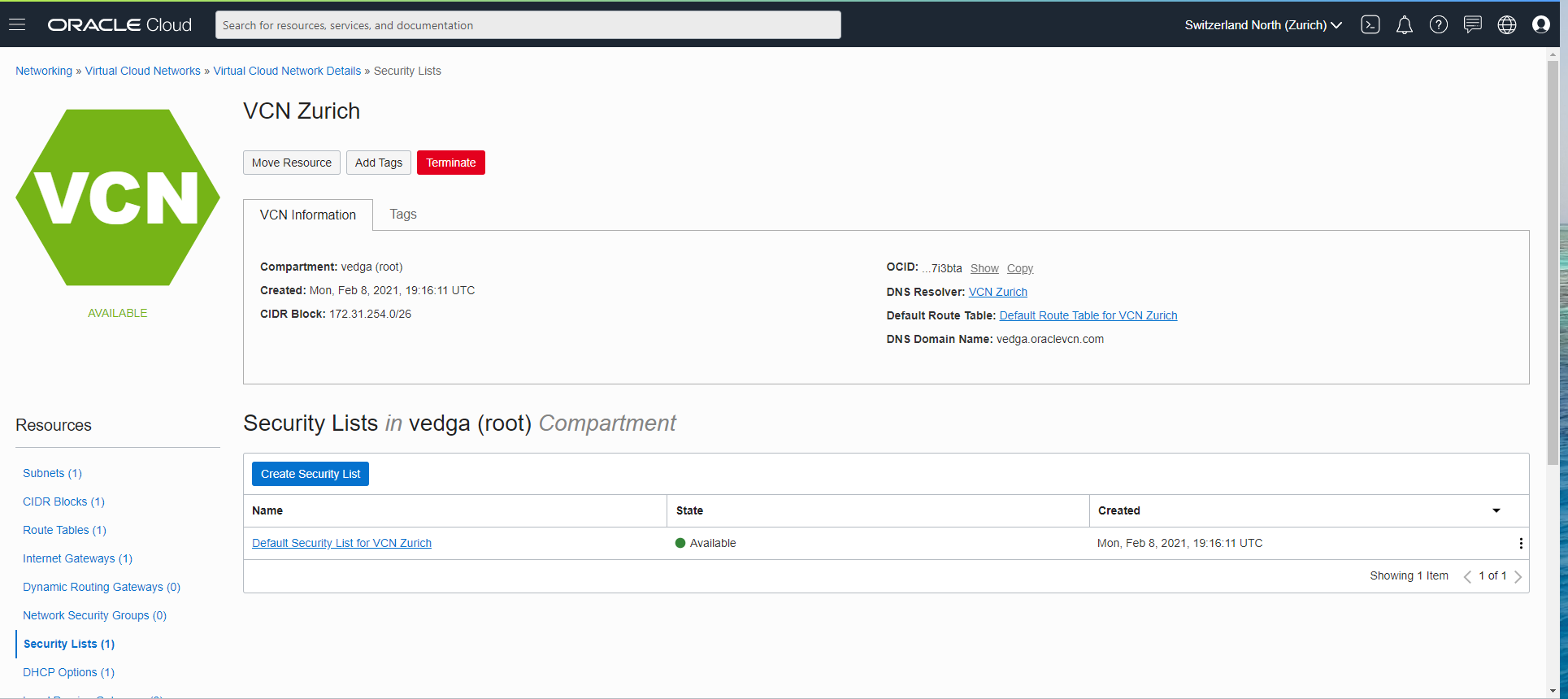
, "Add Ingress Rules" , ICMP Echo Requests .
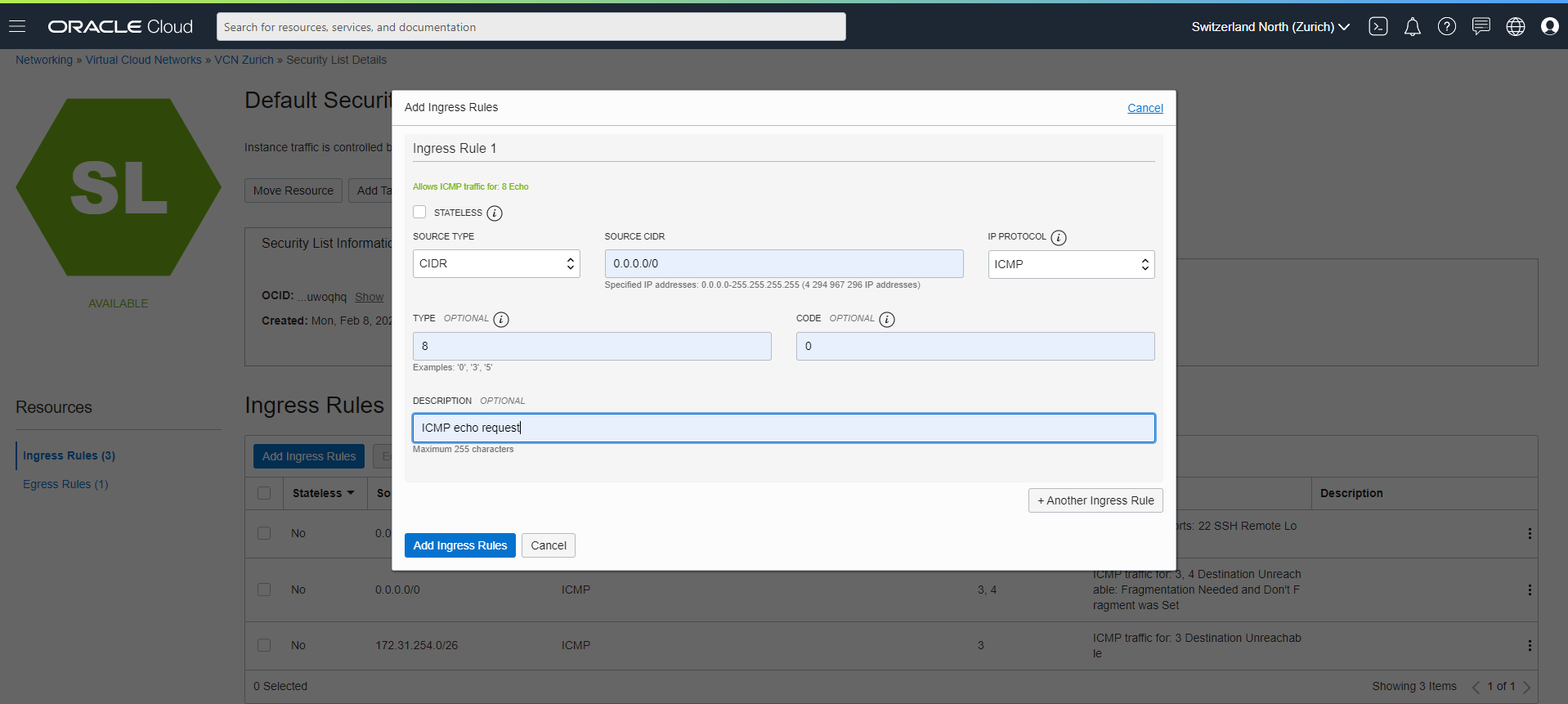
, . .
"Compute"=>"Instances" "Create Instance". "Name" , , Shape VM.Standard.E2.1.Micro ( ), "Configure networking " "Assign a public IPv4 address: Yes" ( ). , VCN (.. , ). SSH .
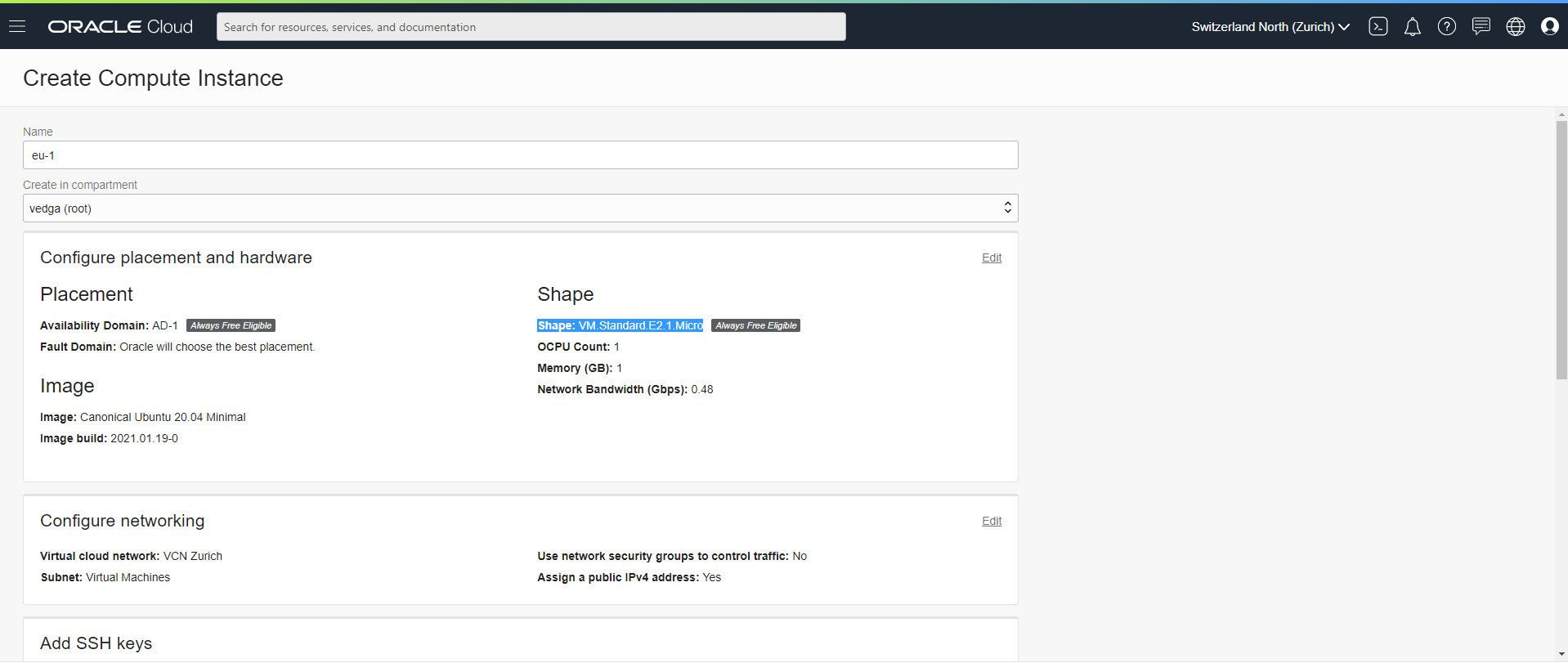
"Instances" IP- .
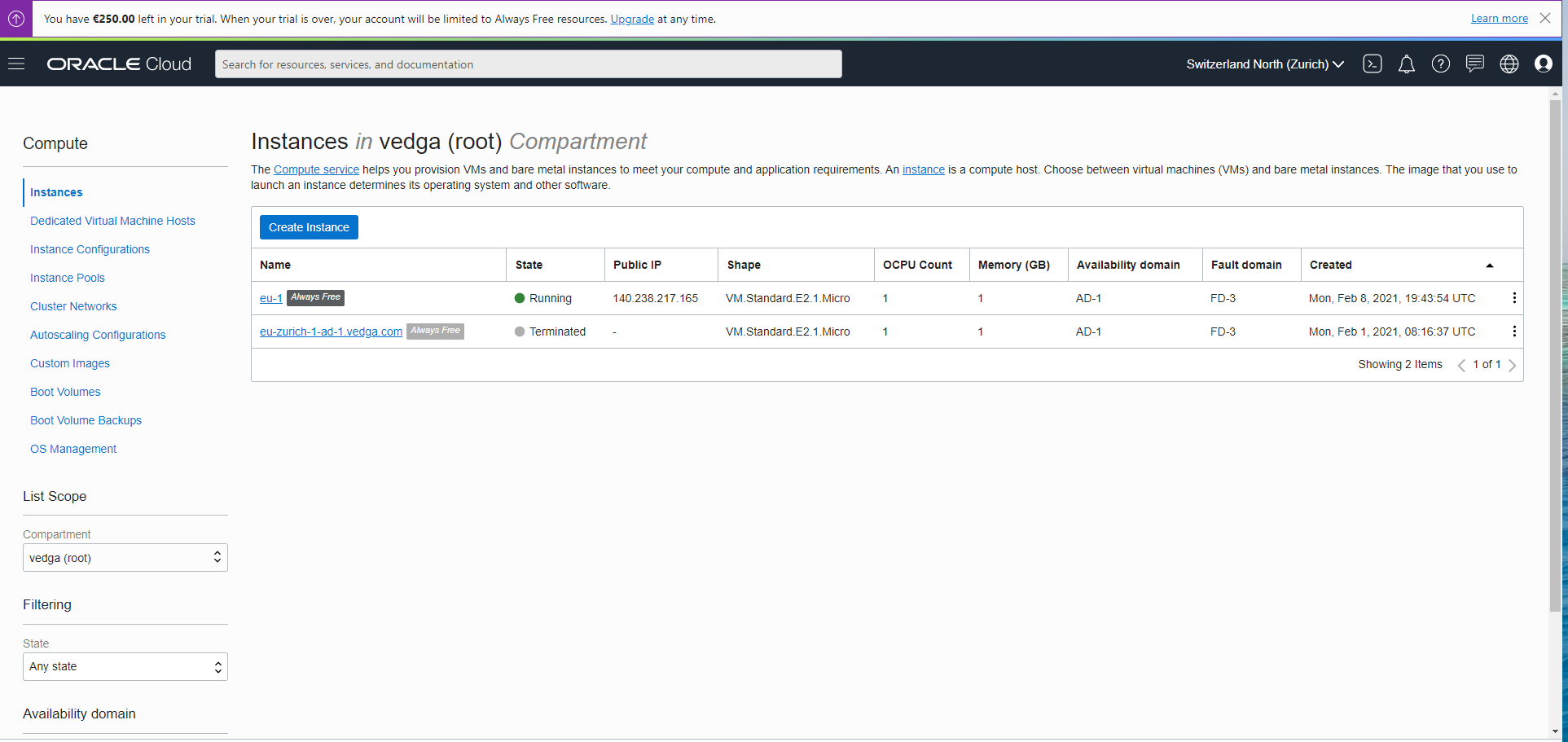
: : "eu-zurich-1-ad-1.vedga.com". , . "Terminated". : ( ).
ping , , . SSH. , Ubuntu, root, ubuntu SSH-. root , , . root sudo /bin/bash, /home/ubuntu/.ssh/* /root/.ssh /root/.ssh/authorized_keys root:root. root-, SSH.
Now you have one (or two) virtual machines protected by a cloud firewall and access from the outside world. Someone will be enough, someone will quickly install OpenVPN on them and connect them to their network. And we will build VPN using standard Oracle Cloud tools (IPSec with static or dynamic BGP routing and Mikrotik or Linux on the other end of the tunnel), but this is a topic for a separate article. So, to be continued ...
Useful Resources
Oracle Cloud Free Tier Program Terms and Description
Measuring the speed of access to servers in different regions