This activity has a metaphysical background: it is assumed that the intentions of the randonaut affect the process of randomly choosing a point on the map. This was best stated in the NY Times article : "Think: the law of attraction interferes with geocaching."

Dujour Randonaut's Navigator
Why would this be possible? The fact is that there are people who believe that using random numbers derived from quantum processes, for example, using a Hardware Random Number Generator (HRNG), one can use the power of thought to influence which it is the coordinates that will be chosen. As a result, you can face some surprising, informative or even unpleasant consequences. One dark TikTok video of teen randomauts finding a suitcase full of body parts is a good illustration of this idea .
The idea that mind controls matter may not be as incredible as it seems at first glance. There are some studies , the surprising results of which seem to indicate the possibility of thought influencing random numbers generated by relying on quantum processes.
What happens if you focus on a specific intent exactly when random geographic coordinates are generated? This is the essence of randonauting.
There are several differences between my device for randonauts and other projects of a similar focus.
Firstly, I have expanded the capabilities of my device at the expense of time tracking. It not only gives out random geographic coordinates, but also indicates a random time to travel to the proposed location. This improvement is based on the idea that it might make more sense to randomly select a point in both time and space. As a result, the Randonaut can travel to a specific location by traveling at a specified time, which should help squeeze the best out of the Randonaut idea.
Secondly, my project differs from others in how coordinates are selected in it. I only use two random numbers to find geographic coordinates. Other implementations have the concepts of "voids" and "attractors" that use statistical algorithms to determine the appropriate points on the map. Attractors are essentially collections of values that represent geographic coordinates. And voids are, on the contrary, the absence of such clusters. I believe that this only complicates things unnecessarily.
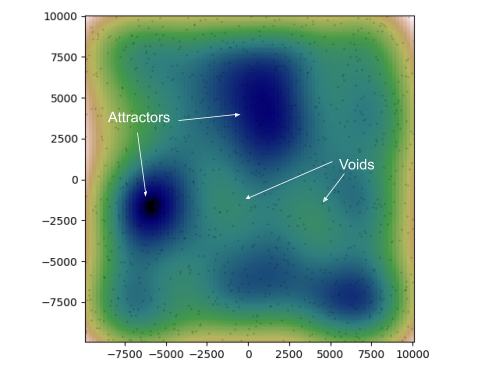
Voids and Attractors ( source )
This is one of my most difficult projects . You will need some hardware and Python programming skills to reproduce it. I call this device "Dujour" (after one of the characters in The Matrix ). To make yourself the same device, you need the following:
- 2 Raspberry Pi (or similar single board computers ).
- 1 hardware random number generator with USB interface. I recommend either OneRNG or TrueRNG .
- LCD or VFD display (I used a Matrix Orbital VK204-25 display ).
- Twilio, .
- (, «» , , ).
- Python-: rabbit.py, sendSMS.py, orbitalWrite.py restrngsever.py.
You may be wondering why use a hardware random number generator when the random numbers can also be generated in software. This is a good question. In HRNG for generating true random numbers using quantum physical processes. And programs use some algorithms. Programs actually generate what are called pseudo-random numbers. Such numbers, in most cases, are fine for those who use them, but the numbers generated by quantum processes are truly (at least in theory) unpredictable. In addition, if you believe in what randonautting is based on , that is, in the interaction of consciousness and matter, then it turns out that there is researchwhose results indicate that mental effort only affects random numbers generated using quantum processes.
You can create a flavor of my project using just one Raspberry Pi board by connecting the HRNG to a local USB port, but I prefer using a separate device. I experimented a lot with random number generators and came to the conclusion that it is useful to use a remote RNG server that can be accessed by multiple client devices.
Below is a diagram showing a high-level view of the process on which randonautting is based. The main script is named
rabbit.py
, it runs on the first Raspberry Pi board, which I call
Dujour1
... When it is started, it (1) makes a REST request to the second device -
Dujour2
(to the host of the hardware random number generator) and receives (2) some random floating point numbers from it. These numbers are used (3) to select a nearby location to explore and to indicate when to visit that location. The script then collects (4) the URL for the Google Maps service and sends it (5) to the phone as a text message using the Twilio service.

High Level Project Diagram
Here is a video clip of my device in operation.
Raspberry Pi's Navigator in Action On a Raspberry Pi board called
Dujour1
, Linux needs to be installed and configured . You need to connect a display to it ( here are the instructions for the Matrix Orbital VK204-25). The following picture shows my display connection to the board.
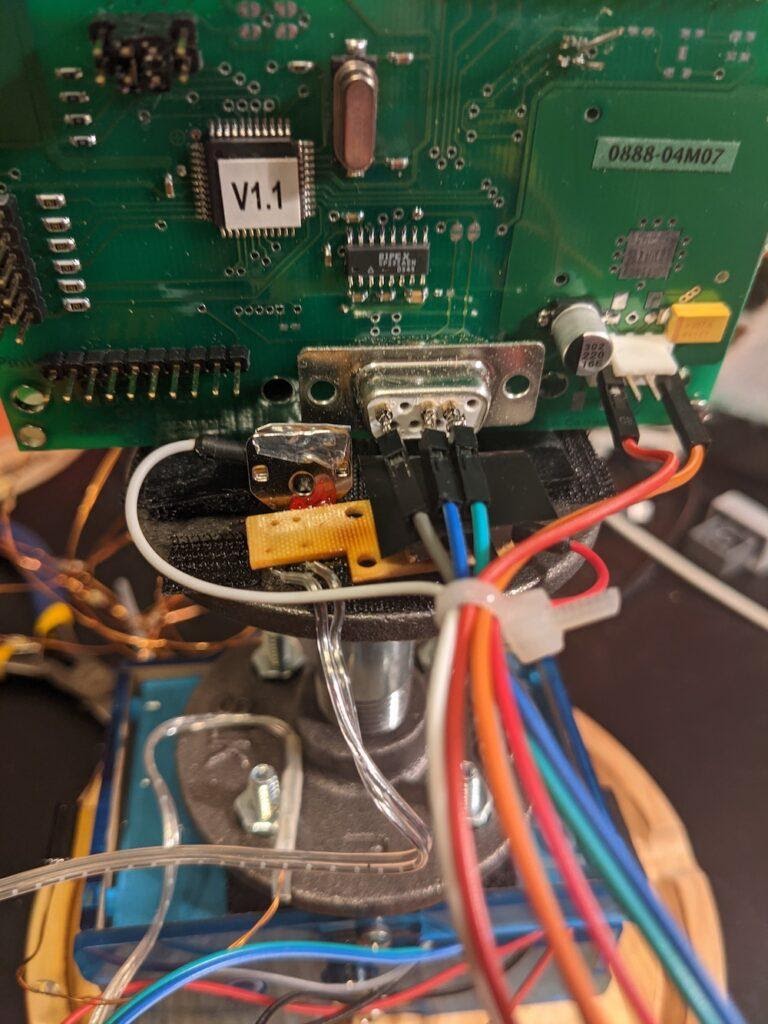
Connecting the Matrix Orbital VK204-25 to the Raspberry Pi
I placed the Raspberry Pi and display under a glass cover and connected a LED string to the 5V and GND GPIO pins. The glass cover seemed to me to be a convenient "case" that can accommodate everything you need. Plus, I love the way it looks.
To make the script work, you
rabbit.py
need Python and the following libraries:
- math
- numpy
- subprocess
- sys
- time
- json
- urllib2
If you get an error related to dependencies when running the script, this means that you need to install the missing module.
Several variables need to be set before running the script. They are all in the script section
User Defined Variables
. Here is a description of some of them:
loghandle
: path to a text file in which all script starts are loggedwindow_secs
: The maximum number of seconds to use when finding time to visit the selected location.meters_out
: The maximum distance, in meters, from the Randonaut's current location to use when choosing the location to visit.latitude1
,longitude1
: the current coordinates, which are used as the starting point when searching for target coordinates.lcd_addr
: hexadecimal address of the LCD display when using the I2C interface.HWRNG
: IP- HRNG-XXX.XXX.XXX.XXX:YYYY
.
The project depends on several external scripts. sendSMS.py is used to send text messages with coordinates. orbitalWrite.py is used to work with the display. Both scripts must be placed in the same folder on the board
Dujour1
where the script is located
rabbit.py
. Please note that my script is designed to work with a specific Matrix Orbital (VK204-25) display. If you decide to use some other display, you will need to edit the code accordingly. There are comments in the script about the code sections responsible for interacting with the display.
To make the sendSMS.py script workneeds a couple of environment variables that will allow it to authenticate with the Twilio service:
TWILIO_ACCOUNT_SID
and
TWILIO_AUTH_TOKEN
. Here are instructions for setting these variables. In addition, the Twilio Python helper library must be installed .
On the Raspberry Pi board, which I call
Dujour2
, playing the role of a server, you also need to install and configure Linux . It is to this board that the hardware random number generator is connected. I used a OneRNG USB device, instructions on how to set it up can be found here .
My server is shown below.

HRNG server using OneRNG
After the initial server configuration is completed, you need to run a script on it
rngrestserver.py
that is used to transmit random numbers to the device
Dujour1
. Details on how the REST server script works can be found here .
Outcome
If you have created your own device using my tutorial, it means that you now have everything you need for random navigation. Just run the script from the terminal
./rabbit.py
, after which a message will be sent to your phone with a link to the map (what you will see after opening the link will look something like the one shown below).

Location found with hardware random number generator While
testing my device, I encountered several strange synchronicities. But, even if nothing out of the ordinary happens, randomonautics can at least help you see something amazing, located very close to you, which you did not pay attention to before.
Perhaps I will someday make a special skill for Amazon Alexa. This would allow me to use my Randonautical server from my phone.
Have you tried on a rundonaut costume?
