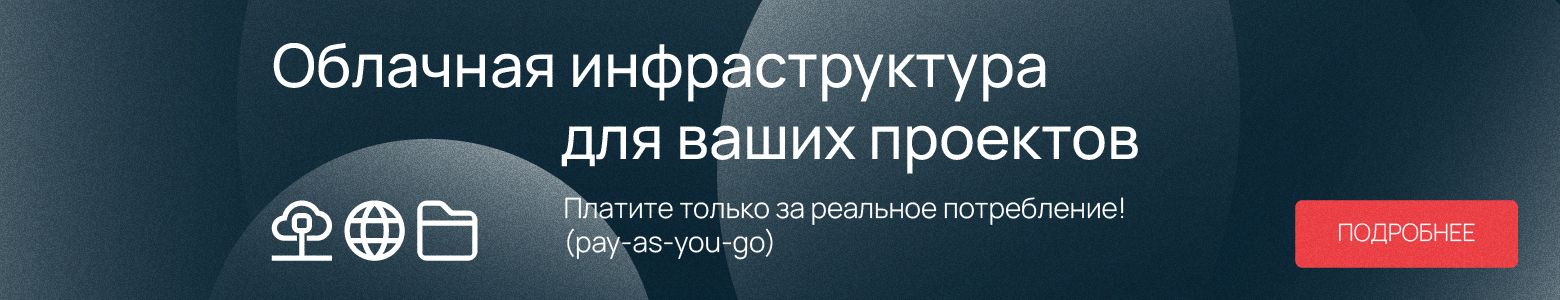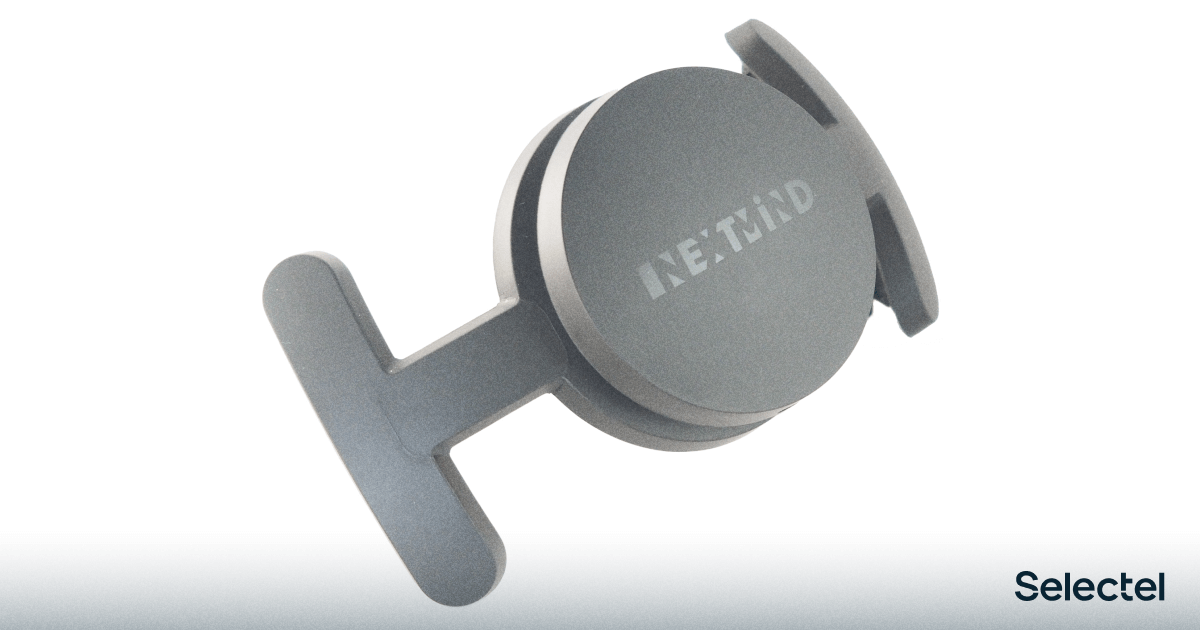
The dream of controlling a computer with the power of thought has been stirring people's minds for more than half a century. Since 1960, DARPA experts have been considering the possibility of a symbiosis between humans and computers. It would seem that the task is elementary: to read the electrical signal from the brain, form a command on its basis and execute it on a computer. But even at the first stage, very big difficulties arise. The fact is that the signal from the brain is so weak that it needs to be amplified almost 20,000 times.
It is not a problem to assemble such a scheme now, but here another significant nuance arises. In order to remove a useful signal from the scalp, the largest possible contact area of the sensors is required. With a small contact area, problems will inevitably begin to arise due to a sharp increase in resistance. The desired signal will simply not be distinguishable from the background noise.
Ideally, your head should be shaved, but for most people this is not an option. For traditional electroencephalogram (EEG) recording without shaving hair, special gels with high electrical conductivity are used. It is unlikely that someone would want to smear their head with gel every time they use the neural interface.
Another problem arises when interpreting signals. Unlike a computer, where signals are digital, our brain is able to emit only weak electrical vibrations with certain frequencies, thereby reacting to various events. Such events can be visual stimulation and focusing of attention. Recognizing the brain waves from these two events is at the heart of the NextMind neuro headset. Let's take a closer look at the device and see how the developers solved all these problems.
Device appearance

The headset comes in a beautiful black box with a green stripe in the middle. Inside is the headset itself, a head mount and a USB Type-C charging cable. There is no data exchange over the cable, so this is really only for charging. Communication with the headset is carried out via Bluetooth.
The connection of the headset to the head mount is made according to the principle of a regular clothespin. Slightly squeeze the upper part with the logo, insert the plastic insert and release. That's all - the headset is securely fastened. This method clearly involves the use of different options for mounting on the head, including in conjunction with VR / AR-glasses.

On the side adjacent to the head, there are 9 vertically arranged electrodes, each having three degrees of freedom (tilt left-right, up-down and down-up stroke). Without this, it is impossible to ensure a snug fit. Each electrode bifurcates at the end, creating 18 contact lines. Surprisingly, visually the electrodes are plastic, to the touch they slightly resemble a soft-touch coating. The metal does not actually contact the scalp. I can only assume that conductive plastic is used here.

In general, the headset looks quite strict and futuristic. For some reason, an association comes to mind with a magic comb from a children's fairy tale, fulfilling wishes. Let's see what desires this comb fulfills.
First start-up and calibration
First of all, you need to download the software from the official website of the project. So far, it is only present there for Windows and MacOS. Together with the application manager and SDK for Unity, there are a number of demos, which we, of course, tested on ourselves. After launching the NextMind Manager dashboard, launch them and go to the Setup & Calibrate section. It's time to pair with the headset.

The device has only one button. A short press on it turns the headset on and off. Long press for 4 seconds initiates the connection process. The white LED has three operating modes. In operating mode, it lights up constantly. During pairing, Bluetooth blinks slowly, and when it is waiting for a confirmation press, it blinks quickly.
After pairing is completed, the current battery charge and an eight-point indicator of the electrode fit quality will appear in the upper right corner. Now you should put the headset on your head, trying to get the center into the "bump" of the visual cortex. It is easy to find it by touch. Despite the fact that this is done very quickly in promotional videos, it is unlikely that you will be able to put on the headset correctly the first time. I have a short haircut, so it was easier for me, but my wife had problems with it, and part of the hair had to be pulled into a bun.

Now you need to achieve a perfect fit of the electrodes to the scalp, slowly and smoothly shaking the headset, moving it up and down. The difficulty is that the detector reacts slowly and every time after the displacement, you need to wait a second until all 8 points first light up red, and then change color to green at the points where the contact is perfect. A millimeter shift is enough, and all the dots first disappear, then turn red again and only then green.
This is specific to the calibration process. As soon as all the dots turn green, you cannot move the headset, the contact is exactly normal. From experience I can say that you don't need to tighten the mount too much, but it shouldn't dangle. The slow response of the detector is most likely due to the fact that the algorithm should receive and recognize the signal for some time, separating it from the noise. After that, the headset works much faster.

The fun begins - visual image calibration. Within 45 seconds, a circle with a blinking pattern of randomly placed "sticks" appears in the center of the screen. In the center of the circle there will be a "sight" of three green lines - this is an indicator of concentration. Once you concentrate on the circle, the lines come together to form a triangle. If you are distracted, they will disperse again. To properly calibrate the headset, you need to maintain concentration throughout the calibration time.

The system evaluates your result from 1 to 5. I will say right away that if you get 3 or less, I recommend repeating the calibration immediately so as not to spoil your further experience. You cannot change the position of the head, move your arms / legs and talk during the calibration. You should be able to see the circle clearly and not take your eyes off it. Having received a score of 4 or 5, you can test yourself in three circles and run applications.
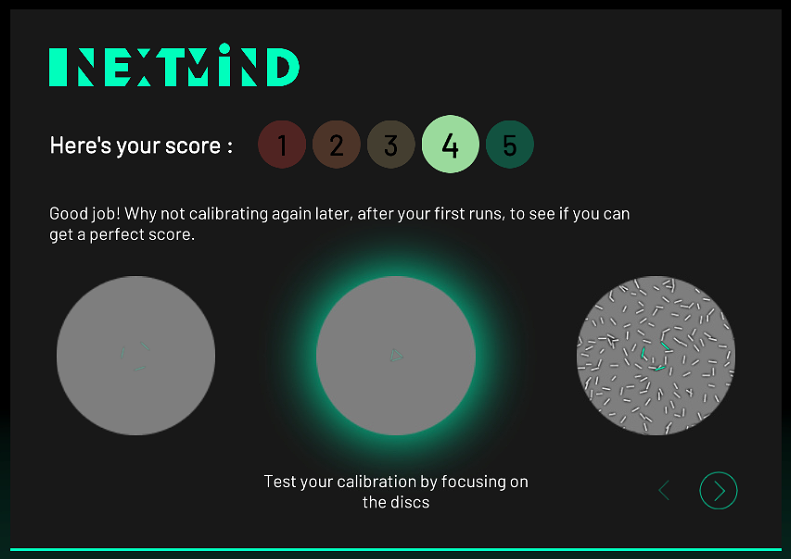
Brain like a DJ
The first demo to try is Music Composer. The screen has geometric shapes grouped by tool type. This is a classic "looper" where you can turn on or off the looped track of the selected instrument. It is enough to concentrate on any figure in the same way as during the calibration process, and it will begin to play music. To be honest, it was a shocking and incomparable experience for me. Real technomagic, so to speak.

Interestingly, the probability of error is almost zero, I have never managed to include an element on which I did not concentrate. So it's safe to say that each geometric shape evokes a specific pattern in the visual cortex, which is clearly read by the headset. It would be interesting to know what exactly this pattern is formed by.
I can only assume that the main role is played by the shape of the image, and as an additional stimulus - the frequency of blinking of the pattern with random "sticks" I would be grateful if you confirm or refute my assumption in the comments.
In addition to the application with music, the standard set of demo versions includes a small platformer, where, together with the classic control from the keyboard, you need to perform actions with a neuro headset, concentrating on the elements flying into the character.
Brain like a TV Remote control
Another cool demo is TV control. There are several short videos that simulate TV channels and a simple control interface at the corners of the screen. "Clicking" with the brain on each of the corners opens panels with buttons. On the left - switching "TV channels", and on the right - Pause and Mute / Unmute.

Even taking into account the fact that this is just the simplest demo version, it becomes obvious that this neuro headset is used by people with additional needs who cannot use the familiar input interfaces. I am sure that this will raise their quality of life to a new level. All readers, I think, remember Stephen Hawking, who controlled the computer with the movements of the facial muscles of his cheek, here it is enough to cast a concentrated glance and immediately get the expected pressing of the virtual button.
Pros and cons
I will try to be as objective as possible and will list all the pros and cons of using this headset. Let's start with the positives:
- Indeed, it allows you to control a computer and technology with the "power of thought".
- Potentially interesting for developers, especially those who are already making applications and games on Unity.
- Has a beautiful futuristic design.
- Suitable for people of different professions - from architects to musicians.
- Long operating time (this baby works quietly for 8 hours non-stop).
Now about the cons, there are also a lot of them here:
- The device has a fairly high price (current cost - $ 400) and is not yet sold in Russia. For comparison, the same Neurosky Mindwave costs only $ 110, although domestic resellers sell it 2-3 times more.
- It will be inconvenient to use for people with long hair. Ideally, it is probably best to be bald or with a short haircut.
- While frequent calibration is required (with new firmware they promise to fix it).
- It is inconvenient to wear such a thing for a long time, ergonomics still needs improvement.
- No software. Demo versions are cool, but this gadget will truly become in demand only when enough applications are written.
- People with poor eyesight are unlikely to be able to use it, after all, only visual stimulation of brain activity can be clearly traced (although I admit that I am mistaken, I am not a doctor).
Summing up, we can only say one thing: such a device is really a step into the future. This is not just a beautiful concept, but a one-piece, finished device that already works well and fulfills the declared functions. It is applicable to a very wide audience, not only from a practical but also from an entertainment point of view. In games, the headset provides a new, interesting experience. It's a bit like the first time I picked up a Nintendo Wii Remote or PlayStation Move.
Of course, there were some small problems, which are mostly due to the specifics of the device. But if you look back, the overwhelming majority of modern gadgets started with the same thing. Suffice it to recall the inconvenient resistive touchscreens of handhelds, which had to be controlled by the stylus. In the era of capacitive multitouch displays, this seems like an anachronism, but it was resistive displays that at one time became the catalyst for the transition from conventional mobile phones to smartphones.