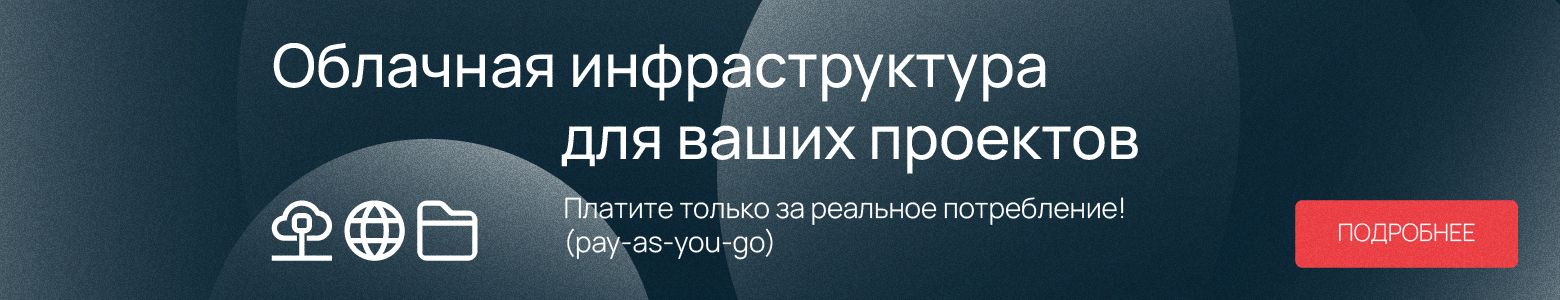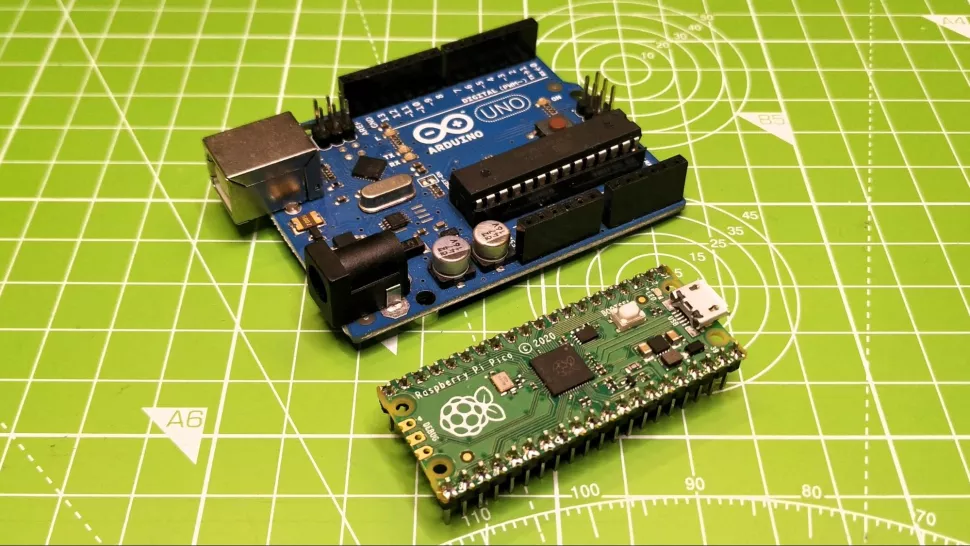
Before the Raspberry Foundation introduced the Pi Pico, comparing the Raspberry to the Arduino was not correct. The Raspberry Pi is a full-fledged computer, albeit a specific one. Arduino, on the other hand, is a microcontroller. But with the advent of the Raspberry Pi Pico, everything has changed, since the new board is also a microcontroller, the difference with the Arduino is not so big.
The Arduino and Raspberry Pi Pico have one thing in common - they are great boards for all sorts of projects, including controlling lights, drives or sensors. You do not need to use a full-fledged OS. Now you can compare the capabilities of both boards, which is what we will do in this article.
Functionality and GPIO

The Raspberry Pi Pico has a different form factor from other members of the line. In particular, the board has 40 DIP pins. Plus there are prongs around the perimeter that can be used to connect the Pico to the carrier board.
DIP is nothing new - a similar form factor has been used in other microcontrollers for many years. Such a board can be soldered to a carrier board, placed on a breadboard, or attached on top of other modules. Those. such a board can be very easily integrated into any system.
The Pico board's GPIO has many digital channels, plus three analog inputs and several I2C, SPI, and UART interfaces. But Pico also has a number of programmable PIOs that can be configured to emulate other interfaces and protocols, including the WS2812 "NeoPixels". Overall, the board is an inexpensive and versatile GPIO tool.
Winner : Raspberry Pi Pico
SoC Raspberry Pi Pico vs Arduino

Previous generations of popular Arduino boards were equipped with Artmel chips like the ATMega328P. Many boards are now equipped with ARM. For example, Arduino's Portenta H7 has a dual-core Arm Cortex M7 + M4.
Boards like Adafruit, Seeed and SparkFun are also equipped with ARM chips. Microcontrollers usually do not need multiple cores and high performance, as they are mainly used for a single process.
But RP2040 is the next generation of chips. The first is Arm Cortex M0 +, clocked at 133 MHz. This is much faster than UNO's 16 MHz 328P. The Raspberry processor's SRAM is 264KB, which is more than the Uno's - only 2KB. Well, the Pico has 2MB of internal memory, while the Uno has only 32KB. Not much.
Well, what can Pico oppose to the Portenta H7? Okay, this board has an Arm Cortex M7 + M4 that can run up to 480MHz plus 2MB of internal memory and 1MB of RAM. The board has WiFi, Buetooth, an interface for connecting a camera and a GPU. Overall, Potenta wins on all fronts, a very powerful board for its class. But if you remember that it costs about $ 109 (taxes included), and compare this price with $ 4 for the Pico, the choice becomes obvious.
Winner : Raspberry Pi Pico
Programming Raspberry Pi Pico vs Arduino

Arduino IDE is an integrated development environment for Windows, macOS and Linux, developed in C and C ++, designed to create and download programs on Arduino-compatible boards. There are alternatives - PlatformIO and Arduino Create, a cloud environment from Arduino. But, in general, it's still the same IDE.
It has evolved and improved over time, so that there are now built-in functions like managing multiple boards, plus a means to find and install package libraries for add-ons and accessories. Arduino Create is a convenient cloud environment that can be used for both simple tasks and more complex projects. PlatformIO comes in three versions - a command line tool, a dedicated IDE, or an integration tool with an existing IDE, such as Microsoft Visual Studio Code.
As for the new platform, Raspberry Pi Pico, but in this case you can code in the C and MicroPython environment. Moreover, the platform developers themselves recommend the latter option. In the case of MicroPython and Pico, everything is just fine. You can work with the language using the Python Shell known as REPL (Read, Eval, Print, Loop), or an IDE like Thonny. All this makes it possible to quickly write and deploy code.
If you still need to work with C, then there are two options - we write the code in the editor (Vi / Vim. Nano), and then use the console tools. Or we use different extensions to build and port the code to Pico. Both approaches work fine, but it's not very convenient. True, a third option will appear soon - an updated Arduino IDE with support for the RP2040 chip.
Winner: Raspberry Pi Pico
Simplicity and convenience of working with boards
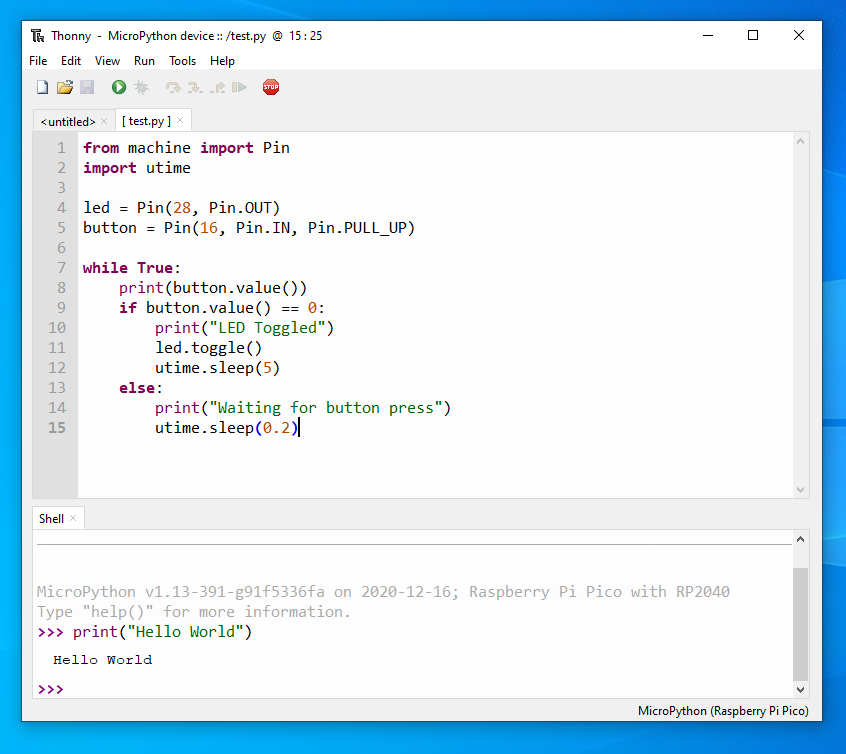
As stated above, other Raspberry Pi models are full-fledged PCs. They run a full-fledged OS. Pico is a microcontroller without OS.
Accordingly, regardless of the selected language, you need to flash Pico with the image of this language. This makes it possible to work with the board later by loading the code directly into it. Format images - UF2 from Microsoft. In order to flash the image, you need to click on BOOTSEL after connecting the miscro USB cable, then load the UF2 file to the RPI-R2 disk and after a few seconds you can work. Those. you can open the same Thonny and start writing code.
With the C / C ++ language, everything is somewhat more complicated. Here you need to use the console, a text editor, download additional applications and monitor dependencies. If all is well, then you get a project that is manually loaded as a UF2 file in Pico.
You can slightly automate this task using Microsoft's Visual Studio Code, which makes it possible to write project code and create the desired file in a few clicks. This is not the most convenient process for beginners, but everything can be solved. By the way, the Arduino team recently announced that it will soon be possible to work with the RP2040 through the Arduino IDE.
As for the direct work with the boards, it should be mentioned that the Raspberry Pi Pico comes unsoldered, i.e. without pins. You can solder them yourself, for which, of course, you need a soldering iron. Arduinos are already sold with pins, with the exception of boards like the Arduino Nano Every and Nano 33 IoT. This means you can get started right away.
But these are trifles, in the end it is easier to work with Pico, so the board wins here too.
Energy consumption
The Raspberry Pi Pico is an efficient board for embedded projects. Compared to a typical Raspberry Pi, the Pico consumes a lot less. Just because it is a microcontroller.
In our review test, we powered a Raspberry Pi Pico with 12 Neopixel LEDs at full brightness from a 5V power supply. Current draw - 140mA, 0.7W! This is great, as the Raspberry Pi 4 is running in standby mode and shows 4-5 watts. So, compared to the Raspberry Pi, the Pico draws power, but how does it compare to the Arduino Uno doing the same test?
At 5V - 90mA, 0.45W! Thus, the Arduino Uno consumes less, but this is to be expected, given the configuration of the microcontroller. If we repeat the test with another board, say the Portenta H7, we see much higher power consumption, since the Arm processor used on the Portenta is more powerful. It is even more powerful than the RP2040.
Winner : Arduino
In the dry residue
In general, the review is quite subjective. In the end, it turns out that the winner is Pico, with its $ 4 price tag, wide range of features, documentation and ease of use. This is the best board for projects with microcontrollers, because for a minimum of money we get maximum features. At the same time, everything works as stated, unlike many other boards.
With some of them you have to tinker a lot to get them to work. On top of that, MicroPython is the best option for the job, and it can get the board up and running very quickly. After the Arduino IDE developers add support for Pico, it will be possible to work with C / C ++ without any problems. And then Arduino fans, who are used to their microcontroller and the principles of working with it, will be able to try out Pico too.
| Round | Raspberry Pi Pico | Arduino |
|---|---|---|
| GPIO | ✗ | |
| SoC | ✗ | |
| ✗ | ||
| ✗ | ||
| ✗ | ||
| 4 | 1 |