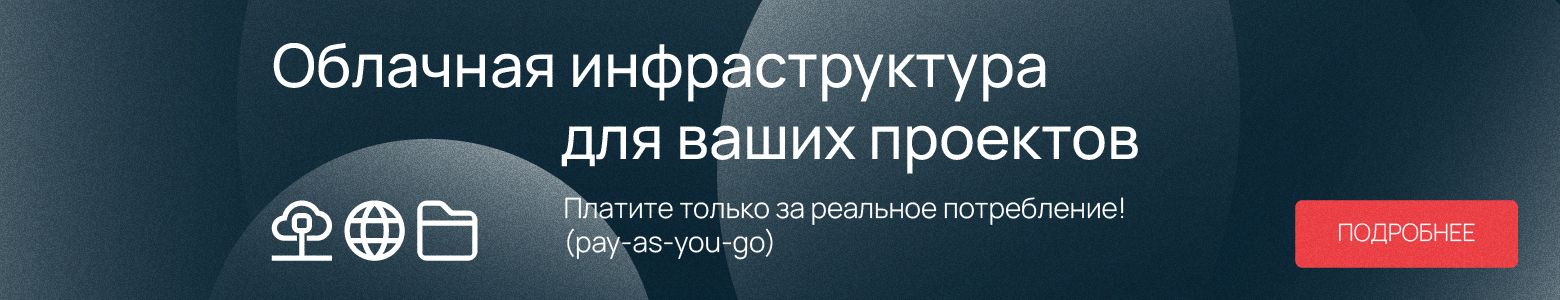Hi% username%. For 15 years now I have been conducting a funny experiment on myself. It consists in trying different Linux distributions and making an unambiguous conclusion about the possibility of using it as the main desktop OS. The days when Linux was not very user friendly are long gone, and now it's easy to install it.
One of the first distributions I met and started my journey in Linux was Ubuntu 6.06 LTS. Downloading images was a prohibitively expensive luxury, so I sent a request to Canonical, left my home address, and a month later received the coveted set of disks (Ubuntu / Kubuntu / Edubuntu). I can't say I was delighted with the OS, but nevertheless it was an interesting experience.
Since then I've gone through many different distributions, but in the end, OpenSUSE Tumbleweed became the most convenient for me. Together with KDE, it turned out to be the most stable and versatile. Of course, I did not stop there and a couple of years ago I found a very interesting Chinese distribution called deepin (aka Hiwix, aka Hiweed Linux, aka Linux Deepin).

At first it was a bunch of Morphix and IceWM, then the developers began to use Debian with Xfce as the base system. They apparently liked the result, but in the end they went to a bunch of Ubuntu and LXDE, and then Ubuntu and Gnome (first version 2, then 3). And deepin would remain an ordinary clone of Ubuntu, if the development of its own desktop environment for the distribution did not start in 2013, which was named DDE - Deepin Desktop Environment .
Having installed deepin, I was pleasantly surprised by the quality and thoughtfulness of the desktop, the arrangement of elements and other visual details. But, despite the apparent convenience, the Chinese distribution also had a lot of drawbacks, offhand:
- , - ;
- , ;
- ;
- ...
I had to go back to OpenSUSE. DDE is available for Arch and Manjaro distributions, but did not install them and left the idea of full use of the new environment. Only two years later, I came across the news of the release of UbuntuDDE based on Ubuntu 20.04. Later, UbuntuDDE was included in the list of distributions supported by the community.
And so, once again changing the distribution, I wanted to tell you about the difficulties and conveniences I had to face. First, let's pay attention to the visual component. DDE has two display modes. In the Russian version, they are named "Effective" and "Modern".

As far as you can tell from a first glance at Efficient DDE, the developers tried to make the style as similar to Windows 10 as possible. The main menu also partially copies the layout and logic of elements from the Microsoft operating system.
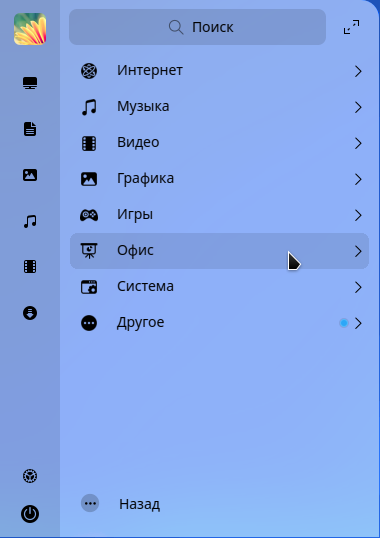
MacOS users have not forgotten either. To make DDE more familiar to people using Apple, simply switch to Modern mode. A dock immediately appears in the center, where you can place the necessary applications.
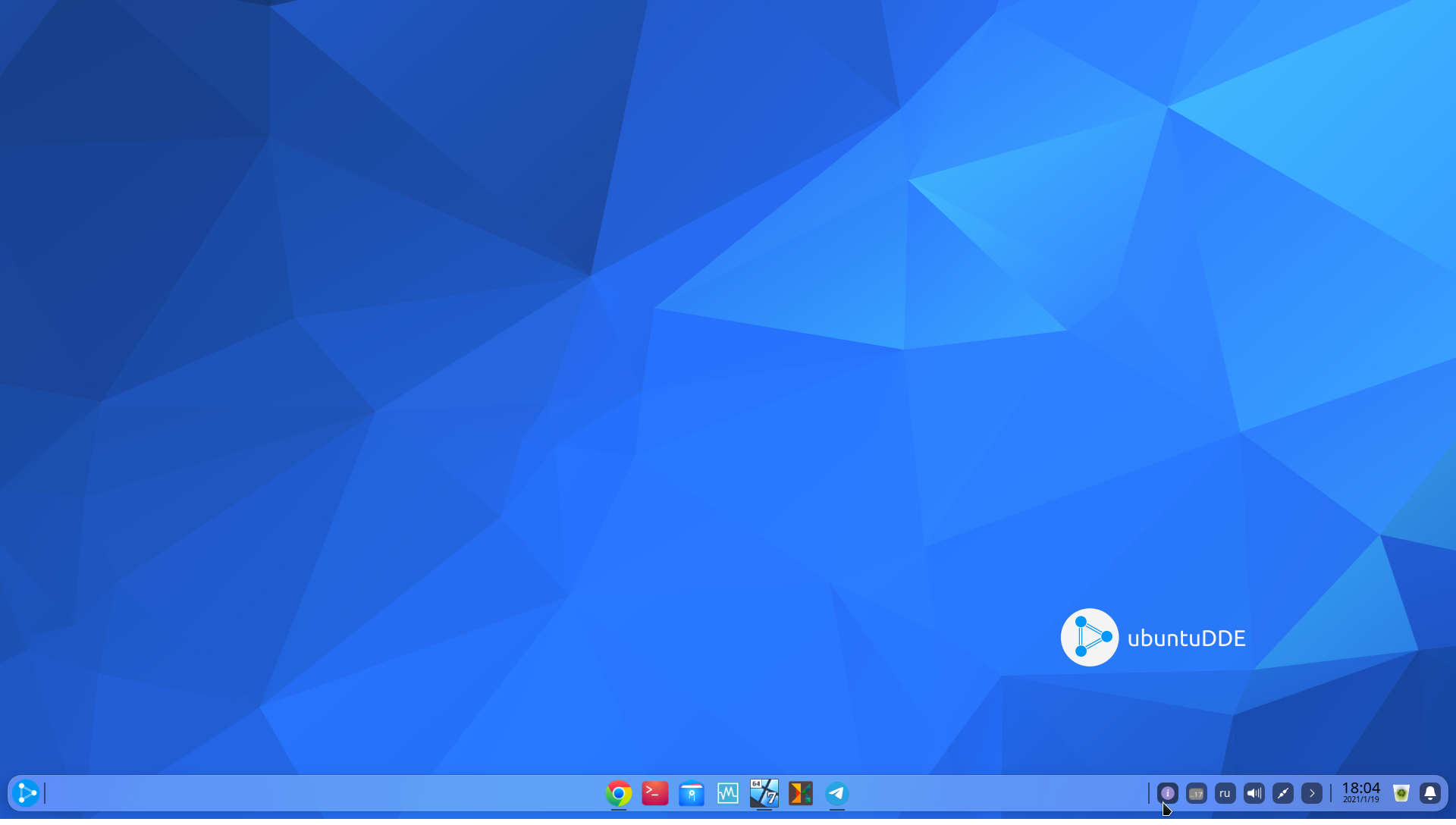
menu can also be made similar to the MacOS launcher:

All hardware was detected and worked correctly, except for the Logitech Marble Trackman trackball. Due to the lack of a separate scroll wheel for the latter, you have to use a software solution described in detail in the small article " Configuring Trackman Marble " by @norguhtar (for which special thanks to him!). But, unlike OpenSUSE, for some reason this trick did not work for UbuntuDDE, and I had to use an alternative option with two commands:
xinput --set-prop "Logitech USB Trackball" "libinput Scroll Method Enabled" 0 0 1 xinput --set-prop "Logitech USB Trackball" "libinput Button Scrolling Button" 8
Also, no problems arose when installing and working with the Oracle VM VirtualBox hypervisor. The only caveat: the Oracle VM VirtualBox Extension pack had to be installed from the program interface (the file manager could not correctly send the command to install). There was also a funny glitch in that in the main menu VirtualBox was automatically placed in the "Games" section, and not in the "Other" section.
The familiar LibreOffice version 7 is used as an office suite, there are also two Deepin-specific applications: Deepin Document Viewer and Deepin Text Editor. Another useful utility is the Zathura utility (PDF, DjVu, PostScript viewer). To work with graphics, GIMP, a document scanning application and an image viewer are installed. There is also a very convenient screen recording utility that allows you not only to take a screenshot of the selected area, but also to take a video of this area directly into GIF.
All the programs I frequently use have started working correctly, for example ksnip for taking screenshots or Telegram Desktop... Some Windows-only applications work correctly through Wine. UbuntuDDE 20.10 uses the stable version wine-5.0. Its capabilities are quite enough to run the applications I need, such as:
- WinBox (for configuring MikroTik equipment),
- PIPP (preprocessor for astrophotography),
- AutoStakkert! (utility for processing astrophotographs).
Instead of a conclusion, I would like to note that I liked UbuntuDDE. The developers have clearly tried to create the perfect compromise hybrid, taking the best of the two popular distributions. And I must admit they succeeded. This is a good option for those who are thinking of moving to Linux, but are not ready to use familiar desktop shells such as GNOME, KDE, Xfce, LXDE. You can learn more about UbuntuDDE on the project's official website . There you can also download the current version of the OS as an ISO image.